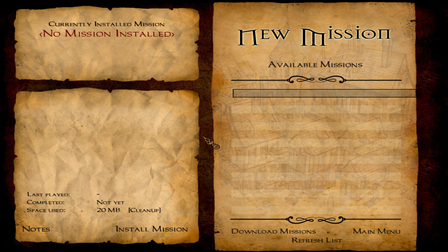Search the Community
Showing results for 'black screen' in content posted in TDM Tech Support.
-
Yes, the problem happens no matter the Window manager or DPI settings. Strangely, you can temporarily get it working with a fresh start of a small mission like Closemouthed Shadows but after about a minute of roaming the mission the viewport will occupy the bottom left corner of the screen at a percentage matching the resolution scale percent...
-
Woo! I just reduced my internal resolution to 65% and applied 4x MSAA and there are almost no crawling artifacts now! Edit: Hmm... Trouble in paradise. Restarting TDM causes any fbo resolution change to shrink the percentage of rendered screen area if MSAA is enabled. I will try other window managers to see if this problem persists.
-
There are two ways of using multisampling in OpenGL. The "older" one is to ask OS for multisampled default framebuffer. It must be done during OpenGL initialization, and can surely depend on OS and window manager, and uses OS-specific functions and settings. The "newer" one is to ask OpenGL for multisampled off-screen framebuffer. This framebuffer is newer visible directly. It is completely unrelated to OS: a pure OpenGL call. And it has nothing to do with windows. That's what TDM uses since 2.07 at least. It is strange if multisampling in TDM depends on windows manager. It should be more of a driver issue.
-
As the refactoring in 5323, there would be option to skip success screen completely. Although it probably won't work for campaigns. Also there would be option to replace music/background for success screen. The music along can already be overriden, although the approach cited by @Dragofer is not the best one. Better find this text in mainmenu_custom_defs.gui, uncomment it and set the sound shader you want: // Uncomment this to override the default mission success sound //#undef MM_MISSION_SUCCESS_SOUND_CMD //#define MM_MISSION_SUCCESS_SOUND_CMD "music mission_complete;"
-

The Painter's Wife is competely unplayable
Araneidae replied to Araneidae's topic in TDM Tech Support
Well well well. I don't know which of those settings made the difference (r_glCoreProfile is set to 2, by the way), but it seems to work properly now. Do you want me to try recreating the problem to determine which setting was important, or shall I just take this as a win? I've attached the console log file, there are quite a lot of warnings on loading, but maybe this is normal? Otherwise looks ok to me. For this log I just started the map, let the conversation finish, saved the game, checked the menu screen was working, climbed up towards the generator and onto the open window ... and fell to the ground while trying to enter the window! Looking forward to playing this properly at the right time. I'll also attach my .cfg file, but there's nothing interesting there, I reset it. darkmod.log Darkmod.cfg P.S. What do those .cfg settings mean and do? I couldn't find anything relevant with a quick use of google. P.P.S. Thank you for the help! -
Update, I have no idea what I did, but I restarted my machine (again) and it seems to be working... @MODS - Lock and/or Delete thread Hello Everyone, Was really enjoying this game yesterday when I downloaded it, ran into no problems at all and was quite happy playing though the training mission and getting used it, however gone to load it up today and I'm getting an immediate grey screen which just stays there until I click a few times to which a windows error message saying TheDarkMod is not responding is shown. I'm running 64bit windows 10 and both TheDarkMod and TheDarkModx64 produce the same issues. Whats got me puzzled is it was working fine yet today I've got the grey screen. What I've done so far: Deleted the darkmod.ini config file and run. Renamed the tdm_gui01.pk4 and tried to launch, also ran the tdm_update exe to get the original pk4 file back, still grey screen Uninstalled and reinstalled from thedarkmod.com My Nvidia Drivers had an update, but given it was working and now not should'nt be an issue, however even now up-to-date still shows the same thing. Changed the debug settings in darkmod.ini to equal 1. Same thing, and further more I don't get a Darkmod.log generated. I tried using Freyk's installer but it halted asking for Visual C++ Redistributables - I have 2010, 2012 and 2015-19 already, is there a confirmed needed one ? Many thanks darkmod.ini
-
Arch Linux, stable build, amdgpu drivers (rx480), GNOME-SHELL DE, primary display 1440p144hz, secondary display 4k 50hz. Upon launching the game, display settings are altered from join-displays to mirrored. Also, fullscreen is impossible when attempting to run the game with the 4k screen as the primary display.
-
I just installed tdm, and I clicked on the exe, when it loaded, the screen is all black, and what I assume is the main menu music is playing, with no video or graphics in the slightest. Any help is appreciated, thanks.
-
How about setting this screen resolution in darkmod.cfg? I dont have a big screen to test it.
-
Presumably this part is the problem? If the lighting interaction shader cannot be compiled, a black screen is likely to result.
-
I've deleted tdm_base01.pk4 and run the update again. the problem still appers, only difference is, that the blackscreen is coming a later. for the first 2 or 3 seconds you can see a grey screen now. the driver version is 8.970.100.9001 (see screenshot) I tried to update it but it always says it's the newest one. I really think the only way to solve that problem is to buy a better grapic card.
-
Also, for some reason it often helps to delete darkmod.cfg after an update, so that you get a new one when you next start TDM. Worth keeping a backup of it in case that doesn't fix the black screen.
-
Yes, try to update your video drivers. And if there is a darkmod.log in your darkmod folder, we would like to see it. Open the file with notepad and copy its content in this topic. in the following topics, you can find some other pointers: https://forums.thedarkmod.com/index.php?/search/&q=black screen&quick=1&type=forums_topic&nodes=58
-
The engine always supplies the "system textures" in absence of diffuse/normal/specular textures, so should get a black texture, which multiplied by model's vertex color should give black, I guess.
-

Solved: Trying to run TDM in 1920x1080 on 32:9 monitor
OGDA replied to OGDA's topic in TDM Tech Support
Nevermind, it's always the easiest solution that occurs to one last. I set the windows resolution to 1920x1080, which centers the screen on the 32:9 Samsung and TDM then is also centered with black bars. -
Hello, I'm trying to run TDM in 16:9 (1920x1080) on a Samsung C49RG94 32:9 monitor. What I want to achieve is not widescreen play (which is working), but I want to play TDM in 16:9 centered with black bars on each side. The PBP (picture by picture) of the monitor doesn't seem to support this (left or right side only, but not centered) and the monitor software "Easy Setting Box" also does not seem able to achive this. So I'm looking for way to either run TDM in fullscreen or in window mode with black bars on each side. In window-mode the two best programs I have found so far were listed here: https://www.pcgamingwiki.com/wiki/Glossary:Borderless_fullscreen_windowed - Borderless Gaming (not the also listed Windowed Borderless Gaming) and - Simple Runtime Window Editor Both were capable to bring TDM in window-mode without borders and disabled windows taskbar in the center of the screen. But the problem, that the rest of the desktop is still visible remains. Is there any known way to run TDM in (preferred) full screen mode with black bars left and right so that it runs in 1980x1080 (or 2560x1440) in 16:9 on a 32:9 widescreen monitor? Currently, if you set a lower aspect ration than that of the monitor, TDM stretches the display (Subnautica for example shows black bars in this case). If that's not possible, is there any known way how to bring the window-mode to show black bars on the side or some comparable reasonable workaround (which doesn't require to delete every icon, permanently hide the taskbar and the set the desktop to black)? Thank you very much! OGDA
-

external monitor mirroring laptop monitor in Linux
jonri replied to imaginaryboy's topic in TDM Tech Support
Nice! I never paid much attention to the render scale option, I assumed it was just something for DPI scaling. We'll still have to grab the screen resolution at startup but everything else should be simplified after that. I'll look at the Windows code for comparison of the logical results. Taking care of this should lead to a better first impression and overall experience on Linux. -
external monitor mirroring laptop monitor in Linux
duzenko replied to imaginaryboy's topic in TDM Tech Support
Feel free to remove screen resolution change code COMPLETELY and just maximize the window. That's what happens on Windows since a few years ago. The engine now renders 3D in offscreen framebuffer and its dimension is controlled via render scale GUI option. I'm sure the less legacy burden we need to carry on Linux, the better for everyone. -

external monitor mirroring laptop monitor in Linux
jonri replied to imaginaryboy's topic in TDM Tech Support
It was easy enough to find the relevant code so I took a first look at this. Here's what I found: On Windows, there's a function to get the current desktop screen resolution and use it on first run. On other platforms that function is a no-op and you end up with an 800x600 resolution by default. Without going into details, this function is called too early in the startup process for it to work on Linux. I've got 2 possible ways to work around this that I'm trying out. The current mode-setting code for choosing a resolution uses the original, old-school X API calls. These aren't very multi-monitor friendly and librandr has superseded these calls for quite some time now. Since the platform-specific windowing code is really self-contained, I don't think it will be too hard for me to swap it out and see if things improve. The same area of the code already sets some X Window hints, I believe I could tack on a few more here to create a borderless mode equivalent as I previously described without much additional effort. It seems like this is more or less what several other fullscreen applications do on Linux too. -

external monitor mirroring laptop monitor in Linux
jonri replied to imaginaryboy's topic in TDM Tech Support
I've actually got the same situation with dual-monitors on my Linux desktop. I was recently reminded that this happens out-of-the-box by wiping settings for the 2.08 beta (where it does still happen). The workaround I've always used is to run it windowed at the full resolution of my monitor. Then (in KDE at least, I'm sure others have similar settings), apply window- or application-specific properties to select a monitor, remove the window border, and disable compositing. This also has the benefit of letting you access your other monitor whenever you open the in-game console. I believe there are some window manager hints that we could set to automatically achieve this, this sounds about like the Linux equivalent of "borderless" mode anyways. I don't think the poor experience is a driver-specific issue, just the fact that multi-monitors in linux has always been a pain, and also changing the resolution on the fly tends to ruin your desktop even if the program is nice enough to change it back for you afterwards. It might also be better to detect the current resolution on first run and use it by default instead of resizing to whatever the current default value is. I think forcefully changing resolutions like that was more acceptable back when Doom 3 came out than it is now. As far as X vs Wayland goes, fullscreen is one of the areas where native X vs the XWayland compatibility layer may not work identically. I'd expect XWayland to disallow some of the more invasive screen resolution changes, but I haven't really played with it to know for sure. For reference, here are my relevant specs: OS: Arch Linux Graphics driver: AMDGPU Desktop: KDE (plasma5) using Xorg I could do a little research and see if there are any modern guidelines/best practices for fullscreen on Linux and at least make some recommendations. If I get enough free time I might be able to look at the code as well. -
Thanks so much for getting back to me regarding this! I was able to grant full permission for the application, however it's still not allowing the installation of maps (both the maps that came downloaded with the game, and the ones that are downloadable via the mission archive). Should I just re-download TDM entirely, following the steps listed on the wiki, or was there another possible solution to try (I checked both my internet access and mirror for the missions, both of which seem fine)? Thanks again for your help with this, freyk! I greatly appreciate it! *Also, here's a screenshot of the mission archive menu with the error message, as well as the "new game" screen with the error'd levels.
-
Thanks for that. Yeah I figured it was coming from the monitor, as if it can't display the output from the PC then it wouldn't be able to display any message from it too, but for those who just get a black screen & music this might help. And apologies for putting this thread in the wrong forum, thanks for shifting it, whoever it was
-
Nice to know that sollution works for your display monitor. Please note that warning screen is coming from your dell display monitor, not from TDM. On the following site you will find some sollutions for this warning screen from your monitor display: https://appuals.com/fix-the-current-input-timing-is-not-supported-by-the-monitor-display/ (also the sollution to change the screen resolution of a game)
-
Hi all, I just put the 64 bit version of TDM on my machine running Zorin 15.2, I figured it's based on Ubuntu so it should be OK When I ran thedarkmod.x64 I got the intro music playing & a black screen with a pop up saying - I couldn't stop TDM & had to blip the power button to get the system to shut down. So I dug around a bit on my old windows system that ran TDM on the same monitor & found the following lines in Darkmod.cfg seta r_customHeight "1080" seta r_customWidth "1920" on the Linux system they were seta r_customHeight "600" seta r_customWidth "800" So I changed the figures to match the old windows system & tried again & it worked the training mission loads nicely I couldn't find any setting for 60hz, but as it seems to work I'm fine So I'm posting this in case anyone else has a similar issue
-
Hello I'm new to Dark Mod and I have a problem with the screen. The field of vision behaves strange like I have 360° vision. When I move the mouse, the field of vision is warped. Why is that? How can I turn it off?