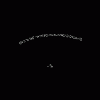Search the Community
Showing results for 'black screen' in content posted in TDM Tech Support.
-
Hi and thank you for the replies and suggestions so far. @Fidcal I haven't played St Lucia on this machine. @Serpentine I had the 9.10 driver and I have now updated to the 9.11 driver, no change. @New Horizon I realise your second last reply was meant for Noisycricket but with the new driver I have again gone through and tried both the default (My default) config as well as the change you mention and after that didn't work I tried the other changes as well. @Noisycricket I haven't fiddled with DOOM 3 settings at all and the game had detected as Ultra, I changed that to High instead, changed seta image_useCompression back to 1 since it got set to 0 when I changed my DOOM 3 settings. I still have a black screen. image_useallformats makes no difference whether its set to 1 or 0. Uncertain if this is relevant, but my resolution settings don't seem to have any effect on the game. Low res even though I've got the config set to 1920x1200. Regards,
-
Hi, Installation of the mod was smooth and painless. But unfortunately I started experiencing some crashes. There are several cases, when it happens: - when I die - when I load a saved game, being currently in the game (I can load savegame only once - right after the start). - when I quit mission - when mission is completed. When it happens, screen goes black, but not completely - like 95 per cent - I can see a bit of very dark colour, where bright torches were (so it doesn't leave 3D display). Then it hangs up for about 5-7 seconds (mouse coursor appears) and it goes to desktop without any message. Strange thing is, that I was able to reload quicksave, quit mission and install another one, I could see death screen as well. So something has changed meanwhile. I naver finished any FM properly though - I got that crash even with the first finished FM. I have Win7 64 bit system and I didn't touch any config settings. I would appreciate any suggestions. Thanks!
-
Well its the internet, somebody like that always appears. Yikes, what negative opinion about 64-bit, while there are some issues with quad processors and 64 bit, it is rare to have a problem with every game except for fairly old games like pre-02 or 03 and only sometimes. (the 32 bit compatibility of Vista is actually pretty good) Also he seems to not like reading/comprehending our posts. As far as my problem, I have a 500 W power supply and the video card requires 550 W, so that is probably the problem. If so, the power supply must have a good means of cutting off power without turning my whole computer completely off. It seems to still provide power up to the max, then cuts off power to just the video card, which restarts again as power is provided and I get some form of black screen. I've also been having a few issues with T2 as well, though it either crashes or goes to almost all black except for some sky lighting whenever too much occurs.
-
Yes, I do. ATI Radeon X850. I tried the game again and it locked up and went to a black screen again after about the same period of time as before, but this time I didn't get control back. I had to shut off my computer. This time, I was not moving around when it crashed, I just walked forward and started reading the book, and it crashed while I was sitting there reading - it's as if it happens after a set period of time, not when I trigger something. I guess I should try some of those performance tweaking suggestions (or all of them). Any suggestions for ATI cards specifically?
-
I tried it with spaces (C:\Program Files\Doom 3\darkmod), and I had a problem, but I'm not sure if the problem is related to the spaces. The training mission took about 10 min to load - the loading progress bar actually filled up in less than 30 sec, but the message that appeared after that ("mission is preparing to start" or something) was there for 10 min; it would be nice if there was a progress bar for that also, so I know it hasn't locked up. Once the mission started, it seemed to work okay for a minute or 2. I walked around a bit, then suddenly the game locked up. Then a few moments later the picture disappeared but my controls start working again. I could hear my footsteps as I continued to walk around, and I could hit escape and open the menu screen and hear the sound of my mouse rolling over the options, but the screen always remained black so I couldn't actually play. I have 2 questions. 1) Does this sound like a problem caused by spaces in the install path, and if not, do you have any idea what would cause this problem and how I can fix it? 2) Can I simply move the contents of the "Doom 3" folder to a new directory with no spaces, or do I have to uninstall and reinstall doom 3 to get rid of the spaces?
-
Okay, I deleted the game files using Steam, deleted all of the remaining files including dark mod stuff, installed doom3 and now it is freezing without doing anything to it. (oh and the steam version is the latest version...there is no patching and never supposed to be any patching required for steam games - manually anyway) Edit: looked at the steam log, and apparently the game goes to a black screen because it has stopped recieving any new frames....which makes sense as the game halts, monitors blacks out (no display), and then I get a black screen (display).
-
I think this is the one you need ("textures missing, screen black"), others will correct me if this is the wrong one: http://modetwo.net/d...en_mostly_black
-
Hi I just installed your mod and wanted to give it a test ride but it seems not to load quite as it should. Im running pathced doom3 for linux (1.3.1) on Ubuntu 9.10 and the log that doom produces is: renderSystem initialized. -------------------------------------- 5194 strings read from strings/english.lang Couldn't open journal files execing editor.cfg execing default.cfg execing DoomConfig.cfg execing autoexec.cfg set r_lightScale = 2.0 Autoexec_base ok. 5194 strings read from strings/english.lang ----- Initializing Sound System ------ sound system initialized. -------------------------------------- ----- R_InitOpenGL ----- Setup X display connection dlopen(libGL.so.1) Initializing OpenGL display Using XFree86-VidModeExtension Version 2.2 DGA DirectVideo Mouse (Version 2.0) initialized Free86-VidModeExtension Activated at 1360x768 Using 8/8/8 Color bits, 8 Alpha bits, 24 depth, 8 stencil display. GL_RENDERER: GeForce 9800 GTX/9800 GTX+/PCI/SSE2 GL_EXTENSIONS: GL_ARB_color_buffer_float GL_ARB_depth_buffer_float GL_ARB_depth_texture GL_ARB_draw_buffers GL_ARB_draw_instanced GL_ARB_fragment_program GL_ARB_fragment_program_shadow GL_ARB_fragment_shader GL_ARB_half_float_pixel GL_ARB_half_float_vertex GL_ARB_framebuffer_object GL_ARB_geometry_shader4 GL_ARB_imaging GL_ARB_map_buffer_range GL_ARB_multisample GL_ARB_multitexture GL_ARB_occlusion_query GL_ARB_pixel_buffer_object GL_ARB_point_parameters GL_ARB_point_sprite GL_ARB_shadow GL_ARB_shader_objects GL_ARB_shading_language_100 GL_ARB_texture_border_clamp GL_ARB_texture_buffer_object GL_ARB_texture_compression GL_ARB_texture_cube_map GL_ARB_texture_env_add GL_ARB_texture_env_combine GL_ARB_texture_env_dot3 GL_ARB_texture_float GL_ARB_texture_mirrored_repeat GL_ARB_texture_non_power_of_two GL_ARB_texture_rectangle GL_ARB_texture_rg GL_ARB_transpose_matrix GL_ARB_vertex_array_object GL_ARB_vertex_buffer_object GL_ARB_vertex_program GL_ARB_vertex_shader GL_ARB_window_pos GL_ATI_draw_buffers GL_ATI_texture_float GL_ATI_texture_mirror_once GL_S3_s3tc GL_EXT_texture_env_add GL_EXT_abgr GL_EXT_bgra GL_EXT_blend_color GL_EXT_blend_equation_separate GL_EXT_blend_func_separate GL_EXT_blend_minmax GL_EXT_blend_subtract GL_EXT_compiled_vertex_array GL_EXT_Cg_shader GL_EXT_bindable_uniform GL_EXT_depth_bounds_test GL_EXT_direct_state_access GL_EXT_draw_buffers2 GL_EXT_draw_instanced GL_EXT_draw_range_elements GL_EXT_fog_coord GL_EXT_framebuffer_blit GL_EXT_framebuffer_multisample GL_EXT_framebuffer_object GL_EXTX_framebuffer_mixed_formats GL_EXT_framebuffer_sRGB GL_EXT_geometry_shader4 GL_EXT_gpu_program_parameters GL_EXT_gpu_shader4 GL_EXT_multi_draw_arrays GL_EXT_packed_depth_stencil GL_EXT_packed_float GL_EXT_packed_pixels GL_EXT_pixel_buffer_object GL_EXT_point_parameters GL_EXT_provoking_vertex GL_EXT_rescale_normal GL_EXT_secondary_color GL_EXT_separate_specular_color GL_EXT_shadow_funcs GL_EXT_stencil_two_side GL_EXT_stencil_wrap GL_EXT_texture3D GL_EXT_texture_array GL_EXT_texture_buffer_object GL_EXT_texture_compression_latc GL_EXT_texture_compression_rgtc GL_EXT_texture_compression_s3tc GL_EXT_texture_cube_map GL_EXT_texture_edge_clamp GL_EXT_texture_env_combine GL_EXT_texture_env_dot3 GL_EXT_texture_filter_anisotropic GL_EXT_texture_integer GL_EXT_texture_lod GL_EXT_texture_lod_bias GL_EXT_texture_mirror_clamp GL_EXT_texture_object GL_EXT_texture_sRGB GL_EXT_texture_swizzle GL_EXT_texture_shared_exponent GL_EXT_timer_query GL_EXT_vertex_array GL_EXT_vertex_array_bgra GL_IBM_rasterpos_clip GL_IBM_texture_mirrored_repeat GL_KTX_buffer_region GL_NV_blend_square GL_NV_copy_depth_to_color GL_NV_depth_buffer_float GL_NV_conditional_render GL_NV_depth_clamp GL_NV_explicit_multisample GL_NV_fence GL_NV_float_buffer GL_NV_fog_distance GL_NV_fragment_program GL_NV_fragment_program_option GL_NV_fragment_program2 GL_NV_framebuffer_multisample_coverage GL_NV_geometry_shader4 GL_NV_gpu_program4 GL_NV_half_float GL_NV_light_max_exponent GL_NV_multisample_coverage GL_NV_multisample_filter_hint GL_NV_occlusion_query GL_NV_packed_depth_stencil GL_NV_parameter_buffer_object GL_NV_pixel_data_range GL_NV_point_sprite GL_NV_primitive_restart GL_NV_register_combiners GL_NV_register_combiners2 GL_NV_texgen_reflection GL_NV_texture_compression_vtc GL_NV_texture_env_combine4 GL_NV_texture_expand_normal GL_NV_texture_rectangle GL_NV_texture_shader GL_NV_texture_shader2 GL_NV_texture_shader3 GL_NV_transform_feedback GL_NV_vertex_array_range GL_NV_vertex_array_range2 GL_NV_vertex_program GL_NV_vertex_program1_1 GL_NV_vertex_program2 GL_NV_vertex_program2_option GL_NV_vertex_program3 GL_NVX_conditional_render GL_NV_vertex_buffer_unified_memory GL_NV_shader_buffer_load GL_SGIS_generate_mipmap GL_SGIS_texture_lod GL_SGIX_depth_texture GL_SGIX_shadow GL_SUN_slice_accum ------- Input Initialization ------- XKB extension: compile time 0x1:0x0, runtime 0x1:0x0: OK XKB extension present on server ( 0x1:0x0 ) ------------------------------------ dlopen(libasound.so.2) asoundlib version: 1.0.20 Alsa is available ------ Alsa Sound Initialization ----- opened Alsa PCM device default for playback device buffer size: 5461 frames ( 65532 bytes ) allocated a mix buffer of 49152 bytes -------------------------------------- ...using GL_ARB_multitexture ...using GL_ARB_texture_env_combine ...using GL_ARB_texture_cube_map ...using GL_ARB_texture_env_dot3 ...using GL_ARB_texture_env_add ...using GL_ARB_texture_non_power_of_two ...using GL_ARB_texture_compression ...using GL_EXT_texture_compression_s3tc ...using GL_EXT_texture_filter_anisotropic maxTextureAnisotropy: 16.000000 ...using GL_1.4_texture_lod_bias X..GL_EXT_shared_texture_palette not found ...using GL_EXT_texture3D ...using GL_EXT_stencil_wrap ...using GL_NV_register_combiners ...using GL_EXT_stencil_two_side X..GL_ATI_fragment_shader not found X..GL_ATI_text_fragment_shader not found ...using GL_ARB_vertex_buffer_object ...using GL_ARB_vertex_program ...using GL_ARB_fragment_program ...using EXT_depth_bounds_test ---------- R_NV20_Init ---------- --------------------------------- ----------- R200_Init ----------- Not available. ---------- R_ARB2_Init ---------- Available. --------------------------------- ----- R_ReloadARBPrograms ----- glprogs/test.vfp glprogs/test.vfp glprogs/interaction.vfp glprogs/interaction.vfp glprogs/bumpyEnvironment.vfp glprogs/bumpyEnvironment.vfp glprogs/ambientLight.vfp glprogs/ambientLight.vfp glprogs/shadow.vp glprogs/R200_interaction.vp glprogs/nv20_bumpAndLight.vp glprogs/nv20_diffuseColor.vp glprogs/nv20_specularColor.vp glprogs/nv20_diffuseAndSpecularColor.vp glprogs/environment.vfp glprogs/environment.vfp glprogs/arbVP_glasswarp.txt glprogs/arbFP_glasswarp.txt ------------------------------- using ARB_vertex_buffer_object memory using ARB2 renderSystem found DLL in pak file: /home/cvetko/.doom3/darkmod/tdm_game02.pk4/gamex86.so copy gamex86.so to /home/cvetko/.doom3/darkmod/gamex86.so WARNING: CVar 's_driver' declared multiple times with different initial value --------- Initializing Game ---------- The Dark Mod 1.00, code revision 3718 Build date: Oct 13 2009 WARNING: file def/weapon_pistol2.def, line 103: entityDef 'weapon_pistol' previously defined at def/weapon_pistol.def:48 WARNING: file def/weapon_pistol2.def, line 111: entityDef 'moveable_item_pistol' previously defined at def/weapon_pistol.def:109 WARNING: file def/weapon_pistol2.def, line 124: model 'worldmodel_pistol' previously defined at def/weapon_pistol.def:117 WARNING: file def/weapon_pistol2.def, line 150: model 'viewmodel_pistol' previously defined at def/weapon_pistol.def:130 WARNING: file def/weapon_pistol2.def, line 182: entityDef 'damage_bullet_pistol' previously defined at def/weapon_pistol.def:156 WARNING: file def/weapon_pistol2.def, line 246: entityDef 'projectile_bullet_pistol' previously defined at def/weapon_pistol.def:188 Initializing event system ...759 event definitions Initializing class hierarchy ...183 classes, 801504 bytes for event callbacks Initializing scripts /proc/cpuinfo CPU frequency: 3100 MHz Compiled 'continueSearchForHidingSpots': 190.2 ms ---------- Compile stats ---------- Memory usage: Strings: 42, 6672 bytes Statements: 21593, 431860 bytes Functions: 1186, 122628 bytes Variables: 84812 bytes Mem used: 1132148 bytes Static data: 2277552 bytes Allocated: 2808980 bytes Thread size: 7068 bytes ...5 aas types game initialized. -------------------------------------- Parsing material files Renderpipe: Trying to open file: /dev/shm/tdm_lg_render.tga Renderpipe: File opened: /dev/shm/tdm_lg_render.tga Found 1 mods in the FM folder. Using TDM's enhanced interaction.vfp -------- Initializing Session -------- WARNING: Couldn't load image: guis/assets/mainmenu/sidefigure1 WARNING: Couldn't load image: guis/assets/mainmenu/sidefigure2 WARNING: Couldn't load image: guis/assets/mainmenu/sidefigure3 WARNING: Couldn't load image: guis/assets/mainmenu/sidefigure4 WARNING: Couldn't load image: guis/assets/mainmenu/sidefigure5 WARNING: Couldn't load image: guis/assets/mainmenu/sidefigure6 WARNING: Couldn't load image: guis/assets/mainmenu/sidefigure7 WARNING: Couldn't load image: guis/assets/credits/priest WARNING: Couldn't load image: guis/assets/credits/concept01 WARNING: Couldn't load image: guis/assets/credits/characters WARNING: Couldn't load image: guis/assets/mainmenu/background_empty WARNING: Couldn't load image: guis/assets/mission_failure/fog WARNING: Couldn't load image: guis/assets/mainmenu/parchment_mainmenu WARNING: Couldn't load image: guis/assets/mainmenu/buttons_mainmenu/newmission WARNING: Couldn't load image: guis/assets/mainmenu/buttons_mainmenu/newmission_lit WARNING: Couldn't load image: guis/assets/mainmenu/buttons_mainmenu/load_save WARNING: Couldn't load image: guis/assets/mainmenu/buttons_mainmenu/load_save_lit WARNING: Couldn't load image: guis/assets/mainmenu/buttons_mainmenu/settings WARNING: Couldn't load image: guis/assets/mainmenu/buttons_mainmenu/settings_lit WARNING: Couldn't load image: guis/assets/mainmenu/buttons_mainmenu/credits WARNING: Couldn't load image: guis/assets/mainmenu/buttons_mainmenu/credits_lit WARNING: Couldn't load image: guis/assets/mainmenu/buttons_mainmenu/quit WARNING: Couldn't load image: guis/assets/mainmenu/buttons_mainmenu/quit_lit WARNING: Couldn't load image: fonts/english/carleton/carleton_0_12 WARNING: Couldn't load image: fonts/english/carleton/carleton_0_24 WARNING: Couldn't load image: fonts/english/carleton/carleton_1_24 WARNING: Couldn't load image: fonts/english/carleton/carleton_0_48 WARNING: Couldn't load image: fonts/english/carleton/carleton_1_48 WARNING: Couldn't load image: fonts/english/carleton/carleton_2_48 WARNING: Couldn't load image: fonts/english/carleton/carleton_3_48 WARNING: Couldn't load image: fonts/english/carleton/carleton_4_48 WARNING: Couldn't load image: guis/assets/mainmenu/buttons_mainmenu/resume_game WARNING: Couldn't load image: guis/assets/mainmenu/buttons_mainmenu/resume_game_lit WARNING: Couldn't load image: guis/assets/mainmenu/buttons_mainmenu/objectives WARNING: Couldn't load image: guis/assets/mainmenu/buttons_mainmenu/objectives_lit WARNING: Couldn't load image: guis/assets/mainmenu/buttons_mainmenu/quit_mission WARNING: Couldn't load image: guis/assets/mainmenu/buttons_mainmenu/quit_mission_lit WARNING: Couldn't load image: guis/assets/mainmenu/oldparchment_backdrop3 WARNING: Couldn't load image: guis/assets/mainmenu/parchment_newgame WARNING: Couldn't load image: guis/assets/mainmenu/buttons_settingsmenu/mainmenu_button WARNING: Couldn't load image: guis/assets/mainmenu/buttons_settingsmenu/mainmenu_button_lit WARNING: Couldn't load image: guis/assets/mainmenu/buttons_start/start_mission WARNING: Couldn't load image: guis/assets/mainmenu/buttons_start/start_mission_lit WARNING: Couldn't load image: guis/assets/mainmenu/buttons_start/uninstall WARNING: Couldn't load image: guis/assets/mainmenu/buttons_start/uninstall_lit WARNING: Couldn't load image: guis/assets/mainmenu/oldparchment_backdrop4 WARNING: Couldn't load image: guis/assets/mainmenu/buttons_start/install_mission WARNING: Couldn't load image: guis/assets/mainmenu/buttons_start/install_mission_lit WARNING: Couldn't load image: guis/assets/mainmenu/buttons_start/more_info WARNING: Couldn't load image: guis/assets/mainmenu/buttons_start/more_info_lit WARNING: Couldn't load image: guis/assets/mainmenu/buttons_start/arrow_up WARNING: Couldn't load image: guis/assets/mainmenu/buttons_start/arrow_down WARNING: Couldn't load image: guis/assets/credits/studio_headline_bg WARNING: Couldn't load image: guis/assets/credits/studio_headline WARNING: Couldn't load image: guis/assets/mainmenu/parchment_load WARNING: Couldn't load image: guis/assets/mainmenu/oldparchment_backdrop2 WARNING: Couldn't load image: guis/assets/mainmenu/oldparchment_backdrop WARNING: Couldn't load image: fonts/english/jd_hand/jd_hand_0_12 WARNING: Couldn't load image: fonts/english/jd_hand/jd_hand_0_24 WARNING: Couldn't load image: fonts/english/jd_hand/jd_hand_1_24 WARNING: Couldn't load image: fonts/english/jd_hand/jd_hand_0_48 WARNING: Couldn't load image: fonts/english/jd_hand/jd_hand_1_48 WARNING: Couldn't load image: fonts/english/jd_hand/jd_hand_2_48 WARNING: Couldn't load image: fonts/english/jd_hand/jd_hand_3_48 WARNING: Couldn't load image: fonts/english/jd_hand/jd_hand_4_48 WARNING: Couldn't load image: guis/assets/mainmenu/buttons_loadsave/loadmission WARNING: Couldn't load image: guis/assets/mainmenu/buttons_loadsave/loadmission_lit WARNING: Couldn't load image: guis/assets/mainmenu/buttons_loadsave/savemission WARNING: Couldn't load image: guis/assets/mainmenu/buttons_loadsave/savemission_lit WARNING: Couldn't load image: guis/assets/briefing/parchment WARNING: Couldn't load image: guis/assets/briefing/button_objectives WARNING: Couldn't load image: guis/assets/mainmenu/buttons_start/back WARNING: Couldn't load image: guis/assets/mainmenu/buttons_start/back_lit WARNING: Couldn't load image: guis/assets/briefing/nextpage WARNING: Couldn't load image: guis/assets/briefing/prevpage WARNING: Couldn't load image: guis/assets/mission_success/background_success WARNING: Couldn't load image: guis/assets/mission_success/gleam1 WARNING: Couldn't load image: guis/assets/mission_success/gleam2 WARNING: Couldn't load image: guis/assets/mission_success/button_statistics WARNING: Couldn't load image: guis/assets/mission_success/continue_button WARNING: Couldn't load image: guis/assets/mission_success/success_title WARNING: Couldn't load image: guis/assets/mission_success/stats_parchment WARNING: Couldn't load image: guis/assets/objectives/parchment_titled WARNING: Couldn't load image: guis/assets/objectives/box_default WARNING: Couldn't load image: guis/assets/objectives/button_resume_game WARNING: Couldn't load image: guis/assets/objectives/button_mainmenu WARNING: Couldn't load image: guis/assets/objectives/button_mainmenu_lit WARNING: Couldn't load image: guis/assets/mainmenu/buttons_start/start_mission_white WARNING: Couldn't load image: guis/assets/mainmenu/buttons_start/buy_equipment WARNING: Couldn't load image: guis/assets/mainmenu/buttons_start/buy_equipment_lit WARNING: Couldn't load image: guis/assets/objectives/nextpage WARNING: Couldn't load image: guis/assets/objectives/prevpage WARNING: Couldn't load image: guis/assets/purchase_menu/parchment_background WARNING: Couldn't load image: guis/assets/mainmenu/buttons_settingsmenu/slider_bg WARNING: Couldn't load image: guis/assets/mainmenu/buttons_settingsmenu/slider_bar1 WARNING: Couldn't load image: guis/assets/mainmenu/parchment_settings_audio WARNING: Couldn't load image: guis/assets/mainmenu/parchment_settings_video WARNING: Couldn't load image: guis/assets/mainmenu/parchment_settings_gameplay WARNING: Couldn't load image: guis/assets/mainmenu/buttons_settingsmenu/movement WARNING: Couldn't load image: guis/assets/mainmenu/buttons_settingsmenu/movement_lit WARNING: Couldn't load image: guis/assets/mainmenu/buttons_settingsmenu/actions_inventory WARNING: Couldn't load image: guis/assets/mainmenu/buttons_settingsmenu/actions_inventory_lit WARNING: Couldn't load image: guis/assets/mainmenu/buttons_settingsmenu/weapons WARNING: Couldn't load image: guis/assets/mainmenu/buttons_settingsmenu/weapons_lit WARNING: Couldn't load image: guis/assets/mainmenu/buttons_settingsmenu/general WARNING: Couldn't load image: guis/assets/mainmenu/buttons_settingsmenu/general_lit WARNING: Couldn't load image: guis/assets/mainmenu/buttons_settingsmenu/tools WARNING: Couldn't load image: guis/assets/mainmenu/buttons_settingsmenu/tools_lit WARNING: Couldn't load image: guis/assets/mainmenu/parchment_settings_controls WARNING: Couldn't load image: guis/assets/mainmenu/buttons_settingsmenu/audio WARNING: Couldn't load image: guis/assets/mainmenu/buttons_settingsmenu/audio_lit WARNING: Couldn't load image: guis/assets/mainmenu/buttons_settingsmenu/video WARNING: Couldn't load image: guis/assets/mainmenu/buttons_settingsmenu/video_lit WARNING: Couldn't load image: guis/assets/mainmenu/buttons_settingsmenu/gameplay WARNING: Couldn't load image: guis/assets/mainmenu/buttons_settingsmenu/gameplay_lit WARNING: Couldn't load image: guis/assets/mainmenu/buttons_settingsmenu/controls WARNING: Couldn't load image: guis/assets/mainmenu/buttons_settingsmenu/controls_lit WARNING: Couldn't load image: guis/assets/mainmenu/buttons_start/arrow_up_hover WARNING: Couldn't load image: guis/assets/mainmenu/buttons_start/arrow_down_hover WARNING: Couldn't load image: guis/assets/credits/01_the_dark_mod WARNING: Couldn't load image: guis/assets/credits/02_mod_founder WARNING: Couldn't load image: guis/assets/credits/03_mod_infrastructure WARNING: Couldn't load image: guis/assets/credits/04_art_lead WARNING: Couldn't load image: guis/assets/credits/10_3d_design_lead WARNING: Couldn't load image: guis/assets/credits/11_2d_lead WARNING: Couldn't load image: guis/assets/credits/08_sound_lead WARNING: Couldn't load image: guis/assets/credits/09_vocal_leads WARNING: Couldn't load image: guis/assets/credits/code WARNING: Couldn't load image: guis/assets/credits/05_lead_coder WARNING: Couldn't load image: guis/assets/credits/06_coding_team WARNING: Couldn't load image: guis/assets/credits/07_additional_coding WARNING: Couldn't load image: guis/assets/credits/12_gui_coding WARNING: Couldn't load image: guis/assets/credits/13_shader_programming WARNING: Couldn't load image: guis/assets/credits/14_sfx WARNING: Couldn't load image: guis/assets/credits/15_ambient WARNING: Couldn't load image: guis/assets/credits/16_vocal_actors WARNING: Couldn't load image: guis/assets/credits/17_concept_art WARNING: Couldn't load image: guis/assets/credits/18_texture_artists WARNING: Couldn't load image: guis/assets/credits/19_char_modeling WARNING: Couldn't load image: guis/assets/credits/20_animations WARNING: Couldn't load image: guis/assets/credits/21_modeling WARNING: Couldn't load image: guis/assets/credits/21_additional_modeling WARNING: Couldn't load image: guis/assets/credits/22_qa WARNING: Couldn't load image: guis/assets/credits/23_mapping WARNING: Couldn't load image: guis/assets/credits/24_release_packaging WARNING: Couldn't load image: guis/assets/credits/25_dr_leads WARNING: Couldn't load image: guis/assets/credits/26_additional_dr WARNING: Couldn't load image: guis/assets/credits/28_additional_textures WARNING: Couldn't load image: guis/assets/credits/29_special_thanks WARNING: Couldn't load image: guis/assets/credits/30_website WARNING: Couldn't load image: guis/assets/objectives/box_checked WARNING: Couldn't load image: guis/assets/objectives/box_failed WARNING: Couldn't load image: guis/assets/mission_failure/background_shading WARNING: Couldn't load image: guis/assets/mission_failure/barred_window WARNING: Couldn't load image: guis/assets/mission_failure/skull WARNING: Couldn't load image: guis/assets/mission_failure/chain WARNING: Couldn't load image: guis/assets/mission_failure/button_restart WARNING: Couldn't load image: guis/assets/mission_failure/button_menu session initialized -------------------------------------- Opening IP socket: localhost:-1 Sys_MapCharForKey: XLookupString key 0x23 failed Sys_MapCharForKey: XLookupString key 0x22 failed WARNING: Unknown string id #str_07202 --- Common Initialization Complete --- ------------- Warnings --------------- during DOOM 3 initialization... WARNING: Couldn't load image: fonts/english/carleton/carleton_0_12 WARNING: Couldn't load image: fonts/english/carleton/carleton_0_24 WARNING: Couldn't load image: fonts/english/carleton/carleton_0_48 WARNING: Couldn't load image: fonts/english/carleton/carleton_1_24 WARNING: Couldn't load image: fonts/english/carleton/carleton_1_48 WARNING: Couldn't load image: fonts/english/carleton/carleton_2_48 WARNING: Couldn't load image: fonts/english/carleton/carleton_3_48 WARNING: Couldn't load image: fonts/english/carleton/carleton_4_48 WARNING: Couldn't load image: fonts/english/jd_hand/jd_hand_0_12 WARNING: Couldn't load image: fonts/english/jd_hand/jd_hand_0_24 WARNING: Couldn't load image: fonts/english/jd_hand/jd_hand_0_48 WARNING: Couldn't load image: fonts/english/jd_hand/jd_hand_1_24 WARNING: Couldn't load image: fonts/english/jd_hand/jd_hand_1_48 WARNING: Couldn't load image: fonts/english/jd_hand/jd_hand_2_48 WARNING: Couldn't load image: fonts/english/jd_hand/jd_hand_3_48 WARNING: Couldn't load image: fonts/english/jd_hand/jd_hand_4_48 WARNING: Couldn't load image: guis/assets/briefing/button_objectives WARNING: Couldn't load image: guis/assets/briefing/nextpage WARNING: Couldn't load image: guis/assets/briefing/parchment WARNING: Couldn't load image: guis/assets/briefing/prevpage WARNING: Couldn't load image: guis/assets/credits/01_the_dark_mod WARNING: Couldn't load image: guis/assets/credits/02_mod_founder WARNING: Couldn't load image: guis/assets/credits/03_mod_infrastructure WARNING: Couldn't load image: guis/assets/credits/04_art_lead WARNING: Couldn't load image: guis/assets/credits/05_lead_coder WARNING: Couldn't load image: guis/assets/credits/06_coding_team WARNING: Couldn't load image: guis/assets/credits/07_additional_coding WARNING: Couldn't load image: guis/assets/credits/08_sound_lead WARNING: Couldn't load image: guis/assets/credits/09_vocal_leads WARNING: Couldn't load image: guis/assets/credits/10_3d_design_lead WARNING: Couldn't load image: guis/assets/credits/11_2d_lead WARNING: Couldn't load image: guis/assets/credits/12_gui_coding WARNING: Couldn't load image: guis/assets/credits/13_shader_programming WARNING: Couldn't load image: guis/assets/credits/14_sfx WARNING: Couldn't load image: guis/assets/credits/15_ambient WARNING: Couldn't load image: guis/assets/credits/16_vocal_actors WARNING: Couldn't load image: guis/assets/credits/17_concept_art WARNING: Couldn't load image: guis/assets/credits/18_texture_artists WARNING: Couldn't load image: guis/assets/credits/19_char_modeling WARNING: Couldn't load image: guis/assets/credits/20_animations WARNING: Couldn't load image: guis/assets/credits/21_additional_modeling WARNING: Couldn't load image: guis/assets/credits/21_modeling WARNING: Couldn't load image: guis/assets/credits/22_qa WARNING: Couldn't load image: guis/assets/credits/23_mapping WARNING: Couldn't load image: guis/assets/credits/24_release_packaging WARNING: Couldn't load image: guis/assets/credits/25_dr_leads WARNING: Couldn't load image: guis/assets/credits/26_additional_dr WARNING: Couldn't load image: guis/assets/credits/28_additional_textures WARNING: Couldn't load image: guis/assets/credits/29_special_thanks WARNING: Couldn't load image: guis/assets/credits/30_website WARNING: Couldn't load image: guis/assets/credits/characters WARNING: Couldn't load image: guis/assets/credits/code WARNING: Couldn't load image: guis/assets/credits/concept01 WARNING: Couldn't load image: guis/assets/credits/priest WARNING: Couldn't load image: guis/assets/credits/studio_headline WARNING: Couldn't load image: guis/assets/credits/studio_headline_bg WARNING: Couldn't load image: guis/assets/mainmenu/background_empty WARNING: Couldn't load image: guis/assets/mainmenu/buttons_loadsave/loadmission WARNING: Couldn't load image: guis/assets/mainmenu/buttons_loadsave/loadmission_lit WARNING: Couldn't load image: guis/assets/mainmenu/buttons_loadsave/savemission WARNING: Couldn't load image: guis/assets/mainmenu/buttons_loadsave/savemission_lit WARNING: Couldn't load image: guis/assets/mainmenu/buttons_mainmenu/credits WARNING: Couldn't load image: guis/assets/mainmenu/buttons_mainmenu/credits_lit WARNING: Couldn't load image: guis/assets/mainmenu/buttons_mainmenu/load_save WARNING: Couldn't load image: guis/assets/mainmenu/buttons_mainmenu/load_save_lit WARNING: Couldn't load image: guis/assets/mainmenu/buttons_mainmenu/newmission WARNING: Couldn't load image: guis/assets/mainmenu/buttons_mainmenu/newmission_lit WARNING: Couldn't load image: guis/assets/mainmenu/buttons_mainmenu/objectives WARNING: Couldn't load image: guis/assets/mainmenu/buttons_mainmenu/objectives_lit WARNING: Couldn't load image: guis/assets/mainmenu/buttons_mainmenu/quit WARNING: Couldn't load image: guis/assets/mainmenu/buttons_mainmenu/quit_lit WARNING: Couldn't load image: guis/assets/mainmenu/buttons_mainmenu/quit_mission WARNING: Couldn't load image: guis/assets/mainmenu/buttons_mainmenu/quit_mission_lit WARNING: Couldn't load image: guis/assets/mainmenu/buttons_mainmenu/resume_game WARNING: Couldn't load image: guis/assets/mainmenu/buttons_mainmenu/resume_game_lit WARNING: Couldn't load image: guis/assets/mainmenu/buttons_mainmenu/settings WARNING: Couldn't load image: guis/assets/mainmenu/buttons_mainmenu/settings_lit WARNING: Couldn't load image: guis/assets/mainmenu/buttons_settingsmenu/actions_inventory WARNING: Couldn't load image: guis/assets/mainmenu/buttons_settingsmenu/actions_inventory_lit WARNING: Couldn't load image: guis/assets/mainmenu/buttons_settingsmenu/audio WARNING: Couldn't load image: guis/assets/mainmenu/buttons_settingsmenu/audio_lit WARNING: Couldn't load image: guis/assets/mainmenu/buttons_settingsmenu/controls WARNING: Couldn't load image: guis/assets/mainmenu/buttons_settingsmenu/controls_lit WARNING: Couldn't load image: guis/assets/mainmenu/buttons_settingsmenu/gameplay WARNING: Couldn't load image: guis/assets/mainmenu/buttons_settingsmenu/gameplay_lit WARNING: Couldn't load image: guis/assets/mainmenu/buttons_settingsmenu/general WARNING: Couldn't load image: guis/assets/mainmenu/buttons_settingsmenu/general_lit WARNING: Couldn't load image: guis/assets/mainmenu/buttons_settingsmenu/mainmenu_button WARNING: Couldn't load image: guis/assets/mainmenu/buttons_settingsmenu/mainmenu_button_lit WARNING: Couldn't load image: guis/assets/mainmenu/buttons_settingsmenu/movement WARNING: Couldn't load image: guis/assets/mainmenu/buttons_settingsmenu/movement_lit WARNING: Couldn't load image: guis/assets/mainmenu/buttons_settingsmenu/slider_bar1 WARNING: Couldn't load image: guis/assets/mainmenu/buttons_settingsmenu/slider_bg WARNING: Couldn't load image: guis/assets/mainmenu/buttons_settingsmenu/tools WARNING: Couldn't load image: guis/assets/mainmenu/buttons_settingsmenu/tools_lit WARNING: Couldn't load image: guis/assets/mainmenu/buttons_settingsmenu/video WARNING: Couldn't load image: guis/assets/mainmenu/buttons_settingsmenu/video_lit WARNING: Couldn't load image: guis/assets/mainmenu/buttons_settingsmenu/weapons WARNING: Couldn't load image: guis/assets/mainmenu/buttons_settingsmenu/weapons_lit WARNING: Couldn't load image: guis/assets/mainmenu/buttons_start/arrow_down WARNING: Couldn't load image: guis/assets/mainmenu/buttons_start/arrow_down_hover WARNING: Couldn't load image: guis/assets/mainmenu/buttons_start/arrow_up WARNING: Couldn't load image: guis/assets/mainmenu/buttons_start/arrow_up_hover WARNING: Couldn't load image: guis/assets/mainmenu/buttons_start/back WARNING: Couldn't load image: guis/assets/mainmenu/buttons_start/back_lit WARNING: Couldn't load image: guis/assets/mainmenu/buttons_start/buy_equipment WARNING: Couldn't load image: guis/assets/mainmenu/buttons_start/buy_equipment_lit WARNING: Couldn't load image: guis/assets/mainmenu/buttons_start/install_mission WARNING: Couldn't load image: guis/assets/mainmenu/buttons_start/install_mission_lit WARNING: Couldn't load image: guis/assets/mainmenu/buttons_start/more_info WARNING: Couldn't load image: guis/assets/mainmenu/buttons_start/more_info_lit WARNING: Couldn't load image: guis/assets/mainmenu/buttons_start/start_mission WARNING: Couldn't load image: guis/assets/mainmenu/buttons_start/start_mission_lit WARNING: Couldn't load image: guis/assets/mainmenu/buttons_start/start_mission_white WARNING: Couldn't load image: guis/assets/mainmenu/buttons_start/uninstall WARNING: Couldn't load image: guis/assets/mainmenu/buttons_start/uninstall_lit WARNING: Couldn't load image: guis/assets/mainmenu/oldparchment_backdrop WARNING: Couldn't load image: guis/assets/mainmenu/oldparchment_backdrop2 WARNING: Couldn't load image: guis/assets/mainmenu/oldparchment_backdrop3 WARNING: Couldn't load image: guis/assets/mainmenu/oldparchment_backdrop4 WARNING: Couldn't load image: guis/assets/mainmenu/parchment_load WARNING: Couldn't load image: guis/assets/mainmenu/parchment_mainmenu WARNING: Couldn't load image: guis/assets/mainmenu/parchment_newgame WARNING: Couldn't load image: guis/assets/mainmenu/parchment_settings_audio WARNING: Couldn't load image: guis/assets/mainmenu/parchment_settings_controls WARNING: Couldn't load image: guis/assets/mainmenu/parchment_settings_gameplay WARNING: Couldn't load image: guis/assets/mainmenu/parchment_settings_video WARNING: Couldn't load image: guis/assets/mainmenu/sidefigure1 WARNING: Couldn't load image: guis/assets/mainmenu/sidefigure2 WARNING: Couldn't load image: guis/assets/mainmenu/sidefigure3 WARNING: Couldn't load image: guis/assets/mainmenu/sidefigure4 WARNING: Couldn't load image: guis/assets/mainmenu/sidefigure5 WARNING: Couldn't load image: guis/assets/mainmenu/sidefigure6 WARNING: Couldn't load image: guis/assets/mainmenu/sidefigure7 WARNING: Couldn't load image: guis/assets/mission_failure/background_shading WARNING: Couldn't load image: guis/assets/mission_failure/barred_window WARNING: Couldn't load image: guis/assets/mission_failure/button_menu WARNING: Couldn't load image: guis/assets/mission_failure/button_restart WARNING: Couldn't load image: guis/assets/mission_failure/chain WARNING: Couldn't load image: guis/assets/mission_failure/fog WARNING: Couldn't load image: guis/assets/mission_failure/skull WARNING: Couldn't load image: guis/assets/mission_success/background_success WARNING: Couldn't load image: guis/assets/mission_success/button_statistics WARNING: Couldn't load image: guis/assets/mission_success/continue_button WARNING: Couldn't load image: guis/assets/mission_success/gleam1 WARNING: Couldn't load image: guis/assets/mission_success/gleam2 WARNING: Couldn't load image: guis/assets/mission_success/stats_parchment WARNING: Couldn't load image: guis/assets/mission_success/success_title WARNING: Couldn't load image: guis/assets/objectives/box_checked WARNING: Couldn't load image: guis/assets/objectives/box_default WARNING: Couldn't load image: guis/assets/objectives/box_failed WARNING: Couldn't load image: guis/assets/objectives/button_mainmenu WARNING: Couldn't load image: guis/assets/objectives/button_mainmenu_lit WARNING: Couldn't load image: guis/assets/objectives/button_resume_game WARNING: Couldn't load image: guis/assets/objectives/nextpage WARNING: Couldn't load image: guis/assets/objectives/parchment_titled WARNING: Couldn't load image: guis/assets/objectives/prevpage WARNING: Couldn't load image: guis/assets/purchase_menu/parchment_background WARNING: CVar 's_driver' declared multiple times with different initial value WARNING: file def/weapon_pistol2.def, line 103: entityDef 'weapon_pistol' previously defined at def/weapon_pistol.def:48 WARNING: file def/weapon_pistol2.def, line 111: entityDef 'moveable_item_pistol' previously defined at def/weapon_pistol.def:109 WARNING: file def/weapon_pistol2.def, line 124: model 'worldmodel_pistol' previously defined at def/weapon_pistol.def:117 WARNING: file def/weapon_pistol2.def, line 150: model 'viewmodel_pistol' previously defined at def/weapon_pistol.def:130 WARNING: file def/weapon_pistol2.def, line 182: entityDef 'damage_bullet_pistol' previously defined at def/weapon_pistol.def:156 WARNING: file def/weapon_pistol2.def, line 246: entityDef 'projectile_bullet_pistol' previously defined at def/weapon_pistol.def:188 WARNING: file sound/tdm_sfx_impact.sndshd, line 425: sound 'small_metal_impact' previously defined at sound/tdm_sfx_impact.sndshd:77 WARNING: Unknown string id #str_07202 167 warnings terminal support enabled ( use +set in_tty 0 to disabled ) pid: 20126 3968 MB System Memory guessing video ram ( use +set sys_videoRam to force ) .. found XNVCtrl extension 1.18 512 MB Video Memory Async thread started Sys_MapCharForKey: XLookupString key 0x22 failed Sys_MapCharForKey: XLookupString key 0x22 failed Sys_MapCharForKey: XLookupString key 0x23 failed Sys_MapCharForKey: XLookupString key 0x23 failed Sys_MapCharForKey: XLookupString key 0x22 failed Sys_MapCharForKey: XLookupString key 0x22 failed Sys_MapCharForKey: XLookupString key 0x23 failed Sys_MapCharForKey: XLookupString key 0x23 failed snd_pcm_writei 4096 frames failed: Broken pipe preparing audio device for output Anyone any idea? Thx and cheers... DCT
-
Realtek High Definition Audio and EAX is and has been off. oh and FYI, the music continues without a problem when it goes to a black screen. Edit: I decided to check the version of room (which is correct), but I noticed where it gave me 12 warnings of being unable to load images related to extinguishable light. Would cause this kind of the issues I'm having? Here are the warnings or at least the 11 that it would show me and yes that period warning is what it gave me: Couldn't Load Image: . Couldn't Load Image: extinguishable/lamp_shaded Couldn't Load Image: extinguishable/lantern_oil_hand Couldn't Load Image: extinguishable/lantern_oil_hand02 Couldn't Load Image: extinguishable/round_lantern_sitting Couldn't Load Image: extinguishable/round_lantern_unattached Couldn't Load Image: extinguishable/streetlamp/roundstreetlamp Couldn't Load Image: extinguishable/streetlamp/roundstreetlamp_02 Couldn't Load Image: extinguishable/wallight2 Couldn't Load Image: extinguishable/wallight_3_unattached Couldn't Load Image: extinguishable/wallight_outdoor3 Edit2: nevermind, I tried Doom3 and it crashes right when you are about to be bioscanned...only this time the screen goes grayish white instead of black...go figure. Edit3: Dang it....looks like I'm going to be the odd one out from here on, no Dark mod missions for me.
-
Okay, so I can otherwise play TDM just fine. I have Catalyst AI turned off, bloom turned off, Doom 3 is patched to the right version, all those random tweaks - and still my map is crashing the game, though curiously it doesn't crash other people's computers. I've run it via devmap and gotten booted back to the menu sometimes, only to see "ERROR: idrendersystemlocal::uncrop: currentrendercrop < 1" which seems to be the culprit. When I run it with "map", the screen turns black - as if the game has momentarily loaded but is fading in from black - but then I get a "Doom 3 has stopped working" error dialog. Here's my map: http://www.radiator.debacle.us/porterhouse.map Here's my log. Help!
-
After a few minutes, the training mission crashes and never in the same place: so far object room, lockpick room, archery range, central room, and even outside. The game however, doesn't actually crash, it just hangs for a second, goes to black screen and I have to go to the task manager to end the game (without the use of my mouse as my pointer refuses to move). I have the correct Doom version (followed the patch link on the Dark mod wiki) and I have steam loading up dark mod directly (-applaunch 9060...). I am running a gateway PC with Vista 64 bit OS, intel quad core, Nvidia GeForce GTX 285, and I think 4 Gb of Ram. I've already tried dropping the resolution down to widescreen (16:10) 1080 x 600 and standard shading with all of the other setting off or low. Any ideas what the problem might be? Conflict between Doom and the quad core or the drivers of video card? Edit: updated my video drivers and no luck, still crashes PS From what I have played so far, I love it. Esp. the jumping and mantling mechanic, a far side improvement over T2, but similar enough that I don't have to adjust hardly at all to jump effectively.
-
How to fix invisible menu screen! Sorry for my bad english Download The Dark Mod beta. Unzip and copy darkmod folder to doom3 folder, play mod. Quit game and replace DoomConfig.cfg with original downloaded darkmod.zip to doom3/darkmod, play again and it works! No more black menu screen. Have fun!
-
thanks, but that would help if it would be ingame related problems i guess... i tryed it anyway but: no luck... i don't even get this far to see any graphic bugs like black walls or white models without textures or somethin' like that... and that shatter the nerves right now. i start the mod and its just that f*** up black screen with music in the back and loading errors in console. i mean, as you could see in the screenshots above (first postings up this thread) the console is reporting, that the game is unable to load everything - except the menu-theme and button sounds as it seems it's not the driver, cause i could play EVERY F**** mod for doom3 i tryed (4 or 5 mods..) and the game itself with good frames, everything high and no graphic errors or bugs. so. i dunno. can't stand it anymore. i tryed the whole f*** day to start it. still no luck. thats just depressing. edit: i even downloaded the WHOLE mod again, via update.exe - STILL NOT WORKING.
-
same problem for me... but i dont think that doom3 is replacing the dm-cfg... cause the darkmod folder is READ-ONLY on my sys. after downloading and extracting the "newest" tdm file from moddb ("2009_10_18_thedarkmod_v1.0_beta.zip") into my doom3 directory (D:\doom3), i start the "tdmlauncher.exe"... all i get is a black screen and a mouse button (the normal d3 mousebutton, not the tdm one). i can hear sounds and melodies (even the "click" sounds when moving over buttons - as it seems) but nothing more will happen... tried anything, but can just quit via "alt+f4" or console. in console there are some red errors, that the game couldn't load the background images and stuff. some screens are below.. system: vista home premium 64, 4 gig ram, 8800 gtx (using driver 86.18 cause newer ones got problems with some older games i still play) don't have any problems with other mods for d3 or the original game... PLEASE HELP!!! wanna play (waited for YEARS, and just got d3 because of your mod) thx. edit: i checked your FAQ and other forums, no help.
-
When I start TDM, I can hear a music box ticking and playing and, when I move my cursor around, I can hear it clicking over buttons as it scrolls over them, but I can't see the menu screen, although I can see my cursor-it all looks completely black. The console works, as it's the only way I can quit, but the menu screen itself doesn't show at all.
-
single core it ran fine at 640*480 rez and now i got to run once but now the load screen loads the mod fine but when the game loads the map it waits till its almost done loading and then goes first blue then black and sometimes restarts the pc
-
Thanks so much for this I waited years and its better than I thought it would be. After i d/l it i played it and it worked fine but the next day i went to play it and when i load the game chalice of kings the screen turns blue for a second with a bunch of words and numbers and the screen goes black and sometimes restarts the system doom 3 plays fine 1.8 ghz ram 1024 mb 32 bit win xp
-
Hey All, I've been viewing the boards as a guest for quite some time now and I hate for this to be my first post, but it is what it is. I'm a huge fan of the thief fanchaise and I'm tickled to see this group investing their lives into a mod that resembles the feel/formula that made the orginal Thief such a masterful game. Anyhow I want to say thank you to everyone who has contributed to this mod's development. Its a great achievement and a jewel to the Thief Community; keep up the fantastic work! Now onto the subject of my post. I didn't see an offical technical problem thread so I figured I'd start one in the hopes that it would consolidate such issues for future troubleshooting for the users and be a means of tracking them for the mod developers. I've just recently installed the TDM: St. Lucia Mod/Map =D. The problem is I'm suffering from some issues. Background about my Rig & Doom3 w/o St. Lucia. - Rig - Make / Model: Custom OS: Vista Ultimate - 64bit - (SP1) CPU: Quad Core Q9550 Graphics Card: ATI Radeon HD 4870 X2 - (Drivers: Catalyst 8.10) RAM: G.Skill DDR2-800 - (8gig) Motherboard: Asus Rampage Formula - (Chipset: Intel X48) SoundCard: Asus Supreme FXII - (PCI-x card shipped w/ mobo) Monitor: Dual Monitors **Hardware Drivers Updated: 1 month ago. Doom 3 Specifications: Doom 3: Version - 1.3.1.1304 *verified using console* -Able to run Doom3 w/o any problems. St Lucia Video Settings: Screen Size: 1600x1200 Aspect Ratio: 4:3 V-sync: No Antialiasing - Off Ambient Rendering - Standard When I loaded St. Lucia, all the menus / load screens worked well. As soon as I entered the level all the ground / terrain & most building textures were Black. I could see vegetation, static mesh objects like wagons / barrels / pallets / boxes, and the sky box appeared error free. I could also see 2 different building textures, a cross hatched wood type texture and a wood grain texture, the rest of the building textures were black. I would have taken a screenshot of it, but I don't know how =D. I tried adjusting the gamma but it had no affect on the ground / terrain textures. Then after I tried to exit the game for the first time, it crashed and left a light grey screen and I had to hard reset my computer because it was completely locked. There was no error message that I could relay to you either. Since then I have not been able to repeat this crash. I hope this is enough detail to start with. I'd be more than happy to provide more details. I'm just out of ideas and would need a bit more direction. On the topic of screen resolution, are there any plans of supporting widescreen such as the 16:10 / 16:9 resolutions in the future?
-
Just wanted to test it out in Linux. I have Doom 3 and the expansion installed, and I know they're fine I actually just finished the expansion about a week ago. When I follow the instructions in the wiki, the screen goes black as it changes the resolution, I very briefly see the Dark Mod splash screen, and then it disappears. I'm using 64 bit Ubuntu. Since I can play regular Doom 3, I assume all my 32 bit libaries are in good order. I have libmng1 installed, and I installed libdevil1c2. I did see in the error at the end dlopen '/home/doug/.doom3/thiefs_den/gamex86.so' failed: libIL.so.1: cannot open shared object file: No such file or directory but /home/doug/.doom3/thiefs_den/gamex86.so does exist, and libIL.so.1 does exist as well, in /usr/lib, so I'm not sure what it can't find, if it's libIL.so.1, where does it want it to be? DOOM 1.3.1.1304 linux-x86 Jan 16 2007 21:58:02 found interface lo - loopback found interface eth0 - 192.168.1.102/255.255.255.0 ------ Initializing File System ------ Loaded pk4 /home/doug/opt/doom3/base/game01.pk4 with checksum 0x51c6981f Loaded pk4 /home/doug/opt/doom3/base/game02.pk4 with checksum 0xf3ec6f7 Loaded pk4 /home/doug/opt/doom3/base/game03.pk4 with checksum 0x5d4230ea Loaded pk4 /home/doug/opt/doom3/base/pak000.pk4 with checksum 0x28d208f1 Loaded pk4 /home/doug/opt/doom3/base/pak001.pk4 with checksum 0x40244be0 Loaded pk4 /home/doug/opt/doom3/base/pak002.pk4 with checksum 0xc51ecdcd Loaded pk4 /home/doug/opt/doom3/base/pak003.pk4 with checksum 0xcd79d028 Loaded pk4 /home/doug/opt/doom3/base/pak004.pk4 with checksum 0x765e4f8b Loaded pk4 /home/doug/opt/doom3/base/pak005.pk4 with checksum 0x8ffc3621 Loaded pk4 /home/doug/opt/doom3/base/pak006.pk4 with checksum 0x95b65ab Loaded pk4 /home/doug/opt/doom3/base/pak007.pk4 with checksum 0x666bdb3c Loaded pk4 /home/doug/opt/doom3/base/pak008.pk4 with checksum 0x23ae5993 Loaded pk4 /home/doug/.doom3/thiefs_den/darkmod.pk4 with checksum 0xae7f9fe1 Loaded pk4 /home/doug/.doom3/thiefs_den/game01-base.pk4 with checksum 0xd29e6284 Loaded pk4 /home/doug/.doom3/thiefs_den/thiefs_den.pk4 with checksum 0xb87d41de Current search path: /home/doug/.doom3/thiefs_den /home/doug/.doom3/thiefs_den/thiefs_den.pk4 (44 files) /home/doug/.doom3/thiefs_den/game01-base.pk4 (2 files) /home/doug/.doom3/thiefs_den/darkmod.pk4 (2 files) /home/doug/opt/doom3/thiefs_den /home/doug/.doom3/base /home/doug/opt/doom3/base /home/doug/opt/doom3/base/pak008.pk4 (3 files) /home/doug/opt/doom3/base/pak007.pk4 (38 files) /home/doug/opt/doom3/base/pak006.pk4 (48 files) /home/doug/opt/doom3/base/pak005.pk4 (63 files) /home/doug/opt/doom3/base/pak004.pk4 (5137 files) /home/doug/opt/doom3/base/pak003.pk4 (4676 files) /home/doug/opt/doom3/base/pak002.pk4 (6120 files) /home/doug/opt/doom3/base/pak001.pk4 (8972 files) /home/doug/opt/doom3/base/pak000.pk4 (2698 files) /home/doug/opt/doom3/base/game03.pk4 (2 files) /home/doug/opt/doom3/base/game02.pk4 (2 files) /home/doug/opt/doom3/base/game01.pk4 (2 files) game DLL: 0x0 in pak: 0x0 Addon pk4s: file system initialized. -------------------------------------- ----- Initializing Decls ----- ------------------------------ ------- Initializing renderSystem -------- using ARB renderSystem renderSystem initialized. -------------------------------------- 5166 strings read from strings/english.lang Couldn't open journal files execing editor.cfg execing default.cfg execing DoomConfig.cfg couldn't exec autoexec.cfg 5166 strings read from strings/english.lang ----- Initializing Sound System ------ sound system initialized. -------------------------------------- ----- R_InitOpenGL ----- Setup X display connection dlopen(libGL.so.1) Initializing OpenGL display Using XFree86-VidModeExtension Version 2.2 DGA DirectVideo Mouse (Version 2.0) initialized Free86-VidModeExtension Activated at 1024x768 Using 8/8/8 Color bits, 8 Alpha bits, 24 depth, 8 stencil display. GL_RENDERER: GeForce 8800 GT/PCI/SSE2 GL_EXTENSIONS: GL_ARB_color_buffer_float GL_ARB_depth_texture GL_ARB_draw_buffers GL_ARB_fragment_program GL_ARB_fragment_program_shadow GL_ARB_fragment_shader GL_ARB_half_float_pixel GL_ARB_imaging GL_ARB_multisample GL_ARB_multitexture GL_ARB_occlusion_query GL_ARB_pixel_buffer_object GL_ARB_point_parameters GL_ARB_point_sprite GL_ARB_shadow GL_ARB_shader_objects GL_ARB_shading_language_100 GL_ARB_texture_border_clamp GL_ARB_texture_compression GL_ARB_texture_cube_map GL_ARB_texture_env_add GL_ARB_texture_env_combine GL_ARB_texture_env_dot3 GL_ARB_texture_float GL_ARB_texture_mirrored_repeat GL_ARB_texture_non_power_of_two GL_ARB_texture_rectangle GL_ARB_transpose_matrix GL_ARB_vertex_buffer_object GL_ARB_vertex_program GL_ARB_vertex_shader GL_ARB_window_pos GL_ATI_draw_buffers GL_ATI_texture_float GL_ATI_texture_mirror_once GL_S3_s3tc GL_EXT_texture_env_add GL_EXT_abgr GL_EXT_bgra GL_EXT_blend_color GL_EXT_blend_equation_separate GL_EXT_blend_func_separate GL_EXT_blend_minmax GL_EXT_blend_subtract GL_EXT_compiled_vertex_array GL_EXT_Cg_shader GL_EXT_bindable_uniform GL_EXT_depth_bounds_test GL_EXT_draw_buffers2 GL_EXT_draw_instanced GL_EXT_draw_range_elements GL_EXT_fog_coord GL_EXT_framebuffer_blit GL_EXT_framebuffer_multisample GL_EXT_framebuffer_object GL_EXTX_framebuffer_mixed_formats GL_EXT_framebuffer_sRGB GL_EXT_geometry_shader4 GL_EXT_gpu_program_parameters GL_EXT_gpu_shader4 GL_EXT_multi_draw_arrays GL_EXT_packed_depth_stencil GL_EXT_packed_float GL_EXT_packed_pixels GL_EXT_pixel_buffer_object GL_EXT_point_parameters GL_EXT_rescale_normal GL_EXT_secondary_color GL_EXT_separate_specular_color GL_EXT_shadow_funcs GL_EXT_stencil_two_side GL_EXT_stencil_wrap GL_EXT_texture3D GL_EXT_texture_array GL_EXT_texture_buffer_object GL_EXT_texture_compression_latc GL_EXT_texture_compression_rgtc GL_EXT_texture_compression_s3tc GL_EXT_texture_cube_map GL_EXT_texture_edge_clamp GL_EXT_texture_env_combine GL_EXT_texture_env_dot3 GL_EXT_texture_filter_anisotropic GL_EXT_texture_integer GL_EXT_texture_lod GL_EXT_texture_lod_bias GL_EXT_texture_mirror_clamp GL_EXT_texture_object GL_EXT_texture_sRGB GL_EXT_texture_shared_exponent GL_EXT_timer_query GL_EXT_vertex_array GL_IBM_rasterpos_clip GL_IBM_texture_mirrored_repeat GL_KTX_buffer_region GL_NV_blend_square GL_NV_copy_depth_to_color GL_NV_depth_buffer_float GL_NV_conditional_render GL_NV_depth_clamp GL_NV_fence GL_NV_float_buffer GL_NV_fog_distance GL_NV_fragment_program GL_NV_fragment_program_option GL_NV_fragment_program2 GL_NV_framebuffer_multisample_coverage GL_NV_geometry_shader4 GL_NV_gpu_program4 GL_NV_half_float GL_NV_light_max_exponent GL_NV_multisample_coverage GL_NV_multisample_filter_hint GL_NV_occlusion_query GL_NV_packed_depth_stencil GL_NV_parameter_buffer_object GL_NV_pixel_data_range GL_NV_point_sprite GL_NV_primitive_restart GL_NV_register_combiners GL_NV_register_combiners2 GL_NV_texgen_reflection GL_NV_texture_compression_vtc GL_NV_texture_env_combine4 GL_NV_texture_expand_normal GL_NV_texture_rectangle GL_NV_texture_shader GL_NV_texture_shader2 GL_NV_texture_shader3 GL_NV_transform_feedback GL_NV_vertex_array_range GL_NV_vertex_array_range2 GL_NV_vertex_program GL_NV_vertex_program1_1 GL_NV_vertex_program2 GL_NV_vertex_program2_option GL_NV_vertex_program3 GL_NVX_conditional_render GL_SGIS_generate_mipmap GL_SGIS_texture_lod GL_SGIX_depth_texture GL_SGIX_shadow GL_SUN_slice_accum ------- Input Initialization ------- XKB extension: compile time 0x1:0x0, runtime 0x1:0x0: OK XKB extension present on server ( 0x1:0x0 ) ------------------------------------ dlopen(libasound.so.2) asoundlib version: 1.0.14a Alsa is available ------ Alsa Sound Initialization ----- opened Alsa PCM device default for playback device buffer size: 5461 frames ( 21844 bytes ) allocated a mix buffer of 16384 bytes -------------------------------------- ...using GL_ARB_multitexture ...using GL_ARB_texture_env_combine ...using GL_ARB_texture_cube_map ...using GL_ARB_texture_env_dot3 ...using GL_ARB_texture_env_add ...using GL_ARB_texture_non_power_of_two ...using GL_ARB_texture_compression ...using GL_EXT_texture_compression_s3tc ...using GL_EXT_texture_filter_anisotropic maxTextureAnisotropy: 16.000000 ...using GL_1.4_texture_lod_bias X..GL_EXT_shared_texture_palette not found ...using GL_EXT_texture3D ...using GL_EXT_stencil_wrap ...using GL_NV_register_combiners ...using GL_EXT_stencil_two_side X..GL_ATI_fragment_shader not found X..GL_ATI_text_fragment_shader not found ...using GL_ARB_vertex_buffer_object ...using GL_ARB_vertex_program ...using GL_ARB_fragment_program ...using EXT_depth_bounds_test ---------- R_NV20_Init ---------- --------------------------------- ----------- R200_Init ----------- Not available. ---------- R_ARB2_Init ---------- Available. --------------------------------- ----- R_ReloadARBPrograms ----- glprogs/test.vfp glprogs/test.vfp glprogs/interaction.vfp glprogs/interaction.vfp glprogs/bumpyEnvironment.vfp glprogs/bumpyEnvironment.vfp glprogs/ambientLight.vfp glprogs/ambientLight.vfp glprogs/shadow.vp glprogs/R200_interaction.vp glprogs/nv20_bumpAndLight.vp glprogs/nv20_diffuseColor.vp glprogs/nv20_specularColor.vp glprogs/nv20_diffuseAndSpecularColor.vp glprogs/environment.vfp glprogs/environment.vfp glprogs/arbVP_glasswarp.txt: File not found glprogs/arbFP_glasswarp.txt: File not found ------------------------------- using ARB_vertex_buffer_object memory using ARB2 renderSystem found DLL in pak file: /home/doug/.doom3/thiefs_den/game01-base.pk4/gamex86.so copy gamex86.so to /home/doug/.doom3/thiefs_den/gamex86.so dlopen '/home/doug/.doom3/thiefs_den/gamex86.so' failed: libIL.so.1: cannot open shared object file: No such file or directory Regenerated world, staticAllocCount = 0. Shutting down sound hardware ----------- Alsa Shutdown ------------ close pcm dlclose -------------------------------------- idRenderSystem::Shutdown() Sys_Error: couldn't load game dynamic library