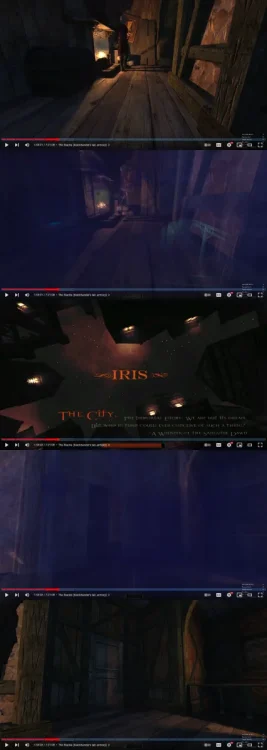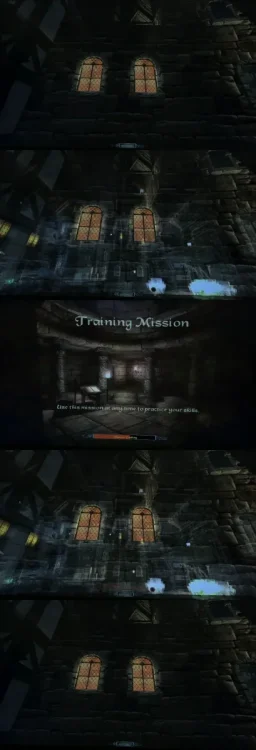Search the Community
Showing results for 'black screen' in content posted in TDM Tech Support.
-
Here's another example. Klatremus' Iris video linked at 1:33:01. I've attached a series of images that show a regular view, a translucent view, a loading screen, a translucent view, and finally a regular view. To see it yourself, you can step frame by frame on YouTube by first pausing and then using the "." key to step forwards (and the "," key to step backwards). Just translucent image as well, so it can be seen a little more clearly. The object inside the chest can be seen.
-
When quick loading, the screen usually flashes a little brighter and shows something odd for a brief moment before and after the loading screen. I had trouble seeing exactly what it was until I recorded it. The attached image shows a series of screenshots that show the regular view, what looks like some sort of view where objects become translucent, the loading screen, a translucent view again, and finally the regular view. Note: I recorded this with my phone, so the translucent view is showing roughly 2/3 of that frame due to the camera and monitor being out of sync. (Recorded at 60 fps, Game 60fps) Edit: The "flash" that is seen is from the objects/solids becoming translucent. When they are translucent, they appear brighter. This can be seen in the images. Bug: https://bugs.thedarkmod.com/view.php?id=6149 This site recompresses uploaded images, reducing the quality a lot. I've attached just the translucent image as well, so it can be seen a little more clearly.
-
When launching the game (from the OS desktop) with antialiasing turned on, there is a distorted frame before the main menu is shown. After the brief distortion, the main menu displays correctly and the game can be played without issue. I've included a photo of my screen that I took with a camera. With antialiasing turned off, I do not see any distortion when launching the game. Anyone else notice this or just me? Linux, Ubuntu 22.04 AMD Radeon RX 6000 Series OpenGL version: 4.6 (Core Profile) Mesa 22.0.5 core Bug: https://bugs.thedarkmod.com/view.php?id=6150
-
As of the title, If I turn on Ambient Occlusion, shadows are turned into pitch black. Cannot see things, It feels like being a real guard in the game. Any solution? AO is too nice, I want to keep this. (Turning it off is a simple solution for it, though) My gpu is AMD RX6700XT and its driver is almost latest version(adrenalin 22.9.1) Sorry for my poor English.
-
It's been like that for as long as I can remember, and I never really considered it a problem as such. This is a 3D game with constant mouselook — I expect it to grab the mouse while it is in the foreground. With in_grabMouse 1 I get a permanently grabbed mouse, as if I were playing the game exclusively. Bringing down the console releases the mouse, as does Alt+Tab or Super+Tab to another application. With in_grabMouse 0 the normal cursor displays on top of the window, in addition to the TDM cursor (if on a menu screen). If the cursor is moved outside of the window, the game stops receiving mouse events, which means there is a limit to how far you can rotate the player camera. This is probably useful for testing GUIs and menus but doesn't seem that useful for actual player navigation.
-
If you mean the Windows Smart Screen, it works in a very simple way: Files which are not known to the filter are being flagged as suspicious, and it warns the user from exeucting them. That's all there is to it really. You can happily click on "More info", and "Allow" after that every time. I'd rather upload the file to VirusTotal, as @stgatilov wrote above, because that will run the file through many, many antivirus engines, and, if that says it's clean, or if only 1 or 2 or 3 engines detect something (a false positive in that case), then it is clean.
-
@greebo, confirmed that works. Wonderful! But now some questions, starting with the .script side. I did play around with setGuiInt for a while, but then concluded that it (and other setGui... SDK calls) couldn't work, because inside the C++ code, it looks to confirm that the passed handle is in the m_overlays list. I kinda thought that a handle for a gui that was on a world object's surface would not have an overlay defined for it. So I'm confused again. Does overlay not refer to a 2D pane rendered in the same plane as the screen? When I was working with setGuiInt, since I wasn't instantiating the world surface gui myself, but relying on autoload, I didn't have the handle number, so I would find it using: string s; sys.println("handle hunt"); for (i = 0; i < 10000; i++) { s = me.getGui(i); if(s != "") // could do a better job of string comparison here, but works for test map { handle = i; sys.println(s); break; } } sys.println("handle =" + i); That was returning a value of 1. But what you seem to be saying is, the handle has to be 1 for the gui defined by "gui". True? And presumably that goes for "gui2" (handle = 2) and "gui3" (handle =3), but maybe not beyond that?
-
Models with missing textures, missing models showing up as black cubes, missing sounds, maps not loading due to missing scripts or broken entityDefs... the list could go on forever. This is why the TDM team is very conservative with modifying existing assets, especially renaming or relocating them, and only makes such changes after close scrutiny to make sure nothing that relies on these assets (both in core assets and any released FM) will break as a result. Obviously just fixing whatever you see in front of you produces fast and easy results, but it's unlikely someone else will do the remaining work to make sure it won't break things elsewhere.
-

2.10 Crashes - May be bow \ frontend acceleration related
vozka replied to wesp5's topic in TDM Tech Support
Savefile for The Black Mage here: https://drive.google.com/file/d/1CHXidcfVLtxcF2JebQjRB5kXfebOL1pE/view?usp=sharing This is the non-crashing bug, where the bow merely doesn't work. I have a water arrow in my hands in the savefile and when I try to fire it, it doesn't work and the animation is broken. I'll try to record a crashdump if I reproduce the arrow in the face crashing bug. EDIT: The bug happens when loading the save in a clean install, at least on my machine. After "fixing" it through switching weapons and reloading the same save it doesn't happen again, like I already mentioned. However if I "fix it", restart the game and load the save it does happen again. So the issue lies in some state that doesn't reset through loading but does reset when launching the game. -

2.10 Crashes - May be bow \ frontend acceleration related
vozka replied to wesp5's topic in TDM Tech Support
I haven't been able to reproduce the crashing bug yet. However I encountered this again twice in The Black Mage and I have a save where it happens after loading a game. I can upload the save here if you want. However I observed that when I switch to a different weapon and back, the bug gets fixed and doesn't happen even after I load the same savefile again. When it happened first in this mission I fixed it by switching and then loaded the save and tried to reproduce it but couldn't. However until I switch weapons I can load the save repeatedly and it always happens. I didn't try shutting down the game and then starting it back up and loading the savefile again. Maybe that would work and reproduce the bug. But I'm not trying it just yet because it's possible it would just fix the issue again and I'd lose this save that reproduces the bug. Is there anything I can do now? Look at some logs, post the savefile so somebody can investigate? -

My "tilde" brings down the control panel
Daft Mugi replied to DaffyTaffer's topic in TDM Tech Support
I took a moment to look at the source. My very brief search has me suspect it has something to do with ID_CONSOLE_LOCK. There's a comment "draw the console full screen - this should only ever happen in developer builds". It could be that the Linux release build has the ID_CONSOLE_LOCK variable set incorrectly. Dhewm3: https://github.com/dhewm/dhewm3/blob/ae63021d0060a61374657e507a43fcd12a0d0606/neo/framework/Session.cpp#L2556 TDM: framework/Session.cpp#L2676 Also, there's a comment "If the console's not already down, and we have it turned off, check for ctrl+alt". Dhewm3: https://github.com/dhewm/dhewm3/blob/ae63021d0060a61374657e507a43fcd12a0d0606/neo/framework/Console.cpp#L809 TDM: framework/Console.cpp#L774 -

Lock picking in the latest version 2.10 no longer works.
nbohr1more replied to dark1's topic in TDM Tech Support
Please set: con_noPrint 0 and getViewPos in the console and capture a screen-shot for the location of the lock picks. In my playthrough, this mission was driven by doors with keys that are specific to them but I did locate lock-picks : ( not in a chest ). -
Maybe stupid question, but are you running Windows 7 32 bit or 64 bit version? I thought it made sense that if you are running a 32 bit version, you would need to run the 32 bit version of TDM. That is not an indication at all. If I remember correctly, in the new driver selection screen you can select a manual location, here you select the unzipped folder (from the dowloaded intel driver) with the inf file (the graphics folder, I think).
-
Quick update: Mission is now working, yeah I should had known, the problem was caused by a corrupted download. Looks like the mission files were not properly downloaded which caused the black screen glitch. I re-downloaded it and it fixed the problem right away. Thanks for the help, next time if this happens again for future FMs, I'll remember to re-download the mission again, sometimes a bad connection can cause missing files within the download itself.
-
Ok, thanks for letting me know, so not necessary to use any of the dev build versions, just stuck to version 2.10 beta version 6. Yes, that's correct. I'm only able to get to the objective screen before starting the mission, but even the objective screen is also missing the script to describe the mission itself. It's just showing a blank sheet of paper without mission info. And then I click on "Objectives" and takes me to a black screen showing nothing, just hearing music/ambience sound in the background. I'm able to play the other FMs just fine without issues, "Down and out", "Written" and Hazard Pay. They all work fine except for "Iris" (Christmas Connections Contest)
-
No you definitely have the right version then - just figured I would check since the dev builds appear above the beta builds in the downloader. Just confirming so I understand completely: you are able to select the mission and get through the briefing but at the point the objectives should display it cuts to a black screen? Do the custom assets up to that point seem to load correctly? Custom menu/briefing music, menu background/briefing, etc?
-
Ok, here is my "darkmod.cfg" As for the "iris_is_black.txt" file, it's not there in my Dark Mod directory unfortunately. Weird, after opening the mission, I had to forcefully close the game because it would get stuck in the black screen and couldn't go back to the main menu. So, without it, hope this is enough to figure out part of the puzzle. Darkmod.cfg
-
I just downloaded the latest beta version of the Dark Mod right now and by starting this specific FM: Iris, I get this black screen with the music and ambient sounds in the background, but no picture showing. I was only able to get to the mission briefing page showing the objectives of the mission and then by clicking on "Objectives" It takes me to a black screen. What is causing this issue? My other fan missions work just fine, I tested out other ones, so it's not my game. Could be this is a broken fan mission?
-
The size is in relative screen units, so it will be the same physical size no matter the screen resolution. Quite few people have 32'' screens honestly. I can see your point however there should be some protection from making the font too small so that user can no longer set it even back
-
Well, we all get older and our eyes can't read the fine prints anymore... But 3 is still twice as large as what i would call small at 2160p on a 32" screen. So it probably is three to four times greater than small for the majority plaing at 1080p. So while the restriction is okay, it also has no reason to exist since 2010. And even the most conservative standard should go for at most 4 (also since 2010).
-

Render bug, large black box occluding screen
stgatilov replied to V-Man339's topic in TDM Tech Support
Which issue? Are you sure you paid attention to color of the flickering objects? Or you only checked whether you see these large spots sticking over the whole screen? Did you reset your config after every checkout? Did you rebuild engine from source code? Bisecting with tdm_installer is not prone to such things, that's why I usually start by suggest it. Also, our trunk is not 100% reliable, sometimes it gets broken temporarily. -

Render bug, large black box occluding screen
OrbWeaver replied to V-Man339's topic in TDM Tech Support
My interpretation of what I saw, combined with the discussion in this thread, is that Bloom is amplifying a particular problem, spreading invalid colours across the screen in large boxes, but Bloom itself is not the cause of the original invalid values. The invalid colours disappeared when I switched color depth from 64 to 16. Assuming that "64 bit" means "double float" and "16 bit" means "integer", this would be consistent with the appearance of NaNs in some part of the rendering backend. Integer arithmetic does not have NaNs, which would explain why the problem went away. -

solved Can't get higher than 60 fps in TDM
nbohr1more replied to datiswous's topic in TDM Tech Support
Are you running TDM windowed? Desktop is sometimes locked to screen refresh. -

Render bug, large black box occluding screen
AluminumHaste replied to V-Man339's topic in TDM Tech Support
Ugh, now I don't know what to think. I started by checking out a new directory with SVN at Jan 2021. Loaded up black mage and it worked, so went to Feb 2021 etc. Everything was going fine until I got to May. The Black Mage crashes on level start. Went through middle of month, then a little further etc. Then skipped to June 1st 2021, and that also crashes on map load. Deleted GLprogs and darkmod.cfg, re-checked out that revision on June 1st and still crashes. Now I don't know if there's something up with that directory now? Or if there's something F'ed about those builds back in May/June? Out of time for now, just more stuff to get in the way of testing. SVN build Jan 1st 2021 is GOOD SVN build Feb 1st 2021 is GOOD SVN build Mar 1st 2021 is GOOD SVN build Apr 2nd 2021 is GOOD SVN build May 2nd 2021 is BAD - CRASHES The Black Mage SVN build June 1st 2021 id BAD - Crashes loading the black mage