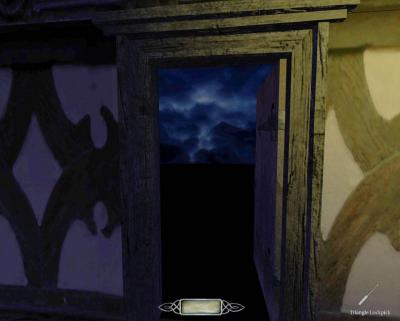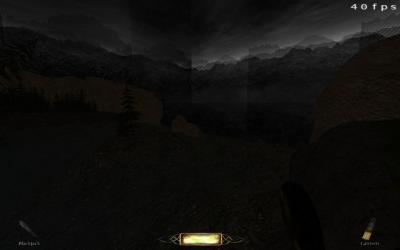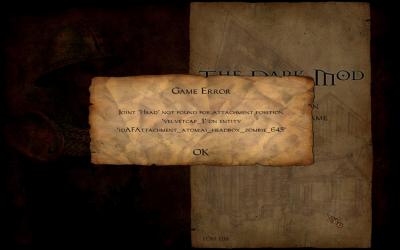Search the Community
Showing results for 'black screen' in content posted in TDM Tech Support.
-
I tried to download "The Builders Blocks" just now (in game). When I entered the available Missions view it had downloaded "Crystal Grave v2.1" instead. Builders block is gone from the missions in the online mission archive. Crystal Grave is still there. When I check for more information (mission details) on Crystal Grave it gives me black screenshots.. Somethings off here me thinks... Enjoying the mod though, Cheers...
-
Hey i tried going into the console, but nothing changed the screen was still just black with the menu music in the background. When I press the windows key i can see the menu; however I cant do anything so I have to revert to the task manager to close the program. I have tried every possible compatibility. I forgot to mention this initially, but my os is 64 bit. Any other ideas?
-
Hello, I'm trying to install The Dark Mod on a Toshiba P200 running Linux Debian/Jessie. I have followed wiki pages and read the FAQ. I don't know where is my mistake. When I launch ./thedarkmod.x86, I only obtain a black screen. To install The Dark Mod, I have created .doom3/darkmod in my home directory. I have downloaded doom3-linux-1.3.1.1304.x86.run to install doom3 (in default directory /usr/local/games/domm3). I have checked that doom3 runs fine. I can lauch doom3 but as I don't have serial number, it stops with a dialog and ask for a serial number. I have downloaded The Dark Mod in .doom3/darkmod with tdm_update. In FAQ, I have seen that some graphic card do not like compressed textures. Thus, I have modified .doom3/darkmod/Darkmod.cfg to add : set r_mode "-1" set r_customwidth "1440" set r_customheight "900" seta r_aspectratio "2" seta image_usePrecompressedTextures "1" seta image_useNormalCompression "2" seta image_useAllFormats "1" seta image_useCompression "0" seta image_preload "1" but it doesn't work as expected. When I redirect TDM output in a file, I obtain : TDM 2.00 #5890 linux-x86 Oct 5 2013 11:41:11 found interface lo - loopback found interface eth0 - 192.168.0.4/255.255.255.0 Found Intel CPU with Hyper-Threading enabled, features: MMX SSE SSE2 SSE3 CMOV tdm using generic code for SIMD processing. ------ Initializing File System ------ Current search path: /home/bertrand/.doom3/darkmod/ /home/bertrand/.doom3/darkmod/tdm_textures_wood01.pk4 (297 files) /home/bertrand/.doom3/darkmod/tdm_textures_window01.pk4 (234 files) /home/bertrand/.doom3/darkmod/tdm_textures_stone_sculpted01.pk4 (312 files) /home/bertrand/.doom3/darkmod/tdm_textures_stone_natural01.pk4 (110 files) /home/bertrand/.doom3/darkmod/tdm_textures_stone_flat01.pk4 (271 files) /home/bertrand/.doom3/darkmod/tdm_textures_stone_cobblestones01.pk4 (192 files) ... File System Initialized. -------------------------------------- ----- Initializing Decls ----- ------------------------------ ------- Initializing renderSystem -------- using ARB renderSystem renderSystem initialized. -------------------------------------- I18N: SetLanguage: 'english'. I18N: Found no character remapping for english. I18N: 1213 strings read from strings/english.lang I18N: 'strings/fm/english.lang' not found. WARNING:Couldn't load image: guis/assets/splash/launch Couldn't open journal files Couldn't exec editor.cfg - file does not exist. execing default.cfg Unknown command 'use' Unknown command 'console' Unknown command 'next' Unknown command 'prev' Unknown command 'previous' Unknown command 'next' Unknown command 'crouch' Unknown command 'Lean' Unknown command 'lean' Unknown command 'Readables' Unknown command 'spyglass' Unknown command 'compass' Unknown command 'lantern' Unknown command 'maps' Unknown command 'objectives' Unknown command 'keys' Unknown command 'lockpicks' Unknown command 'lean' Unknown command 'Inventory' Unknown command 'Mantle' Unknown command 'creep' Unknown command 'frob' Unknown command 'inventory' execing Darkmod.cfg execing autoexec.cfg I18N: SetLanguage: 'english'. I18N: Found no character remapping for english. I18N: 1213 strings read from strings/english.lang I18N: 'strings/fm/english.lang' not found. ----- Initializing Sound System ------ sound system initialized. -------------------------------------- ----- R_InitOpenGL ----- Setup X display connection dlopen(libGL.so.1) Initializing OpenGL display Using XFree86-VidModeExtension Version 2.2 Free86-VidModeExtension Activated at 1440x900 Using 8/8/8 Color bits, 8 Alpha bits, 24 depth, 8 stencil display. GL_RENDERER: Gallium 0.4 on AMD RV630 ... using ARB_vertex_buffer_object memory using ARB2 renderSystem WARNING:Couldn't load image: guis/assets/splash/launch WARNING:Couldn't load image: guis/assets/white Font fonts/english/stone in size 12 not found, using size 24 instead. WARNING:Couldn't load image: fonts/english/stone/stone_0_24 WARNING:Couldn't load image: fonts/english/stone/stone_1_24 WARNING:Couldn't load image: fonts/english/stone/stone_0_48 WARNING:Couldn't load image: fonts/english/stone/stone_1_48 WARNING:Couldn't load image: fonts/english/stone/stone_2_48 WARNING:Couldn't load image: fonts/english/stone/stone_3_48 WARNING:Couldn't load image: fonts/english/stone/stone_4_48 WARNING:Couldn't load image: ui/assets/guicursor_arrow WARNING:Couldn't load image: ui/assets/guicursor_hand gamex86 - Found SO in EXE path with timestamp of 1383076661 - /home/bertrand/.doom3/darkmod/gamex86.so gamex86 - Found SO in pak file with timestamp of 1380970032 - /home/bertrand/.doom3/darkmod/tdm_game02.pk4/gamex86.so gamex86 - SO in EXE path is newer, ignoring SO in pak file ... -------- Initializing Session -------- WARNING:Couldn't load image: guis/assets/mainmenu/sidefigure1 WARNING:Couldn't load image: guis/assets/mainmenu/sidefigure2 WARNING:Couldn't load image: guis/assets/mainmenu/sidefigure3 WARNING:Couldn't load image: guis/assets/mainmenu/sidefigure4 WARNING:Couldn't load image: guis/assets/mainmenu/sidefigure5 WARNING:Couldn't load image: guis/assets/mainmenu/sidefigure6 WARNING:Couldn't load image: guis/assets/mainmenu/sidefigure7 WARNING:Couldn't load image: guis/assets/credits/priest WARNING:Couldn't load image: guis/assets/credits/concept01 WARNING:Couldn't load image: guis/assets/credits/characters WARNING:Couldn't load image: guis/assets/mainmenu/background_empty WARNING:Couldn't load image: guis/assets/mission_failure/fog WARNING:Couldn't load image: guis/assets/mainmenu/parchment_mainmenu WARNING:Couldn't load image: fonts/english/carleton_glow/carleton_0_12 WARNING:Couldn't load image: fonts/english/carleton_glow/carleton_0_24 WARNING:Couldn't load image: fonts/english/carleton_glow/carleton_1_24 WARNING:Couldn't load image: fonts/english/carleton_glow/carleton_0_48 ... 186 warnings terminal support enabled ( use +set in_tty 0 to disabled ) pid: 8710 3968 MB System Memory guessing video ram ( use +set sys_videoRam to force ) .. guess failed, return default low-end VRAM setting ( 64MB VRAM ) 64 MB Video Memory Async thread started Couldn't exec autocommands.cfg - file does not exist. Widescreenmode was set to: 2 (1440x900) ModelGenerator memory: No LOD entries. pure virtual method called terminate called without an active exception pure virtual method called I don't understand why TDM believes that graphic adapter only has 64 MB of VRAM. I have tried to run TDM with +set sys_videoRam 256 MB with the same result. I suppose that trouble comes from : WARNING:Couldn't load image P200 contains : - Intel® Core™2 Duo CPU T7500@2.20GHz - RV630/M76 [Mobility Radeon HD 2600] VGA driver is radeon with direct rendering (I have checked with glxinfo | grep rendering). Where is my mistake ? Best regards, JBERT
-
I have similar issues unless I run TDM in the max resolution of my monitor (1920x1200). My former resolutions of 1440x900 and 1680x1050 both display improperly. The nvidia-settings utility used to have options for how full-screen programs were handled...whether to stretch or center the display with black borders, etc. That seems to have disappeared, so I can't test fixing it with that method. BTW. this has been going on for quite a while now and has nothing to do with TDM 2.0. I think it is mostly to do with changes to X, and not the nvidia driver specifically. I normally would not suggest running TDM in Wine. But, some games which act quirky in full screen can be controlled by forcing a graphics setting in winecfg. Example: I recently installed the game "Project IGI" in wine. I had some issues with display sometimes when launching the game full screen. It would sometimes display no graphics, but audio was fine. In winecfg, I made a config for IGI.exe with the following Graphics tab options set: Auto grab mouse = yes Allow the window manager... = yes Allow.... = yes Emulate a virtual desktop = yes and set to 640 x 480 The IGI game itself is set to run full screen in max resolution. Now the game launches to the main menu properly in a small window. Then it goes to fullscreen properly when missions are launched and back again when done. All display issues go away and the game (not) changing resolutions no longer re-sizes my plasma desktop panels.
-

Black menu caused by missing fonts and GUI textures
gerv replied to frex's topic in TDM Tech Support
I had this problem - I got music but a black screen - on Ubuntu 12.04. I fixed it by doing: sudo apt-get install driconf Run driconf, and on the "Image Quality" tab, set "Enable ST3C texture compression even if software support is not available" to "Yes". Close driconf. Then, the menu worked. (Although it's still not setting the screen resolution back to the original resolution when it quits...) Hope this helps someone. Gerv -
Hey, the Dark Mod 2.0 has recently stopped working for me. Prior to this, I installed one of the missions in-game (don't remember which one) and during the installation process, the game crashed to desktop. The next time I tried to launch the game (the next day) all I got was a black screen for a short time as if the game would launch and then a crash to desktop, as well as the following crash log: I'm guessing that the easiest fix would be to reinstall but maybe this gives the guys who created this great mod some technical feedback that they might implement in a later patch (?). Or it helps someone with a similar problem ... Thanks in advance! - f0xX PS: I hope my spoilers work. Yep, they did!
-
It's the normalmaps which are the big hit. They are RGBA, the combination of image_useNormalCompression 2 and image_useCompression 1 will mean that at load time they are converted from RGBA->DXT5 with the swizzle, which is very heavy computationally (could be lightened a bit if we borrowed some code from amd). image_useNormalCompression 2 is however required as there are a _few_ DDS files for normalmaps, and without it they are either flat or black, depending on magic that I can't quite remember. TDM however does have 99% of the diffuse/specular textures as DDS, so no harm there.
-
I have this issue, the screen goes black after the initial briefing for missions. I haven't been able to pay anything except for the training mission. I use an Nvidia card, there is no options relating to "edge detection".. I guess I could use the work-around of deleting the .cfg every time, but it'd be a giant hassle to rebind all my keys and change settings again. I'm open to any other suggestions, if anyone has any.
-
So I decided to play a FM on my desktop today and suddenly there are no dynamic lights in any of the maps. Ambient lights work fine, but all torches show no light and there are black boxes where the torch smoke should be. I didn't do anything that I can think of that would have caused this...
-
Remade it a few more times, without success. There are no unusual spawnargs on the door either. Using r_showportals shows that the engine thinks it is open (green) when you're inside the room, though the entire portal is black. From the other side, r_showportals shows nothing. What concerns me is that I don't think I did anything to this area when I was updating the map. edit: good news...it has the same problem in 1.08.
-
After I edited a map file in a .pk4 archive, my main menu has gone missing. When I start TDM, I only get a black screen, then when I click the usual background pops up, but all menus are missing. I hear interface click sounds, but nothing else. Anyone else had this happen before?
-
Okay, so I have this issue as well. My computer is a 2011 iMac with OSX 10.6.8. I downloaded Doom 3 from the App Store, installed Malex' version of TDM and went to play. I used the TDM icon to start the game. However, there is no dynamic lighting and instead of smoke there's black boxes. When I try to launch TDM from inside Doom 3, the application just quits, not even an error message. When I launch TDM from the icon and quit, it gives an error message that Doom 3 suddenly stopped working. I already tried reinstalling TDM and reinstalling Doom 3. Neither of those worked. Here's the error log: http://pastebin.com/eu5g3XYE What it looks like is that it can't find a bunch of assets (I'm guessing these are contained within Doom 3). My Doom 3 was installed into the main applications folder rather than my personal folder, maybe that's a problem? Any help is appreciated, this looks like an absolutely fantastic mod! EDIT: So I looked at it again, and I didn't patch the game. When trying to patch, it said the game was installed incorrectly, with the following error message: The installation of Doom 3 (located at ~/Library/Application Support/Doom 3/darkmod) is not valid. Install Doom 3 again to fix this problem. Also, in console the version number is like 5636. I currently have tried to completely remove Doom 3 (both the Application Support folder and the actual App), and am now trying to reinstall it. EDIT2: Okay, so I reinstalled Doom. The version number is 1.3.1.1304, so it ought to be the right version. I'm now going to reinstall TDM following Malex' instructions to a T and see if that magically solves my problem.
-
Namely the water surface textures, the nice sunset sky, some doors and the silver/pewter beer stein, to name a few. It seems to be some of the textures which have translucency. Here is a screenshot of what I mean: I have a river in this shot, but it looks like a dry river bed since the water surface is not rendering. Also see how the sky is screwed up. That is the sky which normally renders deep blue with the orange and red sunset. I some maps, certain doors have a black or blue bar of color near the bottom along with the grey looking mesh, seen in the sky in the above screenshot. I know it is not the graphics driver fault because I was using the same driver a few months ago, before TDM 1.08, and all rendered perfectly. These rendering glitches started with TDM 1.08. Linux NVIDIA Driver Version: 295.71 Does anybody know what's wrong and how to fix it?
-
Hello guys I find the same troubles with v. 1.08: missing textures, black smoke of the torch, etc. Would you please tell me how to fix this problem? Thank you in advance!
-
I have been playing this recently and got this bug many times, but after re-making the config file many times, I have found that changing the Anti-Alias settings is causing the game to have a black screen. There was one time that I managed to successfully enable anti-aliasing, but I have not been able to since
-
When I start TDM, I can hear a music box ticking and playing and, when I move my cursor around, I can hear it clicking over buttons as it scrolls over them, but I can't see the menu screen, although I can see my cursor-it all looks completely black. The console works, as it's the only way I can quit, but the menu screen itself doesn't show at all.
-
Still having troubles with no dynamic lights and black squares instead of some particles. I've write about it here (http://forums.thedarkmod.com/topic/14199-solved-more-108-weird-behaviour-crashes-graph-problems-gnulinux/page__p__298356#entry298356) but the solution I've get is not acceptable now. So, I try to run "Old Habbits" mission. It runs without lights, crashes with segfault after exit. In console:
-
I updated from 1.07 to 1.08 using the updater and then deleted the fms in the Doom3 directory leaving those in the darkmod directory I first tried running St Lucia and noted a problem with the torches - black squares moving toward me behind the torch. I then tried old habits with the same effect. I tried thecreeps next and received this error message - see picture I tried the trainer and again the torch problem was there - see picture As I am the only person having this problem what steps should I take to sort it My system is Windows 7 64 bit, 4GB RAM, Nvidia 8800GT graphics with an old driver 197.45 To add I deleted Old Habits and reinstalled it using the games downloader and I have the same problem with the torches looking a bit further the tdmlauncher log contains this but I don't have a file tdmlauncher.exe just TheDarkMod.exe Path to tdmlauncher is D:\CD Games\Doom3\darkmod\tdmlauncher.exe Darkmod directory is D:\CD Games\Doom3\darkmod\ Darkmod directory after normalisation is D:\CD Games\Doom3\darkmod Trying default value for engine executable: D:\CD Games\Doom3\DOOM3.exe Found engine executable in D:\CD Games\Doom3\DOOM3.exe Engine path after normalisation is D:\CD Games\Doom3\DOOM3.exe Current FM is: deceptiveshadows Using the following argument vector: #0: +set #1: fs_game #2: deceptiveshadows #3: +set #4: fs_game_base #5: darkmod Starting process D:\CD Games\Doom3\DOOM3.exe +set fs_game deceptiveshadows +set fs_game_base darkmod Closing logfile.
-

Darkmod on multi screens: anyone managed this yet..?
AluminumHaste replied to Bikerdude's topic in TDM Tech Support
r_mode -1 just means to use the custom height and width only. You can still set the aspect ratio to one of the three available modes: seta r_aspect 0,1,2 (4:3, 16:9, 16:10). Try setting a custom resolution that falls into one of those apects and see where it gets you. IE set the vertical resolution to the vertical res of your main screen then use probably 16:9 ratio to get the maximum horizontal res. Exceeding one of the available or set aspect ratios will probably just give you a black screen or crash. -
. . . ok. . .well that stinks. Especially as nothing I read said anything about that. It just said 'Doom 3'. Seems odd, too, when everything *ELSE* seems to work fine. Just those. . .odd spots. Well, I'll see if I can put up playing with black blobs. And if not, I guess the whole mess can go in the trash and I'll hope you all can get the stand-alone version going sometime so I can try again. How disappointing.
-
I had this when I was in windowed mode, but full screen worked fine. I needed windowed to work and managed to get rid of the black screen by disabling post processing in the advanced video options. Don't know if either of you are running windowed but it's worth a try disabling post processing. Edit: re-read the earlier posts and realised it affected the GUI not just in game as in my case. Ignore my advice, PP shouldnt affect the main menu at all.
-

[SOLVED] Playing TDM standalone (without Doom 3)
plotzzz replied to plotzzz's topic in TDM Tech Support
I don't have any knowledge about this, all I know is I tried 2 or 3 FMs and there is something wrong with the light, most obvious is about torches: you can see the flame (some black squares above supposed to be smoke but that's OK) and no light. I guess it should be one of these http://wiki.thedarkmod.com/index.php?title=Standalone_Progress -
I have the same problem. After launching TDM by doubleclicking thedarkmod.exe, I get a black screen, but the sound runs as normal. I also get the mouseover sound effects when I move the mouse over a menu item. This started yesterday, after I updated to version 1.08. My Doom 3 version is 1.3.1.1304, Win7 Home Premium, Phenom II X4 965, 4 GB RAM, ATI Radeon HD 5800 graphics card, native resolution 1680x1050, which I've also edited DoomConfig to. As I don't know what would go into an autoexec file I can't try that option.
-
The black squares are missingparticles (either the definition or the texture). Can you please open the console (^ as key, left of the "1") and type "condump tdm.txt" and then post the contents of tdm.txt here? (Put them in spoiler tags please)
-
Restarted Old Habits and this time I looked backwards in the sewer and saw a lot of black squares coming out of the pipes - I assume that there is a leak of something there which is being corrupted (note picture has been lightened so they can be seen)