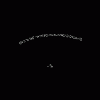Search the Community
Showing results for 'black screen' in content posted in TDM Tech Support.
-
This only needs to be set to 1 if you are having low frame rates. This will compress all the textures again and decrease your visual quality. It has no effect on black textures. seta image_useallformats "1" should be the magic key here. Try setting it in both your base doom 3 folder and in the fan mission folder itself. You should definitely be able to see the textures.
-
Hi and thank you for the replies and suggestions so far. @Fidcal I haven't played St Lucia on this machine. @Serpentine I had the 9.10 driver and I have now updated to the 9.11 driver, no change. @New Horizon I realise your second last reply was meant for Noisycricket but with the new driver I have again gone through and tried both the default (My default) config as well as the change you mention and after that didn't work I tried the other changes as well. @Noisycricket I haven't fiddled with DOOM 3 settings at all and the game had detected as Ultra, I changed that to High instead, changed seta image_useCompression back to 1 since it got set to 0 when I changed my DOOM 3 settings. I still have a black screen. image_useallformats makes no difference whether its set to 1 or 0. Uncertain if this is relevant, but my resolution settings don't seem to have any effect on the game. Low res even though I've got the config set to 1920x1200. Regards,
-
As I said above, the only setting required to fix the black textures is image_useallformats "1". We had played around with the others while trying to solve the problem back in the day, but later figured out you only needed to set that one setting. It won't hurt to have seta image_usePrecompressedTextures "1" set, although having seta image_useNormalCompression "2" and seta image_useCompression "1", is just going to recompress all the DDS files again at map load and increase your loading time.
-
I had black texture bug a couple of times, but with an Nvidia card. I tried following directions on forum posts after searching as well with no luck either so based on my experience, i'd try to play with these three settings: seta image_usePrecompressedTextures "1" seta image_useNormalCompression "2" seta image_useCompression "1" Those are my current settings.
-
Thank you for your replies, @ Tels Yes the card is newish, I had disabled the Catalyst AI as was suggested in another topic, but I haven't yet tried disabling the entire Catalyst Control panel. @New Horizon As I stated in the topic, I have checked all the settings listed on the wiki as being related to the black textures. The setting you mention being one of them. @Ivan the B Thanks for your reply, this seems to support the idea that this is a driver fault. The machine was built at the end of October and all the drivers were up to date at that point, I will try a few different drivers both older and newer as well as disabling the catalyst control panel and edit\reply with results. (at work at the moment so will be a while)
-
The only line in the doom config that really makes any difference with black textures is image_useallformats 1 If it's set to that, everything should show up fine....unless there is a driver problem with your card.
-
After a few minutes, the training mission crashes and never in the same place: so far object room, lockpick room, archery range, central room, and even outside. The game however, doesn't actually crash, it just hangs for a second, goes to black screen and I have to go to the task manager to end the game (without the use of my mouse as my pointer refuses to move). I have the correct Doom version (followed the patch link on the Dark mod wiki) and I have steam loading up dark mod directly (-applaunch 9060...). I am running a gateway PC with Vista 64 bit OS, intel quad core, Nvidia GeForce GTX 285, and I think 4 Gb of Ram. I've already tried dropping the resolution down to widescreen (16:10) 1080 x 600 and standard shading with all of the other setting off or low. Any ideas what the problem might be? Conflict between Doom and the quad core or the drivers of video card? Edit: updated my video drivers and no luck, still crashes PS From what I have played so far, I love it. Esp. the jumping and mantling mechanic, a far side improvement over T2, but similar enough that I don't have to adjust hardly at all to jump effectively.
-
Hi, Installation of the mod was smooth and painless. But unfortunately I started experiencing some crashes. There are several cases, when it happens: - when I die - when I load a saved game, being currently in the game (I can load savegame only once - right after the start). - when I quit mission - when mission is completed. When it happens, screen goes black, but not completely - like 95 per cent - I can see a bit of very dark colour, where bright torches were (so it doesn't leave 3D display). Then it hangs up for about 5-7 seconds (mouse coursor appears) and it goes to desktop without any message. Strange thing is, that I was able to reload quicksave, quit mission and install another one, I could see death screen as well. So something has changed meanwhile. I naver finished any FM properly though - I got that crash even with the first finished FM. I have Win7 64 bit system and I didn't touch any config settings. I would appreciate any suggestions. Thanks!
-
Yes, I do. ATI Radeon X850. I tried the game again and it locked up and went to a black screen again after about the same period of time as before, but this time I didn't get control back. I had to shut off my computer. This time, I was not moving around when it crashed, I just walked forward and started reading the book, and it crashed while I was sitting there reading - it's as if it happens after a set period of time, not when I trigger something. I guess I should try some of those performance tweaking suggestions (or all of them). Any suggestions for ATI cards specifically?
-
I tried it with spaces (C:\Program Files\Doom 3\darkmod), and I had a problem, but I'm not sure if the problem is related to the spaces. The training mission took about 10 min to load - the loading progress bar actually filled up in less than 30 sec, but the message that appeared after that ("mission is preparing to start" or something) was there for 10 min; it would be nice if there was a progress bar for that also, so I know it hasn't locked up. Once the mission started, it seemed to work okay for a minute or 2. I walked around a bit, then suddenly the game locked up. Then a few moments later the picture disappeared but my controls start working again. I could hear my footsteps as I continued to walk around, and I could hit escape and open the menu screen and hear the sound of my mouse rolling over the options, but the screen always remained black so I couldn't actually play. I have 2 questions. 1) Does this sound like a problem caused by spaces in the install path, and if not, do you have any idea what would cause this problem and how I can fix it? 2) Can I simply move the contents of the "Doom 3" folder to a new directory with no spaces, or do I have to uninstall and reinstall doom 3 to get rid of the spaces?
-
I think this is the one you need ("textures missing, screen black"), others will correct me if this is the wrong one: http://modetwo.net/d...en_mostly_black
-
How to fix invisible menu screen! Sorry for my bad english Download The Dark Mod beta. Unzip and copy darkmod folder to doom3 folder, play mod. Quit game and replace DoomConfig.cfg with original downloaded darkmod.zip to doom3/darkmod, play again and it works! No more black menu screen. Have fun!
-
*EPIPHANY* !!!Yes. Get rid of the parallax mod. !!! Back when I was trying to get parallax mapping to work in TDM, I got the black menu as well! As well as getting rid of the parallax mod, Open up the pk4 with TDM's gamex86.dll and extract it yourself to doom3/darkmod/gamex86.dll. Edit: (No, parallax mapping is not possible until D3 open-source. We need the functionality like PREY to use different interaction shaders for different textures)
-
shure, 1 sec... i'll edit this post. edit2: i just looked at the FAQ-entry you posted before ... and looked at this "texture missing & blackscreen" bug cfg-entrys (even if i don't think that this is my problem at all) and changed it: after starting the game... still same problem. blackscreen with mousekey and sounds and errors in the console. after gettin back to desk, i looked at the cfg again... and the command "seta image_useprecompressedtextures "1"" jumped to "0" again.. than i tryed it again, but made the cfg file "READ ONLY"... still same problem: blackscreen, mousekey and sounds + errors in console (but now console also written: "couldn't write cfg" so, nope... FAQ entry about missing or black textures won't help.
-
first of all: thanks for the answer edit: answers but in my eyes, it couldn't be that i've to reinstall everything, just because i choosed d instead of c without the folder "games" i've had the 2 "demo"-versions of the DM installed before and just erased the folders of them - i just got the "st. lucia" folder left and erased it before extracting the new one... could it be, that there are still files from the other 2 demos??? if there are some - how can i find them? i'll try the cfg thing you linked from the FAQ - but i dont see any ingame graphics at all... i couldn't even start a game - its the menu thats black... saw the screens?
-
same problem for me... but i dont think that doom3 is replacing the dm-cfg... cause the darkmod folder is READ-ONLY on my sys. after downloading and extracting the "newest" tdm file from moddb ("2009_10_18_thedarkmod_v1.0_beta.zip") into my doom3 directory (D:\doom3), i start the "tdmlauncher.exe"... all i get is a black screen and a mouse button (the normal d3 mousebutton, not the tdm one). i can hear sounds and melodies (even the "click" sounds when moving over buttons - as it seems) but nothing more will happen... tried anything, but can just quit via "alt+f4" or console. in console there are some red errors, that the game couldn't load the background images and stuff. some screens are below.. system: vista home premium 64, 4 gig ram, 8800 gtx (using driver 86.18 cause newer ones got problems with some older games i still play) don't have any problems with other mods for d3 or the original game... PLEASE HELP!!! wanna play (waited for YEARS, and just got d3 because of your mod) thx. edit: i checked your FAQ and other forums, no help.
-
Thanks so much for this I waited years and its better than I thought it would be. After i d/l it i played it and it worked fine but the next day i went to play it and when i load the game chalice of kings the screen turns blue for a second with a bunch of words and numbers and the screen goes black and sometimes restarts the system doom 3 plays fine 1.8 ghz ram 1024 mb 32 bit win xp
-
single core it ran fine at 640*480 rez and now i got to run once but now the load screen loads the mod fine but when the game loads the map it waits till its almost done loading and then goes first blue then black and sometimes restarts the pc
-
Regarding the black texture problems, have you checked out the FAQ on our wiki? http://wiki.thedarkmod.com/index.php/FAQ#Graphics You can adjust the 16:10 aspect ratio in the Settings / Video menu section to fit your monitors. PS: And thanks for the kind words, appreciated.
-
Hello guys. I have been searching forum for an answer to my problem, but haven't found nothing yet. When i ran SL my menu is looking like this: The black triangle is where i see some blue dots after opening the console. Menu buttons and cursor are not visible, but i can hear the sound of mouse mooving over buttons. After couple of minutes of blind trying i was able to start the mission once, and the game itself worked normaly. Esc allso opened up a clear working menu. Please help if you can. Thanks
-
hi all, i enjoyed your 1st demo, athough it got me some time to make it work:-) but i can§t make work SaintLucia... tried it under vista, game falls to menu after finishing loading progress bar... rebooted to xp, reinstalled, and finaly game loads successfuly... but at beginning, i can see only wall to right, sky above, some grass and everything else is black ok, installed newest driver, still the same problem any suggestions? hope there will be some ;safe texture manager or something in d3
-
absolutely no. btw, intro clip is not played correctly too. i see only background with black moving shapes in front of it. btw xp sp2, 8800gts, newest drivers...
-
Just wanted to test it out in Linux. I have Doom 3 and the expansion installed, and I know they're fine I actually just finished the expansion about a week ago. When I follow the instructions in the wiki, the screen goes black as it changes the resolution, I very briefly see the Dark Mod splash screen, and then it disappears. I'm using 64 bit Ubuntu. Since I can play regular Doom 3, I assume all my 32 bit libaries are in good order. I have libmng1 installed, and I installed libdevil1c2. I did see in the error at the end dlopen '/home/doug/.doom3/thiefs_den/gamex86.so' failed: libIL.so.1: cannot open shared object file: No such file or directory but /home/doug/.doom3/thiefs_den/gamex86.so does exist, and libIL.so.1 does exist as well, in /usr/lib, so I'm not sure what it can't find, if it's libIL.so.1, where does it want it to be? DOOM 1.3.1.1304 linux-x86 Jan 16 2007 21:58:02 found interface lo - loopback found interface eth0 - 192.168.1.102/255.255.255.0 ------ Initializing File System ------ Loaded pk4 /home/doug/opt/doom3/base/game01.pk4 with checksum 0x51c6981f Loaded pk4 /home/doug/opt/doom3/base/game02.pk4 with checksum 0xf3ec6f7 Loaded pk4 /home/doug/opt/doom3/base/game03.pk4 with checksum 0x5d4230ea Loaded pk4 /home/doug/opt/doom3/base/pak000.pk4 with checksum 0x28d208f1 Loaded pk4 /home/doug/opt/doom3/base/pak001.pk4 with checksum 0x40244be0 Loaded pk4 /home/doug/opt/doom3/base/pak002.pk4 with checksum 0xc51ecdcd Loaded pk4 /home/doug/opt/doom3/base/pak003.pk4 with checksum 0xcd79d028 Loaded pk4 /home/doug/opt/doom3/base/pak004.pk4 with checksum 0x765e4f8b Loaded pk4 /home/doug/opt/doom3/base/pak005.pk4 with checksum 0x8ffc3621 Loaded pk4 /home/doug/opt/doom3/base/pak006.pk4 with checksum 0x95b65ab Loaded pk4 /home/doug/opt/doom3/base/pak007.pk4 with checksum 0x666bdb3c Loaded pk4 /home/doug/opt/doom3/base/pak008.pk4 with checksum 0x23ae5993 Loaded pk4 /home/doug/.doom3/thiefs_den/darkmod.pk4 with checksum 0xae7f9fe1 Loaded pk4 /home/doug/.doom3/thiefs_den/game01-base.pk4 with checksum 0xd29e6284 Loaded pk4 /home/doug/.doom3/thiefs_den/thiefs_den.pk4 with checksum 0xb87d41de Current search path: /home/doug/.doom3/thiefs_den /home/doug/.doom3/thiefs_den/thiefs_den.pk4 (44 files) /home/doug/.doom3/thiefs_den/game01-base.pk4 (2 files) /home/doug/.doom3/thiefs_den/darkmod.pk4 (2 files) /home/doug/opt/doom3/thiefs_den /home/doug/.doom3/base /home/doug/opt/doom3/base /home/doug/opt/doom3/base/pak008.pk4 (3 files) /home/doug/opt/doom3/base/pak007.pk4 (38 files) /home/doug/opt/doom3/base/pak006.pk4 (48 files) /home/doug/opt/doom3/base/pak005.pk4 (63 files) /home/doug/opt/doom3/base/pak004.pk4 (5137 files) /home/doug/opt/doom3/base/pak003.pk4 (4676 files) /home/doug/opt/doom3/base/pak002.pk4 (6120 files) /home/doug/opt/doom3/base/pak001.pk4 (8972 files) /home/doug/opt/doom3/base/pak000.pk4 (2698 files) /home/doug/opt/doom3/base/game03.pk4 (2 files) /home/doug/opt/doom3/base/game02.pk4 (2 files) /home/doug/opt/doom3/base/game01.pk4 (2 files) game DLL: 0x0 in pak: 0x0 Addon pk4s: file system initialized. -------------------------------------- ----- Initializing Decls ----- ------------------------------ ------- Initializing renderSystem -------- using ARB renderSystem renderSystem initialized. -------------------------------------- 5166 strings read from strings/english.lang Couldn't open journal files execing editor.cfg execing default.cfg execing DoomConfig.cfg couldn't exec autoexec.cfg 5166 strings read from strings/english.lang ----- Initializing Sound System ------ sound system initialized. -------------------------------------- ----- R_InitOpenGL ----- Setup X display connection dlopen(libGL.so.1) Initializing OpenGL display Using XFree86-VidModeExtension Version 2.2 DGA DirectVideo Mouse (Version 2.0) initialized Free86-VidModeExtension Activated at 1024x768 Using 8/8/8 Color bits, 8 Alpha bits, 24 depth, 8 stencil display. GL_RENDERER: GeForce 8800 GT/PCI/SSE2 GL_EXTENSIONS: GL_ARB_color_buffer_float GL_ARB_depth_texture GL_ARB_draw_buffers GL_ARB_fragment_program GL_ARB_fragment_program_shadow GL_ARB_fragment_shader GL_ARB_half_float_pixel GL_ARB_imaging GL_ARB_multisample GL_ARB_multitexture GL_ARB_occlusion_query GL_ARB_pixel_buffer_object GL_ARB_point_parameters GL_ARB_point_sprite GL_ARB_shadow GL_ARB_shader_objects GL_ARB_shading_language_100 GL_ARB_texture_border_clamp GL_ARB_texture_compression GL_ARB_texture_cube_map GL_ARB_texture_env_add GL_ARB_texture_env_combine GL_ARB_texture_env_dot3 GL_ARB_texture_float GL_ARB_texture_mirrored_repeat GL_ARB_texture_non_power_of_two GL_ARB_texture_rectangle GL_ARB_transpose_matrix GL_ARB_vertex_buffer_object GL_ARB_vertex_program GL_ARB_vertex_shader GL_ARB_window_pos GL_ATI_draw_buffers GL_ATI_texture_float GL_ATI_texture_mirror_once GL_S3_s3tc GL_EXT_texture_env_add GL_EXT_abgr GL_EXT_bgra GL_EXT_blend_color GL_EXT_blend_equation_separate GL_EXT_blend_func_separate GL_EXT_blend_minmax GL_EXT_blend_subtract GL_EXT_compiled_vertex_array GL_EXT_Cg_shader GL_EXT_bindable_uniform GL_EXT_depth_bounds_test GL_EXT_draw_buffers2 GL_EXT_draw_instanced GL_EXT_draw_range_elements GL_EXT_fog_coord GL_EXT_framebuffer_blit GL_EXT_framebuffer_multisample GL_EXT_framebuffer_object GL_EXTX_framebuffer_mixed_formats GL_EXT_framebuffer_sRGB GL_EXT_geometry_shader4 GL_EXT_gpu_program_parameters GL_EXT_gpu_shader4 GL_EXT_multi_draw_arrays GL_EXT_packed_depth_stencil GL_EXT_packed_float GL_EXT_packed_pixels GL_EXT_pixel_buffer_object GL_EXT_point_parameters GL_EXT_rescale_normal GL_EXT_secondary_color GL_EXT_separate_specular_color GL_EXT_shadow_funcs GL_EXT_stencil_two_side GL_EXT_stencil_wrap GL_EXT_texture3D GL_EXT_texture_array GL_EXT_texture_buffer_object GL_EXT_texture_compression_latc GL_EXT_texture_compression_rgtc GL_EXT_texture_compression_s3tc GL_EXT_texture_cube_map GL_EXT_texture_edge_clamp GL_EXT_texture_env_combine GL_EXT_texture_env_dot3 GL_EXT_texture_filter_anisotropic GL_EXT_texture_integer GL_EXT_texture_lod GL_EXT_texture_lod_bias GL_EXT_texture_mirror_clamp GL_EXT_texture_object GL_EXT_texture_sRGB GL_EXT_texture_shared_exponent GL_EXT_timer_query GL_EXT_vertex_array GL_IBM_rasterpos_clip GL_IBM_texture_mirrored_repeat GL_KTX_buffer_region GL_NV_blend_square GL_NV_copy_depth_to_color GL_NV_depth_buffer_float GL_NV_conditional_render GL_NV_depth_clamp GL_NV_fence GL_NV_float_buffer GL_NV_fog_distance GL_NV_fragment_program GL_NV_fragment_program_option GL_NV_fragment_program2 GL_NV_framebuffer_multisample_coverage GL_NV_geometry_shader4 GL_NV_gpu_program4 GL_NV_half_float GL_NV_light_max_exponent GL_NV_multisample_coverage GL_NV_multisample_filter_hint GL_NV_occlusion_query GL_NV_packed_depth_stencil GL_NV_parameter_buffer_object GL_NV_pixel_data_range GL_NV_point_sprite GL_NV_primitive_restart GL_NV_register_combiners GL_NV_register_combiners2 GL_NV_texgen_reflection GL_NV_texture_compression_vtc GL_NV_texture_env_combine4 GL_NV_texture_expand_normal GL_NV_texture_rectangle GL_NV_texture_shader GL_NV_texture_shader2 GL_NV_texture_shader3 GL_NV_transform_feedback GL_NV_vertex_array_range GL_NV_vertex_array_range2 GL_NV_vertex_program GL_NV_vertex_program1_1 GL_NV_vertex_program2 GL_NV_vertex_program2_option GL_NV_vertex_program3 GL_NVX_conditional_render GL_SGIS_generate_mipmap GL_SGIS_texture_lod GL_SGIX_depth_texture GL_SGIX_shadow GL_SUN_slice_accum ------- Input Initialization ------- XKB extension: compile time 0x1:0x0, runtime 0x1:0x0: OK XKB extension present on server ( 0x1:0x0 ) ------------------------------------ dlopen(libasound.so.2) asoundlib version: 1.0.14a Alsa is available ------ Alsa Sound Initialization ----- opened Alsa PCM device default for playback device buffer size: 5461 frames ( 21844 bytes ) allocated a mix buffer of 16384 bytes -------------------------------------- ...using GL_ARB_multitexture ...using GL_ARB_texture_env_combine ...using GL_ARB_texture_cube_map ...using GL_ARB_texture_env_dot3 ...using GL_ARB_texture_env_add ...using GL_ARB_texture_non_power_of_two ...using GL_ARB_texture_compression ...using GL_EXT_texture_compression_s3tc ...using GL_EXT_texture_filter_anisotropic maxTextureAnisotropy: 16.000000 ...using GL_1.4_texture_lod_bias X..GL_EXT_shared_texture_palette not found ...using GL_EXT_texture3D ...using GL_EXT_stencil_wrap ...using GL_NV_register_combiners ...using GL_EXT_stencil_two_side X..GL_ATI_fragment_shader not found X..GL_ATI_text_fragment_shader not found ...using GL_ARB_vertex_buffer_object ...using GL_ARB_vertex_program ...using GL_ARB_fragment_program ...using EXT_depth_bounds_test ---------- R_NV20_Init ---------- --------------------------------- ----------- R200_Init ----------- Not available. ---------- R_ARB2_Init ---------- Available. --------------------------------- ----- R_ReloadARBPrograms ----- glprogs/test.vfp glprogs/test.vfp glprogs/interaction.vfp glprogs/interaction.vfp glprogs/bumpyEnvironment.vfp glprogs/bumpyEnvironment.vfp glprogs/ambientLight.vfp glprogs/ambientLight.vfp glprogs/shadow.vp glprogs/R200_interaction.vp glprogs/nv20_bumpAndLight.vp glprogs/nv20_diffuseColor.vp glprogs/nv20_specularColor.vp glprogs/nv20_diffuseAndSpecularColor.vp glprogs/environment.vfp glprogs/environment.vfp glprogs/arbVP_glasswarp.txt: File not found glprogs/arbFP_glasswarp.txt: File not found ------------------------------- using ARB_vertex_buffer_object memory using ARB2 renderSystem found DLL in pak file: /home/doug/.doom3/thiefs_den/game01-base.pk4/gamex86.so copy gamex86.so to /home/doug/.doom3/thiefs_den/gamex86.so dlopen '/home/doug/.doom3/thiefs_den/gamex86.so' failed: libIL.so.1: cannot open shared object file: No such file or directory Regenerated world, staticAllocCount = 0. Shutting down sound hardware ----------- Alsa Shutdown ------------ close pcm dlclose -------------------------------------- idRenderSystem::Shutdown() Sys_Error: couldn't load game dynamic library