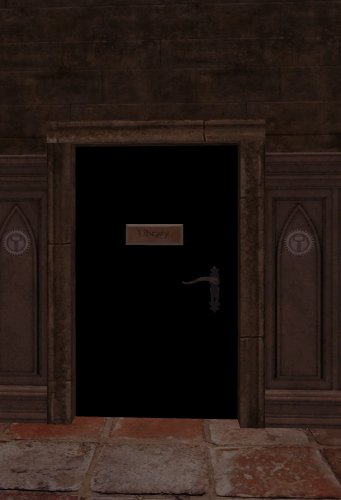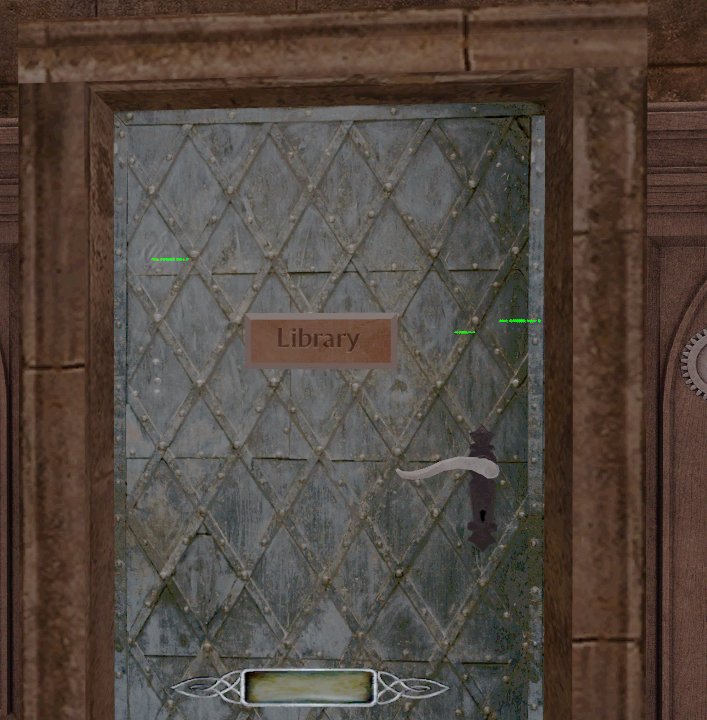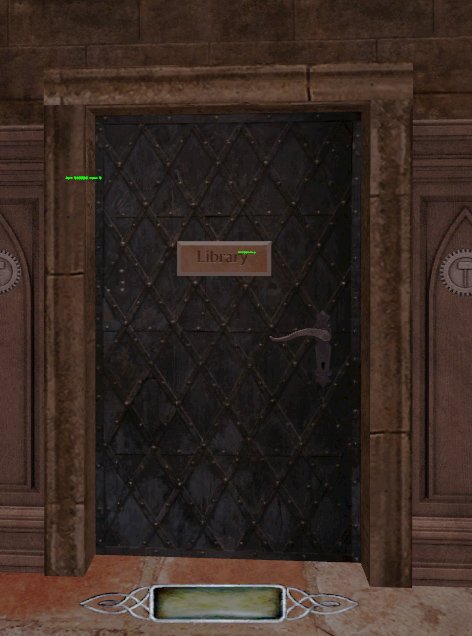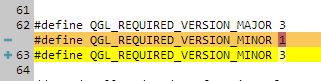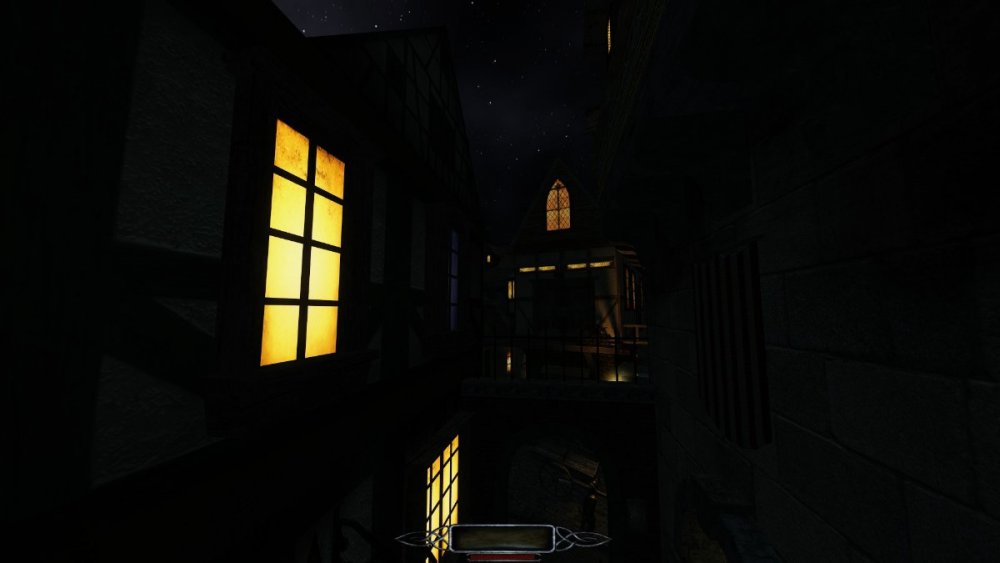Search the Community
Showing results for 'black screen' in content posted in TDM Tech Support.
-

Dark mod won't start after 2.09 update
StudentManiac replied to StudentManiac's topic in TDM Tech Support
I only have the default missions installed, the menu isn't visible at all. just a black screen with sound. -

Dark mod won't start after 2.09 update
StudentManiac replied to StudentManiac's topic in TDM Tech Support
Right, The game now runs but the screen is black. I can hear the menu music and when I move the mouse I can hear the menu names being selected. -
@duzenkoTwo problems, first I did have my folders named darkmod in succession so I renamed to tdm and darkmod respectively. But the asset issue was fixed cause I forgot to run the flippin launcher... LOL So the engine boots up however... @stgatilovThe first time running, it decompressed textures but the game wouldn't start. Launched a second time and I get a fullscreen window, but it hangs on a black screen, last item in terminal is "Async thread started". When I run "thedarkmod.custom.debug" I get an ELF Exec error like it's compiled for wrong architecture, however a 'file' shows it is an aarch64 ARM executable. My terminal output below: EDIT: I noticed below the line "Unknown command '#'", I do know one project I was compiling on required me to modify a C file and change the # hashtags to // double forward slashes as ARM assembly uses // for comments. *Shrug* wooty@wootylx2k-ubn:~/build/tdm/darkmod$ ./thedarkmod.custom TDM 2.10/64 #9574 (1435:9574M) linux-aarch64 Aug 23 2021 01:34:57 failed parsing /proc/cpuinfo measured CPU frequency: 1000.1 MHz 1000 MHz unsupported CPU found interface lo - loopback found interface enx00249b1e62ae - 151.151.88.220/255.255.0.0 found interface virbr0 - 192.168.122.1/255.255.255.0 Found Unsupported CPU, features: TDM using Generic for SIMD processing. Found 0 new missions and 0 packages. ------ Initializing File System ------ Current search path: /home/wooty/build/tdm/darkmod/ /home/wooty/build/tdm/darkmod/tdm_textures_wood01.pk4 (376 files) /home/wooty/build/tdm/darkmod/tdm_textures_window01.pk4 (389 files) /home/wooty/build/tdm/darkmod/tdm_textures_stone_sculpted01.pk4 (463 files) /home/wooty/build/tdm/darkmod/tdm_textures_stone_natural01.pk4 (133 files) /home/wooty/build/tdm/darkmod/tdm_textures_stone_flat01.pk4 (302 files) /home/wooty/build/tdm/darkmod/tdm_textures_stone_cobblestones01.pk4 (224 files) /home/wooty/build/tdm/darkmod/tdm_textures_stone_brick01.pk4 (520 files) /home/wooty/build/tdm/darkmod/tdm_textures_sfx01.pk4 (69 files) /home/wooty/build/tdm/darkmod/tdm_textures_roof01.pk4 (72 files) /home/wooty/build/tdm/darkmod/tdm_textures_plaster01.pk4 (142 files) /home/wooty/build/tdm/darkmod/tdm_textures_paint_paper01.pk4 (63 files) /home/wooty/build/tdm/darkmod/tdm_textures_other01.pk4 (127 files) /home/wooty/build/tdm/darkmod/tdm_textures_nature01.pk4 (286 files) /home/wooty/build/tdm/darkmod/tdm_textures_metal01.pk4 (497 files) /home/wooty/build/tdm/darkmod/tdm_textures_glass01.pk4 (51 files) /home/wooty/build/tdm/darkmod/tdm_textures_fabric01.pk4 (43 files) /home/wooty/build/tdm/darkmod/tdm_textures_door01.pk4 (177 files) /home/wooty/build/tdm/darkmod/tdm_textures_decals01.pk4 (465 files) /home/wooty/build/tdm/darkmod/tdm_textures_carpet01.pk4 (92 files) /home/wooty/build/tdm/darkmod/tdm_textures_base01.pk4 (407 files) /home/wooty/build/tdm/darkmod/tdm_standalone.pk4 (4 files) /home/wooty/build/tdm/darkmod/tdm_sound_vocals_decls01.pk4 (27 files) /home/wooty/build/tdm/darkmod/tdm_sound_vocals07.pk4 (1111 files) /home/wooty/build/tdm/darkmod/tdm_sound_vocals06.pk4 (696 files) /home/wooty/build/tdm/darkmod/tdm_sound_vocals05.pk4 (119 files) /home/wooty/build/tdm/darkmod/tdm_sound_vocals04.pk4 (2869 files) /home/wooty/build/tdm/darkmod/tdm_sound_vocals03.pk4 (743 files) /home/wooty/build/tdm/darkmod/tdm_sound_vocals02.pk4 (1299 files) /home/wooty/build/tdm/darkmod/tdm_sound_vocals01.pk4 (82 files) /home/wooty/build/tdm/darkmod/tdm_sound_sfx02.pk4 (605 files) /home/wooty/build/tdm/darkmod/tdm_sound_sfx01.pk4 (966 files) /home/wooty/build/tdm/darkmod/tdm_sound_ambient_decls01.pk4 (8 files) /home/wooty/build/tdm/darkmod/tdm_sound_ambient03.pk4 (24 files) /home/wooty/build/tdm/darkmod/tdm_sound_ambient02.pk4 (163 files) /home/wooty/build/tdm/darkmod/tdm_sound_ambient01.pk4 (220 files) /home/wooty/build/tdm/darkmod/tdm_prefabs01.pk4 (961 files) /home/wooty/build/tdm/darkmod/tdm_player01.pk4 (125 files) /home/wooty/build/tdm/darkmod/tdm_models_decls01.pk4 (103 files) /home/wooty/build/tdm/darkmod/tdm_models02.pk4 (2053 files) /home/wooty/build/tdm/darkmod/tdm_models01.pk4 (3163 files) /home/wooty/build/tdm/darkmod/tdm_gui_credits01.pk4 (49 files) /home/wooty/build/tdm/darkmod/tdm_gui01.pk4 (721 files) /home/wooty/build/tdm/darkmod/tdm_fonts01.pk4 (696 files) /home/wooty/build/tdm/darkmod/tdm_env01.pk4 (152 files) /home/wooty/build/tdm/darkmod/tdm_defs01.pk4 (187 files) /home/wooty/build/tdm/darkmod/tdm_base01.pk4 (198 files) /home/wooty/build/tdm/darkmod/tdm_ai_steambots01.pk4 (24 files) /home/wooty/build/tdm/darkmod/tdm_ai_monsters_spiders01.pk4 (80 files) /home/wooty/build/tdm/darkmod/tdm_ai_humanoid_undead01.pk4 (55 files) /home/wooty/build/tdm/darkmod/tdm_ai_humanoid_townsfolk01.pk4 (104 files) /home/wooty/build/tdm/darkmod/tdm_ai_humanoid_pagans01.pk4 (10 files) /home/wooty/build/tdm/darkmod/tdm_ai_humanoid_nobles01.pk4 (48 files) /home/wooty/build/tdm/darkmod/tdm_ai_humanoid_mages01.pk4 (8 files) /home/wooty/build/tdm/darkmod/tdm_ai_humanoid_heads01.pk4 (100 files) /home/wooty/build/tdm/darkmod/tdm_ai_humanoid_guards01.pk4 (378 files) /home/wooty/build/tdm/darkmod/tdm_ai_humanoid_females01.pk4 (172 files) /home/wooty/build/tdm/darkmod/tdm_ai_humanoid_builders01.pk4 (91 files) /home/wooty/build/tdm/darkmod/tdm_ai_humanoid_beasts02.pk4 (229 files) /home/wooty/build/tdm/darkmod/tdm_ai_humanoid_beasts01.pk4 (23 files) /home/wooty/build/tdm/darkmod/tdm_ai_base01.pk4 (9 files) /home/wooty/build/tdm/darkmod/tdm_ai_animals01.pk4 (82 files) File System Initialized. -------------------------------------- Couldn't open journal files failed parsing /proc/cpuinfo alternative method used /proc/cpuinfo CPU processors: 16 /proc/cpuinfo CPU logical cores: 16 ----- Initializing Decls ----- ------------------------------ I18N: SetLanguage: 'english'. I18N: Found no character remapping for english. I18N: 1277 strings read from strings/english.lang I18N: 'strings/fm/english.lang' not found. Couldn't exec editor.cfg - file does not exist. execing default.cfg Unknown command '#' Couldn't exec autoexec.cfg - file does not exist. I18N: SetLanguage: 'english'. I18N: Found no character remapping for english. I18N: 1277 strings read from strings/english.lang I18N: 'strings/fm/english.lang' not found. ----- Initializing OpenAL ----- Setup OpenAL device and context [ALSOFT] (EE) Failed to set real-time priority for thread: Operation not permitted (1) OpenAL: found device 'SB Omni Surround 5.1 Analog Stereo' [ACTIVE] OpenAL: found device 'Kensington SD4700P Dual Video Dock Digital Stereo (IEC958)' [ALSOFT] (EE) Failed to set real-time priority for thread: Operation not permitted (1) OpenAL: device 'SB Omni Surround 5.1 Analog Stereo' opened successfully OpenAL: HRTF is available OpenAL vendor: OpenAL Community OpenAL renderer: OpenAL Soft OpenAL version: 1.1 ALSOFT 1.21.1 OpenAL: found EFX extension OpenAL: HRTF is enabled (reason: 1 = ALC_HRTF_ENABLED_SOFT) OpenAL: found 256 hardware voices ----- Initializing OpenGL ----- Initializing OpenGL display Borderless fullscreen - using current video mode for monitor 0: 3440 x 1440 ...initializing QGL ------- Input Initialization ------- ------------------------------------ OpenGL vendor: AMD OpenGL renderer: AMD Radeon (TM) Pro WX 4100 (POLARIS11, DRM 3.40.0, 5.11.0-31-generic, LLVM 12.0.1) OpenGL version: 4.6 (Core Profile) Mesa 21.3.0-devel (git-2b4b310 2021-08-21 hirsute-oibaf-ppa) core Checking required OpenGL features... v - using GL_VERSION_3_3 v - using GL_EXT_texture_compression_s3tc Checking optional OpenGL extensions... v - using GL_EXT_texture_filter_anisotropic maxTextureAnisotropy: 16.000000 v - using GL_ARB_stencil_texturing v - using GL_EXT_depth_bounds_test v - using GL_ARB_buffer_storage v - using GL_ARB_texture_storage v - using GL_ARB_multi_draw_indirect v - using GL_ARB_vertex_attrib_binding v - using GL_ARB_bindless_texture X - GL_ARB_compatibility not found v - using GL_KHR_debug Max active texture units in fragment shader: 32 Max combined texture units: 192 Max anti-aliasing samples: 8 Max geometry output vertices: 256 Max geometry output components: 4095 Max vertex attribs: 16 ---------- R_ReloadGLSLPrograms_f ----------- Linking GLSL program cubeMap ... Linking GLSL program bumpyEnvironment ... Linking GLSL program depthAlpha ... Linking GLSL program fog ... Linking GLSL program oldStage ... Linking GLSL program blend ... Linking GLSL program stencilshadow ... Linking GLSL program shadowMapA ... Linking GLSL program shadowMapN ... Linking GLSL program shadowMapNG ... Linking GLSL program ambientInteraction ... Linking GLSL program interactionStencil ... Linking GLSL program interactionShadowMaps ... Linking GLSL program interactionMultiLight ... Linking GLSL program frob ... Linking GLSL program soft_particle ... Linking GLSL program tonemap ... Linking GLSL program gaussian_blur ... --------------------------------- Font fonts/english/stone in size 12 not found, using size 24 instead. --------- Initializing Game ---------- The Dark Mod 2.10/64, linux-aarch64, code revision 9574 Build date: Aug 23 2021 Initializing event system ...852 event definitions Initializing class hierarchy ...172 classes, 1690368 bytes for event callbacks Initializing scripts ---------- Compile stats ---------- Memory usage: Strings: 45, 7160 bytes Statements: 20303, 812120 bytes Functions: 1278, 166124 bytes Variables: 91948 bytes Mem used: 2019680 bytes Static data: 3989840 bytes Allocated: 5034004 bytes Thread size: 7904 bytes Maximum object size: 884 Largest object type name: weapon_arrow ...6 aas types game initialized. -------------------------------------- Parsing material files Found 0 new missions and 0 packages. Found 3 mods in the FM folder. Parsed 0 mission declarations, no mission database file present. -------- Initializing Session -------- session initialized -------------------------------------- Font fonts/english/mason_glow in size 12 not found, using size 48 instead. Font fonts/english/mason_glow in size 24 not found, using size 48 instead. Font fonts/english/mason in size 12 not found, using size 48 instead. Font fonts/english/mason in size 24 not found, using size 48 instead. --- Common Initialization Complete --- WARNING: terminal type 'xterm-256color' is unknown. terminal support may not work correctly terminal support enabled ( use +set in_tty 0 to disabled ) pid: 4706 Async thread started Killed
-
I've been optimizing my map to boost fps from in a lot of cases 25-30 to 45-65, doing this systematically. I have a newbie perspective, this being my first FM - so .... be kind. First off, when building the .map I began by dropping in shadow/no_shadow lights with zero care - just looking to light the areas being worked on. Same for entities, dropping them in with little care except for aesthetics and creating shadows for the player to hide in. That procedure made for a very unoptimized map. So, what's been the optimizing plan? First, clean up the geometry. Second, go thru' the map section by section, setting shadow/no_shadow on entities. There's a tradeoff: complexity of geometry multiplied by shadows gets out of hand, so a lot of care needed here. With a first pass on that done, redo the lighting. I eliminated all the small ambients I'd put in, whether shadowcasting or not, leaving just those lights attached to fixtures of some kind, which I wanted to be in general shadowcasting. I reset these shadowcasters to not overlap so far as viable. I was amazed to find that this made for a much much better looking map coupled with much more acceptable frame rates. I use hide_distance on entities sparingly as I don't like the pop-outs. Not at all! My map has a lot of transparent windows/doors. I use func_portals with hide_distance set on every one of these. Controlling pop-outs caused by func_portals is fairly simple. The func_portal pop-outs tend to be marked by abrupt lighting changes. These are very ugly and getting rid of them or making them unobtrusive is a priority. I cant see using any kind of light pop-out/pop-in spawnarg. Rather, I could see using a shadow/no_shadow hide_distance setting, which could be used more universally and quite unobtrusively. If that's possible now, please tell me how! Also, I could see using a fade-to-black hide_distance on lights, so there'd be no lights a popping.
-
Using the latest dev build, I'm noticing some of the default assets have issues with missing shaders or skins even certain meshes. Some entities appear as black boxes in-game whereas certain skins for good models come out as transparent white surfaces instead of a proper texture. I figured I should make a thread for reporting these seeing the issue is rather widespread to quite a few of the default models and entities. Here's one to start off with: Create an atdm:ai_mage01 then give it the skin plain_robes. The outer coat looks fine but the inner clothing causes ghosting.
-
This just started today with my update of SVN to 15737/8388 followed by a rebuild. Some textures (not limited to the door texture shown) are painted black in-game. (Working fine prior to the latest update.) For textures on frobable items, normal highlighting appears when the item is frobbed. For textures on non-frobable items, the texture remains black regardless of distance from the object. Backing away to turn off highlighting paints the texture normally. Anyone else seeing this?
-
I can repeat this BUT black is resolved by quick save\load, i.e. it's only black between map start and first load. Also, I can see the quick save/load adds draw calls and tri count. Is this what you see too? If so, it's probably related to BFG-style area\portal culling changes.
-
This matches what I’ve been seeing. Consecutive game starts w/o rebuilds might blacken the same textures, or the previously black sections might render normally and new sections turn black.
-

The game exits with success code even on error
peter_spy replied to Alberto Salvia Novella's topic in TDM Tech Support
That's a really poor analogy, since car mirrors are one of the core functionalities of a car. It's more like an FM being shipped with light gem being dark all the time. You seem to be great at dogmatic theories from decades ago, but you're out of touch with modern practice. That's how development works these days, for quite some time now. Project scopes change all the time. Deadlines move, people have to abandon functionalities or settle for less. They leave half-working things in the background, move items to the backlog, so they can work on them when time / client allows. There are select people that prioritize bugfixes, but again, noone in their sane mind would waste time on implementing something that makes non-critical errors critical, just to push people to work harder. And getting back to FMs and more personal projects, the practical side of things is, again, that the map can contain several thousands of entities. Missing even several of them (or missing textures, materials) is a low to medium priority fix. Might be a high priority if it's a plot item, but engine still will render a black box not sure whether it's frobabble. But technically, it still might be possible to finish the mission with a key loot model missing. If a texture or material def is missing, it will just turn black, so again, a high priority, not critical. Nothing worth crashing the game. -
Alright: When I load my FM in DarkRadiant I see just a handful of relevant messages highlighted in orange or red in its console. Stage keyword not recognised: portalrendermap Stage keyword not recognised: screen ShaderLibrary: definition not found: black ShaderLibrary: definition not found: Default ShaderLibrary: definition not found: textures/darkmod/wood/floor/boa Error parsing mirrorRenderMap. Expected two integers: stoi Stage keyword not recognised: _scratch2 [shaders] Unable to load texture: textures/decals/stain01bwet.tga ShaderLibrary: definition not found: tudor01_doorwin_mix ShaderLibrary: definition not found: models/md5/chars/nobles/noblewoman/noblelegs The last two lines seem to address exactly what I'm seeing: Missing leg texture for the female mage, plus a missing window texture for one of the Tudor buildings.
-
Last issue I'm personally aware of, please report any others here if you've seen them. In the bushes category there's one entity called atdm:nature_bush_large_3 which has an invalid model and appears as a black box. All other bushes are fine on my end and it's just this one that has a problem.
-
I'm noting other problems which I'll post issues for once we're up and running again. One of those is related to this one: textures for some non-frobable objects (worldspawn and func_statics) aren't being painted. The same textures will be missing through several dmaps, then suddenly they appear again, and different textures go away. It's as if a) the texture can't be found (though other surfaces with the same texture are fine) or b) the surface is behaving as if no light--not even ambient--is touching it, so it's painted black. In favor of the "texture not being found" thought is that on one load the loading screen was black, as if it couldn't be found. There are no missing texture warnings. Will file an issue with examples when we're back online.
-

Compression artefacts in custom background for main menu
Dragofer replied to Dragofer's topic in TDM Tech Support
With a currently .tga background and default darkmod.cfg cvars from updating to the main menu beta: Can't see an image_compression cvar in my darkmod.cfg, and the console doesn't seem to know it. My other seemingly compression-related cvars are: seta s_decompressionLimit "6" > seems to be something for audio files (max uncompressed sample length), so I didn't experiment with it seta image_usePrecompressedTextures "1" > setting this to 0 has no effect on the background and turns pretty much everything else into black rectangles/screens seta image_useNormalCompression "1" > setting this to 0 has no effect seta image_useAllFormats "1" > setting this to 0 has no effect seta image_useCompression "1" > setting this to 0 cures the problem. As sharp as ingame. Yes, I tried it in .tga, .dds and .jpg and made sure I didn't have both a .tga and a .dds in valid locations simultaneously. -
Wow, this is impressive I think crash on shader compilation is like getting internal compiler error from ordinary C++ compiler. Except that GLSL compiler is embedded, so consequences for crashing are much worse. Luckily, the problem can be worked around by simply removing the manylight shader. I think the black screen issue will return back to you after that By the way, do you want to go into the quest of reporting the issue to AMD? I recall I did it with the bug that texture fetches in global variable initializers didn't work, and got response like "upgrade GLSL version". At least that was response from someone from AMD, as far as I understood. Maybe a crash will get more attention. Also, it is very easy to debug if you attach a full crash dump...
-
So I tried the newest beta driver for 6850 (I only tested with the WHQL the first time) Honestly I expected the same black GUI but AMD managed to get over their assheads with that one It just... crashes on qglGetProgramiv(... GL_LINK_STATUS ...) with the manylight shader Thank you, AMD, for setting the eternal gold standard in shit baths driver quality reputation
-
I (and we) have not read your darkmod logs yet, studentmaniac. And i still want to read them, because capability check written in them and can show other things. (and if there is a driver issue, we can also see that in the log. Than we have proof) "I'll not go fiddling with codes and notebook as I am naïve and technologically illiterate when it comes to these things." Please hold on! Then I write some easy instructions for you, which i did also for other people. instruction: open the file explorer and go to your darkmod folder. open file darkmod.cfg (right click > open with > notepad), look for value for setting "seta logFile", change the value "0" to "2", and the save the file. open file "currentfm", change its content to "training_mission", and the save the file. open a command prompt/powershell window in the tdm folder: In file explorer > click on menu "file" > open in powershell. Or in file explorer, hold your shift-key on keyboard and right-click in a empty space (shift+right click), > in the quickmenu select "open powershell / command prompt" here Or hit windowskey+r to open the execute window. input "cmd" and run.This wil open the black command prompt window If the game is located at c:\games\darkmod, enter the following line and hit the enter-key: cd games\darkmod Then run the following command by entering the following line and hit the enter-key: .\TheDarkModx64.exe +condump tdmwontstartlog.txt +map training_mission +quit this automatically start tdm, create logfile tdmwontstart and quit. This create a file "tdmwontstartlog" and we want to see its content. Open the file and post its content in the topic, or attach the file to the topic. (You can also look if there is a qconsole file in your fms\trainingsmission folder, but i doubt it.) end.
-
@Jedi_Wannabe, could you please check something about this issue? As written above, the problem depends on r_glCoreProfile cvar, which must be set in darkmod.cfg before starting TDM. We know that "r_glCoreProfile 2" does not work for you, but "r_glCoreProfile 0" does work. Does "r_glCoreProfile 1" work for you? Or you get black screen?
-
I want to know what is written in the qconsole.log, when you load the mission "A House of Locked Secrets" directly. This by generating a new darkmod.cfg, change the log setting in darkmod.cfg, change the name of current mission in currentmission.txt start the mission from commandline, automaticly quit and look for qconsole.log inside fms folder "ahouseoflockedsecrets". Generate a new darkmod.cfg, by renaming darkmod.cfg (to something else) and start and quit darkmod. open darkmod.cfg, look for value for setting "seta logFile", change the value "0" to "2" Change the content of currentfm.txt to "ahouseoflockedsecrets" hit windowskey+r to open the execute window. input "cmd" and run. This wil open the black command prompt window If the game is located at c:\games\darkmod, enter the following line and hit the enter-key: cd games\darkmod Then run the following command by entering the following line and hit the enter-key: .\TheDarkModx64.exe +map monastery.map +quit This will automatically start TDM, load the mission and quits. See if there is a qconsole.log inside folder fms\ahouseoflockedsecrets end.
-

Render bug, large black box occluding screen
OrbWeaver replied to V-Man339's topic in TDM Tech Support
I don't know if it's the same issue or an unrelated one, but I just got this weird artifact after entering the basement sewer area of Blackgrove Manor. It's red rather than black, but does appear a similar shape. It started on the left and sort of spread across the screen towards the right. UPDATE: Further experimentation revealed that Bloom is the cause of this particular artifact. If I disable bloom, the red boxes disappear. I then noticed some much smaller patches of the same red colour which were not affected by the bloom settings; these disappeared when I switched color depth to 16 bits rather than 64 bits. -

Render bug, large black box occluding screen
V-Man339 replied to V-Man339's topic in TDM Tech Support
Drivers are updated, hardware is the same, still using the fresnel repack and this happened. Settings shown in video, nothing changed, but hopefully something that can isolate, simplify and complete this issue. If the black box in the upper right isn't obvious enough at 9 seconds let me know, I can adjust brightness/contrast in post. I wouldn't actually know how to go about doing that, I'm savvy with software to some degree but would need help. Edit: Got another one right after. I can't cover this mission, this bug is too common and too unpredictable to route around. -

Render bug, large black box occluding screen
datiswous replied to V-Man339's topic in TDM Tech Support
Did you try monitoring hardware during playback to see if something strange is happening at the moment the black block appears? Here's a thread from someone with a similar problem with the same GPU: https://www.reddit.com/r/AMDHelp/comments/hci56z/rx_5600_xt_black_squares/ -
TDM is frequently crashing on Intel HD 4000
demagogue replied to LordSavage's topic in TDM Tech Support
A month later. TDM is still crashing for me. I updated again and at least the type of crash changed. Now the screen cycles through four brands of "black screen" (black, black-grey, black, black-grey) and then the game crashes with the same error message as before (in the above screenshot), except the grey part is only a smaller square in the corner. I'm down because I haven't been able to play lately. -
Btw, I'm running into the same problem after updating to 2.09. Tried changing all of the aforementioned CVARs, but nothing solved it. I ended up updating to one of the test builds (I think test15973-8787). I'm on a laptop with an Intel UHD 620 and a dedicated nVidia GeForce MX150 here. Switching GPUs doesn't change anything, except that the screen is turning all white on Intel, instead of all black on nVidia. I haven't tried wiping the entire TDM tree to see if any old assets (like glprogs) might be lying around, conflicting with the downloaded ones. I also haven't tried yet recompiling TheDarkModx64.exe, to have the glprogs copied over afresh in the post-build step. edit: a fresh download of 2.09 is working, so it seems something in my existing darkmod/ tree is messing things up.
-

Render bug, large black box occluding screen
V-Man339 replied to V-Man339's topic in TDM Tech Support
UPDATE: They do not just come in black. I'm getting semi-transparent red blocks here. They were gained while staring in this direction, I am unable to replicate this on video. Edit: Better view here, angle of execution. Lower right. -

Lastest AMD Catalyst and TDM: yellow tint and normals gone fubar?
lowenz replied to lowenz's topic in TDM Tech Support
r_glCoreProfile "0" Here's the screenshot (with r_glCoreProfile "2" - 3.3 core profile - I *CAN'T* take a screenshot, the screenshot is all black! ) https://postimg.cc/fJ767nhV Performance is pretty the same, still BindlessTextures NOT working right (if set to 1). No need to vid_restart, just setting it to 0 solves the issue directly in game.