-
Recent Status Updates
-
Turns out my 15th anniversary mission idea has already been done once or twice before! I've been beaten to the punch once again, but I suppose that's to be expected when there's over 170 FMs out there, eh? I'm not complaining though, I love learning new tricks and taking inspiration from past FMs. Best of luck on your own fan missions!· 4 replies
-
I wanna play Doom 3, but fhDoom has much better features than dhewm3, yet fhDoom is old, outdated and probably not supported. Damn!· 6 replies
Makes me think that TDM engine for Doom 3 itself would actually be perfect.
-
Maybe a bit of advice ? In the FM series I'm preparing, the two main characters have the given names Toby and Agnes (it's the protagonist and deuteragonist, respectively), I've been toying with the idea of giving them family names as well, since many of the FM series have named protagonists who have surnames. Toby's from a family who were usually farriers, though he eventually wound up working as a cobbler (this serves as a daylight "front" for his night time thieving). Would it make sense if the man's popularly accepted family name was Farrier ? It's an existing, though less common English surname, and it directly refers to the profession practiced by his relatives. Your suggestions ?· 9 replies
-
Looks like the "Reverse April Fools" releases were too well hidden. Darkfate still hasn't acknowledge all the new releases. Did you play any of the new April Fools missions?· 5 replies
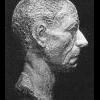



Recommended Posts
Join the conversation
You can post now and register later. If you have an account, sign in now to post with your account.