

DeepOmega
-
Posts
281 -
Joined
-
Last visited
-
Days Won
1
Posts posted by DeepOmega
-
-
Done another goblet. I should sleep, but I'm on a roll. Whee! Is on FTP, naturally, as GobletB. I renamed all the first ones GobletA.

I'd like to have a crack at texturing these babies, if nobody minds, so I'll try that tomorrow.
Edit: I may redo the UVing, in which case, consider this a teaser. It's a bit unbalanced towards the top right now, leaving the gems a bit sad.
Edit 2: Um, surprise, still no sleep so I redid UVs, rerendered to normal, etc. FTP has been updated once more.
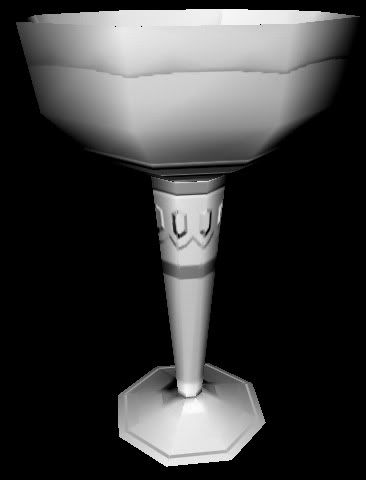
-
Goblet is complete and on FTP as ASE. As usual, is 1 ASE, 1 normal map, 1 UV map. Screenshots:

Shot from 3DS, with the normal map as a visible diffuse texture.

Shot in ATI's normal map viewing program.
Normal probly can use a little cleaning up, but it's all good.
Edit: Updated the normal map, cleaned it up a bit. Here's the new ATI shot:

I just replaced the version on the server, so redownload as necessary.
Edit 2: Seriously. Done now. Final change. Once again, replaced it on the server. =P

Edit 3: Last changes for the night. Realized the gem was looking curved, when it should be.. sharp, I guess. Last changes for now. Will probly make another version which matches the GimG's concept more, but not immediately.
-
I have to low-poly it yet, but sure.
-
Crystal and Broadhead Arrows are up on the FTP - includes two .ASE files, 2 UV guides, and 2 shading guides (basically, I burned some light onto a 50% gray texture, so you can use this to make the diffuse map), and 1 incomplete normal map. For the normal map, fill all gray areas with RGB of 127 127 255, and it should work fine. Feel free to not use it if you'd rather. No screenies, as the model itself is not at all different from what I've already done - but now it can get in game (hypothetically). 280 polys for the broadhead, less for the crystal.
-
Coin pouch is up on the FTP in ASE and a TGA for the UV map. There may be a little stretching around the edges, so let me know if I need to re-UV it. It's a simple little model so it shouldn't be a big deal.
-
Oh god. Please, please, please do not use that program. Please. look what it's doing to your corners! Look at the fanning you're getting! Better to use an overpolied model than THAT.
If you want, I can take a look at it and point out specific areas where it can be streamlined.
-
Agreed - ORB is nice, I just like ATI's plugins for 3DS Max. Convenience!

-
No, renderbump is the normal map generation software that is bundled. It sucks ass. This is why I did the high/low poly dealy already, using ATI's normal map renderer. What you need is the material file line that tells it to use a normal map. No idea what this is, as I was never able to get it working.
-
Tris = polys, for all intents an purposes. While in-program, you may have a polygon counter that is separate, when you report it, do so in terms of triangles.

Have fun UV mapping!
-
are there any tools or an option to reduce polys automatically ?
Nope. Optimizing is an art form, which'll take some practice. You need an eye for what's necessary and what's not, where you have a little slack and where it's overly detailed. Can't give too much advice for Blender, tho, since I'm a Max man.
As for not saving many polys with normal mapping, I disagree. Each of those panels could be turned into two triangles, compared to over two dozen as is. Every polygon counts.
-
A bigger shot with normal mapped and not normal mapped next to each other would be nice. Looks very nice! I'm gonna try for a pouch of coins next.
-
Smaller coins attached. Enjoy.
-
The pads on the back and seat are totally normalable. Nice work tho.
-
It's a question of size of what we take relative to the overall project. Using textures as inspiration/basis is ok - textures are small. Character models are not small at all, and they'd need to end up TOTALLY different for me to be comfortable, and I honestly see no need.
-
Fair enough - but I definitely included a normal map in the package I gave you. Anyway, I'll resize and repost later today.
-
No. Copyright infringement issues. Seriously, that's how you get nailed hard.
-
Correct me if I'm wrong, but that's BT's model? Or NH's? I don't think it's mine...
-
I hear ya. Gimme an idea how too-big it is and I'll get right on it.
Edit: I've read that one unit in 3ds max is one grid unit in D3, but I have no idea what this means.

-
Those coins REALLY need a normal map. Trust me. You'll be amazed.
As for normal mapping... Well, basically EVERY DOOM 3 object is normal mapped. <shrugs> It's your choice, obviously, but I seriously recommend it. Remember that normals don't need to be same rez as the diffuse.
-
Normal map the hell out of those books and they'll be good to go - same with the coins. Very nice! I have a few little things I've been knocking around, which I'll render and post when I get back to my dorm.

-
Question: If we're using body awareness, how will this work with the item use? In T3, they actually had the body pick up the item and hold it up in front of the camera - in which case we won't need a "hand mesh," since we can just use the one on the body.
-
Damn you and your ZBrush. I'm looking to buy a copy of it next year, when I'm making awe-inspiring quantities of cash (for a college student that is).
-
We're definitely gonna wanna do a high-rez on that hand, for normal-mapping purposes. Probably on that bottle as well. Put it somewhere in ASE and I can give it a go if you'd like.
-
The normal map has UV-spread on - it goes past the edges of the UV so that the seaming doesn't look as bad. It doesn't need changing. But keep in mind that small grooves and whatnot are totally addable.
Arrows On Ftp
in Art Assets
Posted
I definitely, definitely like the ideas for the arrows. Drool. Not sure how best to implement it, tho. The shifting colors/shaders, that's easy with a combination of a shader and an animated texture blend, but the tendrils, the haze, the swirling gas, and the droplets are all less clear. This does not mean we shouldn't try to do them! There are a few approaches I can think of, but most are going to delve into frame-based mesh animation. Not sure how this work in D3 so I'll get right on it.