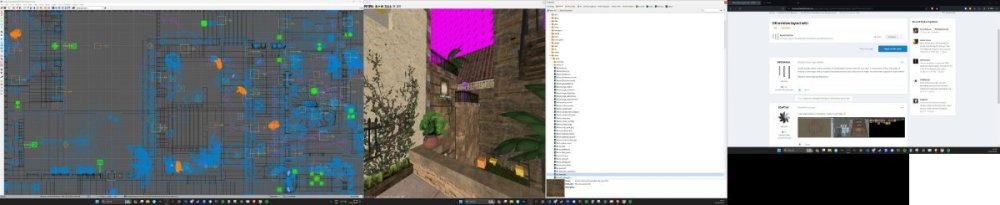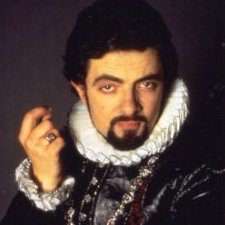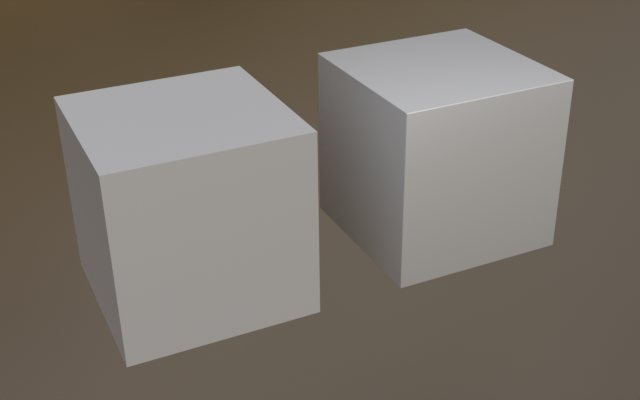All Activity
- Today
-

Should we consider using detail textures?
The Black Arrow replied to MirceaKitsune's topic in The Dark Mod
Wasn't "Megatextures" the reason Doom 2016 (IdTech 6) takes years to load though, even on a high-class SSD? I've then heard that Megatextures were scrapped out in Doom Eternal (IdTech 7), which apparently could add to the fact it loads incredibly fast. -

Should we consider using detail textures?
nbohr1more replied to MirceaKitsune's topic in The Dark Mod
I think that this discussion is probably similar to discussions that idSoftware themselves had about the challenges of texture storage in engines that heavily rely on Normal Maps for real-time lighting. The conclusion was Megatextures ( later known as partially resident textures ) but the suggestion was a little too ahead of its time. Heck, early Megatexture games would probably benefit from detail textures more than idTech4 because they capped the pixel density to allow larger map-sized textures. Many modern games have caught up and use partially resident textures but do so in a more conservative way thus making them part of a hierarchy of texture usage methods that includes texture atlases and traditional tiled textures. -

Should we consider using detail textures?
The Black Arrow replied to MirceaKitsune's topic in The Dark Mod
I always say that...The only thing that beats a fail is a try. I'm actually interested in these Detail Textures now that you further talked about its history and how today we'd use it on 1080p for 512 and 1024 textures. If anything, it would be a fun experiment just to see how it would look and how it would go. Also, yeah, I wouldn't want the game to be bigger than 100GB and have extreme loading times, all in the name of modern textures at 4k, I have a very hefty computer but that doesn't mean poor ol' but venerable IdTech 4 wants to handle it. -
Frost_Salamander started following DR window layout wiki
-

DR window layout wiki
Frost_Salamander replied to datiswous's topic in DarkRadiant Feedback and Development
Here's mine, also 3 monitors but I only use 2 for DR: single XY view on the first monitor; switch between XY views using CTRL-Tab Camera and all other tools on 2nd monitor - now that everything is a tab no need to tile everything 3rd monitor for other non-DR stuff (like the forum ) -
I can share mine (3 monitors), I hope it can help
-
I wasn't really thinking about cohesiveness. i was trying to give the game a more Golden touch like in DXHR. I'm using Cinetool Lut which has many options for color combination. Each one makes the game look and feel different and it's a great Reshade Tool.
- Yesterday
-
Indeed and try to wait until you are sure the model is finished before you go through the trouble of aligning textures. I couldn't tell you how much time I spent realigning textures after adjusting walls, windows, etc., or changing my mind about the materials (especially when bevels are involved).
-
Venturing beyond the base game... A candle set consists of a candle holder and a candle attached to it. Core candle holders, candles and candle sets are properly named in v1.0 but mappers sometimes create their own candle sets and because of how these object are handled by the engine we end up with a "Candle holder" on screen. We can approach this puzzle in different ways but for the sake of simplicity in v1.1 everything is a "Candle", including single candle holders. Find v1.1 attached to this post. Remember you need the Core Essentials for the mod to work. z_nameless_objects_mod_v1.1.pk4
-
Also, related to font improvement, I've just released "ExportFontToDoom3All256", a reconstruction of an earlier but now lost tool variant. This is described and available in the wiki article ExportFontToDoom3 I tested that tool using one of the TDM FM fonts, Andrew Script, for which a TTF file is available. I generated a fresh set of bitmaps (newly including any available Latin-1 characters). I also mucked about with FontForge, to reconfigure that TTF to be ordered like the TDM custom codepage. However, Andrew Script is missing a fair number of Latin-1 glyphs, so it would take some work to make it good (whether by editing in FontForge or post-export as bitmaps). I'm putting that aside for now, since the jury is out on whether Western language support in FMs and their fonts will become viable (see Western language support in 2024?). Instead, I plan to turn my font-improvement-for-2.13 attention to Stone 24pt, which (because its used in HUD captions) is more clearly worthwhile to work on. Looks like I'll have to convert the Stone DDS to TGA as a prerequisite to bitmap editing.
-
Just for the record to benefit readers here, the archived Stone .tga's turned out to be the original ASCII-only versions, not the versions that got extensive bitmap editing. Too bad.
-
This is just amazing! I'm a latecomer to TDM and have only tried out a few FMs. I didn't think anything could ever approach the immersive experience of The Painter's Wife, until now. Tip of a HUGE hat to Wellingtoncrab and their team for what must have been an enormous labor of love! Now to a request for some help re. House Ursine:
-
@Ansome's question is correct. Nothing in real life ever has a perfectly sharp corner, and one of the pieces of advice often given to newbie modellers trying to make things look realistic and avoid the "obvious CG" look, is to give sharp edges a tiny bevel so they look like something that might be manufactured in real life. The problem you've got in DarkRadiant is (1) dealing with tiny bevels using regular brush geometry is awkward, and (2) brushes aren't smoothed at all (unlike the cube on the right which actually has full smooth shading which you don't notice because of the tiny bevel). So unless you're willing to create imported 3D models with smoothed bevelled edges and place them on the corner of your buildings, adding bevels in brushwork might be more trouble than it's worth. Probably the most important things with brickwork corners is to make sure the bricks line up properly. There's nothing more obviously CG than a plastered-on brickwork texture which just ends in an unrealistic column of cut-off bricks, with mortar joints that are completely unaligned with the brickwork on the adjacent face.
-
I agree, that is an issue. It would be better if the system handling briefings/readables could be revised as you indicated, to handle individual sentences as #str_, rather than whole pages. Baring that, having a key field like "#str_This is a whole page\nfull of text that goes on and on and on [...] until done" would appear as a very long single line. That is nasty to look at in the Readables Editor, and even worse in the .langs file, where the too-long text would appear twice on a line (once with #str_ prefix of English version, another in translation). So for those, it would be better in the short term to stick to symbolic keys, e.g., existing #str_12345 or revised form #str_myfm_book_of_spells_page_1 I might add, in the longer term, enhancing the Readable Editor to use the .lang files would be an enormous improvement for FM authors and a significant accomplishment. A fair amount of work though, but probably doable in increments over several releases.
-
PaperBack: How to store arbitrary data on A4 sheets of paper https://ollydbg.de/Paperbak/#1
-
datiswous started following DR window layout wiki
-
Could people share some examples of Darkradiant window layouts you use? A screenshot is fine. I thought of making a wiki page with a couple of example layouts and what are the steps to make them happen in Darkradiant.
-
Was checking out old translation packs and decided to fire up TDM 1.07. Rightful Property with sub-20 FPS areas yay! ( same areas run at 180FPS with cranked eye candy on 2.12 )
-
-
 1
1
-
- Report
-

Ah I see I can still download TDM 1.06+ on ModDB (the installer doesn't supply lower than 2+). Never tried to go that low (except back in the day).
-

Download 1.06 then use the 1.06 to 1.07 pack to upgrade: https://www.moddb.com/mods/the-dark-mod/downloads/the-dark-mod-106-107-update-package-windows
-
Oleron started following Sad News 😢 (but fm release?) [MAKE BELIEVE/NOT REAL/FAKE]
-

Sad News 😢 (but fm release?) [MAKE BELIEVE/NOT REAL/FAKE]
Oleron replied to LePetit_Baguette_69's topic in Fan Missions
I'm just here to gush embarrassingly about another Wellington Crab mission. MD2: LHMN is a delicious bit of offbeat strangeness, dreamlike, surreal, but made odd sense to me at the right moments, so that I made it though the entire thing by myself this time, instead of being constantly (though enjoyably) overwhelmed as in Iris. Of course, it's lovingly crafted and peppered with clever little bits of window dressing that might seem distracting and extraneous in a lesser mission. I still have little idea what the overall story was, but I enjoyed every minute of the experience. Wellington Crab, you are a genius and an artist, and I look forward keenly to your next mission. - Last week
-
Oleron started following Wellingtoncrab
-
I think you need to do things at the exact moment in DR that the user changes a field, so you can capture both the old value and the new value. Would be way better if DR just handled everything natively, but could be done through a hook to an external script too, I suppose. Or some complicated logging.
-
Maybe have a lang file check script with suggested fixes. Or even a console command for checking translation file compatibility.
-

FM Release: Sneak and Soufflé - April Fools mission (01.04.2024)
bunnyboy replied to Goldwell's topic in Fan Missions
Cute mission, was a bit short though. Really loved everything about it, but was really expecting a longer mission until I saw that it was an April Fools' mission.
-
Recent Status Updates
-
Was checking out old translation packs and decided to fire up TDM 1.07. Rightful Property with sub-20 FPS areas yay! ( same areas run at 180FPS with cranked eye candy on 2.12 )· 2 replies
-
i am so euphoric to see new FMs keep coming out and I am keen to try it out in my leisure time, then suddenly my PC is spouting a couple of S.M.A.R.T errors...· 5 replies
tbf i cannot afford myself to miss my network emulator image file&progress, important ebooks, hyper-v checkpoint & hyper-v export and the precious thief & TDM gamesaves. Don't fall yourself into & lay your hands on crappy SSD
-
Turns out my 15th anniversary mission idea has already been done once or twice before! I've been beaten to the punch once again, but I suppose that's to be expected when there's over 170 FMs out there, eh? I'm not complaining though, I love learning new tricks and taking inspiration from past FMs. Best of luck on your own fan missions!· 4 replies