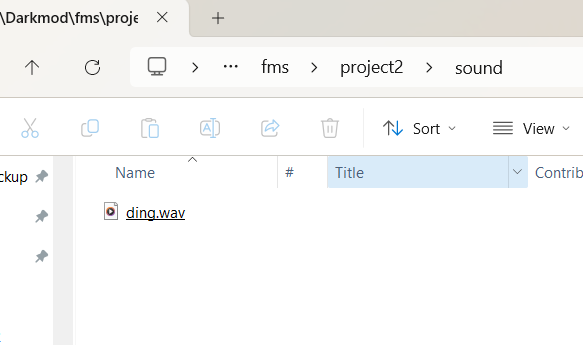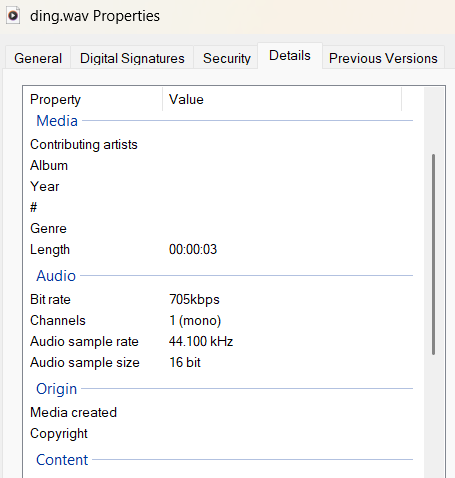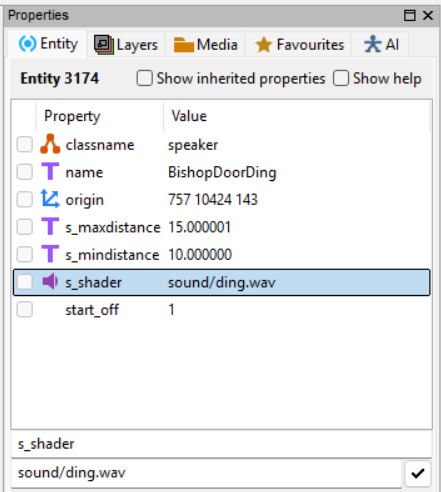-
Posts
454 -
Joined
-
Last visited
-
Days Won
17
-
-
I went through this very frustration a few days ago. The TLDR version is you can skip the custom shader file and just put the wav file directly in your sound folder and type the link into the speaker's properties. Here is mine: Here, ding.wav is my custom doorbell sound. If it still doesn't work, then the sound file is probably the wrong bitrate (this also happened to me). It should be 44.1 kHz, 16 bit mono (705 kbps).
-
0 also works. By the way, setting it to 1 or 2 is hilarious - the AI is like a junky waiting for his next fix (edit) another thing I just discovered... to change the animations for an AI walking a path - editing the "idle_animations" list has no effect (for example I tried deleting all but idle_cough). You need to edit "idle_animations_torso".
-
If you are referring to actual patches rather than solid brushes - they are only visible from one side, so it's possible they are reversed. If you select the patch and press ctrl i, it should fix it. You might also have overlapping faces (or duplicates), that are z-fighting.
-
Thanks! Changing the idle_animations to "-" didn't work, but setting the interval to "-1" did the trick.
-
I need the path timing of a certain AI bishop to be fairly precise, but sometimes he stops in the middle of his path and does some random animation before continuing on his way. How can I stop that behaviour?
-

So, what are you working on right now?
grodenglaive replied to Springheel's topic in TDM Editors Guild
video no longer available, Did I miss a good joke? -
on the other hand, these interactions would be excellent for the VR mod (if using tracked hand controllers).
-
Old post, but I just came across it. A nixie tube display would look pretty cool in TDM. I got one for Christmas actually - a clock made in the Ukraine from surplus Russian vacuum tubes. I love it.
-

Anyone working on anything at the moment?
grodenglaive replied to Johnnytheboy76's topic in Fan Missions
I have one in the works, but I'm probably the worlds most inefficient mapper. It will take several more months to complete despite working on it nearly every day. -
Excellent, my eyes thank you!
-
I wish the forum had a dark mode. The screens seem extra bright this morning... maybe I need more sleep.
-

Fan Mission: A Winter's Tale by Bikerdude (2024-11-30)
grodenglaive replied to nbohr1more's topic in Fan Missions
I was wondering if something special was supposed go in there. I thought of stuffing in a dead rat when the cash didn't work. Actually I put one in Curmudgeon's safe as a calling card -

Fan Mission: A Winter's Tale by Bikerdude (2024-11-30)
grodenglaive replied to nbohr1more's topic in Fan Missions
Thanks for the very enjoyable mission. Some challenge reaching all the objectives without being frustrating. Really nicely detailed town. -
What does "export region" in the DR file menu do? There doesn't seem to be a corresponding "import region".