

motorsep
-
Posts
913 -
Joined
-
Last visited
-
Days Won
2
Posts posted by motorsep
-
-
17 minutes ago, HMart said:
Btw isn't AFEntity for ragdool physics? I thought that was only for skinned MD5 models not static ASE or LWO models.
Yeah, but also for vehicles. Vehicle is MD5, terrain is ASE.
-
8 hours ago, LDAsh said:
Radiant is looking for brushes, convex solid geometry
Maybe that's the requirement my mesh doesn't fulfill - it's not convex.
-
7 hours ago, HMart said:
So motorsep I ask, why would you want to make a separate collision model in DR? Can't you edit the model in Blender for example?
I can. In fact, I just set flag "solid" "1" on ASE model and it gives me collisions. I just figured maybe .cm collision file might have some benefits over direct per-poly collision with the ASE model. So I wanted to give it a try.
After I asked original question, I did a lot of tests and I think it's just physics of AFEntity that give me issues and whether it will be .cm or material key or entity key, it wouldn't matter.
-
5 hours ago, stgatilov said:
As far as I remember, the engine drops smoothing information from LWO file and applies automatic determination of smooth groups depending on some hardcoded angle.
So I'm not sure these smoothing settings will help in TDM or Doom 3.Where can I get LWO exporter for Blender 3.4.x to give it a try ?
-
Is there an LWO exporter that works with Blender 3.4.1 ?
I use some rogue ASE exporter and while it seems to work fine on small low poly models, it seems that it doesn't export properly larger higher poly models

-
https://modwiki.dhewm3.org/CM_(file_format)
Literally what .cm files are for - map and movables. So, I don't understand why you change the original meaning of CM.
-
3 minutes ago, nbohr1more said:
There is no such model format as "CM".
Yes, there is
-
14 minutes ago, nbohr1more said:
There is no need to "export" a model as a "model". You can export a model as a different model format if desired but there is no logic to it. The model is already in optimized form and ready to be re-textured with collision textures.
Well, I am not sure where you get your information from, but I couldn't export selected ASE mesh in the map as CM model. It's either a bug in DR or the limitation is that only brushes can be exported as CM (which is in fact how dmap generate .cm files - only from brushes)
-
After reading that article, it sounds like only brushes can be exported as CM files?
-
Is it possible to export ASE mesh as CM collision model (and then somehow view it to visually confirm if it's good or not) ? If I select my model and then go to File > Export Selected as Collision Model, I get model selection dialog window popping up and when I select model there and hit Ok, nothing happens (window closes and I am back in the Editor). No .cm file gets saved.
-
-
-
I like to navigate the map using 3D view (especially large map, with a lot of geo). So when I get to the point of interest in 3D view, I'd like to center/pan/zoom over the area where camera is in Ortho view.
Is it possible to achieve? If so, what's the hot key ?
Thanks
-
Nah, I think it needs to be level design friendly DarkRadiant's feature (via plug-in?).
-
5 minutes ago, Dragofer said:
DR has a relatively new map merge feature. It should allow multiple people to work on the same map and periodically merge their map versions together. It probably works best if mappers work on separate regions of the map.
I'd like to hear more about that

-
But yes, having master map that encompasses sub-maps would be also good for simultaneous team work.
-
1 minute ago, AluminumHaste said:
And also, if you're not using DR anymore, then why are you here?
I started using it again like a week ago

-
10 hours ago, peter_spy said:
It's not about layers. It's a more modern approach where you have a 'master level' and there would be sub-maps streamed in and out as necessary. Unreal engine supports it since version 3.0, IIRC.
Kinda, but not really. I don't want them to stream in and out. I just want to work clutter-free on different parts of the level and then load master level, so all of them come together and for master level to get updated. Then I dmap master level for the game.
-
13 hours ago, thebigh said:
Isn't that what layers are for?
I have no idea, I haven't been using DR since 2014 or so

-
That's not how I envisioned for it to work

Imagine a level with a small village. Say you have 3 houses, a church, rocks, trees, etc. Each of 3 houses is a separate map file. Church is another map file.
When I edit any of those map file (houses, church, etc.) and then open master map file - all changes I made to individual map files are automatically propagated to the master.
Kinda like prefabs, but not quite. Is it possible ?
-
Is it possible somehow to work on individual parts of the game world in separate .map files and then have a master .map file where all other scenes are merged together ?
-
Alright, I changed color scheme to Super Mal and it works a lot better for me.
-
6 hours ago, OrbWeaver said:
I have a 1440p screen and I also find certain lines a bit thin, but currently there is no way to control it.
Is there a way to mess with dpi settings or perhaps to make ortho background to be dark gray and grid lines white?
-
I used to use 1080p screen for a long while and even back then lines were kinda thin and hard to see at times (for example, triggers would blend with grid in ortho views). Now I am on 1440p screen and it's a disaster - very hard to distinguish things as they blend with the grid in ortho views.
Is there a fix for this issue? Maybe a way to make non-world entities lines thicker (triggers, etc.) ?
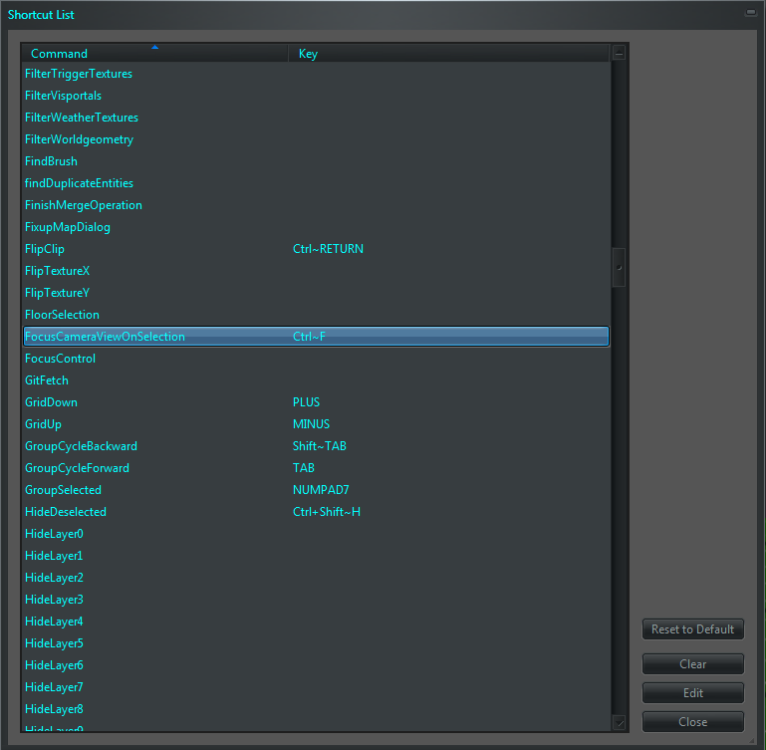

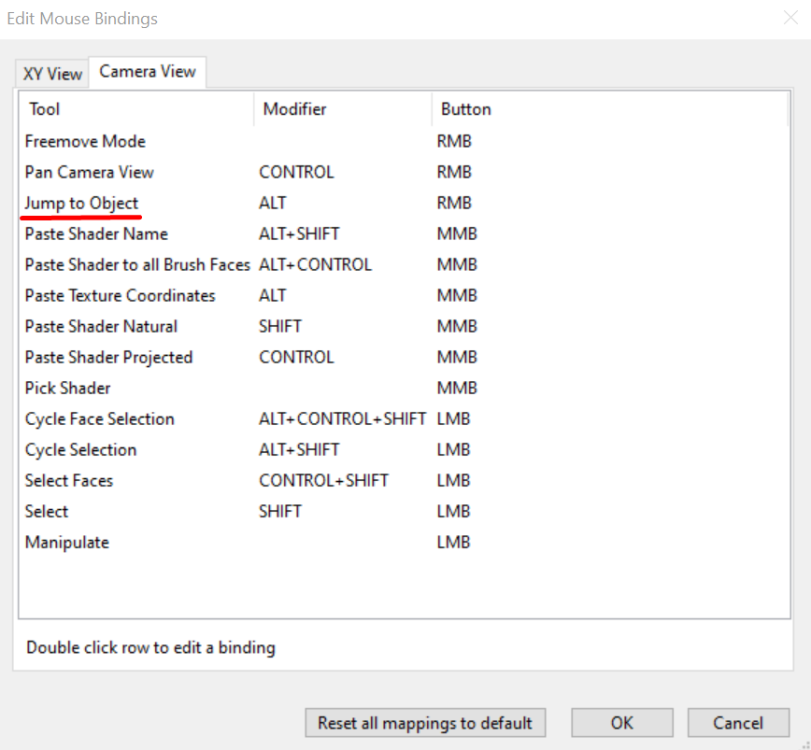

Wishlist For Darkradiant
in DarkRadiant Feedback and Development
Posted
FEATURE REQUESTS:
1. Array tool - to duplicate selected model or entity or brush via UI on XYZ with spacing parameters (kinda like Blender's array modifier).
2. One-click surface/material copy to either face or entire brush. Currently I have to setup one face by using Surface dialog and then copy/paste it (using hotkeys combo) to desired faces (for which I still have to deselect selected face and then select new one). Very very tedious process. It would be a lot smoother of copied surface parms (material, tiling, etc.) could be applied in one click in 3D view.
3. Ability to set tiling on the entire brush numerically. Currently numerical entry fields are grayed out in the Surface UI when whole brush is selected
Thanks beforehand