

At0mic
-
Posts
63 -
Joined
-
Last visited
-
Days Won
2
Posts posted by At0mic
-
-
The need to pay attention and switch between the picks increases tension and the overall difficulty of picking a lock.
That sounds like a very good reason now that I think of it. I recall a mission with ghosts (A Night to Remember, maybe?) where a ghost spawned down a hallway and I had to try to pick a lock very quickly. Fumbled a bit to much and had the wrong pick out trying to make it work. Didn't go so well.
-
Something that occured to me recently - why are there two lockpicks in TDM? The player always has either both lockpicks on them or none at all, and I've yet to see a mission where the player has been in a situation where they've only had one of the picks and need to find the other to fully open locked doors/chests/whatever.
Plus, if after picking a lock tumbler the next pick has to be selected, it's just an extra step that adds no gameplay benefit since it's just the act of pressing P and trying again. Might as well have a single lockpick handle everything. I'm not suggesting to dumb-down the game; I'm just missing the benefit of added extra busy-work given you will either have both picks or neither, at least in the missions I've seen.
-
 2
2
-
-
I get as much as the objective requires and whatever else pops up. Generally I'll be playing on the difficult skill level anyway so it’s normally a hefty amount I need to acquire. Although I often like being a completionist in many games, there’s too many ways to hide loot in areas I’d never think to find. Plus, many missions force ghosting on the hardest skill level anyway and it’s often impossible to be completely thorough if you can’t even blackjack anyone. So the loot gets left behind. I put my stealth score higher priority than loot found.
-
Hmm... she's got a fire arrow (bolt) loaded. Ain't gonna be particularly stealthy with that.

-
TotalBuscuit has had issues with commenters for ages. It's gotten pretty bad in recent times. It's one thing to disagree with an opinion (and in the end it is just his opinion), but the way in which people express their own opinions is really hostile and hateful sometimes. That and some people really don't want this new Thief game to be successful, and will bring down anyone who likes it.
EDIT:
-
I've recently started playing The Dark Mod again, and from scratch, so I'm downloading a mission at a time, completing it then downloading a new one and so on. I've noticed that after perhaps 3 or 4 missions, there's a green "mission completed" tick appearing on an empty line in the missions selection screen. I did a test and downloaded several missions so that the list was filled up, and the tick lined up on a mission I hadn't even played. At one point the tick appeared on the Training mission which is explicitly not completeable. I've also found a case where I lost a tick on a mission that I had completed, so something's a bit wrong somewhere.
I don't know what triggers the bug, but it seems fairly easy to reproduce. Just download 3 or 4 missions, complete a few and the tick will probably appear (or at least does for me, with a fresh "install"). I'll attached a screenshot once I get back to my regular computer if it helps.
-
 1
1
-
-
I use Clonezilla (http://clonezilla.org/). Free, open-source and works very well once you familiarise yourself with the somewhat old-school (but very functional) interface. Used to use Macrium Reflect free before that, but now prefer something that is cross-platform rather than Windows only.
-
If a drive is too full, defragmentation can be tricky to accomplish since defrag software needs a certain amount of free space in order to work properly. The most fool-proof, guranteed way to defrag a drive is to copy the contents to another drive (external HDD say), format the original drive then copy it back. Works regardless of how much free space you've got, but doesn't work with a system drive for obvious reasons.
As for loading times, I'm reminded of when Deus Ex: Human Revolution was first released. Loading times were extremely long if vertical sync was enabled, but sped up quite a bit when vsync was disabled. A patch fixed the issue, but it's definitely not unknown for a game to have horrendous load times on reasonable hardware through no fault of the user.
-
Oh, so the saintlucia_l10n.pk4 was left over from an older install?
Nope, a fresh install from the zip. To avoid any further confusion I'll clarify exactly to reproduce the problem as I see it:
- Go here: http://www.thedarkmo...wnload-the-mod/
- On that page, there's a link which leads to where you can download the zip version: http://www.moddb.com...arkmod-108-full
- Inside that zip, there is a file called saintlucia_l10n.pk4 where the saintlucia mod directory is. That file is causing all the problems. Deleting it, fixes the problems.
Clean unpack, nothing else except the contents of the zip.
If, however, you decide to use the tdm_update.exe program to obtain the mod INSTEAD of the full zip, the saintlucia_l10n.pk4 file will NOT be downloaded, and hence you won't encounter the issue.
- Go here: http://www.thedarkmo...wnload-the-mod/
-
I did run the updater though. I ran the updater supplied with the zipped version, just in case something had changed (which nothing did, since the zip is version 1.08 anyway). If you do that, surely it gurantees you have the latest version?
Are you suggesting I should just bite the bullet and start with a clean slate, start fresh using the updater on an empty folder, just to be sure? I can do that, just takes a while.
-
Follow-up:
OK, first I'd like to thank everyone who posted. I've found the reason for the flaw, which it turns out is specific to St. Lucia:
It seems as though the thedarkmod_v1.08.9.zip version of the mod contains an extra file present in the darkmod\fms\saintlucia directory called saintlucia_l10n.pk4. I did some testing and noticed this file does not get downloaded when using tdm_update to obtain the mod, at least not for me. When this file is present, the overlapping text appears. By deleting it and restarting the mission, everything looks perfect.
I'm guessing the file is for extra languages since it has English, German and Italian string files, but something seems to be scewed up with it. All I know is that the absence of this file fixes the problem, and since I guess most people got the mod through the updater, they wouldn't have noticed. Oh well; thanks anyway, time to play it properly now!
-
Hi,
Love the mod, but there's an issue I've been having for a while which tends to pull me out of the atmosphere. For some reason, SOME (but not all) readables seem to have overlapping text in them. As far as I can tell, books, scrolls and occasionally signs are all susceptible to this problem. As an example, I've pulled one from the The Tears of Saint Lucia mission included with the mod:
When the sign is selected:

I've seen this happen in other mods as well. In some cases you'll have text in a book appear on the wrong pages. I've tried the usual things like deleting all the config files in the mod's folder and starting from scratch. Even starting with a fresh version of the mod, not changing any settings (graphics or otherwise) and going straight into the Lucia mission, the same issue appears. I don't want to call it a bug because I haven't seen anyone else mention this problem, but I can't see what's causing the problem.
I'm running under Windows 7 64 bit, fully updated from the thedarkmod_v1.08.9.zip download (downloading everything through the updater is a slow exercise in pain).
I apologise if this has been addresed elsewhere but I couldn't find anything. Appreciate any suggestions!
Loot "completion-ism"?
in The Dark Mod
Posted
Some missions also kinda push the Difficult skill level loot requirements pretty close to the total amount of loot in the game. I'm starting to lose track of how many times I've broken down and used tdm_show_loot to complete a mission that required finding virtually all loot, especially the stuff in areas you'd never expect to search. Either that or I'm terrible at loot hunting.