-
Posts
138 -
Joined
-
Last visited
-
Days Won
2
Posts posted by Atheran
-
-
Well... Reading and reading and reading even more on this thread I have a feeling it lost it's "newbie" feeling, so here I am on the resque to turn it back to what it's supposed to be. More newbie than ever before!

Last couple of days I try to help with some models. I found a program to turn .obj's to .lwo's but I still can't undersand DR. To avoid have people who are busy with there own missions and stuff but are quite helpfull nevertheless I want to be able to test how the models look in the engine and not pass meshes around so people that know the how to can do it for me.
From the little I see DR is not simply "drop the model in engine and hit the play button" like I'm used to do with UDK or Unity. So what are the steps to do that in DR? Do I have to set up a room first and lights and so on? I tried my luck before using wiki as a guide but I didn't have any usable results.
I kinda feel ashamed for how "newbie" my question is but... If not here then where?

-
I'd say it depends on what you want to do. For a photorealistic render go fo the equilateral ones as you don't care for the polygon count. For a game, if I take these numbers as is I'd still go for twenty equilateral ones. Eighteen polygons are not something you should worry about. But if this is a mesh that appears several times in the rendered cell and those eighteen polygons become like 5-6k then there's a big difference in which you'll have to decide in favor of performance or visuals (keep in mind that twenty equilateral ones can be UVed much, much easier and textured as such).
And that's for DR in the way I understand it.
-
I'm on mobile now so I'll edit this later.
That last render uses no texture or normal maps. I just tweaked the polygon normals so it looks like that on low poly. I know that obj retains this info and works on most engines like UDK or Unity bit I don't know if converting obj to lwo will retain this info or even if DR can use it on rendering objects.
I'll send you the model converted in lightwave when I get back home so you see if it works. If Not I have lots of work to do with the dreaded normal maps.
-
I don't know what happened but besides a huge headache thanks to Springheel (I hate working with normals) I got these renders from the low poly model.
I either did someething by mistake or MD provides normals as well (which would be awsome). After an hour of cursing I just flipped the normals of my low poly and everything looked awsome

Now I just have to find a friggin' way to export those maps

-
 1
1
-
-
Not yet. And while it'll sure make a difference I doubt it'll be able to hide those ugly edges successfully. Gonna try it right now tho' and will post the results
-
-
And these are premade texture files? Or materials? Wish we had a chat button in these forums

While I do have some basic understanding of coding I'm too afraid to play with it here. I'd better leave it to someone else I guess

Let me play a bit with cloth properties to get something good looking and I'll use a premade texture/material. If someone wants to change that feel free to do so. Do you want me to simply give you the texture's name or the files in the correct path?
By the way I have to ask. Do we use triangles or quads?
EDIT: This one used leather as a material for simulation purposes. Not really physically accurate as the covers would be either satin or cotton depending on the family riches but it achieved less folds on the cloth. The mesh is in triangles. Also the sheet is not a square anymore to avoid drapping on the floor and ALSO avoid half the chair not covered by it as it happened when I simply shrunk the square cloth I had before.
EDIT AGAIN!: Seems like I'm missing the whole path to those textures you mention. I don't have a shadowable subfolder.
tdm_textures_fabric01.pk4\textures\darkmod\fabric\ this is what I have. Insinde the fabric folder I have only textures. I have the cloth_plain_creased_white_dull and cloth_plain_creased_grey_light but not the shadowable folder.
-
Theoretically I could by changing the cloth parameters but I can't increase/decrease them in real time. I could try but not sure if the laptop can handle it. What you mean about the material? How do you want it? I don't see any .mtl or any other material related ones in my pk4. Could you give me an example to see how you want this material/textures etc?
As for the sheet draping on the floor there are two ways I can do it. The fast one is simply resizing it and the more detailed one is changing it's layout. Right now is simply a squished square over the chair
-
Sorry if it's the wrong section but I didn't know where else to post this as it is not related to DM or DR.
Soon as I get back to my desktop I'll start working on a game with two friends of mine. Both of 'em are very good programmers so the whole art/modeling/animating/texturing/level design will be up to me. The rest of the stuff they'll handle. But as it'll be basically a 3d isometric game I won't have much problem covering those fields I think.
But I have some questions that I have no idea who to ask for so I thought some coding geniouses here could have an answer or two.
From the research I did I found out that nothing is certain. Different engines manage stuff differently so while in DR we try to keep a low polygon count the engine a teacher of mine build with his team for a game handles stuff like 6k polygons per object fine but has a huge impact on fps if they use texture resolutions above 1k. And that is before any beta testing for a wide variety of different configurations that the users computers might have.
We're probably going to using Unity for our little project because of three main reasons. Support of fbx and maya extensions/cloud management for the project as we all live far away from the others and because the main programmer knows Unity very well and has worked with it extensivelly in the past..
So I guess my main question is...*drumroll*
Is there a rule of the thumb on how to manage the polygon count/texture resolution and/or lights in a level to have some good results? Or is the whole process a trial and error, so I get to start with everything on minimum and build up from there?
-
Well I found a way to turn lwo formats to obj. Or well... I think so. Thing is there are half a dozen different obj types. I used the commonly known Wavefront obj. I hope I didn't loose much info.
I tried exporting a model from tdm_models01.pk4 to try the whole procedure to turn it to obj, generate the cloth,decimate it, some quick renders. I used armchair01 model for it. Below are some of the renders (this time as attachments to avoid slowing down the thread loading). Problem I found is that the curves generated in the cloth were too many in this model and decimating to 1.3k destroys the quality

If someone can test it (I can't) tell me to turn it to lwo again and dropbox it to you to see how it works in DR.
I also added a render of the high poly mesh for comparison.
-
Well then... PM a dropbox link or something with the obj's and I'll try to get 'em done asap (if any specific requests on cloth type or textures etc tell me)
-
@Atheran, if I can give you some models in .obj format can you create compmenteerly sheet model to go over them..?
Can't say I understand the bolted text but substracting that the short answer is yes.
The long answer is depends on what you want. Polycount/texture/normals/physics simulation all of those account to that. A basic sheet cover like the one I posted at around 1.5k polygons with a simple diffuse map is easy and fast. But texturing is not my strong point so if you want a specific kind of cloth with texture details in normal map is harder for me. As for simulating physics on cloths I have a dozen or so preset cloths (leather, satin, wool etc) which are all a simple click to apply to the mesh. If you want something specific that is not in this list I have some reading to do on how this cloth behaves in real world to simulate it and that requires time.
And as of right now I'm on my old laptop so there are some technical problems. For example I doubt I'll be able to generate a 4k normal map and from experience I know it's limit on simulating the cloth is at 3mil polygons. It won't matter for the whole modeling part but I won't be able to give you extremelly physically accurate results. More or less the end result will be like the renders posted above for the model as far as realistic physics are considered.
I'd say I'll give it a try for a couple models first and if you're satisfied with the end result you can give me more. Else I'll be able to do a much better job at it in a month or so when I get back to my pc and have much more tools and power at my disposal.
-
Could give you some tutorials for maya but I highly doubt they'll help you in lightwave or blender or whatever modeling software you use

EDIT to avoid spamming posts. I tried to do it in Maya but the MD physics turn out to be WAY better by default. I got much worse results with 1.5k polygon cover in Maya nCloth. I could post a screeny from maya if anyone wants to but I don't think it's needed. Thing is that with Maya I avoid doing any decimating in Zbrush
-
I decided to post an example of what I could do. These are simple renders with no material, no texture, no normal maps no nothing. Just the sofa and the cover with no editing by me. I just generated the cover in MD imported it to Zbrush for a 1click retopo and then to Maya for the renders.
MD generated mesh is around 30k polys and the retopo'ed version is at 1.5k polys. The sofa is just an obj I grabbed for free from tf3dm.com for a quick test and not mine.
High Poly generated cover on top of the sofa.
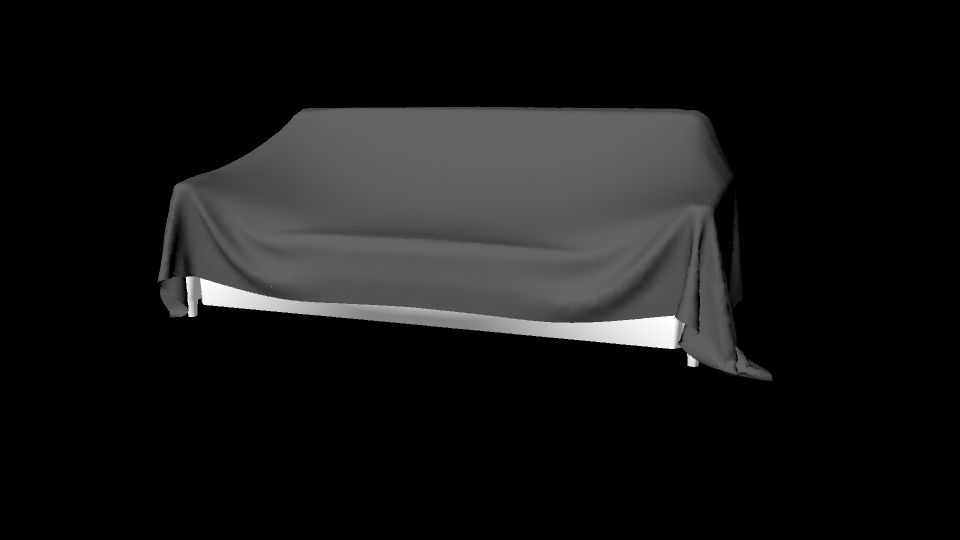
Low Poly cover on top of sofa.
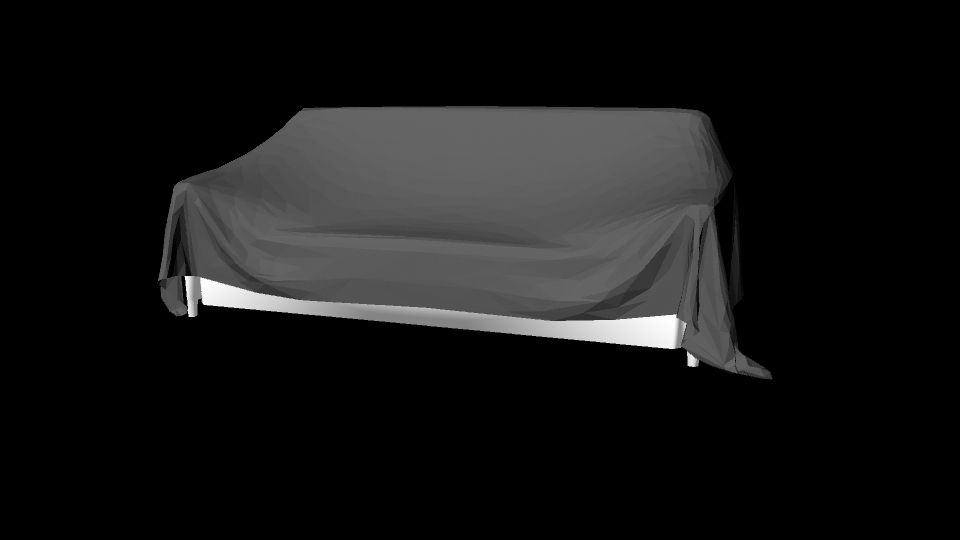
The sofa alone.

Three renders of the Low Poly cover from different angles.

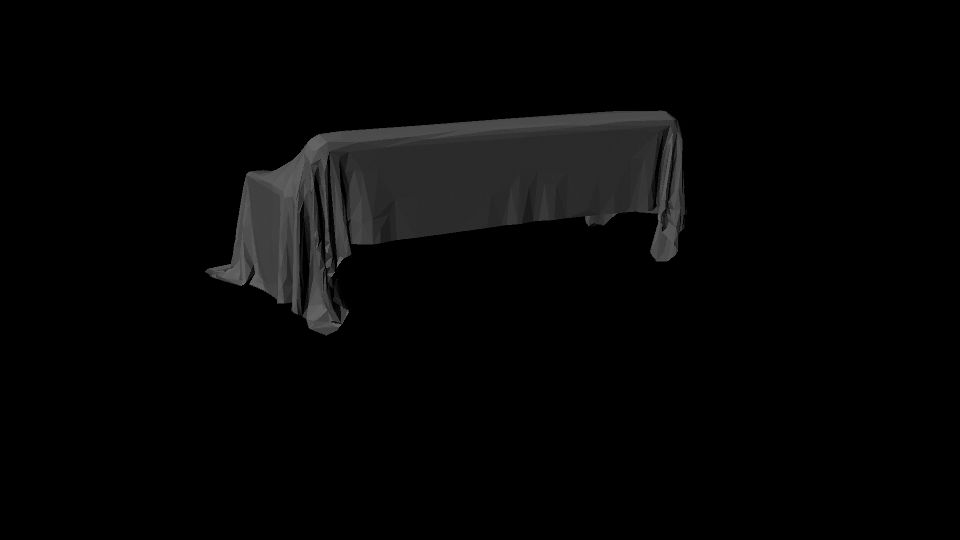

This took me around 4 minutes to make the cover generate the low poly version and render. I believe that with some added work on Zbrush and by playing with the cloth attributes a bit we can get impressive results. The more polygons in the mesh created in MD the more realistic physics we can get. In this mesh I had the density of the polys at 25mm. But I also believe that there's a fine line in simulating the physics in MD and decimating in Zbrush, simply because we'll loose a ton of good physics details if we drop the polygon count from 300k to 1.5k but with the texture maps on top of it even a bad simulation of 30k polys can produce a good looking 1k-1.5k asset.
PS. I used satin as a material in the simulation. If you prefer wool or whatever tell me and I'll pm you the renders.
-
 2
2
-
-
It supports .obj/collada/.fbx for imports. And it only exports in .obj
-
As an update I have internet access for the following week or so and I got a 15 day trial (one of 4 I can get with my mails) for Marvelous Designer. I try to learn it so I'll eventually sell clothes etc at the Daz store. This program has some great cloth physics and I thought I could help with it. I'm not sure if there are any licencing problems (not my kind of thing to try and understand law) so if any of the mods thinks it wouldn't matter I could give it a try to create some realistic sheets on the already existing furniture. After all I'll spend this week to learn how to use the program anyways and sheets on furniture are way easier than rigged clothes for characters.
But because I'm on my laptop at the moment I don't have TDM or DR in it or even a way to turn lightwave models to obj. I have Maya LT, Zbrush and PS only. So ifthe licencing is ok and you people want me to give it a try I'd need some obj files of furniture to work with. If noone can mail or dropbox the obj's then I hope I at least gave you an idea of an excelent software for that kind of job

-
Right now I'm in the middle of moving to a new house and I have no internet. But if noone has made any before I'm able to I could have a shot at it. But I won't be able to for a couple of months. I could make the models in Zbrush but I'm not sure how decimating will work on them. It could be bad.
As a clarification... Need new furniture models for them? Or already existing ones?
And hey everyone!

-
Right... Didn't think you'd edit the #65 so I didn't look at it again.
-
I only see one image. Don't know if you added more as your post suggests and I'm bugged or you put only one...
On that image:
I like the concept but the main problem I see is the polycount rising. I may try to make an even more lowres version when I remake it tho' to fit it.
But I seem to recall (correct me if I'm wrong) that we have modular pipes already so the mappers can connect their machines according to their map layout instead of predefined built-in-the-model kind of options. In that case building pipes like that would serve no purpose. And even if it was just an idea I read that never became reality I still believe it's a much better way to do it than build the pipes on the model. In that case I could make a library of pipes for that purpose.
-
Not sure the feet would look cool on something like this...I prefer a sturdy bottom, but as I have to remake it anyways if people want feet I'll add feet
 I still can't understand what you mean with the pipes. Could you paint some on my last render? With paint or something. Don't need a piece of art just some lines to understand what you mean (see how Melan did it before)
I still can't understand what you mean with the pipes. Could you paint some on my last render? With paint or something. Don't need a piece of art just some lines to understand what you mean (see how Melan did it before)Thanks for the pics tho' Some good reference there
 The last one for that model I'm working on, first and third for any furniture I may do in the future...
The last one for that model I'm working on, first and third for any furniture I may do in the future... -
All I can say is wooops!
Got a pretty insisting malware and I ended up formating, and I lost everything

I'll try to recreate at least the last machine from scratch when I get it back and running... Hopefully I'll have it ready within the weekend
-
heh it's okay

For the pipes at the bottom I can't really thing of a way of showing that without making a hole in the model and that'd probably be out of place. And if the pipes are not visible then I don't see why I should spend polygons on them.
Most control boxes I've ever seen are just sheet metal sides, and just square on the bottom, for this era maybe put it up on short cast iron claw feet or cylinder feet?
Could you draw that or post a pic or something? I'm not sure I understand what you mean. As for the angle on top I may try to relax that. After all I'll have to remake the textures again. Changing the UVs accordingly should be hard.
-
Okay... What do you mean by a pedestal? This is supposed to be a gauge meter for something. The antennas are for recieving/sending signals , then there's a gauge meter and a soon to be animated needle. That's a machine thingy not a pedestal for showcasing an item or something. Imagine the machines in TG with the two meters on the topleft side and the lever on the right. Basically the same thing but with one meter instead of two and no levers. (I could try and provide you a screenshot here of the original). The metal plates are there for the same reason they are in most machines. To hide the cables/delicate equipment from the dust and corrosion of the world.Thus, plates. Plates as we're refering to a specific age when people did not have huge factories able to create a shell for a machine like that in one piece.
At least that's how I understand it. Altho' some wooden parts with ornate details and copper parts would work better for a steampunk world, first I have to stay withing the game's already created and evolved art/world, and lastly it's not simply steampunk but middle ages/gothic/steampunk/victorian ugh!

-
Random thought that is probably not going to happen for obvious reasons... While playing Tg again (yeah I bought the trilogy
 ) one of the things I seem to miss the most in TDM is the smartass comments of Garret every now and then. I love those. Altho' I understand that because we're not using Garret for copyright reasons, mappers ended up inventing a bunch of thiefs in TDM and this makes my suggestion near impossible. Add to that the fact that in that case, we'd need special dialogues for every map and I know it won't happen
) one of the things I seem to miss the most in TDM is the smartass comments of Garret every now and then. I love those. Altho' I understand that because we're not using Garret for copyright reasons, mappers ended up inventing a bunch of thiefs in TDM and this makes my suggestion near impossible. Add to that the fact that in that case, we'd need special dialogues for every map and I know it won't happen 
But yeah... That's probably the only thing I really miss in TDM.
-
 1
1
-





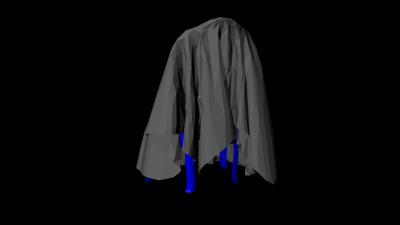
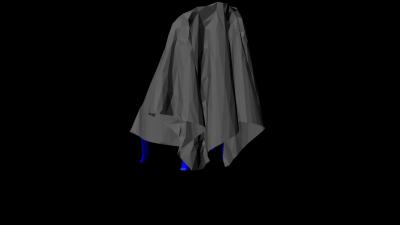




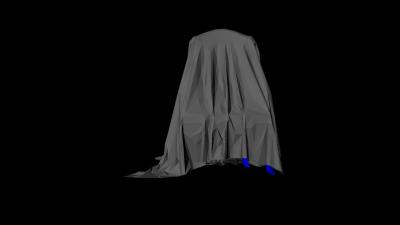

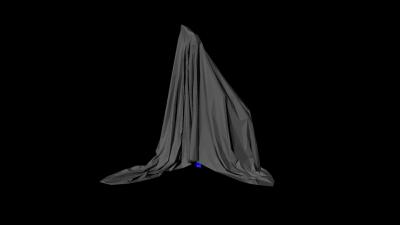

Long thin triangles
in Off-Topic
Posted
Alright I shut up
I didn't think of view angle I just thought about the big polygons, in which case I'd still prefer to retopo them even with higher polycount.You may have a point about shader costs but for vertices/edges/polys count it shouldn't be any problem if you get a couple dozen more of each. Unless you reuse it several times throughout the cell. Shaders might be a problem tho'.
Now I go back to try and do basic operations in DR and stop missreading posts way above my DR understanding