-
Posts
1235 -
Joined
-
Days Won
24
Posts posted by VanishedOne
-
-
Member since 07-June 15
189 posts
Er... welcome, newcomer.

-
 1
1
-
-
It's a bit hard to show in screenshots, but some mirrors seem brighter than the scenes they reflect:

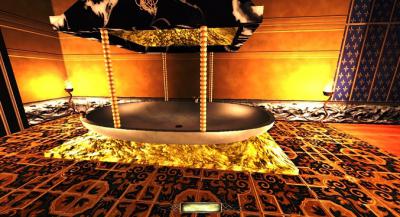
The ambient cubicLights under GLSL use "irradience maps". If you look under the light materials, you will see makeIrradienceMap as a new material
flag (image program). The falloff image is used for specular in this light type too (same place to look at examples). This is the beginning
of a project to incorporate IBL lighting into TDM.I searched tdm_cubeLights.mtr for makeIrradienceMap and got no results. (None of the lights I named exists without the .pk4 from the cubic lighting thread - there's a cubegrate6 and a cubeSky, but they don't have the same paths - but the cubic lights I can find listed in 2.06 don't look different definition-wise.)
As for the scaling issues?
What scaling issues? If lights illuminating surfaces that were previously dark relates to 'Screen is Oversized in Fullscreen Mode (Image is too large to fit the screen area available)' then it's not at all obvious how.
(I wasn't running TDM in fullscreen mode, by the way.)
Sorry if I come across as ungrateful; it's just that in the context of the thread my mind is in a 'reporting glitches as a tester' frame, not an 'asking for tech support' one.
-
In my post about the cubic light, I forgot to mention it had "falloff" "1" set.
I tried ambientcube.map from the cubic lights testing thread, and results were:
- With GLSL I can't see lights/cubegrate6.
- On the other hand, with GLSL I can see lights/cubesheen, which has never worked for me under the ARB shaders.
- Is the GLSL version designed to blend in more of the surface texture colour? Geometry in the lights/cubesouls room looks grey (exactly matching the surroundings) in ARB but green in GLSL.
- In some rooms (e.g. the lights/cubesky room), in GLSL all geometry looks consistently lit... apart from the cylinder. This doesn't happen under ARB.
Well, if you can't get official Catalyst drivers (etc), you can use resolution scaling:
r_fboResolution 2 == 2x SSAA.I tried that with soft shadows enabled and this happened:
-
Materials in the attached file display normally as worldspawn surfaces in 2.06, but as particles they either don't display at all or look different.
-
@VanishedOne
Those edge artifacts are from AA.
Disable AA in game and set FXAA in your drivers.
Disabling AA in-game fixes it provided I entirely restart the program afterwards.
My GPU is an integrated Radeon HD 8400 and the only settings I can find in the 'AMD VISION Engine Control Center' deal with stuff like power usage.
-
The normal map in this material no longer works:
2.05
2.06
textures/darkmod/glass/glass_from_tdm_stained_glass_clear { solid noSelfShadow noshadows //discrete //forceoverlays forceOpaque //sort decal glass qer_editorimage textures/lights/tdm_stained_glass_clear bumpmap heightmap(textures/lights/tdm_stained_glass_clear,1) { blend diffusemap // Highlight colour of the glass when reacting to light sources, not of any 'light' shining from 'behind' it. Needs an additive blend or gl_dst_color, gl_one in the cubemap stage to be effective. map _white red 0.25 green 0.25 blue 0.25 vertexProgram heatHazeWithMaskAndDepth.vfp vertexParm 0 0, 0 // texture scrolling vertexParm 1 0.05 // magnitude of the distortion fragmentProgram heatHazeWithMaskAndDepth.vfp fragmentMap 0 _white fragmentMap 1 heightmap(textures/lights/tdm_stained_glass_clear,1) // the normal map for distortion fragmentMap 2 invertColor(textures/lights/tdm_stained_glass_clear) // the distortion blend map fragmentMap 3 _currentDepth } { //blend add cubeMap env/gen2 texgen reflect } // To add a tint regardless of real illumination: /* { blend add map _white red 0 green 0 blue 0.05 } */ /* { blend add map textures/lights/tdm_stained_glass_clear red 0.3 green 0.2 blue 0 } */ } -
-
I've got a fountain with distorting water: the filename I gave the prefab says Obsttorte made it so it's probably http://forums.thedarkmod.com/topic/11901-waterfalls/?do=findComment&comment=304109
The region with the water is jittering around on the screen. Happens in both GLSL and ARB.
-
-
With those shaders it works.

Multi Core Enhancement doesn't seem to be working well on my machine: I'm seeing jerky movement, occasional light gem flicker, and instances of this in the console:
WARNING: glClientWaitSync did not complete successfully (result code 37147)
In 32-bit movement is smoother and I haven't seen the same console warnings but the occasional light gem flicker is still present.
With soft shadows turned on I see these odd blue edges on these stairs from certain angles. It may be relevant that the stairs have a blue specular map. (Also, they use vertexColor in the diffuse and specular stages.)
Edit: another soft shadow glitch. This patch of sunlight (from a parallel light) shouldn't be here, and with soft shadows off it isn't.
-
Please revert glprogs to revision 15050
If that's directed to me, I don't have a means of acting on it.
-
WARNING:shaderCompileFromFile(glprogs/interaction.vs) validation Vertex shader failed to compile with the following errors: ERROR: 0:40: error(#143) Undeclared identifier: var_WorldPos ERROR: 0:40: error(#143) Undeclared identifier: u_modelMatrix ERROR: 0:40: error(#143) Undeclared identifier: u_lightOrigin2 ERROR: 0:40: error(#160) Cannot convert from: "3-component vector of vec3" to: "float" ERROR: error(#273) 4 compilation errors. No code generated
Lights (edit: apart from ambient lights, and I haven't tested foglights or blendlights) are completely non-functional. Win8.1/64, same results in both 32- and 64-bit executables.
2.05:
2.06:
WARNING:file skins/tdm_models_architecture_modules.skin, line 546: Expecting '{ ' but found '=='Someone inserted a ======= divider without comment syntax.
-
In the interaction shader, there is a multiplication of the specular term (fresnel term) with the already calculated pixel color (which is the product of the diffuse map with the light, modified by the different angles that comes into play). As the diffuse is multiplied with the color parms in the material shader, this multiplication is handled over to the specular stage.
But if your diffusemap is _black then multiplication by anything will result in 0 0 0. Is the difference entirely down to the angle modification?
-
I'm trying to get a better handle on how the RGB stage keywords affect specular highlights. So far I've found the following:
- Specular highlights are strongly affected by RGB in diffuse stages. This is independent of the result of multiplying RGB by the diffusemap: you can have _black as the diffuse and still manipulate specular highlights with RGB in the diffuse stage. (For this post I'm using _black for diffuse and _white for specular, and no bumpmap.)
- Specular highlights are affected by RGB in the specularmap stage, but in this case there's a sharp cutoff somewhere. rgb sinTable[time] in the diffuse stage gives smooth fading. In the specular stage it gives an abrupt on/off toggle.
Some searching brought me to the following discussions...
...and from those clues I found that both (1) and (2) above are true only of the enhanced interaction shader.
The thing I still don't understand after reading the explanations in the linked thread is where the RGB of the diffuse stage comes into play.
-
I think breaking was designed as a one-way state change to the 'broken' material/sound/model, so if it's possible to 'unbreak' a light it won't be simpler than just setting the shaderParms with a script or intermediate entity.
-
TDM's code is setting the spawnargs; all I'm doing is triggering the func_static (by targetting a button at it).
Lights can be triggered on/off* but unfortunately the shaderParm-changing functionality seems to be specific to func_statics (more precisely to the idStaticEntity spawnclass, which lights don't use). I think the programmer's comment about 'lights' probably refers either to additive blends (for Doom 3 control panels and the like with glow-in-the-dark elements representing lights) or to set-ups where you have a func_static representing a light's model and triggered along with the light, instead of a light using its own model. So you're right, it's not a complete solution when you want a light manipulated too.
*Or set to a broken state, or dimmed a number of times before turning off, depending on what spawnargs are set.
Edit: lights do seem to have code to set SHADERPARM_TIMEOFFSET when they turn on, and to set it and SHADERPARM_MODE when they break; the problem is that here you want to switch between two 'on' states.
I suppose having two lights, only one active at a given time, could work. But at that point things are less simple anyway.
-
Can't tell without seeing them whether it's the same problem, but I've found that big blendlights may need to be (zero?)clamped, or they can act a bit like foglights when the player stands inside them and tint the entire scene.
Or if it's to do with light passing through geometry, forceShadows might be worth a try...?
-
I just stumbled upon something:
================ idStaticEntity::Event_Activate ================ */ void idStaticEntity::Event_Activate( idEntity *activator ) { spawnTime = gameLocal.time; active = !active; const idKeyValue *kv = spawnArgs.FindKey( "hide" ); if ( kv ) { if ( IsHidden() ) { Show(); } else { Hide(); } } renderEntity.shaderParms[ SHADERPARM_TIMEOFFSET ] = -MS2SEC( spawnTime ); renderEntity.shaderParms[5] = active; // this change should be a good thing, it will automatically turn on // lights etc.. when triggered so that does not have to be specifically done // with trigger parms.. it MIGHT break things so need to keep an eye on it renderEntity.shaderParms[ SHADERPARM_MODE ] = ( renderEntity.shaderParms[ SHADERPARM_MODE ] ) ? 0.0f : 1.0f; BecomeActive( TH_UPDATEVISUALS ); }(SHADERPARM_TIMEOFFSET is parm4; SHADERPARM_MODE is parm7.)
If I read the intent correctly, triggering a func_static is supposed to set the time offset as per target_setshadertime, and toggle parm7 and parm5 to track on/off state. No need for a script or extra entityDef (unless you want to use a script to fade a parm between values). A quick test with the following material seems to confirm that:shadertest { stone { blend diffusemap map _white red (time + parm4) green parm5 blue parm7 } }(Edited because shadertest{ confuses DR's parser and breaks the file.)
-
 1
1
-
-
Actually jpegs should load in both DR and TDM, but they're normally used only as DR editor images. Otherwise FlakeBridge Monastery is the only FM I know of that uses them; I think they're discouraged because of compression artefacts or similar.
Would 'the full treatment' involve writing a material definition? In that case, yes, you'll need one of those.
As for copying stuff, I would ask the mappers involved (not least because they may have got parts of those map assets from elsewhere, under someone else's permission).
Light rays are actually pretty simple to make with the built-in assets. Try this prefab: http://forums.thedarkmod.com/topic/10764-moon-ray/?do=findComment&comment=211589 Edit: or this one: http://forums.thedarkmod.com/topic/11266-moonlight-through-windows/?do=findComment&comment=220106 -
That could probably be done just by clamping the image and translating it. Edit: although having thought about how to keep the translation within bounds, tables might be the clearest way after all.
This gives me a lot to go off of. Now lastly I've never aimed a script directed at an entity via a param number, do you have an example of how the syntax would look for that? Assuming the structure of this mtr reference is used, we would give parm9 a value of 0 or 1 respectively.
The relevant script event is:
scriptEvent void setShaderParm(float parm, float value);
Sets the value of the specified shader parm.
parm: shader parm index
value: new valueSo I expect you'd write something like $myObject.setShaderParm(9,1);
Alternatively, there are a couple of Doom 3 entity defs that I think may have been removed from TDM but, if they ever worked, probably still would if restored:
entityDef target_setshaderparm { "spawnclass" "idTarget_SetShaderParm" "editor_usage" "sets shaderparameters of targeted entities" "editor_color" "1 1 0" "editor_maxs" "8 8 8" "editor_mins" "-8 -8 -8" "editor_color _color" "color for the targeted entities" "editor_bool toggle" "if set (to 1), all shaderparms set to 0 or 1 will be toggled (0 to 1 and 1 to 0)" "editor_var shaderParm0" "value for shaderParm0 of targeted entities" "editor_var shaderParm1" "value for shaderParm1 of targeted entities" "editor_var shaderParm2" "value for shaderParm2 of targeted entities" "editor_var shaderParm3" "value for shaderParm3 of targeted entities" "editor_var shaderParm4" "value for shaderParm4 of targeted entities" "editor_var shaderParm5" "value for shaderParm5 of targeted entities" "editor_var shaderParm6" "value for shaderParm6 of targeted entities" "editor_var shaderParm7" "value for shaderParm7 of targeted entities" } entityDef target_setshadertime { "spawnclass" "idTarget_SetShaderTime" "editor_usage" "sets the negative (?!) current game time (as float in seconds) as TIMEOFFSET shader parm (4) when activated on targeted entities" "editor_usage" "it's -MS2SEC( gameLocal.time ), if that's any help..." "editor_color" "1 1 0" "editor_maxs" "8 8 8" "editor_mins" "-8 -8 -8" } -
I'm wondering then, is it possible to set a variable from a single param to toggle between two different tables in the same mtr reference?
You can make stages conditional, so something like this should work:
{ if (parm9 == 0) map _white rgb sintable[time] } { if (parm9 > 0) map _white rgb pulsetable[time] } -
Non-looping tables are possible: see the 'clamp' keyword described near the top of https://www.iddevnet.com/doom3/materials.php
You might need to use a script that sets a shaderParm to the current time, so that the material's transition can be controlled on demand. Here's an example from Doom 3, where the game code sets parm7 to a monster's time of death to begin the 'burnaway' effect, then it's used as a time offset compared to the current time:
{ // burning corpse effect if parm7 // only when dead // make a burned away alpha test for the normal skin blend gl_zero, gl_one // don't draw anything map models/monsters/imp/imp_dis.tga // replace this with a monster-specific texture alphaTest 0.05 + 0.3 * (time - parm7) } { // burning corpse effect if parm7 // only when dead // draw the fire burn at a negative polygonOffset, so it is behind the other stages privatePolygonOffset -1 // stage-only polygon offset blend add blend gl_one, gl_zero map models/monsters/imp/imp_dis.tga // replace this with a monster-specific texture alphaTest 0.3 * (time - parm7) }Since you mention additive blending, if it's okay for the material to be rendered fullbright then using a GUI surface might be an alternative (more complex but more powerful). (I wouldn't bet on GUIs working in light materials, though.)
-
 1
1
-
-
- Popular Post
- Popular Post
-
Actually DR does have a menu shortcut for binding:
- select intended bind child
- additionally select intended bind master
- in the top menu bar, go to Entity --> Bind selected entities
-
 2
2


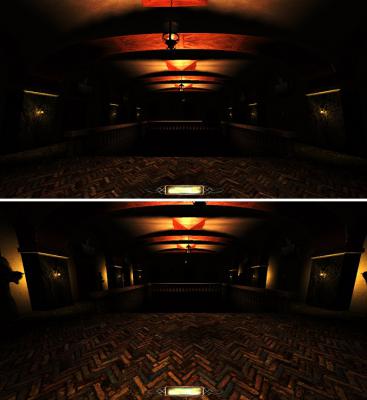


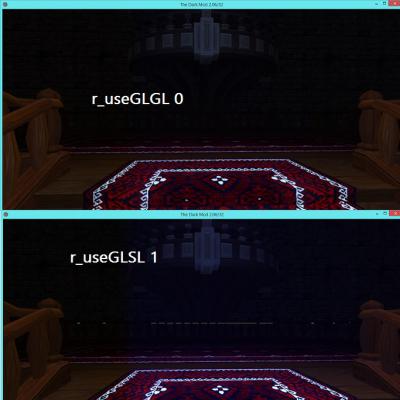

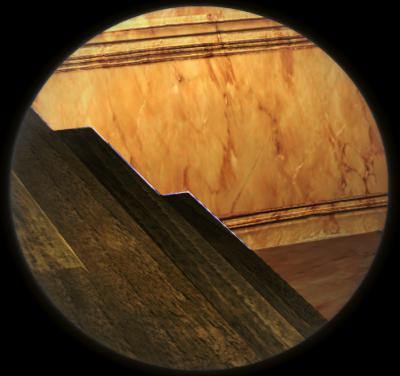
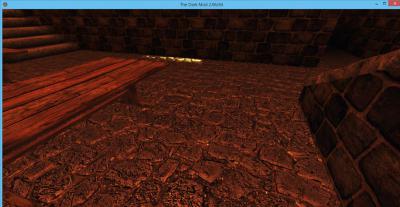


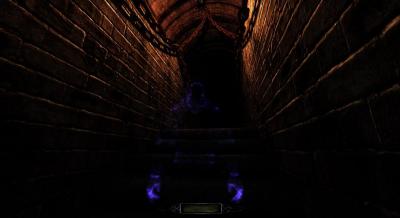
Beta Testing 2.06
in The Dark Mod
Posted · Edited by VanishedOne
Oh, I hadn't noticed the floor texture. I'll go back and check later (I think I may have moved position/angle between shots). I was talking about the candlelight on the walls.