-
Posts
15 -
Joined
-
Last visited
Posts posted by Trunks0
-
-
Just don't make the mistake to install a newer version of Catalyst if you don't absolutely have to. Without the feature to turn off Catalyst AI playing TDM becomes tedious work (see the beginning of this thread).
I've had the idea bouncing around in mu head to try and write a simple little C# sharp program to swap, in and out, the maps/save data. Making the work-around allot less complex. However, I don't really have the time to write it

-
Try turning bloom off. It can act a little funky with ATi's drivers.
-
Sure the power increases. But with game development taking 2+yrs, rarely catering to the high-end and almost never focusing on the PC, we are very unlikely to see the hardware utilized to its full potential very often

-
Trunks, now that you mentioned it, it's the doom3.exe running. And after I renamed the original doom3.exe to "_doom3.exe", tdmlauncher stopped responding. It just didn't do anything. Interesting detail: When I open the renamed darkathena.exe's properties (under "Details"), the file description says "DOOM 3", original file name "Doom.EXE". When I try to strip the properties and personal information of the file, it says that I need permission of another user (my former WinXP account, before I switched to Win7) to be able to change file properties.
Try my method posted here.
-
Greebo, it's definitely not working. I've tried what Niels suggested and installed the Cat App, to no avail. Then I used the command line (Eingabeaufforderung) and typed in "tdmlauncher.exe H:\Games\Doom3\darkathena. exe" (obviously I was in the right directory and had renamed "Doom 3" to "Doom3" before). Same thing, screen upside down. What am I doing wrong?
Very odd. After the game has started up, hit ctrl+alt+del, select "Start Task Manager" and go to the "Processes" tab Do you see darkathena.exe or doom3.exe running?
-
Does this also work if you rename Doom3.exe to "TheDarkMod.exe"? If so, then we could add support for this name easily, and it would work in both cases. I'd rather not have "darkathena" or whatever, tho.
I'll test that tonight.
I presume that darkathena.exe's (Chronicles of Riddick: Dark Athena) profile has some additional performance benefits and Crossfire compatibility (so the full answer would be from someone with two or more GPU's ... Hint Hint Trunks0 ...)

Though it would be cool if ATI created a "TheDarkMod.exe" profile and optimized the hell out of it. I suppose they only do that for professional game publishers though ($$ $$ $). Anyone want to start a paypal account to have some ATI negotiation funds...


Renaming it to "TheDarkMod.exe" cause's Doom3 to crash upon starting up. Both with crossfire enabled & disabled

-
I haven't had a chance to test this one either but some Doom3world folk are reporting that renaming the DOOM3.exe to darkathena.exe fixes these problems.
(Chronicles of Riddick: Dark Athena)
That shouldn't interfere if you launch TDM from the "Mods" menu in Doom 3 but I have no idea how tdmlauncher will react if you try to launch TDM directly...

Sneaky idea. This works, but has requires some monkeying around.
How I made it work.
1) First renamed the "Doom3.exe" to "darkathena.exe"
2) Copied a mission's *.PK4 file and save folder into the "darkmod" folder
3) Started up using "darkathena.exe"
4) launched the Dark Mod from the DOOM3 mod list
5) Got into the map/mission by selecting a previously saved game for the mission.
Not ideal of course, but works

-
Well the profile would only be for Doom 3, so other games should be alright
I wasn't very clear. I use the video options presented in CCC often, daily almost, as I use my PC for watching video allot. So by removing CCC, I would loose easy access to those options/settings.
-
So I have to loose functionality offered by CCC, that I used regularly, just for this one game
 ... sob AMD, fix it!
... sob AMD, fix it! -
... so anything? Does the save work? Does the save exhibit the problem?
-
I have no idea what you're trying to do with this stuff, I really doubt it's got to do with graphics drivers or recompiling the maps :/
The only thing the CatAI thing is problematic with is anything which uses cubemaps or render-to-texture(tho this is less of a problem), since on older cards CatAI toggles the "Surface Format Optimizations", which does not understand that doom3 is opengl since the internal stuff is all API agnostic now, is ends up making a direct3d style cubemap, which is differently oriented but otherwise valid.
Do you have any other doom3 mods installed? or an old install of doom3? (i.e it's been lying around for ages, installed)
Do you have any software which might be grabbing keystrokes? this includes remote desktop apps, media players with default configs etc
What keys are you using for frob? Can you change weapons directly by pressing the number keys?
The Doom3 install is fresh. It's installed just for playing The Dark Mod. So there is nothing else installed for it.
I'm using mouse3 for frob and I can select the weapons directly through the number keys(or scroll wheel). I hear the weapon coming out and see the icon in the corner for it . But I can't see the weapons after and I can't shoot/swing/attack with them.
A save file with the problem can be downloaded below.
http://www.gamefront...ebridgesave.rar
Rar password: soccer
p.s. Disabiling Catalyst through Radeon Pro allowed the game to load without crashing *shrug*. However this didn't change anything. On an un-related note, it also did not fix the problems related to ATi hardward and Post-Processing either :\
-
Have you tried editing the XML (in Safemode) as I posted in the Wiki article:
## If it is you could still change it by editing your profiles.xml found at "\Users\'YourUserName' \AppData\Local\ATI\ACE\ Profiles.xml"
## Under the heading <Aspect name="Radeon3D"> needs to be an entry :-
## Code:
<Feature name="CatalystAI">
<Property name="CatalystAI" value="Disable" />
</Feature>

Other than this, some folk are suggesting removing CCC and using ATI Tray Tool

Yup, caused Dark Mod to crash upon start up.
Actually, looking at the symptom we might be seeing a problem related to Crossfire AFR rendering

Does the situation improve if you disable Crossfire (presuming you force-enabled it)?
And to rule out that this is perhaps a Catalyst witch-hunt, have you tried re-downloading the affected missions or dmap-ing them?
I'll try disabling crossfire and see if issue crops up.
"dmap-ing"???? I've tried un-installing and re-installing the missions. But nothing changed.
I could upload an individual save that has the problem from Flakebridge. It is only 2.4mb when compressed into a rar.
-
I've heard of this happening on Beleaguered Fence, is this by chance the mission you are playing? Can you try keep a look out for what you're doing before it happens or even what maps/areas it happens in - That'd help greatly with investigating it

Has happened to me on Flakebridge Monastery and St Albans Cathedral thus far. I'll see if I can notice exactly was happens when it brakes.
is Catalyst Ai turned on or off in the control panel..?
As of Catalyst 11.2, the option to disable Catalst Ai is no longer present :\. So it was enabled.
-
Occasionally I've been loosing my ability to draw my weapons or properly fob objects. The animation for a weapon will play, but then I can't see it or use it after. When this occurs, I also loose my ability to hold, move or rotate objects. I can still technically fob them, but they just sorta bounce away. The lighter the object more violently it will bounce away.
The only fix I have found is loading a save point before it happened or restarting the mission.
TDM 1.04
Win7 64-bit
Doom3 all updated, no expansion packs or other mods installed.
GFX: Crossfired 5770's using cat 11.2
Any help on preventing this from happening, or reversing it, would be greatly appreciated

p.s. Sorry if this has already been brought up. Couldn't find anything upon searching

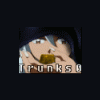
Hark! You there! — What GPU do you have?
in The Dark Mod
Posted · Edited by Trunks0
Cross-fired 5770's. Not the greatest combination for this mod, given that crossfire needs CAT AI :\