

DeepOmega
-
Posts
281 -
Joined
-
Last visited
-
Days Won
1
Posts posted by DeepOmega
-
-
Good point Spring. I was mulling this over in my mind myself. I'm no moddeler, so I'm just spitting out ideas here.
For simplicity, it is easier to share a skeletal set among your AI but this could lead to the T3 sameness that all of the AI had. It could also give us an advantage that T3 didn't take advantage of....by letting us have our animators each take a turn at creating their own set of animations for the AI and allowing the FM author to decide which set to apply to which model. Depending on how many animation sets they had to choose from, it would create a great amount of variety. This of course all hinges on using a single skeletal set but unfortunately, we already have several models using different skeletons. Also, I'm not familiar with how easy or hard it is to shrink, twist or expand a skeleton to allow for varying shapes and sizes of AI.
If we did decide at this stage to use a unified skeletal system, it would also allow us to more easily swap out weapons animations amongst all our AI.
Anyway, just shooting the breeze.
Using one skeleton for multiple differently proportioned models is essentially impossible. The number of changes that body shape forces on the skeleton is so big that it can't be done automatedly. Then different skeletons can't have the same animations.....
Yeah. Not really feasible. An interesting idea, however, would be to use blending more than is really done. I've got something percolating in my head... will post if it ever makes sense.
-
I'm setting up the city watch model, and was wondering how we've been rigging the weapon. Is it a separate object which is attached (or detached) from the hand bone, or is it part of the model? Also, are there any standards for bone setup? I'd hate to get a fancy rig all set and then find out there's a 10 bone limit.
-
I've seen "chicken leg" type robots walk before, of course it was always science fiction, but still believable. I think it sways side to side as it walks - sways to the right as it picks up its left foot and vice versa.
Correct. This is the problem. This robot I made has no hips - because hips are a fancy joint, and having working hips takes a lot more than a ball-and-socket. It's where a lot of complicated balancing and center-of-gravity control happens. This is why I made sure our boilerbot is hipless. Hips are too damn fancy for this kind of robot. Instead, the center-of-gravity manipulation will happen at the ankle. Giving it an extremely weird gait, I hope.
But for now, am rigging the citywatch guard.
-
Maybe an animator could rig it with bones and animate it with the legs going a couple different ways really quick (as drafts) so we can see it in motion?
Or if it would be hard to do that with this model, then just make a quick mockup of the model using basic shapes like spheres and cylinders and then animate those.
This would help us to visualize our options.
I still feel it maybe needs 4 joints, not 3; but I'm sure it's possible to animate with 3 joints. Bi-pedal humans only have 3 joints to make our legs work (for all intensive purposes) and we can walk.
I could rig it. Character animation has come easy to me for a while, so I can rig it, show it, then do it again with the legs flipped.
-
Yeah, I can't imagine how it will walk either, unless it hops. The toes will have to be able to lean forward, I think.
Well, the ankle is a ball and socket joint. Honestly, the issue is at the hips, not the knees or ankle. It has no hips, so it can't adjust its center of gravity to be closer or farther from one foot. So when it moves, it will be in short, stumbly steps - sorta like the old combot in T2.
-
So are we good with this model? If so, I'm going to start texturing it. Let me know tonight if there are any further crits.
-
I'll see if I can't wrangle up BT to hook me up. I'll probably redo a big chunk of the flashbomb. I made it kinda nastily, so it could use some cleanup work. But otherwise we should be good.
BT, are you reading this? Up for some ASE to LWO conversion?
-
Since I'm working with 3DS Max here, all of my models are coming out as ASE files. This is fine for me, but I know we want all models to be LWOs in the CVS. Thus, I think we should set up some way to get ASEs to LWOs quickly and easily without having to track someone down to do it every time. Maybe set up a folder on FTP called ASEtoLWO, where any files that need converting can be uploaded, for people with Lightwave to convert once a week.
-

Lowpoly done. Do we want this normaled, or just textured? I'm thinking normal map as it has lots of carvings and bumps in the velvet.
-
Detailed instructions here:
http://forums.thedarkmod.com/index.php?showtopic=1559
If it's not too difficult (and I suspect it's just a slight change in PS), could you include another colour or two? A neutral beige and perhaps a green would be good, just so authors can match the colours of other furniture.
As for what to work on after that, our latest model request thread is here: http://forums.thedarkmod.com/index.php?act=S...st=0#entry35195
Spring, that's got instructions on setting up the textures, but not where to put them (so to speak). FTP? CVS? Something else? If you'd rather take this onto IRC, I'll be there.

-
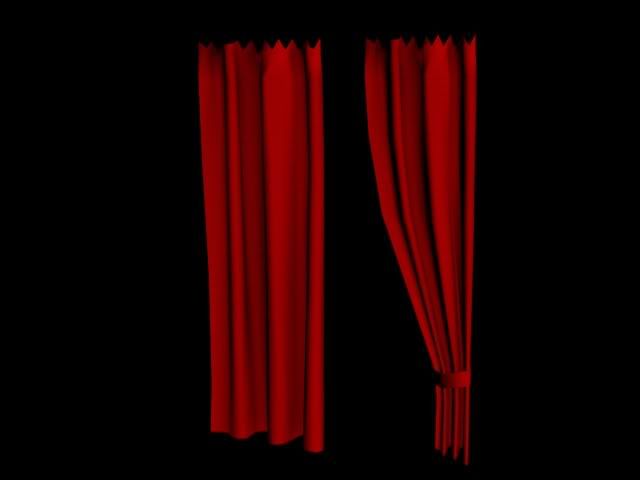
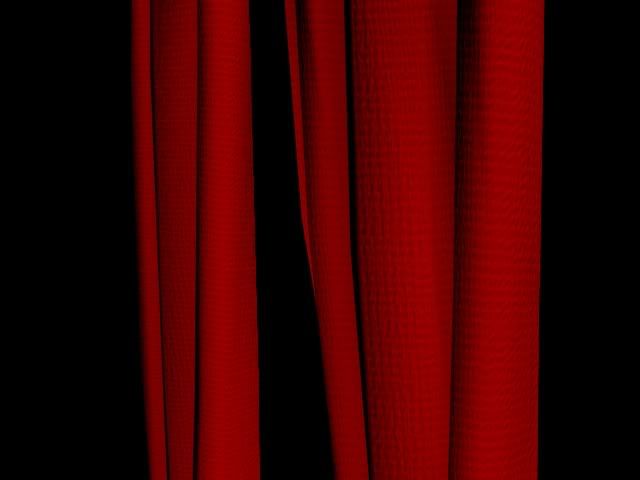
As you can see, they are normal mapped and textured. I'm going to do curtainrods separately. I think it makes more sense to be able to swap out the rods, as I can certainly imagine a few different styles thereof (especially since end-pieces will look different from middle-pieces in a wall of curtains).
So. Can anyone give me a little guidance for what to do next? I have a feeling the way I'd been doing it (putting it on FTP) is a bit out of date. If anyone can toss a link or just give an explanation of what the best way to set this up is, let me know. I can give an ASE and two TGAS though.
-
SneaksieDave, I'm curious, how did you manage to get paid for going to Undergrad? Was that thru ROTC or your employer or something?
Scholarships everywhere, man, if you have a high enough high school GPA and write good essays. That's how I'm doing it. Full ride scholarship from the good state of Maryland, plus a stipend from the National Merit Scholarship people.
-
I like the new feet, but I think you should change the tube runnign from the head to a vacuum cleaner sized type flexible tube
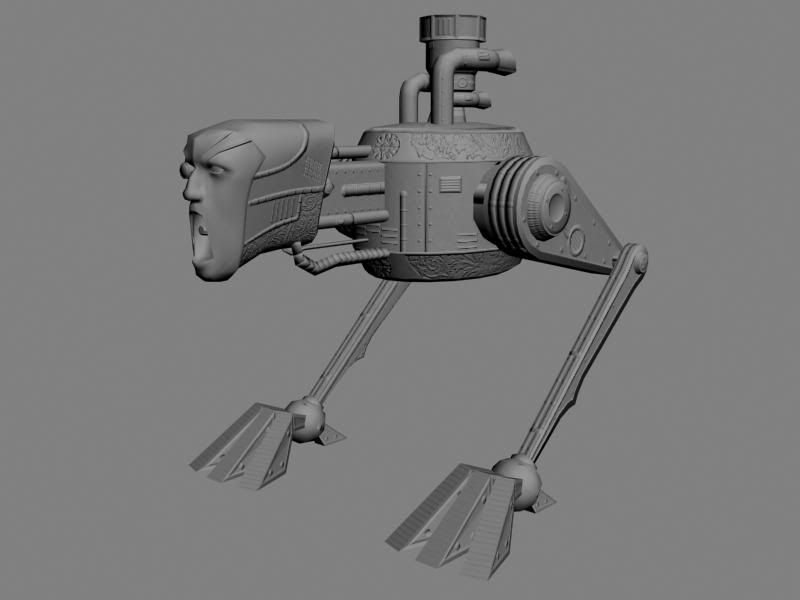
Bamf.
-
To get the best results out of dynamic cloth, you need to make sure it's gridded properly. There shouldn't be any strips that suddenly collapse, or any unevenness to it horizontally. (This is for curtains.)
You can get away with only a few rows of polys - that's what this is. But it's really important that it's an even grid.
So, what's AF then?
-
I guess I shouldn't really contribute here. I got paid (and rather well, considering) to go to college and grad school.

Oh wait! I sure paid at that tech school though! $11k! *shakes fist* *belongs*
Ha! Tech school indeed. Real gangsters get into industries where all you need is a portfolio and a connection in a company. My boss has been trying to convince me to drop out for a year now.
Maybe if they offer a signing bonus.
-
Was up late watching Curb Your Enthusiasm Season 1 on DVD, and screwing around with the cloth sim in 3DS Max, when suddenly, this happened.
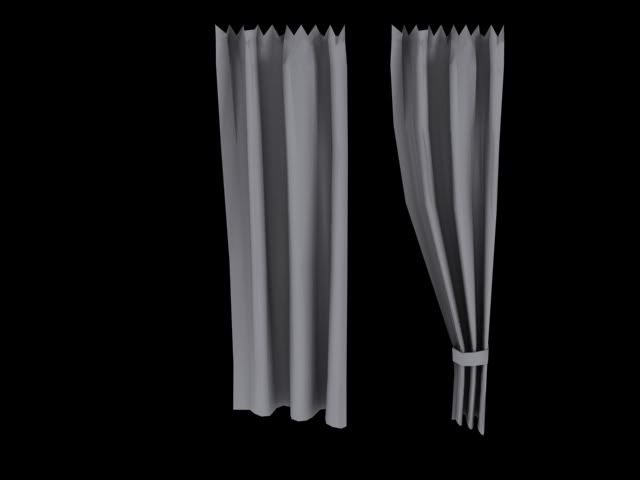
I know it's on the request list, so I'll texture it tonight or tomorrow.
-
Deep O, it's not particularly the size of the feet that matter, but rather their position, even with larger feet, your model would have balance issues, the feet should be more centered, ala:
While you're right about balance issues, I actually like the idea of this precarious, ungainly, tottering robot. I imagine it's gait being very quick, short steps - like the combots in thief 2.
Canting the legs inwards wouldn't work in terms of the knee joint. If we were to do it the way they did the originals, the legs would be almost underneath it. Personally, I like this almost birdlike design. It's very weird, and very disorienting. Again, these quick, bird motions keep coming to mind.
Also, yes, this is normal-mapped. I don't even have a high poly model. I don't like doing high polys of mechanical things. They almost never line up, and you get subtle but noticeable distortions of hard edges. Instead, I have a huige pallette of prerendered pipes, vents, and so forth that I drop in in photoshop.
-
 1
1
-
-
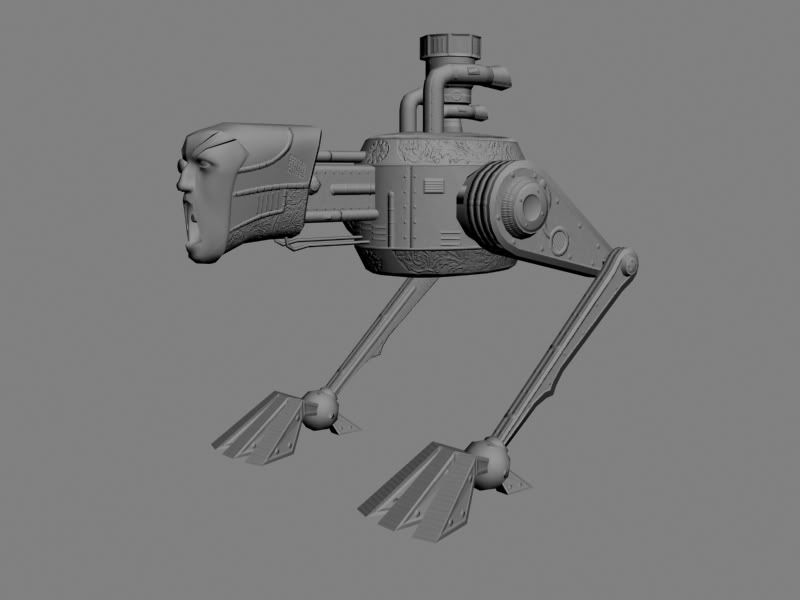
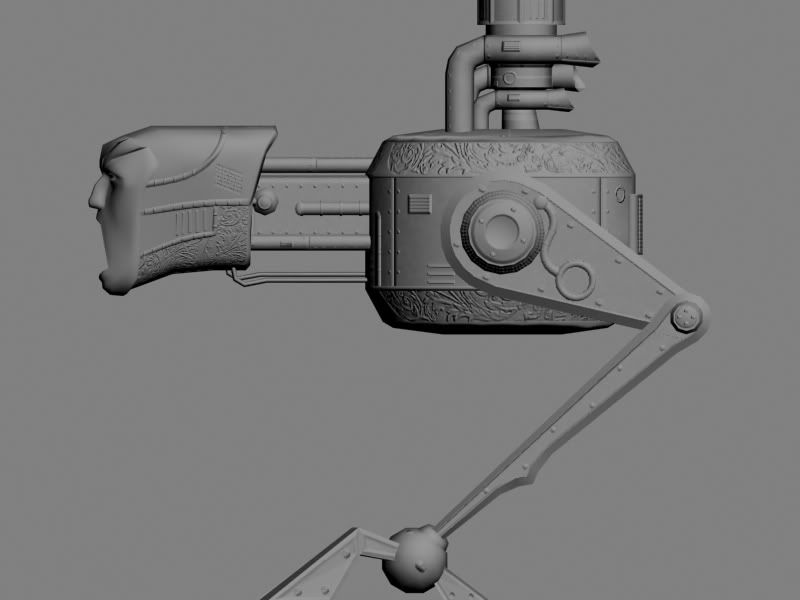
New feet whoo. Also added some pipery to the neck area. Can you taste the excitement?
I'm pretty happy with these feet. They seem to strike that balance between preposterous and monstrous. On the one hand.. giant chicken feet? What? But this whole thing has this sort of psychotic bird body shape to it. It feels right. Comments and crits welcome, by the way.
-
 1
1
-
-
There's no doubt that the bot couldn't walk in reality. As soon as it lifted one leg, it would topple over.
Of course, with animation you can make anything balance.
Atti, that bot of yours would be way too slow, and there's no way it could walk faster using that mechanism.
Yeah, it's unfortunate that it's hard to make hip joints that look steampunky. I played with the idea briefly, but to no avail. It looks too effective to be powered by steam.
-
 1
1
-
-
In fact, let me digress.
The lamppost is ingame and works with the materials and shadows and everything. The question is: what method should I use to attach a light to it? And should I artificially brighten the texture for an 'on' skin, to simulate the radiosity of a bright lantern illuminating itself somewhat?
Yes.
Self-illumination. Apply it to the.. uh.. globe thing. Yeah.
-
THE feet do need to be made bigger though.
Definitely. If anyone wants to give me, uh, foot designs? That'd be awesome. I spent a while working on them but I'm not really happy - they look too scrawny. I do kinda like the ball and socket ankle joint, tho, as it gives a suitably ridiculous way for them to turn (shuffling, spinning steps).
how are you making the little ornaments on the boiler/head?Using the true majesty of normal mapping. I found a fantastic high-rez pic of an engraved stock on a gun. I took it into photoshop, ran it through high pass filters and contrast adjustments until it was a nice approximation of a grayscale height map. Brought that into 3DS Max and dropped it on a plane, rendering it out to a normal map. Technically this is dumb, as it defeats the point of normal mapping, but because it was so high rez, when I scaled it down in photoshop it still had lots of detail, making this worthwhile. Finally, I used photoshop a LOT to clean up the etchings, make them more legible, and so forth.
Very nice, I assume you used the concept art I made as a reference for that? wink.gifYes.
 Awesome job, my only crit is that I feel some object, like a mid-sized tube or some miscellaneous metal shape should go in this location: I feel it would balance the character shape out more smoothly since the thin neck makes it a bit less intimidating.
Awesome job, my only crit is that I feel some object, like a mid-sized tube or some miscellaneous metal shape should go in this location: I feel it would balance the character shape out more smoothly since the thin neck makes it a bit less intimidating.I actually really like the idea of adding a hose or tube of some sort to that area. Animating it might be a bit obnoxious, tho. I'll play around with boning and see ifI can get some good results.
Glad you guys approve. I'm still technically working 40 hour weeks, so I'll tweak some more tonight once I'm home. Keep the crits and suggestions coming.
Oh, and for those keeping score, this is a single 1024x1024 map.
-
 1
1
-
-
So as I'm about to post in a more appropriate forum, I have returned from.. well, from real life I suppose. Will post explaining elsewhere, but for now, something relevant.
I've felt badly about my lack of content creation - aside from a few bits and small models, the biggest thing I ever did was that thief, which we scrapped anyway. So I decided that before posting, I'd spend a week whipping up a new model for this mod. Thus do I present: the boilerbot.
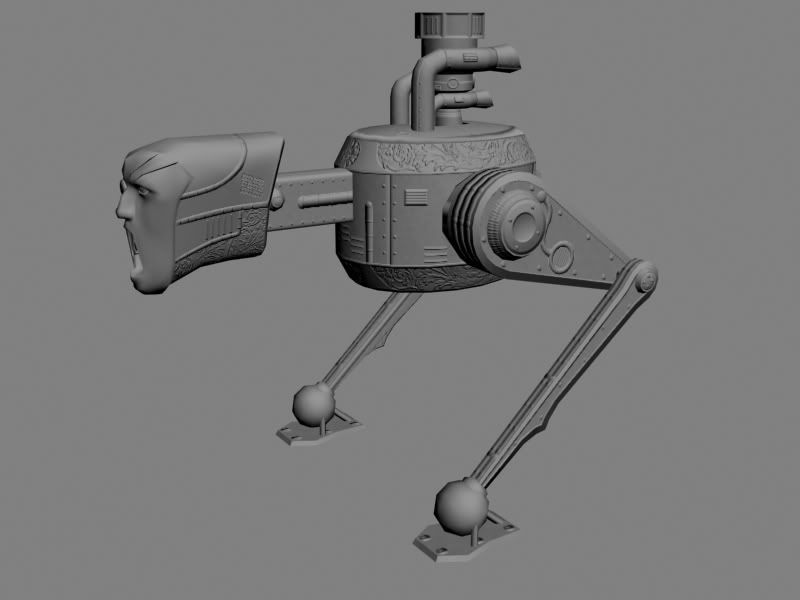
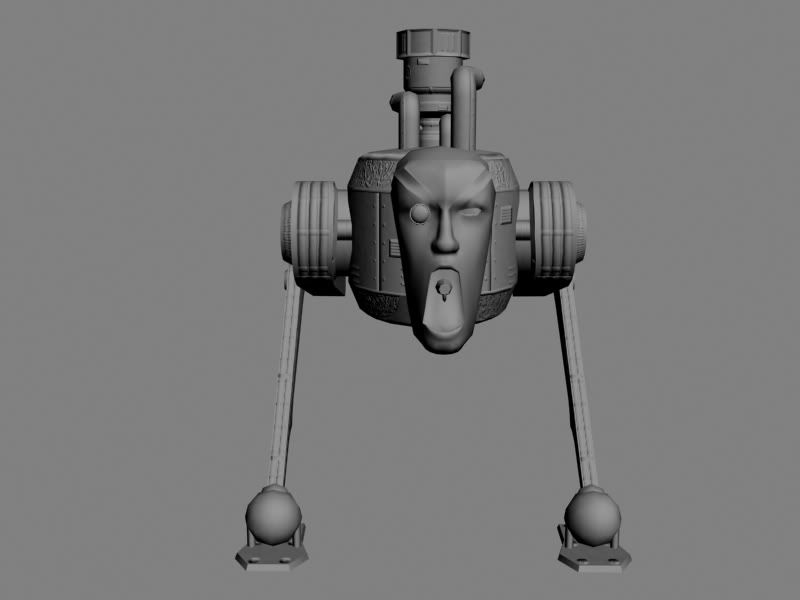
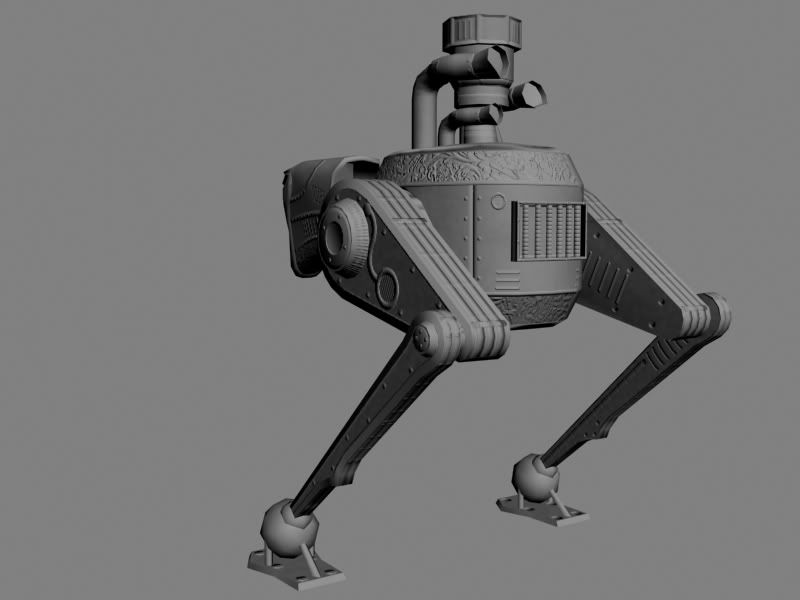
I'm pretty happy with the modeling. The normal is decent, if a bit rough in some areas - but the talented texture painters can certianly take a gander at it, see if they can't clean it up in some places and roughen it up in others. I'd like to add an embossed mechanite logo somewhere, too.
Comments and crits welcome. She weighs in at 3300 or so polys. A bit heavy, but it's gonna be a rare enemy anyway, so it shouldn't be a big deal. I plan to try to texture it, too, but wanted to post now that the normal is roughly done. Also note - right now it has a sort of flamethrower nozzle deal going on in its mouth. This is quite changeable. A cannon looks ridiculous, tho. In addition, I dropped in a crazy hinge-type deal inside the head cowling, so the head can justifiably look up and down and left and right. The neck is designed to retract (I guess I should add a normal mapped thingy to justify it at some point).
Anyway - I hope this'll help me get more into the flow here. Good to be modelling here again.
-
 1
1
-
-
The bricks themselves are basically way too low-rez - or just undefined. They're blurry and hard to distinguish.
-
You shouldn't use the same normals for the 3D version as for the flat version. Why, you ask? Because you get horrible shading artifacts around corners and curves - for instance, right at the, er, peak of the pillars on your model, where it goes pitch black. Think of it this way: the normal map is relative to plain, vanilla, flat normals, so if you're now painting it over a normal that's at a 45 degree angle to a flat one, it'll go crazy.
Boiler Bot
in Art Assets
Posted
Know how that is. Just got my new room all straightened out - sorta. Been trying my damnedest to figure out how to fit in a 32" TV, and I think I've got it.