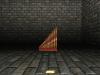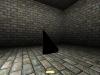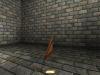-
Posts
184 -
Joined
-
Last visited
Everything posted by Jerboa
-
I was able to gain entry using my browser. But, Tortoise has been conflicting with my paintshop pro 10. I get an error when I try to open a file ie.."can't find img" when I double click on it. Also, it appears to slow my system down abit. I've tried using Blender. But, unless it has a .lwo plugin I dont know about. It wont import .lwo for smoothing. Xnormal looks like a good program and I might be using it wrong. But, I get smears and even a break when I use it. ie.. image below. This was done with xnormal.
-
For SVN access I need the correct server address. Can anybody help w/that? I have my user name. Not sure if he used the password I suggested.
-
I could change out the low poly noose knot with the shelled out toruses on the original noose and save an average of 200 polys compared to the original. Also, Im checking into that app xnormal. Currently I just use the normal map plug-in from gimp. Some good did come out of this make and thats a low poly shadow mesh made from cubes lol.
-
No worries, I wasnt happy w/the noose being so high either. So I played and crafted the noose out of cubes then slowly added the details. The end result 416 polys.
-
-
I just e-mailed support on the smoothing issue. I'll stop production with the cauldran and go back thru everything. I know certain places where I can decrease the sides. ie..the noose doesnt need to be at 8 sides and bring bolts down to a flat low sided cylinders. ect.. I'll use blender for smoothing if it comes down to that.
-
I agree with the point on keeping things as low as possible. I could drop those cylinders to 6 sided instead of 8. As far as smoothing goes. Im working with a new app. Ultimate wrap3d pro and so far as I can see, it doesnt have a smooth/smoothing normals. If it does it isnt transfering over when I save it. I'll e-mail tech support on that. I do have a lower version of the cauldran. I need to scale the lip down.
-
Thank you Greebo for the work. Hopefully I'll get to the point where you wont have to do anything. Right now I'm working on a cauldran. Poly count 710. It will come in 2 different sizes.
-
Sounds good, The model is now sitting at 446 polys.
-
Not sure, I'm still new and learning certain things. But, I do know by using a flat cylinder, I've shaved 100 polys. w/o suffering quality on the appearance. The model is now under 470.
-
I dont have the artistic artice for that. Maybe I could clone a bolt thru my texture editor. I mapped the handle like you would a box (4sided). Cylindrical mapping left some streches. So, I would have to make some extra room on my texture for the bolts. That would sacrifice metal quality, making that texture smaller. But, I could use a simple 8 sided flat cylinder face in modeler. Instead of a more rounded shape of a half sphere with the front tip/weathered and the back deleted. I'll try to clone a bolt on. If I can find a bolt face.
-
-
No word from Sparhawk yet.
-
I was able to shave the blade considerably. It's now at 643 polys. It takes me about two days to finalize a model.
-
Right now it's at 717 polys. I could simplify the handle abit more.Let me see if I can shave some off the blade.
-
-
I use a different modeller, so the terminoligy is different from yours. Here are some shots of the model with the shadow and collision meshes in them. Basically I renamed the materials from there defaults to what you specified. Note: the shadow thats being cast isnt the same shape or form as the shadow mesh I made.
-
Where am I supposed to edit/put the info for the meshes?
-
Nevermind I got it to work. I think? There was an option in Ultimate unwrap3d pro that adds a bounding box. How can you tell if it's applied properly? By the frp? Also, how can I get my frame rates per seconds to show while I'm ingame?
-
-
A few noob Q's here. Once the collision and shadow models have been made. What do I need to name them? ie..pan_pipes01_shadow., pan_pipes01_collision? or does it save as a whole? Once that is done what do I put into the mtr?
-
When I make a collision and shadow model. Do I need to make them transparent or does that get figured in the mtr? I'll have to adjust the pivot point by eye/hand. Well, let me double check that I might have an easy button for it. "material tdm_collision_wood" I'll need an example for copy and paste on this one. Ingame shots. I believe I have it scaled properly.
-
When I get SVN fully set up I'll upload a version02 of the dungeon cross w/16 sided shackles instead of 8 and I'll swap out the metal for a grittier one. Also, I'll do a slight fix on the noose. That should drop the count abit. Here are some pan_pipes version02. Played w/the textures abit to reduce skews.
-
890 polys when triangulated. 384 when in quads. I'll play with the textures abit more. Do you like them more evenly stepped down in size or irregular? Here is a picture I went by.