-
Posts
1064 -
Joined
-
Last visited
-
Days Won
12
Posts posted by RJFerret
-
-
OK, I'm so confused, I restarted TDM to be sure and grab pics if it still happened.
The first play, shaggy hair, body lacked shadow. I wasn't expecting that and she moved before I got a screengrab. So I switched to ponytail wench expecting to get pic, but this time she had a shadow. So I'm baffled.
Oh! Maybe it's the purple bodice skin?
The ponytail head looks funnier because the neck ends in a V shape and there's no ponytail shadow.
-
 1
1
-
-
Ah, it depends which head, the ponytail head seems to cause the lack of shadow, while another head had a body shadow. (None seem to have hair shadow, but a bald girl.)
-
Curious, I'm also finding the new red ponytail lacks shadow.
PS: I should have specified new "wench" mesh in my original post, the original female thief has her shadow.
-
yw!
I agree with the sentiment to add more clutter rather than changing geometry size (the latter being laborious, also extra ceiling height eases light overlaps). Extra space is safer for AI to have plenty of room to maneuver, tightening up spaces can make it trickier, especially when there's more than one AI.
-
Very funky, female AI body lacks a shadow for me now, but their heads creepily cast one (as well as other attachments).
Male AI cast shadows regularly. True for all or just something funky at my end?
-
How on earth would you locate the leak if you can't use the pointfile?
Generally I just look from below. 90% of the time it's been apparent without having to trace the pointfile, or try to figure out which end is which. I also wanted to learn how to not produce leaks to begin with, so finding likely trouble spots has resulted in my new found ability to add geometry that is sealed to begin with, or successfully be able to seal existing geometry prior to initial dmap.
One big culprit is the DR tool that is recommended for making a room, which protrudes brushes from the surfaces of a brush. If you butt another room up to the first one, there'll be a grid sized gap in the floor just begging to be a leak.
I also tend to build, view, build, view, instead of building a ton that may or may not need changing (I subscribe to the, it-costs-three-times-to-redo what it costs to do properly to begin with). So a new leak will most likely be in my recent change or things related to that.
DR also is prone to "bad hygiene", so I learned to adapt and develop practices that minimize thing that lead to trouble.
I don't know if any of this helps answer your question, or provides any useful info, but a leak is going to obviously be at edges, and if not on the bottom, where prior geometry might be oddly meeting new geometry (junction of old and new). If it's not obvious, selecting the sealing geometry and only displaying that (hiding everything but selected) often makes it clear.
I'm also certainly not saying I avoid using pointfiles, they are great tools, but obviously kind of limited when it's an internal leak you can just spot before dmapping.
PS: Here might be a useful example, today I added a visportal to seal off a lower corner of my map...it was going to intersect func_statics and run along an uneven edge. I stretched it out where it should cover, then simply panned the view in DR along the uneven edge. Sure enough, there was a pyramid shape where it didn't meet anything. I added worldspawn to fill the gap in both dimensions and that was it.
Since most of our geometry essentially boils down to a cube, consisting of four edges on the bottom, and four edges on the top, there's only two initial places to look for leaks.
I've also stopped using clipper or the subtract tool except for very specific purposes. I also make sure if I do clip something, I'm doing it on the grid, and never resize anything with a cut angle. Finally I'm more apt to drag points to make an unusual shape than clip it.
Sorry to babble, if I am, it's been an unusually long day, with limited food way too spread apart, and abbreviated sleep.
-
In my effort to take a look (admittedly, somewhat tired, not the most critical at this moment)...I basically just played on the middle "medium/hard" setting. I don't have access to the beta section, so my spoilers will be here. ;-)
I must say, I like it. I would encourage to you develop further! Yes, this map may be released as a small one (I'm more of a fan of small regular releases that getting overwhelmed with a big project) with some tweaks, but dang impressive first time out!
Inventory on "hard" had 0 mines, 0 holy water, 0 breath potion, my guess would be you have the start item quantity set to zero instead of inventory_map_start set to 0?
Before even beginning I was surprised the FPS was so low given the lack of "stuff". I immediately checked for proper visportals, which there nicely were. There's not much being rendered yet a significant performance hit. The drawcall and tris are low even. It seems to me the answer is in the lights. There are tons and tons of overlapping lights, within the same spaces as well as between floors and through walls. :-( The performance in a closed off room is normal, but open that door and ouch, less than half the performance it should be for what is being rendered. (r_showlights 1 for info, r_showlights 2 draws their borders in game.)
There was also a recent forum thread demonstrating how to not have lights bleed between floors. It might be easier to move more to exterior walls in the rooms, and reduce the number in hallways.
I went in through the front door. The write-up mention had me thinking there might be an alternate way, but the patrolling guard was predictable, and the one in front of the door I had no problems moving behind. If you don't want people going in through the front, I'd suggest tightening it up. (I didn't notice the windows until I'd worked my way upstairs, kudos to you for providing options for the player, also multiple routes into the important office room.)
May I offer a suggestion about pathing? Do you know you can add additional targets to path entities which get randomly selected between? In other words, the circling guard at the start could randomly turn around and go back the other way instead of letting the player simply follow him around never having a chance of being discovered.
Similarly I just waited for the guards in halls to walk past, then felt I had free reign of the place even though I was frequently lit. If the guards might have turned back, or gone into a different room, or not entered a room but turned around looking back down the hallway, there would have been more sneaking gameplay for me as a player perhaps?
The room that contains the hidden room (which I never found the catch to properly enter) curiously the desk open top wasn't casting a shadow, but the items on it were! IE, there are shadows on the floor of items sitting on the desk as if the desk is glass! If there's not an easy remedy, I might turn shadows off on those two items.
The attic key I frobbed without seeing from where, under plant perhaps? In plant? Is that intentional? I don't usually randomly frob, so that was rare for me. If the plant is supposed to be moved, a simple solution is change the frob_distance on both (set frob_distance bigger on plant, smaller on key). (A more complex solution is to setup a stim/response with frob off for the key initially, such that frobbing the plant (if that's what is supposed to happen) enables frob on for the key.)
The candle on the table in the room with the note falls into the table when frobbed (next to the Chairman's office key). There was another object like that which I unfortunately didn't note. (I tend to snap to grid after flooring stuff like that.)
One thought about readables, those that should give info for the player they might want later, might want to go into inventory instead of being fixed in place so they have it when they forget.
Subjectively, most of the lighting seemed relatively uniformly illuminated. I had no problems moving between pools of brightness, but sometimes I had to dash as I was fully lit--but there were no AI around so it didn't matter. It might give it more dimension (and higher performance) to reduce the size of some of the lights so there are bright spots surrounded by gloom. IE, more contrast instead of such flat, even lighting.
However don't get me wrong, there were corners to tuck into and catch your breath/feel safe, in fact, plenty of them given the few AI.
The only part that felt out of place in that regard was the guard room with the candle you can't just douse. Everything else I was able to ghost around, but there I ended up using a gas arrow since he wasn't readily able to be blackjacked and relit the candle. His positioning was FAR more challenging than the front door guard. I felt kind of cheap using the arrow. But I couldn't figure out another way around it offhand, and that light was again rather large/bright, just stepping into the doorway you were lit up, no opportunity to sneak there.
I loved the layout of the map, and there was room to move instead of feeling cramped, but many rooms felt like they needed someone to move in and add some "color". They all had bookcases and lots of empty horizontal surfaces just waiting for someone to come and give them that lived in feeling. A ramification of that, I couldn't keep track of where I was or what room I was in. They all felt the same to me. Many looked similar, were lit in a similar fashion, had no occupants, and were a similar size. Some rooms did stand out as unique thought in comparison. But I did feel I was running through a lot, not finding/seeing much. I did like the variety to waste baskets though, and the carrot remains in one. :-)
I've poked around over an hour, and have not found the key that opens the desk, the hint readable points to three places, but randomly frobbing around the office, and that entire attic (large/lotsa' room) and a couple different rooms that might be "lounge" didn't result in anything. This is the point I'd give up and start reading a web forum thread for spoilers where the key is, instead of playing the game/having fun I'm afraid. I feel like I have no info to work with, and searching around the same places yet again doesn't feel challenging/rewarding. (Which clues me in to improve a hint in my own current WIP actually.)
Current loot is 382, some of that rather challenging to find/lucky to stumble across.
Oh! I also noticed the banner in the upstairs hall moves with a door noise of it's own. But could not detect if it affected anything... (No nearby door seemed affected.)
I love your use of physical objects to obscure things in a natural way, as if the inhabitants have done so, something I try to do as well. One catch is then it's nearly impossible for the player to perceive something out of the ordinary. Something that might help, rotate the texture on the trapdoor panel, it's already obscured by a physical object, and even if it weren't covered by anything would be tricky for players to find, even when seeking it after having read there's something to discover up there!
All in all I like it, it's a fine mission that's generally well executed, kudos! Resolving some technical issues, if others find gameplay as hard as I did, more pointers in the right direction there, and adjusting lights to improve both mood, visual dimension, and performance, and it would be golden in my opinion. If you are motivated to dress up the rooms more, with more fluff stuff, that will give it all a more lived in feel (I know, this is beta test, to evaluate whether to spend time moving forward, my vote is yes.)
It also already has a bit of a feel of a potential continuing mission, so perhaps make it a chapter in a series? (The prequel could be done later, and etc.)
-
If you've used the info_location system, the wrong ambient sound plays, or incorrect ambient light will show, if you have an internal leak, of course it doesn't point to it, just lets you know one exists. Ditto your visportals staying open. I've never used the pointfile, which sounded overly cumbersome.
-
And now for something completely different, filtering in DarkRadiant...
Instead of filtering out all clip objects, you can add a filter in DarkRadiant to only hide MonsterClip (or whatever else you desire).
Filter menu, at bottom, "Edit Filters...".
Click the +Add button.
Enter Name: MonsterClip (no space or "_", or it won't show up properly)
Click the +Add button to the right of Rules.
Now here's the tricky secret, click twice where it says "textures/" in the "Match" column. (Not the "texture" singular under "Type".)
The first click will highlight the entire line, but the second click will activate it for editing.
Add "common/monster_clip" after the "textures/" so it reads, "textures/common/monster_clip".
Click OK then OK again, and you now can filter Monster Clip exclusively!
(If you use AAS_Obstacle, do another +Add for "textures/editor/aasobstacle".)
PS: You can do the same for SEED objects. Just add two Rules, one with "textures/darkmod/sfx/seed" and another with "textures/darkmod/sfx/no_seed".
PPS: Find the rules matches in the Media browser for other textures and make your own. To do something like Speakers, use Lights as a template (entityclass instead of texture, "speakers" for "Match"), now their range spheres won't obscure your view.
-
...this calls Tels back to the forums\project, that said you can try sending him a PM or send one to stgatilov who also know this system well.
The former hasn't responded to my PM back then (a month ago), the latter was a resource for Tels from my understanding, but isn't particularly familiar with the system unfortunately.
Unless someone new digs into it fresh, sounds like the circumstance will remain as is.
-
http://bugs.thedarkmod.com/file_download.php?file_id=250&type=bug
Sample map.
Two side by side alcoves, each with a shelf, left one has absence_noticeability enabled, right one does not.
Withdraw each shelf (grab, pull back/out, drop on floor), observe you can freely jump on the right side compared to inhibited on left side.
-
Good question. Maybe in a section on visportals in the wiki?
The visportal article is very lengthy and didn't seem to have a good section it would relate to. There doesn't seem to be a Sky page surprisingly enough. I added a blurb in the Skybox Basic Details page where visportaling is talked about.
It's well covered in the City Street Visportal Tutorial which is where I learned about it.
Perhaps where I did as well, although I doubt I've ever searched the wiki for "City", heh, but it would've been a result googling the wiki for "visportal".
-
I'm not trying to obscure anything, i don't know why you would think that, SSAO is a very well known (or so i thought)...
Sorry, I wasn't referring to your motivations at all. :-) That's just the purpose of jargon, to isolate others from your "tribe", a code that helped survivability in prehistoric people when they were competing for resources.
It helps not to abbreviate a term until after you've defined your usage of it, then folks may search/learn regardless of one's assumptions of others' knowledge. ;-) Thanks for the further insights/examples beyond my Wikipedia explanation.
-
Both walls' geometry rises to the exact same height. I reverted the wall on the right side to a worldspawn brush for purposes of the picture demonstration. The wall on the left is func_static, as is the steeple behind.
The "ceilling" is caulk at the height where the wall on the right is cut off.
You can see the top of the wall beyond the caulk ceiling on the left, as well as the steeple behind.
If I had used Portalsky instead of caulk, the wall on the left would be cut down to the height of the wall on the right, and the steeple would not be shown at all (nor would it show were it reverted to worldspawn).
In my regular map (not shown), both walls are func_static, so they display to the proper height above the ceiling.
Hope this demonstrates clearly!
-
And one I probably learned in an obscure source... Anyone designing a city has probably run into having geometry cut off by Portalsky, and raised it to accommodate their tall buildings/towers. Instead, you may use Caulk to show sky, which will reveal func_statics from other areas behind/through.
In other words, if you make a tower in the distance and use Portalsky to seal your local area, the tower top will be cut off, showing the sky in the foreground where the Portalsky polygon is. However you can do the same thing with Caulk and it will show the tower (only if the tower is func_static, not if it's worldspawn brush).
Similarly you may have trees or the like poke up through caulk and not appear cut off (wish I knew this back on my first FM).
PS: Note currently fog may affect caulk adversely, while it won't affect portalsky.
-
Or vice-versa, could/should PortalSky gain the secret ability Caulk has to reveal func_statics from other leafs? (And where might that tidbit of info be best conveyed to mappers, I don't recall where I stumbled upon it in the past, but wasn't via mainstream sources.)
-
Gotta' love use of jargon to obscure info.
I presume not semicarbazide-sensitive amine oxidase, an enzyme, but: http://en.wikipedia.org/wiki/Screen_space_ambient_occlusion
But what darkening of corners has to do with optimizing shadows, I don't know.
-
Are they? Doh. I was presuming there was a technical reason they couldn't be.
Part one done: http://bugs.thedarkmod.com/view.php?id=3663
Need to make a sample map yet.
-
Is there a way (via visual stim perhaps) to make item(s) suspicious to AI?
This is the reverse of "absence_noticeability", in that the area containing the item is behind a closed door, but the object is likely to end up out in a hallway on the floor in whatever location the physics system leaves it.
Nevermind, I just thought of and found "atdm:absence_marker", bound it to an item and voilà.
-
I couldn't figure out why I couldn't jump/stand to access something critical anymore (an objective item), turns out it was because I'd added absence_noticeability to an object that had to be moved out of the way.
Apparently the invisible-to-player marker that is put there for AIs to notice when something is moved out of position was impeding jumping, and forcing a crouch if moving a higher object to stand upon.
Just something to keep in mind for the future!
-
Not that I see, and the "Briefing" wiki page doesn't even mention video apparently.
-
Sweet! :-)
Wowzers, thank you so much for the incredible insights, as someone who has done a lot of that activity myself, I am SO pleased the feelings I sought to evoke came through for you, and I'm honored you shared such with me/us, thanks!
In one cave, a large cavern, I was the first to squeeze through a pinch at the end, slowly raising my head, expecting my helmet to bump into the ceiling at any moment, only for my headlamp to raise up past a lip inches from my face and shine off into "endless" darkness, another massive cavern was extending beyond me and the ceiling was out of reach above, extraordinary.
That was one of my most memorable caving experiences, that I had in mind as I tried to play with scale and scope in this environment.
-
I had to right-click twice in Firefox.
It's URL is http://i44.tinypic.com/zircwm.jpg, so you could add tinypic.com to your Hosts file (or other adblocker/malware blocking software).
-
 1
1
-
-
...advanced stim/response features...
The others already have (sometimes excessive) wiki pages.
But I've love even a basic stim/response tutorial (beyond damage/kill responses, pretty much the only ones I've managed to use successfully). http://wiki.thedarkmod.com/index.php?title=Stim/Response seems to apply to an older method of implementation, without any explanation of usage. I haven't found anywhere that explains how any of the myriad other should be setup, or even what they apply to (like touch versus frob versus visual versus shield, and what the heck "player" might be as a stim or response, or when these might activate).
It's also not clear when to use stim/response instead of triggers, or vice-versa.
Speaking of triggers, although they are more self explanatory, it seems there's even less info for them. Whenever I search for trigger info, it ends up being forum results instead of wiki. But I've been able to implement triggers far more successfully and use them a lot. I don't know if that just means there's plenty of forum info, or they make more sense to me.


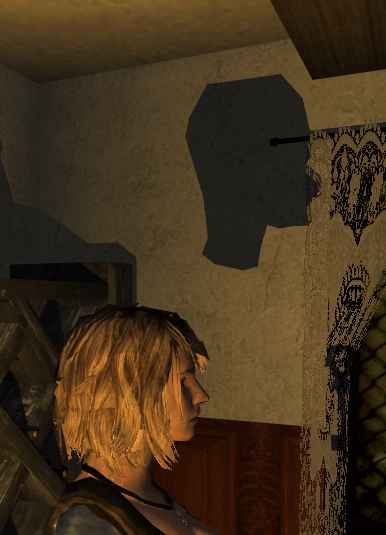

RESOLVED: whoops...female body lacks shadow
in TDM Tech Support
Posted
No, my bad. *facepalm. This morning I see a noshadows spawnarg I missed when I double checked last night. I'm sorry all, especially Spring for maybe giving you agita on your wonderful work, false alarm. :-(