-
Posts
153 -
Joined
-
Last visited
-
Days Won
1
Posts posted by c0mputer-fr0d
-
-
it's going to be a great next few years for games, ff7, this, a new hitman , a new deus ex, new dishonored. tons more I can't even remember
-
I was thinking towards if we ever get multiplayer working , you'd need to be able to use items really fast.
-
I'm going to work on allowing multiple key presses for binding keys , should be easy.
-
oh you're right I need to do it only if they pressed a key and not just item scrolled I don't know why I thought I was being smart
-
I will tell springheel or someone to move this but I would like to post one more thing before it gets moved.
http://postimg.org/image/tcb4a1gnp/
I made an auto use feature but I haven't recompiled the game yet so I don't know if it works.
I don't know how to branch on svn yet I always have issues with version control systems, but I will find out how right now.
If anyone could help me with this , this will be my first real contribution to you guys and it's a very handy game mechanic to have.
I just added a new Cvar to the SysCvars called "tdm_item_auto_use" , and then in the item selection I just put
an if
if (cvarSystem->GetCVarBool("tdm_item_auto_use")) { curItemEnt->Activate(this); }if this isn't the right way to do this let me know , or if I missed a step. -
could someone tell me where the pump room key is? I had it then loaded a quicksave the next day and now it's gone.
-
will do if it comes with the original scripts it could help me a lot. I did find the file I was looking for, all the settings variables are in the appropriately named "SysCvars.cpp"
-
does anyone know where I might find the variables that get loaded in from the settings? more specifically , the controls?
-
where in Europe?
-
I would like something very simple even I could program it in and that is, auto use mode for items so that when you press an item's hotkey it automatically uses it instead of just selecting it. I'll work on learning how to do it this afternoon then make a video about it. It should be very simple but it's hard learning where the code is that I need to find , so far I've found this function OnInventorySelectionChanged(const CInventoryItemPtr&) now I need to figure out how to use the item from the CInventoryItemPtr. If any smart people could help me I would I'd really appreciate it.
UPDATE: I figured it out, I just have to do something like this
void idPlayer::OnInventorySelectionChanged(const CInventoryItemPtr& prevItem) { const CInventoryItemPtr& curItem = cursor->GetCurrentItem(); if (curItem != NULL && prevItem != curItem) { idEntity* curItemEnt = curItem->GetItemEntity(); if(globalVars->autoUse) // if auto use is on { curItemEnt->Activate(this); } } }obviously there's a bit more to it like making a new setting variable (I still don't know what object you guys store the settings variables in), and I won't format it like shite like that. -
bummer I guess I need to go buy the original doom 3 if I can find it
-
I was thinking if I had the doom 3 gui script for the multiplayer menu in doom 3 I could trace things a little easier.
I'd like to be able see what happens right when a user in a doom 3 lobby starts the mp game and everything after that so I can get how the program is flowing.
-
making a chart of the program flow when a multiplayer game gets started, I wish I could get my hands on the original doom 3 scripts to help me trace program flow when a user starts a mp game. I'm making pretty big bounds in my understanding though.
-
found the glass it was in the corner of the room behind a couch
-
 1
1
-
-
really fun maps not to mention cool innovative concepts in both. The second mission pissed me off a bit because there was no wine glass on his desk and it's a bit linear. Also the rain audio while sounding really good, was so loud it was starting giving me a panic attack.
-
 1
1
-
-
I'm out of my league here but I would have to say making DR easier to use for noobs , have less bugs and fixing the ai path finding are some of the most important things right now. But really that's just my opinion , steveL will give you a real answer.
-
if we switch to glew, does that mean we can fix the alt tabbing issue?
-
Would you have time to show some of the stuff you've learned while tinkering?
-
I actually have started to put all the netcode from the two games (it's spread across so many files) in separate folders so I can see what has been stripped out and what data needs to be sent in tdm that didn't exist in doom , like light gem values and loot . What I wish I could figure out right now is just how to send player entity updates between two people, this is like my biggest goal right now. What you guys are saying is very true, last time I tried to work on this I had unrealistic goals and didn't get anything done. What you guys have proposed sounds much better.
-
No, but now I will. Makes a lot more sense to do that.
-
that's the plan! I will also invariably be asking for help here too probably.
-
here is the result of the first pieces of code I wrote for tdm. I know this is very simple for you guys but it took me a few days to figure this out lol. It was a good way for me to start understanding the scripting language and the way you guys have the scripts laid out.
I haven't got the hover action or click action working yet, not sure why.
-
I do love the speed of scripting languages, you can really feel like a complete boss when you get a program working really fast and runs clean. Also impresses other people when you can get stuff done that fast , it's not as glamorous when your debugging simple programs for a few hours.
-
yea I'm working on making coop happen and then full on multiplayer someday.


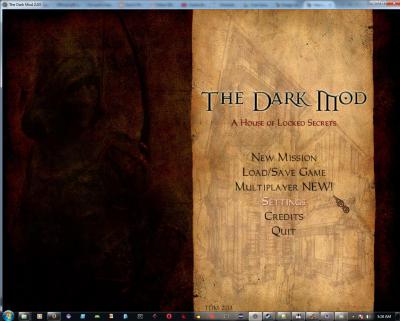
My question and progress thread
in TDM Editors Guild
Posted
I would love that because I was also trying to allow for multiple key presses for setting and using binds. So every little bit helps.