-
Posts
1270 -
Joined
-
Last visited
-
Days Won
11
Posts posted by Shadowhide
-
-
Why do they do all this mysterious hidden french .. show?
to avoid possibe problems with eidos
-
-
is there a chance that the some of the missions wont be working correct with standalone version because of script function missing ect?
-
In the original storyline the city was under seige by a guy called blackthorn
i never knew that
where was it mentioned ?
-
And of course even when you can't create, you can still work.
i dont get it
 I think the problem here is that you've only have one house here, standing in the middle of nowhere. It is, so to say, completely out of context. Maybe you should try to create a little street instead, with only the things out that are visible from said street. Some good lighting, awnings, support and other models will make it look quite interesting very soon.
I think the problem here is that you've only have one house here, standing in the middle of nowhere. It is, so to say, completely out of context. Maybe you should try to create a little street instead, with only the things out that are visible from said street. Some good lighting, awnings, support and other models will make it look quite interesting very soon.If you want to make a street mission, don't map buldings, map sceneries.
The red part is the scenery, maybe the side street, too. Try to recreate this instead of every single building.
yeah,good advice,i'll try that
-
dunno,new Square Enix game about that homeless wench which is jumping around scrapyards is quite nice,so maybe Th13f4 wont be that bad (but yeah,no wonder it will be not the game we loved)
-
Hm. If you build a few more, make them modular and retexture a few of those, you would have a set of pieces that would allow you to build a whole city section by simply copy-pasting the modules you built.
By 'making modular' I mean that the pieces could be compatible and easily combined: 1st floor + 2nd floor + 3rd floor + ceiling = one building. Then using only pieces 1st floor + ceiling would make another smaller building and so forth.
it might be a good idea,but it will be tricky to make each scene look interesting and unique
Melan said that he tries to make every building unique and he is my idol when it comes to the city missions
You could contribute it to prefabs so anyone can save some time and slap in it their map. I'd love to use that a space filler (large city streets take tso long)
yeah,i'll do that when i drop the map
-
finaly found some more or less inspiring picture
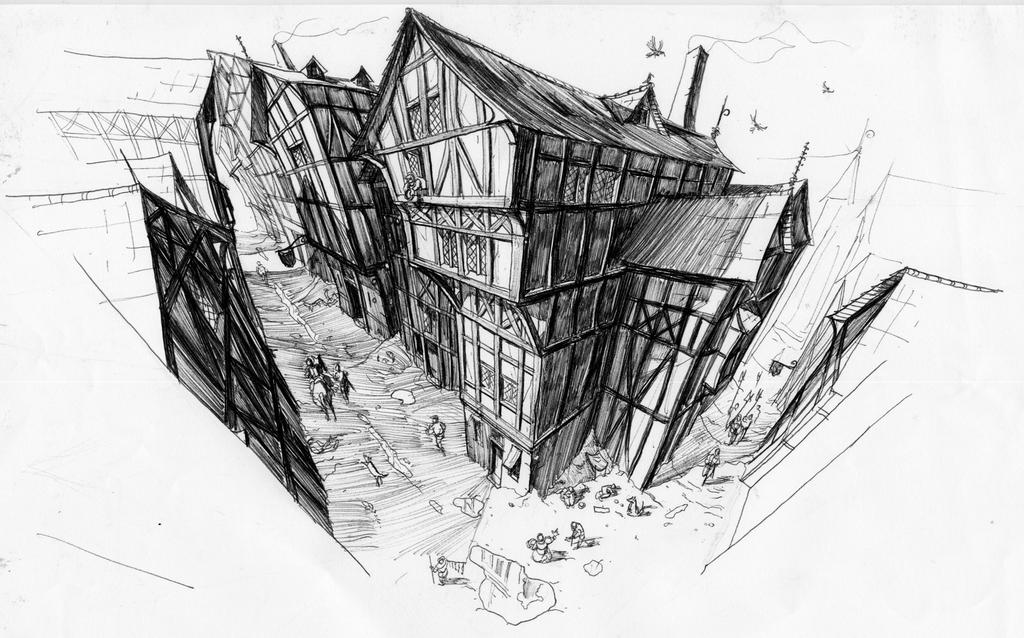
and after a few hours i recreated only 1 house and (still not happy with it though)

should i go on if i getting burnt out after creating a 1 little map piece like that ?
-
how much time it took too recreate that scene ?

-
very lowres
-
You may be thinking about it too much.
Look at Baddcog's tutorial for making city streets & you can just copy that style, and it'll be a really good city map.
dl.dropbox.com/u/15441325/TDM_Street_Tut.zip
its mostly about optimization and visportals,still not enough to inspire...
Yeah that is a pretty good tutorial. The map I posted was actually used to design my mission, after a bunch of broad sketches, I had enough to draw in the details you see there. There are many good references in history of urbanism books and even rpg ones, they always have detailed maps (theres a map for tdm's city too). But to draw a map (or have someone draw it for you) of some sort you really need a storyline first, something concrete to inspire the creation of spaces.
where can i look on TDM city map ?
and yes,you're right,storyline is must.To be fair i never had a story before i started to work on previous fms
-
maybe you need specific (86x / 64x) version of it ?
-
all previous fms will be working with 1.09 the way they supposed to work ?
-
where is oDDity ?
-
thanks,glad you like it,though i didnt made any progress on it so far... i can upload it as prefab if somebody want it
btw
i failed everytime i tried to build a city (except 1 time i actually built a little city area i was happy with in DromEd,but it was long ago)
perhaps i could try to build relying on somebody's plan of city layout from above ? what do you think ?
maybe someone would even draw one for me,though i promise nothing
-
@RPGista:i too lazy to draw anything,so i a made a little concept with simple brushes right in DR,though i dont have a plan,story or even idea for a mission...
here what i end up with :

-
 2
2
-
-
Have a break from mapping and do something new, nice and interesting. Visit someplace new. After a while mapping is fun again.
Alternatively, try to look at beautiful old buildings that might be near you. Use google image search or google street view to remotely see interesting locations for inspiration.
i havent mapped since september or whenever my mission was released
unfortunately,even looking at the photos or art does not inpire me... remaking is not a good idea either,because its impossible for me to get close to the image/photo level of detail
-
what to do if i have no ideas for mapping and getting tired after creating a 1 simple room (which is going to a trashcan anyway) ?
PS
is there any is tool to preview a D3/TDM GUI ?
-
-
Anyways, the changed script would look like this:
thanks,its much better now,i would never end up with code like that on my own without proper learning of C++
BTW, I forgot to mention I used one of your interactive npcs (from the conversation tutorial map) as a template for my own map, will be sure to credit you when I release the updated version (thanks for that ).
).glad it was useful !
-
Is there some function to reload / recache / recheck the players inventory maybe to prevent this?
dunno,i haven't find one
i think its a bug of TDM itself,because displayed loot count changes when player picks loot
but as i said,everything will be fine if player scroll inventory
-
ok,simple ingame shop (
)for example we want to buy broadhead arrow for 50 gold (NOTE:there is something wrong and total loot amount can not be decreased,only 1 type of loot - jewerly,gold or goods,so we will be buying it for gold only)
Step 1 : create a func_static with a broadhead arrow model,give it "frobable 1" property
Step 2 : select it,then click on Entity (menu) and select a Stim/responce
Step 3 : give it a new responce of "Frob" type,add a "Run script" effect and choose a script name.Let it be " getbroadhead " (without the quotes)
Step 4 : creat a script file in your "maps" folder,then paste a code ... :
void getbroadhead() { do { if ($player1.getLootAmount(2) >= 50) { ///the function says for itself.We checking if player has a 50 loot in your inventory."(2)" is a type of loot (gold in our case). $player1.changeLootAmount(2, -50); ///this function says for itself too,we removing 50 gold from inventory sys.print ("it works"); ///print if it works sys.cacheSoundShader ("frob_loot"); ///cache a neat sound $player1.startSoundShader ("frob_loot", SND_CHANNEL_ANY); ///play a neat sound entity broadhead1 = sys.spawn("atdm:ammo_broadhead"); ///we spawn a broadhead arrow entity with name "broadhead1" $player1.addInvItem(broadhead1); ///we add a "brodhead1" entity to players inventory return; } else { sys.wait(1); } } while(false); }ok,thats it
NOTE:if you have a loot selected in your inventory when you buy something - displayed loot count wont change,though the REAL loot number will change as it should be.True loot amount will be shown when you scroll your inventory.
btw,i cant update my status
-
 2
2
-
-
i know no one would listen to me,but i recommend Zeno Clash
its a very fun shooter/fighting game set a strange steampunk universe
-
i never been drunk in my life


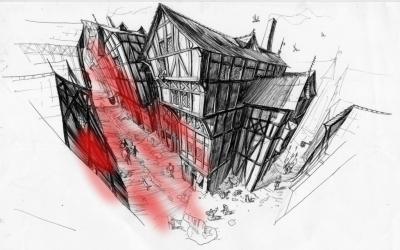

Thief 2 fan patch - V1.19
in Off-Topic
Posted · Edited by Shadowhide
because it was built upon a leaked source code