-
Posts
679 -
Joined
-
Last visited
-
Days Won
3
Posts posted by Nosslak
-
-
Can someone teach me how to use the 'testmodel' command that we talked about a few pages back? I am tired of looking at my models in my crappy stonebox with my crappy lighting. The Doom 3 modwiki say it's just "testmodel [name]" but I can't get it to work.
-
Heh, no worries on timelines! If you have any trouble importing, I'd be happy to help show you my workflow/tools for fixing stuff when you have issues etc, in a bit more details than just the names... oops - I'll be around pretty much all of tomorrow (besides the morning which I never see anyway)
I will, thanks.
Oh Spring is a swiss army knife of all things useful and TDM related, tho many dont see just how much he puts in, TDM would be no where near as polished and slick in the art and general department without him. He does it all and he does it with a great focus on quality
I don't know why but for some reason I thought we were talking about you. It's not even the first time that I confuse Springheel and you.
I'd actually forgotten it was on the wiki now; I thought Nosslak was referring to the forum post. Thanks, Nosslak, for updating it.
Glad to help!
EDIT: I'm making a shadow mesh for the sword right now and it's very hard to optimize the handle while still keeping it from intersection the model that is supposed to be rendered. Is it all that important to keep it from intersecting and is it possible to use a shadowmesh that's made from planes (a mesh that has no depth)?
-
Noss, that sword looks awesome and will match up really nicely for part of my map, hopefully I can get the AI's swinging in piratey awesome style sometime soon!

Thanks! I've postponed importing it into the game for several days, but tomorrow I will do it.
I'll spider the page later and move the broken links to another section so that anyone interested can try find new samples without getting annoyed.
No need to, I found out how to register on the wiki and just did it myself.
You? lol. Just so you know, anyone can sign up and add/fix the wiki. It's just one of those things that can pile up on a full workload.
I've edited it myself now, I would've done it earlier but I couldn't figure out how to register. I moved 32 dead links, the bellows and privacy screen (as I've already modeled those) to the discussion page so if someone wants they can still find them and move them back.
I think Spring's probably more interested in rigging/animating right now.I was under the impression that he was just a texturer.
-
Yeah, can't recal where it's at. Could be under lights (candles/flames attached I think).
That's where it was, thanks!
Doesn't really matter though, if you want to make it do it. Varieties good and it's always good to practice different stuff anyway.
I don't really like the current one and I think I could make a better one so I'll give it a go.
Sure. The existing one is just a human skull with antlers stuck onto it; not quite the same as a shaman staff.
Yeah, I'm not too impressed with it either so I'll try to make a newer and improved version.
I made the list years ago. I don't have time anymore to go through and check all the links, sorry.I know you made the model list on the forum years ago, but this is on the wiki and surely you can't be the only one who can edit that?
-
haha, fair enough, but really it's not so bad to try everything and get a good feel for what works and what doesn't, it's all good experience.
Yeah, I suppose your right.
We actually do have a deerskull staff. Well, more like a pole than a 'staff' I guess. But similar. Something to mark a pagan area, but not a weapon.
Are you sure? I just took a quick look in the library and couldn't find any and I can't remember seeing any the one or two times that I've looked through the whole library.
I got so excited to do this model so I've already started on it, so it would be a pity to waste it.
-
Operating System
Windows Seven Ultimate 64-bit
CPU
AMD Phenom II x4 965 3.4 GHz
System RAM
4 gb DDR2
Video Card
Geforce GTX 275
Video Drivers
Geforce Driver Release 258.96
Experienced Performance
Opening doors have sometimes made the game lag for a second or so, I still haven't solved it.
-
Another version with a simpler handle WOULD be great. Like Lemon said, it could be used more often.
Yeah, I'll try to make one though I want to do something else before I make that. Right now I want to make something a little more challenging, I was thinking of making this staff from the model wishlist on the wiki, but with a deer skull instead of that furry ball/whatever. Is there still a need for such a model? I've never really made a good skull so it might not turn out all that great, I want to evolve as an artist and I won't do that by staying in my comfort zone all the time.
BTW could someone either remove or replace the dead links on that model wishlist (1/3 or 1/2 of them are dead)? I'd do it myself but I don't have the privileges necessary to do so.
This one is more of a prized loot sword. Which is great, we need more looty items too.Yeah, I'll try to make some more loot items in the future as well.
2048 might be overkill though. I think 1024 is fine for in game.Yeah, I am going to resize it, 2048 is just my work rez. Also I'm using a 1024x2048 texture, not 2048^2 so that was my bad. I will resize it to 512x1024 or if it still holds up nice (I doubt it will) 256x512 pix.
-
yes, last one looks definitely way better. great work

Thanks!
I'm not so sure about this one, I'm not really buying the decoration of the handle.
http://www.replicagu.../home.php?cat=8
Have a look at some of the handles of these swords. I think your best best is to go with something simple but pretty, and not to make it too stylised. That way it can be reused inconspicuously
You know what? It would have been awesome if you would've said this before I finished it, instead of after. I don't think I'll go back and remodel the handle, at least not now, I might make another version with a simpler handle at a later date.
EPIC!
-
You should put a few extra tris in the blade and round it out better imo. The handle already has quite a bit of detail so a few more polys isn't gonna kill it.
Especially with that channel running down it, the channel is so smooth and round that it makes the blade look even more low poly. Looks like maybe you have as many curve segments in the handle as you do in the blade which is 4 times as large.
Yeah, it looks like you were right. I added about 40 polygons and it looks much better. Here it is:

495 polygons (instead of 459) and as usual 2048^2 textures. I'll try to get it in-game tonight.
-
Alright I'm more or less finished with the cutlass. Here's how it looks in Blender:

I'll try to get it in-game tomorrow.
-
Hmm... I can load the bellows in DR but it does not render in-game.
Edit:
I first tried unpacking the bellows into ~/.doom3/base/ and it would be available in DR but not render in-game. Then I tried moving everything into the appropriate subdirs of ~/.doom3/darkmod/ and editing the .mtr file to have the proper paths to the textures. That didn't work either.
Then I extracted into the /base subdirectory in my Doom3 install path (for most linux users this would be /usr/games/doom3 or /usr/share/games/doom3, or something like that... for me it is in ~/apps/games/doom3). Again I can load the bellows in DR and it looks just fine, but it does not render in-game.
Any tips?
I had this problem a while ago too, I'm not sure what I did to fix it. Serpentine might've fixed it for me but it was a while ago so I don't really remember. I doubt it'll help but here's where I placed it:
"C:\Games\Doom 3\m1"
M1 being the fm-name.
Also if you put it in the right place (just extract it to your Darkmod or FMs root folder) then you should never have to change any material path.
Very good how the bellows are available in a more ornate ("nobleman") and simpler ("commoner") model. That's very handy.

Yeah, thanks, that is the reaction I was hoping for.
-
Looks beautiful. I can use that.

Thanks! I think I'm done with it, so go ahead and use it!
Nice nice nice!
Will there be the steel one and the ornamental loot one?
Thank you! I'll make one version that is essentially the same as the highpoly but with a monochrome guard and then I'll make make the fancy one golden with some swirls at the guard. How does that sound?
They looks great Nosslak!
I want to give positive vote to your post but it says action is failed.

Thanks! A pity the vote failed, but it's the intention that counts, right?
Anyway I'm finished with the lowpoly modelling of the sword now. Here's how the 459 poly model looks:

-
I've finished re-modeling the cutlass a few pages back and will now proceed to make a lowpoly version. Here's the highpoly:

-
I AM NOT DEAD!!!1!ONE!
So yeah... I'm back. I've just been really busy moving out of my parents house and starting at a new school, but I'm back again now and have finished my pair of bellows. Take a looksie:

276 polys, 2 skins, 512^2 diffuse, normal and specular maps.
There are some smoothing errors but I really don't know what to do about these are the model that Serps re-exported and the one directly from from Blender looked even worse. If anyone want it it's up for grabs here.
What do you think? If you think it's done I'll upload it.
BTW for some reason the normal map was flipped (again) but I fixed it so I won't need your help, Serps, but thanks anyway.
-
The mesh seemed to be broken, I ran it through a converter I use to move between model formats and just output it again as ASE, it was half the size and still had both meshes. Hopefully the normals etc are still the same. It works ingame and seems correct. I have no idea what's wrong... but feel free to compare the files
Weird, I'll try to export it again.
Your material also had an issue, there is a closing bracket missing at the bottom of the material file (to close the ambient block) and your normalmap file has the wrong name, think it just needed an "s" added to actual tga file name.
Oh, I just quickly exported the spec and normal map so that when I got it working those would work from the start, but thanks for finding the bracket issue, not sure I'd find it as quickly.
Oh and the normal map seems wrong again... but that's to be expected heh

No, this is not to be expected. I thought I had finally conquered the mythical beast that is Xnormal as I got it to spit out a normal map that seemed to work. Is it the direction of the normals that is wrong again, or are you talking about the weird piece in the upper left corner? If you talk about that piece then you don't need to worry as that part will barely be seen and that it's just the outer parts of it that matters which seemed to work (in Blender at least) and also as always I've used padding on the textures.
All that said, the model looks damn awesome in game and those preview shots really don't do it justice. Really some top quality low poly work. The leather has a certain awesome to it.
Thanks! I look forward to seeing it myself.
-
I've sent the file over MSN to you, Serps. If anyone else want to take a stab at it I've uploaded it here.
-
Maybe a path error.
Nope. I checked the path multiple times and shouldn't a path error just return a black texture or just a black box?
What is your fs_game for Dark Radiant and what is your fs_game for doom?Game: Doom 3
Engine path: C:/Games/Doom 3/
fs_game: darkmod
fs_game_base: m1 (my missions name, where I place all files)
Not really sure you meant the engine path with Dooms fs_game, you'll have to clarify if this isn't what you meant.
Any error/warning in the console? eg, cannot load model soandso?There is no error or warning in the console at all. I can compile and start the map without any problems.
-
I've already made a shadowmesh for it so I think I'll use that this time, but I'll keep this in mind till the next time.
I'm afraid I'll have to take this back as Blender crashed on me before I had saved the shadow mesh and I don't really feel like remaking it, so I'll just take Springheels advice and just skip that.
Also I was trying to import the pair of bellows into my boring test room where I've placed everything else without any problems. Everything was going my way, I got a good scale for it, I made a new material with a nice editor and diffuse texture without anything strange and it all seems to work and looks great in the editor, but when I launched the game to see how it'd look for real, then it all came crashing down. The pair of bellows were nowhere to be found. I knew exactly where I had placed it (it was surrounded by a half-circle of screen-walls and located on a well-lit piece of floor), but when I take look in the game it's not there (I can't even see a black version of it). What has gone wrong?
-
With such a small object a shadow mesh would be good. 276 shadow tris is a bit much

Alright, I've made a shadow mesh with 118 triangles now.
Btw, nice work!
Thanks!
Sure you can. You just divide each separate texture into its own submesh. Makes it much easier to make new skins in the future.
Yeah, can't wasn't really the right word. I know I can do it like that but it wouldn't look as good, I wouldn't be able to color the pattern on the bellows and I wouldn't be able to use the screws on the leather either if I were to use textures from the library. In other words; it wouldn't look as good.
The finished version looks great, btw.
Thank you!
In general, you don't need shadowmeshes for static props that are around 250 polys or less, especially if they're likely to be used only once in a scene.I've already made a shadowmesh for it so I think I'll use that this time, but I'll keep this in mind till the next time.
Elegant bellows!
Thanks!
This would look very appropriate in a prosperous household.
Yup, I can vouch for this as I've got one myself.
I've also made a collision mesh with 64 triangles now.
-
Well, like you said the alpha is already there, so where's the performance lost? I read polycount to and have been modeling for years. TDM, T2, TF2, Ogre... I know the performance cost.
There are alot of costs to consider though and believe me, I'm trying to do nothing but steer you in the right direction.
The alpha is already there so there's no addition cost.
But loading more materials IS an additional cost. If someone uses a 'wallpaper' version and already has that wallpaper elsewhere in the map then it's probably already loaded. Hence your model using default tdm textures helps keep loading times down (for the map and per area), and also can save space on the GPU as less textures are stored (thus fewer textures swapped between areas...)
With shading on the alpha it lets people makes skins using any base tdm texture AND have the AO. So it might help with performance due to textures used, it cuts down on overall mod bloat (having 4 large bitmaps that aren't needed), and it makes the model easier to skin AND look more consistant if someone does use a tdm stock tex.
That was the entire basis for doing the doors the way I did. We have 3 main door models (the others were made by Dram for his mission specifically) for 3 sizes. They have 2 meshes for material swaps (the sides for metal trim tex if needed), a hing tex and a lockplate tex. They can all be swapped with default or custom tex. So basically 3 door models with easy and infinite skinning possibilities.
It really goes back to what I said at first about AO. most the stuff doesn't have it due to time period/knowledge, etc... But also because we are using skins to our benefit. When we have so many base textures to use it's good to use them for as much as possible, that usually means no custom tex/ao per object. Starting to add AO to all models now also means that old models will look more out of place.
But if you have a perfect situation like this to use AO on the alpha and have to add AO why not use it and have infinite skinning possibilities at the same time?
Alright, I'll do that the next time I've got an opportunity like that, but as it is now I'd have to remodel and remake the textures if I were to use this on the privacy screen. I also couldn't use one of your library textures on this model either as it consists of multiple materials.
Oh well, off to lighter subjects; I have finished the texturing of my pair of bellows(?):

As usual I'm using a 2048*2048 textures (diffuse, normal, specular) that I'll resize upon exporting to the game. It seems that I also optimized the model a tiny bit, now it uses up 276 polys. I'll probably resize the texture to 256*256 px or at the very least 512*512 px. Should I make a shadow mesh for it?
-
 1
1
-
-
The billows are looking very nice tho, will be interesting to see how much detail the bake can bring in, but I'm sure it'll look great! As always shout if you have any trouble.
Alright, thanks!
For the wood version you would need two materials in each skin, eg,
skin privacy_screen_woodframe_body_wallpaper1 { model models/darkmod/furniture/privacy_screen.ase privacy_screen_body privacy_screen_body_wallpaper1 privacy_screen_frame privacy_screen_frame_wood {That'll come in handy, thanks!
I don't think you're getting what I mean.
You have the metal trims on an alpha map already. And the AO is just shadow around that trim, so you can just put that shadow around the metal trim on the same texture, and do an alpha fade out for the shadows.
Then the fabric is completely plain fabric, but it has metal trim and shadows in front of it. (I am assuming the fabric is one material and the metal trim is another.
I understood exactly what you meant, it's just that I have more or less a 1bit alpha texture where the texture is either completely see-through or completely opaque (it isn't 1bit as you wanted me to save it as ddr3, I would need ddr1 for true 1bit alpha [i think]). This is one of the first game projects I've joined (only worked on OpenFrag before) so I don't have much in the way of experience with game engines so I might be wrong, but this is what I've learnt from Polycount and other places. In other words I think you should limit the use of alpha maps as much as possible and just use in-baked grunge and AO if you can. If this is wrong then someone please correct me. If this is true it will make creating custom textures for models a little harder (as you'll have to track down the original psd or whatever) but I think it'll be a win for performance.
-
Looks great! Assuming that the ornamentation is going to be in the normalamap, you could easily make a skin for a non-ornamental one as well, useful for regular homes.
That's what I was planning to do. Thanks anyway.
yeah, you could just use a regular wood from TDM for a plain version, and it'll have wood grain normal already. (you could probably do the same, just overlay it on your normal for the fancier version too).
I might use TDMs texture but I'll combine it with AO, grime and other stuff too.
I did mean a wood FRAME version of the screenwall BTW.Oh, I didn't know. I'll try to whip out a new skin tomorrow or something then. Though I don't know how you would select two skins for one model in DR later, so I'd probably need some help with that.
I was also thinking, you could probably put the AO on the alpha map, then any materials used for fabric would have AO over them.I don't know about Doom 3 but afaik using Alpha for AO and other stuff would be a pretty big performance hit as the computer needs to do a lot more calculations. Again, I don't know if this is true for Doom but I think it is for some other engines such as Unreal.
Here's the lowpoly of the bellows:
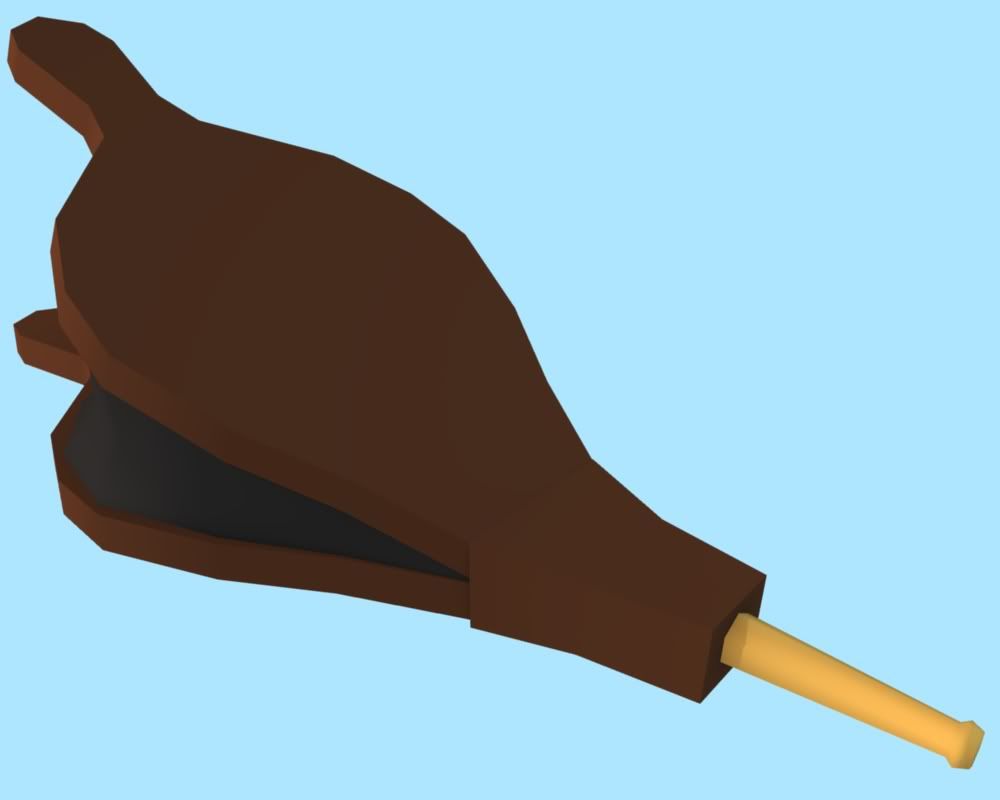
280 polys
-
Wow. Nice! Looks like something a gentleman duelist noble would have in his trophy room.
With a golden handle and silver blade it would be a nice ornamental loot object. A mapper could easily use binding to embed a few prop gems on the handle to make its worth even more obvious.
Giving the same sword with steel blade and handle to an armed commoner AI would mean we have pirate characters!
This would definately increase mappers options nicely.
Thanks! Then I know what to do next.
Now, who would do some vocals for pirates? "Arr.. Ho ho blow the man down. Ye scurvy dog."
Aye, shiver me timbers.
The highpoly for the bellows (pair of bellows?) is finished. It turned out pretty good:

I'm not really satisfied with the leather but I don't think I can make it much better as I've barely made anything out of fabric before.
-
 1
1
-
-
Damn this guy is fast.
I look away from this thread for a while and suddenly there is again a high quality model available.
All the stuff you've done so far look fantastic!
Thanks!
I'm really interested what you're going to do next. Did you notice my cry for more loot items in the 'master models needed list' thread?Since this game is about acquiring loot, it would be nice to have a larger diversity of valuables to steal. Just a suggestion, if you like doing that kind of things.
Yeah, I saw that, I just forgot to reply. I don't know if it really fits the setting but I made this cutlass like a hundred years ago that turned out pretty good, if you want I can touch it up and try to include it. Here it is:
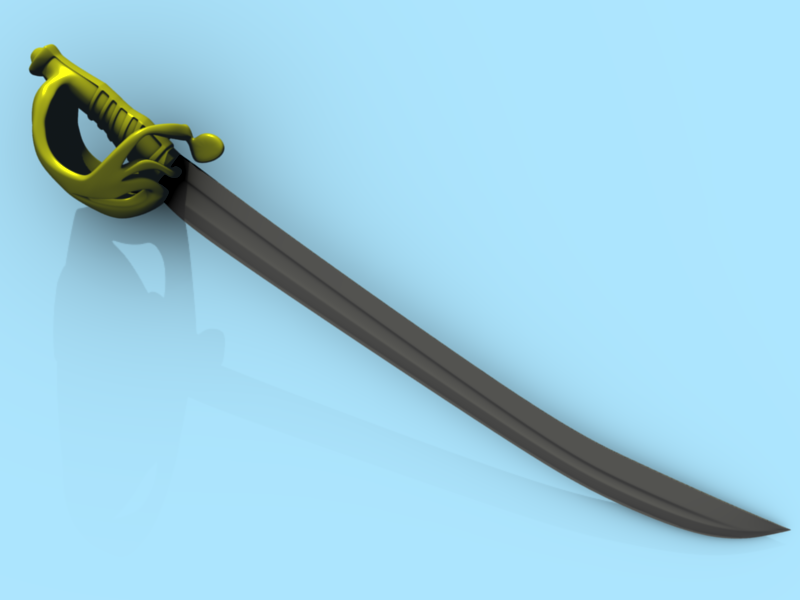
I haven't really made much jewelry/valuables before but when I'm done with my current models I can try my hand at it.
OK, I'll leave the skins. Don't want more work than I already have!

Alright, but there wouldn't be a lot of work included really. All you'd need to do would be to place three pieces of the diffuse at roughly the same place in the layer hierarchy as the wood/wallpaper textures and you'd be done.


Nosslaks stuff
in TDM Editors Guild
Posted
How do I assign materials to the .lwo file? I tried opening it in Notepad++ but it doesn't seem to be able to read it.
Do I need to make any special setting for it to become double-sided or will it work right out of the box?