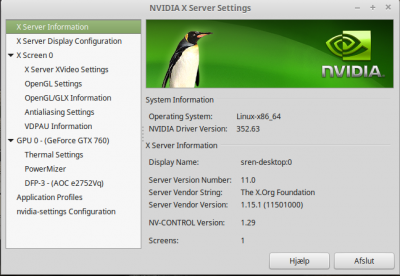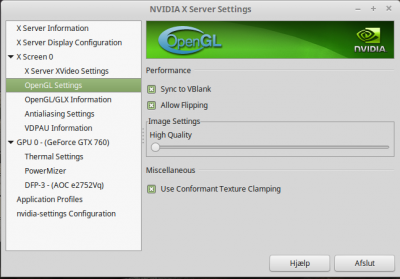Woodsie69
Member-
Posts
42 -
Joined
-
Last visited
Everything posted by Woodsie69
-
Just out of curiosity couldn't that be fixed with an underscore between the two words?
-
Ok thanks.
-

Fan Mission: Down by the Riverside, by Dragofer (2016/09/25)
Woodsie69 replied to Dragofer's topic in Fan Missions
I don't know if I've encountered a bug or what. I've been playing for a couple of hours and I'm stuck; -
@grayman: Thank you for filling in the bug tracker I'm switching to English once I finish "PD 3: Erasing the Trail", and I'm not sure if I want to change back to Danish, because some translations sound weird when translated when you're used to English as I am. I just thought that when it's available, that I should use the Danish translation. And also because it's a cool feature, and someone has taken the time to translate. And... You said it! IMHO the translations should only apply to the GUI of the game, and not "under the hood" - so that possible conflicts (like this bug) can be avoided in the future. I mean it's not like the authors of the FM's get the goals or the intro text translated, that remains in English. So people has to master some level of the English language, at least to get an idea of what the text says.
-
Ok I've tried to alter the language to English, and the problem doesn't exist. So the problem is related to the Danish translation. But am I able to change it or will I have to use English to use the quick load/save feature?
-
I've just upgraded TDM v2-03 to v2-04 and I'm playing "PD 3: Erasing the Trail". I've got f7 as "quicksave" and f9 as "quickload". I can't figure out how the new system works, because when I press f7 the game is saved, and in the load/save menu the quicksave is saved as "hurtig gemning_0" (quick save in Danish), but when quickload is pressed nothing happens - because the game is trying to load "hurtig gemning", which doesn't exist. I know that because I renamed the quicksave from the in game menu and it loads fine without the underscore and zero in the very end of the quicksave file. So the problem as I can see it is that TDM saves quicksaves as "hurtig gemning_0" and loads them as "hurtig gemning" (if it exists) I've got the following entry in "Darkmod.cfg": seta com_numQuickSaves "2" I'm using Linux Mint 17.3 64 bit (Ubuntu 14.04 under the hood), and it runs from the "darkmod" folder in my "/home" folder, which means no restriction in read/write.
-
My conclusion is as follows: There are some guides available for tweaking Doom3, and though some settings are the same as in TDM I have not found any huge improvements apart from the video ram switch/entry. The following are kindly copy/pasted from tweakguides - the link provided by "freyk": I have tested the switches "seta image_useNormalCompression" and "seta image_useCompression" by turning them off, but if I also turned off the switch "seta image_usePrecompressedTextures" - the screen would go black when TDM starts. So I left this at default "1" This first two may have made an improvement in performance, but not visually. I changed "com_machineSpec " to "3" = Ultra quality , and again I'm not totally sure if it has made any improvement, but it didn't hurt either. And off course "com_videoRam" which I set to "2048" , and this has definitely made a huge improvement - not visually but in performance. (Please learn from my mistake and leave "sys_videoRam" at it's default value "0" = autodetect) So the conclusion is that users are unlike to make any visually improvements through tweaking the darkmod.cfg but it is possible to alter some values in order to make a given system run better on either older or newer hardware. And why not?! Because the development team at Broken Glass Studios has made such a good job with the GUI graphic settings (not only the graphic settings that is...) I used the fan mission "Crucible of Omens:Behind closed doors" for most of the testing, because of the size of the map. I hope that this can maybe help other users who seek the information I did. Btw if anybody using either Linux Ubuntu 14.04 or Linux Mint 17.x are struggling with correct sound the following may be applied: seta s_alsa_pcm "default" may be changed to seta s_alsa_pcm "plughw:0" in order to get TDM to use "alsa" sound.
-
I've opened a separate thread for the video ram issue here: http://forums.thedarkmod.com/topic/17853-properly-utilizing-all-the-v-ram-using-linux-mint/?p=387783 Probably solved that one.
-

Properly utilizing all the v-ram using Linux Mint
Woodsie69 replied to Woodsie69's topic in TDM Tech Support
Okay I think that I'm a bit wiser now. By using the console in tdm, and the two different commands: com_videoram and sys_videoram I discovered that the difference is com_videoram is overall videoram and sys_videoram is dedicated texture ram - according to the console feedback. So forcing the sys_videoram only supports up to 512 (I guess), but if the value is left at default, which is 0, then tdm will auto detect the amount of video ram. The reason I messed with this value in the first place is the phrase in the console at start up "guessing video ram (use +set sys_videoram to force)" But now with the following entries set like this: seta com_videoram "2048" and seta sys_videoram "0" then the output in the console is 2048mb video memory! -
I'm starting this topic, because I'm a bit confused about how TDM is not using more of the video ram available on the gfx-card. Originally I started this thread about how to make TDM look better: http://forums.thedarkmod.com/topic/17849-tweaking-tdm-for-higher-quality/ And it feels a bit like hijacking my own thread if I continued this in the other thread. So: In the darkmod.cfg I'm altering two entries regarding video ram; seta com_videoRam and seta sys_videoRam which I've given the value 2048. But after start up of TDM, and pulling down the console there is this message: "512 mb video memory". And when rechecking the darkmod.cfg the seta sys_videoRam has been reverted to 512mb. My system is Linux Mint Cinnamon 17.3 64bit running on: Cpu: i7 Chipset: Intel z77 express Gpu: Geforce 760 - 2048 mb ram Ram: 16 gb ddr3 Hdd: SSD (Kingston 128gb) Monitor: Aoc 27" running TDM in 1920 x 1080 (native resolution). I don't use any window managers. Besides this, The Dark Mod runs pretty good. And Anti Aliasing is disabled in the TDM menu because it doesn't work - in stead I've forced it through the nvidia driver 352.63 which is recommended for Linux Mint 17.3 and the current kernel I've installed. So anybody have any ideas whether the Linux version is only capable of using 512mb video ram, or have any idea of how to force TDM to use more video ram? (Apart from what I've all ready done) Darkmod.cfg:
-
Hello freyk. I do appreciate you're trying to help. Regarding the first link you posted, I've all ready tried that: But not very common to know the difference between Red-Hat based Linux like fedora in the posted link, and Debian based Linux Mint like I use. "~/darkmod/thedarkmod.x86 +set sys_videoram" and "./tdmlauncher.linux +set sys_videoRam" are the same commands. And the link posted is dated july 2010 when the dark mod needed doom3 to be installed, and doomconfig.cfg to be present.(was that the name of the cfg in doom3?). Regarding the links to google, you all ready gave me the link to tweakguides in your first post, but alas like the above they (and other googled links) refer to doomconfig cfg, which is partly obsolete. I have a hunch and I'm just fishing now, but some of the googled links refer to the fact that doom3 now utilizes 512mb of video ram, and this has got me thinking, that maybe TDM can't use more than 512mb of video ram (at least not in Linux mode). In darkmod.cfg there are two switches regarding video ram; seta sys_videoRam and seta com_videoRam. What is the difference, and why does seta sys_videoRam revert to 512 mb after tdm start up even though I've altered both the above switches to 2048 mb?
-
I've played around with "+set sys_videoram 2048", in the darkmod.cfg file, appending it to a short cut and running a cmd like this: "~/darkmod/thedarkmod.x86 +set sys_videoram 2048". "~/" means the current logged in users home folder. All with the same result when tdm starts up and console is pulled down: "512 mb video memory" And when I alter the sys_videoram 512 to 2048 in darkmod.cfg and then launches tdm, it reverts my changes to 512. So it looks like this switch doesn't work in Linux Mint either.
-
So I've altered some settings in darkmod.cfg, including seta com_videoRam "2048". Then in theory tdm should now think that my gfx has 2gb of videoram, right? But when I start tdm up and pull down the console it says that I've only got 512mb of video ram. It says: "15920 mb system memory" and "512 mb video memory" and the first time it also said something like "+set sys_videoRam" just afterwards the above memory entry. I don't understand the difference in video ram. If I put in "sys_videoram 2048" in the console (or "com_videoram 2048", just after start up, then it apparently accepts it. Does one of these commands mean that tdm now is utilizing the 2048mb of video ram? I have also tried to append "+set sys_videoram 2048" in the short cut on my desktop, but still the same data regarding videoram = 512mb, in the console at start up of tdm. Please bear in mind that operating the console is not something that I'm used to do, so to speak. It's a bit trial and error, at noob level for me. In plain English, I don't know exactly what I'm doing.
-
Thank you for your reply Spooks. I'm not an expert in things like parallax, AO, but I do know what soft shadows is though. I also bear in mind that the mod is based on a 2003 3d shooter, so any visual improvement, or visual and performance like improvement, is an advancement in it self, in my opinion at least. (The above statement is not supposed to be meant as TDM is not good looking in any possible way, but my way of emphasizing the fact, that TDM keeps getting better looking and more interesting all the time, despite it is originally a 2003 shooter) Another thing is also the fact that I'm running the mod on a Linux pc, and Darkradiant is available, but I don't think that nvidia-inspektor is though. And the Linux version of the nvidia control panel is not exactly what you would call a masterpiece of programming, neither visually. But enough ranting about the nvidia control panel, Linux Mint is my choice of operating system, and I'm definitely sticking with it. I have successfully changed some settings in the darkmod.cfg, that creates a rather big impact both quality and performance like on my system. And when I've done enough testing with the current altered setting, I will post my findings.
-
I will report back with my findings in this matter.
-
Thank you for your reply, freyk. None specific - I'm not an expert, but I know what I think looks good. The doom3 link is a pretty good start I think, because as you mention freyk, there is an official TDM performance wiki, and all one has to do in order to change settings for better quality, is to play around with opposite values... Which I did, and got pretty tired of starting TDM up with a black screen. So I think that I will give it a go, and search for switches/values that will tell TDM not to hold anything back. And maybe later I will try out Darkradiant. Thanks.
-
Hello I've been searching the wiki for TDM and google etc. for some time now, but I can't find enough information on how to tweak TDM for maximum quality through darkmod.cfg. I'm using Linux Mint 17.3 64 bit (which is Ubuntu 14.04 in "disguise") - so the nvidia control panel is not exactly as advanced as it is in windows. I've found a lot about how to enhance the performance, and I've tried to play around with the different values in the darkmod.cfg. The best result in this I got when I altered the "seta com_videoRam", which I changed to 2048mb. Everything is set to max in the TDM interface, including 16x Anti Aliasing, but it doesn't seem to work, so I forced it through the nvidia control panel. Hardware specifications: Cpu: i7 Chipset: Intel z77 express Gpu: Geforce 760 Ram: 16 gb ddr3 Hdd: SSD (Kingston 128gb) Monitor: Aoc 27" running TDM in 1920 x 1080 (native resolution). What I'm really looking for is an explanation for the different switches in the darkmod.cfg, like for example "cam_ext.cfg" in Thief, were there is a short remark/explanation just above the adjustable switches. I would like to say thank you all,for a first class mod that keeps getting better and better all the time. I'm especially impressed by the flames and the heat in the lit torches - and the voice acting. My darkmod.cfg: