-
Posts
3270 -
Joined
-
Last visited
-
Days Won
5
Posts posted by Komag
-
-
My create entity window is also crazy huge! I'm certain it's related to the open map window and others that are giant only whenever I try them with a dual monitor setup.
-
I uninstalled my old version (0.9.8pre4), and also deleted my "doc and sett,owner,app data" darkradiant folder so I would get a full fresh start with the new version
I installed 0.9.12, but when I try to start it I get this error:
"This application has failed to start because the application configuration is incorrect. Reinstalling the application may fix this problem."
I don't see a new darkradiant folder within app data yet, but I assume it hasn't had the change to get created yet.
any ideas?
(a computer restart didn't help. Have actually tried reinstalling like the error message suggests, but I doubt that would help)
NEVER MIND! I really thought I had done the VC++ 2008 Redistributable deal months back, but maybe that was on my other PC or an older version or something. Anyway, with that installed, DR opens. but... it looks wacked! The main windows are see through and just keep leftovers in them...
screenshot...
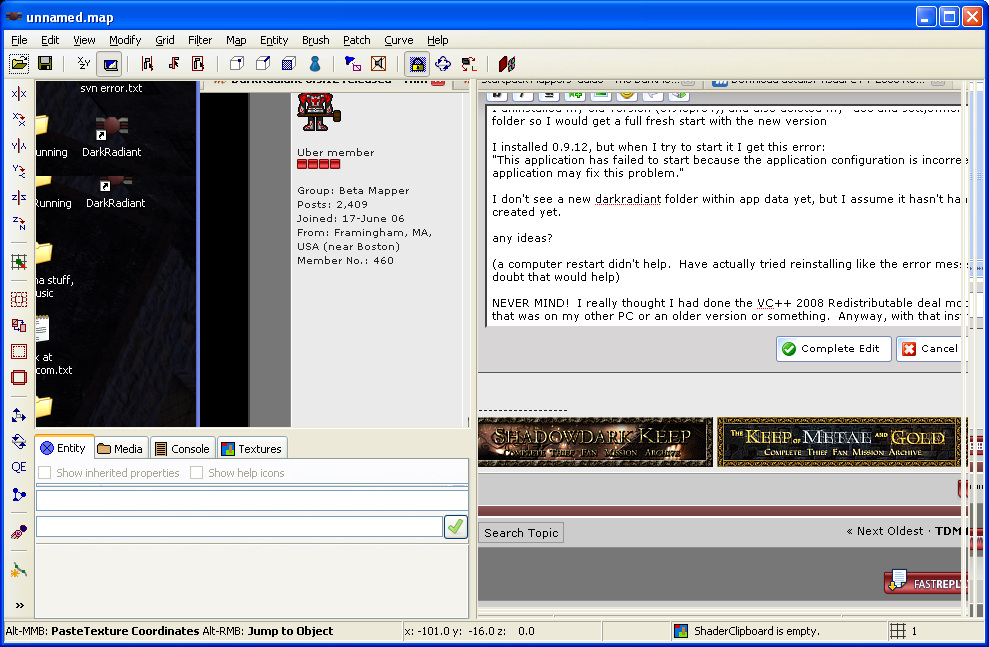
EDIT - now it's fine! I found jdude seemed to have a similar problem and I tried what he said to check the box "Start on Primary Monitor" and it works fine now. I even went back and unchecked that (because I usually want to start on my secondary monitor!) and it still works fine. Maybe that didn't really have anything to do with it, not sure, but at least it's fine now.
Suggested small feature - a check next to the current layout when looking at the "View - Window Layout" selection options
-
sounds good, glad you found it somewhat quickly

-
cousins of Anne? (Hathaway)(very bad joke...)
-
Well, the democratic masses will love what they love, there's little you can do to instill real class or taste in them. Dark Mod will shine though, even if not to everyone's appreciation.
-
To clarify further, you only need the original CD to install, never to play, either TDM or regular Doom 3. You USED to need the disc in the drive to play, but not since official patch 1.2 which made the game no-cd legitimately (no hack needed). The last patch (1.3.1.1304) continues this no-cd functionality
When you install Doom 3 you have to enter your unique CD-Key code (on the cd case somewhere), and then you can put the discs away and never use them again.
-
voted! Good luck!
-
But you are talking about along a seam, right? So for some reason it doesn't like how the faces are meeting and with the lighting nearby. You might try adjusting the brushes to mitre (or if they do, then NOT to mitre), adjusting thicknesses, or moving light slightly.
-
I have also determined in many cases at least it has a lot to do with lights somehow bleeding through patches or walls or something. In a couple areas I got rid of them by adding solid brushes underneath certain patches to help block the light behind the scenes. But I never got a very definitive consistent understanding of the problem
-
I just watched that movie again, very cool indeed, I'd forgotten all about it! Hopefully the work is not all lost!
-
ran smooth for me, only needed about 3 seconds of buffering, and looks very nice!
-
After porting some very large sections of Thief Gold missions to Dark Mod for some testing and comparison purposes, I have some insight on the matter.
It's a lot of work for one thing. It's also not an exact science, since the editors work so very differently. You sort of have to round some of the conversion numbers, make things fit, fudge things here and there so that they'll round more evenly in the new editor, etc. And then after all that you have an extremely blocky architecture which can be acceptable in some places but not in many others.
Here is a video I made (we were testing the run speed settings), through an area of "The Haunted Cathedral" in Thief Gold and remade to scale in Dark Mod:
http://www.shadowdarkkeep.com/files/runspeedwide.wmv (1280x480, 14.5MB, 57sec)
-
I've read about this being referred to as a "Y2K like" happening, but what's sort of ironic is that this is probably a bigger and more dramatic failure than anything that happened at the actual Y2K!
-
I really like the idea, though we don't want rope arrows to become unbalancing. Would it still be unbalancing if they only stuck into an already dead body (sort of how only the last "killing" broadhead remains)? Or is the problem something else?
-
BTW, related question: For people that have Doom 3 but are only interested in it for TDM, is there a way to strip it down to just what's needed for TDM so it doesn't take up any more space? Sort of the next best thing to a standalone package ... Or (for someone wanting to build with it), would it still be better to keep all of Doom 3 around? You never know.
Excellent question! This would be a great idea, some sort of simple "delete" program that would just go through and wipe out all the bloated extra Doom 3 stuff that isn't needed!
-
I'll test it, hopefully somewhat soon

-
I'm game for that! Let me know how to "make the deal" so to speak

-
"...NINE times" "Nine times?" "NINE Times!"
from my tutorial:
3) APPLY DOOM 3 PATCH 1.3.1.1304
a) The Dark Mod requires Doom 3 to be patched to 1.3.1.1304 (beware of 1.3.1.1302 - read below)
- Don't use the "Update" feature within Doom 3. (It just sends you to a confusing web page where you have to find the correct version of the patch on your own.)
- We've had lots of people get this part wrong and then have the mod not work for them and they wonder why. Just be aware that it's easy to mess up, so be careful and get it right.
 Run the patch file (either "Doom3patch1.3.1.1304.exe" or "DOOM3-1.3.1.exe"), and follow along with the following notes:
Run the patch file (either "Doom3patch1.3.1.1304.exe" or "DOOM3-1.3.1.exe"), and follow along with the following notes:- (First off, unless you plan to play boring multiplayer Doom 3, don't install the "PunkBuster" program)
- The patch will default to "C:\Program Files\Doom 3" (even in Vista), which is wrong. You will have to change it to your new Doom 3 folder, such as "C:\Games\doom3".
- If you "Browse" to your folder, once you pick it and come back it will have added "Doom 3" on the end and will say "C:\Games\doom3\Doom 3", which is completely and utterly asinine! So you'll have manually delete the last bit so that it just says "C:\Games\doom3" and then finally click on "Install"
- When it's done installing you will have a new "Doom3" shortcut on your desktop. It is identical in all but name to your other "Doom 3" shortcut. You might just leave them both because later on you'll be making new shortcuts and the extra one might come in handy.
c) If you want to you can double check your Doom 3 game to see that it is properly patched.
- (Be warned that this part means starting Doom 3 and you won't be able to see this tutorial until you exit the game! So read and memorize these steps ahead of time.)
- Start Doom 3 and show the "console" by pressing Ctrl+Alt+~ (the "tilde" is to the left of 1, above Tab, also called the ` key).
- You should see the version number of the game on the bottom right, and it should say "1.3.1.1304".
- Press Ctrl+Alt+~ again to close the console, then exit the game.
d) FYI, the 1.3.1.1304 patch is usually referred to simply as the 1.3.1 patch, and is even sometimes loosely referred to as 1.3 on some websites, which just adds to the confusion.
- To make matters worse, there is a different 1.3.1 patch out there which is really 1.3.1.1302, and that won't work for the mod (you need the 1.3.1.1304 version).
- If you have an installation of Doom 3 that is patched to only 1.3 (or 1.2 or 1.1), you can apply the 1.3.1.1304 patch on top of it...
- ...except if you patched to 1.3.1.1302, in which case I don't think you can patch the 1.3.1.1304 over top - you may have to do a full uninstall/reinstall. So avoid that by making sure you download and apply the correct patch.
-
Ha ha - "Porcelain DESTROYED!! Bwaahahahaha!!!!!!" I can imagine that one giving BA the willies!
-
pataran, I think we mostly appreciate the good intentions for help, but we are just wary of any slightest legal/ethical entanglements. Some little "trick" about saying you "helped" with everything we do I think just wouldn't cut it.
I encourage you as others have to seek explicit permission for this sort of thing. If the texture pack is actually good enough, perhaps the author (if he says no at first) might negotiate an additional fee for the mod to have the textures. Then we could take up a collection or something.
-
Looks good, some good responses too

-
Most of a light's look is determined by it's whatchamacallit texture thingy (sorry!). So if you really want a no fall off light you need to pick the "nofalloff" full-bright texture, instead of the default "biground" or whatever it is.
-
I'm giving away my copy of Titan Quest to anyone who wants it who lives in the US (so the shipping isn't too expensive). If you want to Paypal me like $2 to cover shipping that would be nice, but if you're so dirt poor you don't have $2 then that's fine, I'll still send it to you anyway!

Preference goes to someone more heavily involved in Dark Mod, but if the main team members and beta-mappers don't want it then I'll give it to just whoever

-
Well if it can't be easily fixed than I think I could get used to Shift+space for cloning.
The only problem then would be if someone wanted to type something that needed a space and they also wanted all caps, and instead of using Caps Lock they just tried to hold Shift and type it all (I've been known to do this from time to time).


Pre-release test build = corruption D:
in DarkRadiant Feedback and Development
Posted
The thing is that DR is so WONDERFUL and ideal on dual monitors! I love spreading out my work, such as having the 3D view on one monitor and other editing windows on the other, or other combinations.