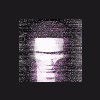-
Posts
100 -
Joined
-
Last visited
-
Days Won
1
Everything posted by Solis
-
OK, been a while, but here's an update. I've been working on the animations on and off, although I haven't gotten around to them as much as I was planning. They're still being tweaked a bit since I'm not entirely happy with how the walk cycles look, but it's good enough to put in the mod. However I'm having a weird issue when I import them to Maya (am I cursed or something?). No matter what settings I use, the skeleton seems to move in some weird ways while the joints (the round wireframe balls) look like they're in the right places. I tried both the FBXimport files and the other MBs I had of the citywatch, but it seems to have that problem on all of them. So I'm not even sure if it looks right in the game, here's the md5anim of the blind walking if someone wants to check, and if needed we can figure out a way to fix it along the way: http://www.geocities.com/canisinvicti/blind.zip Otherwise, you can take a look at how they currently look in these AVIs that were rendered from Motionbuilder and make any suggestions you like. But yes I know the waist movements look a little stiff right now. http://www.geocities.com/canisinvicti/Solis-anims.zip
-
Well, hopefully I'll be contributing a bit more now that I have a fully rigged model to work with. So I should be able to finish more animations at a quicker pace now, but I'm not sure yet how much time it would take me to do full animations once I get the system down. Out of those options, another I might consider is to put in placeholder/lower quality animations for some of the more difficult actions (or simply recycle most of them from other characters). That way, it's something that can be updated later without messing anything up, and would allow the people using the art assets in levels to have every animation at their disposal while still allowing it to look better in the end. I'm not suggesting we stop making quality animations for the characters, but given that I've seen retail games have characters that sink through the floor, bend their bodies in totally unnatural ways, and walk with their feet not even staying in the same place that they step, a few lackluster animations in the first release of the mod that are updated later on would probably be acceptable (as long as the poor quality animations are actually replaced eventually). I think it's a slightly more desirable option than cutting AI characters entirely. A guideline would be to expect about 5-10 seconds of higher complexity animation from an animator in a week (things like walk cycles, interactions, etc), with less complex actions such as idles or the lower quality animations extending that a bit. If you can figure out about how long each animation is going to take to be completed and then factor in how many you have, you can come up with a timetable for how long it would take to finish all the animations and start figuring out what would be the best places to cut back.
-
Nope, the patcher refuses to err, patch, unless it detects the game is installed. I might be able to add the registry keys manually or something, but I should probably just do a fresh install of the game anyway. Strangely enough, I also had Resurrection of Evil installed which automatically patches Doom 3 to 1.2 (or was it 1.3?), but the executable is still showing up as 1.0.0.1, so...yeah, I probably shouldn't just wait until the game implodes on itself. But I'll just do that on the side while I make these animations, I can use the model viewer to look at the finished .md5anim files so getting the mod to work isn't a neccessity right now.
-
Oh good, at least I finally made progress on it Here's a new version with the body raised just a bit above the half-way mark between the previous two versions. It should match up fairly well now and I can tweak it again if need be since I have the process down finally and it only take 5 minutes to edit and export it: http://www.geocities.com/canisinvicti/solis_walk4-fixed.zip Unfortunately I'm having problems running the mod, it crashes when I try to start it. I think it's because my Doom 3 is apparantly only version 1.0.0.1 and the mod most likely depends on 1.3 features. I might have to...uhh...acquire the discs again so that I can do a fresh install since the one I have no I had just copied over from my old computer without installing it.
-
Bah, hate to sound like a broken record, but I'm having more Maya import issues. I'm not sure, but it seems like the bone structure between the motionbuilder file I was animating with and the Maya files I got from Ascottk don't quite match up, importing the animation gives some...uhh...strange results: http://www.geocities.com/canisinvicti/city...inch-whoops.avi Yeah...that one's going on the blooper reel. Anyway though, I think I might just remake the animations using the new IKed models from Ascottk since it should look better and be more uniform than the freehand ones. If anyone wants to try to import the fbx files to fix it then I can post them here, otherwise I think it's best just to use the same models for all the animations. Hmm, it looks like the origin was properly scaled in the zombie walk animation. I'll keep an eye out for that in the future though, if I have an issue I'll check the scale first. I think the problem might have been that I was using a different animation layer for the body raising tweak, for some reason it only imported the base animation layer. I directly edited it in Maya now and reexported it, and this time I double-checked that the model is indeed raised in the model viewer program (Forgot I had that program actually, might've saved some time...). So anyway, here's a version which DEFINITELY has the feet raised, I don't think there's any possibility that this one is wrong since I checked the MD5anim myself this time: http://www.geocities.com/canisinvicti/solis_walk4.zip Awesome, I'll definitely be using that from now on. I left some feedback in that thread if you haven't seen it already. That will make life a lot easier, thanks. I'll probably be redoing the animations I had done freehand using the IKed model, so I'll let you know how it turns out.
-
Wow, that's great, it'll be much easier animating with IK again. Should speed up animating considerably, thanks for that Ascottk. I did notice a bit of a problem with it though. I'm not sure if this is an issue with the bones or just the way you rigged the part of the model to the bones in Maya/Motionbuilder, but the legs seem to bend in a pretty strange way: http://www.geocities.com/canisinvicti/strange-bend.avi That line of points just above the knee seems to jut forward when the leg is bent. It looks a bit off, and it's an issue with all the models, but mostly the citywatch ones and the proguard. Also, these are just minor issues, but all the FBX models except for the Thief have a few unassigned points on the lower back, so it looks like their cloth is being stretched out to that point when you move the models, and also on the left hand of the citywatch. some of the points on the thumb seem to be assigned to the bone for the mitten fingers, so it looks scrambled when you move any of the bones on that hand (and there's one unassigned point on the right hand thumb, but that's not very noticable). I'm not sure if any of these even need fixing since if they're just problems with the FBX/Maya versions, and not the rigging on the actual in-game models or the bone structure, then we can just ignore them since it will look fine in the game and it will only look off when viewed in Motionbuilder/Maya. If none of these problems have an affect on the md5anim that's created, then it doesn't have to be a priority. I'll do a few animation tests to see how it looks on the actual models. Aside from that, the IKing looks very nice. I'm impressed that there's even IK constraints on the toes of the feet so that the boots aren't always flat on the bottom, should make it look much more realistic when they raise and lower their feet off the ground.
-
Yeah, I'm starting to think I should do that. Was kinda hoping not to since my Doom 3 directory is a mess right now and adding an incomplete mod would probably make it even more confusing, but I guess I might as well do it so I can see the animations in the game for myself. To install it I just need to extact the files in the "release" directory in thedarkmod on the FTP, right? Although I do think I found the problem: for some reason when I import it to Maya from Motionbuilder, both the origin and the bottom of the model are lowered back to ground level in Maya, so for some reason raising the origin and hip bones are apparantly not going through. I might have to see about just modifying it in Maya then, although I'll have to figure out how to select groups of bones and changing animation values in Maya works. Actually another thing related to that issue that confused me a bit is that I noticed when I imported the throw animation, looking back at the Maya file the animation has less frames than the original motionbuilder file (for example, the apex of the throw happens on frame 40, when in the original motionbuilder file it happens on frame 50). But the complete animation was there without anything cut, so...I'm kinda confused as to what's going on when it imports some of these animations. Might be something to keep an eye on for future animations, guess that's all the more reason to double-check it in the game right after I export it. Thanks for the links ascottk, I'll check them out and start importing animations when I get the chance to.
-
Arg, now I see why game developers go crazy when making a game. Well here, I raised the model itself above the origin a ways and re-exported it (as well as raising the origin a little as well), so now it definitely should be raised up in the game. Although I also spotted a missing keyframe at the end of the animation that was causing the left arm to snap when it loops, so it's actually a good thing I went back and looked at it since I caught that. So anyway, here's the hopefully final version: http://www.geocities.com/canisinvicti/solis_walk3.zip Also, when I try to export the new citywatch animations, it gives an error about not finding the skinclusters in the mesh. I think I need the original citywatch .mb file so that I can import the animation on top of it, since resaving the .flbx doesn't seem to have all the data Doom 3 needs. Do you know where the .mb of the citywatch with the new skeleton can be found? I can't seem to find it on the FTP.
-
Oh whoops, sorry about that, didn't notice that the def file was still pointing to the old version. Try this one (let me know if it goes through the floor at all, I just moved everything including the origin bone so I'm not sure if the model will be lifted along with the origin or not). http://www.geocities.com/canisinvicti/solis_walk2-fixed.zip
-
OK, I've finished those three animations (more or less, I'll probably tweak them later since I want them to look a bit more fluid, but they'll work for now), but I just realized I need to make a def file for them. Does it really matter at all what I put in it if all I need is the md5anim file? I can just use the def file I used for the throw animation and change it to point to the citywatch mb files if that will work. In the meantime, here's the fixed zombie animation, it should be properly faced and no longer go through the floor: http://www.geocities.com/canisinvicti/solis_walkv2.zip
-
I'm using Motionbuilder, which is pretty closely connected to Maya so hopefully rigging in it will carry over. If I need to I could probably switch over to Maya for animations, assuming it has a pretty similar interface to Motionbuilder's for animating.
-
Just saw that the throwing animation was on the front page from the picture. Cool, glad it worked out The other animations are mostly done, I want to try tweaking them a bit since the feet still don't match up very well. I'll admit I've been a bit lazy with these, freehand animating gives me a headache after a while I'll try to get them up later this week though (at least the 3 non-walking ones and the updated zombie animation), hopefully thursday or friday. The other two walking animations I'm not sure about, I'm thinking of just doing a bit of a rush job on them so that we can have it in the game and then when/if we get the character controls thing working I can update them so they look more natural. One thing though, how did we manage to convert the throwing animation onto the new models? Did we have a .def that took care of reasigning the bones and such? If so, maybe we can use the old model which is set up for Motionbuilder and then simply run the def file on them to convert them to the new rig. Might be faster at this point.
-
Ahh, much better explaination than what I wrote, thanks. Hmm, maybe check between the models on cvs and see if their bounding boxes look any different. I wonder if it uses anything else to try and determine whether the model is in the player's view range. Can you see the bounding box around the model as it disappears when you turn in a direction that makes them disappear? I also wonder if there's a way to disable this entirely for specific models, the weather effects may require that since I wouldn't trust the occlusion system to always determine whether you're within range of an outdoor area or not.
-
So the bodies normally render fine, but only disappear when viewed at a certain angle? If so, I think it may have something to do with the object occlusion system that makes models automatically avoid being drawn if the engine doesn't think you could see them. From what I can tell, it sets a point or points on the model to use as a guide to determine if you'd be able to see the model or not, and if it those points don't show up on the screen then it doesn't draw the model. This may have something to do with that. It's possible the system used for setting up those points didn't convert correctly somewhere along the line, if nothing else it may be possible to copy them from the original models that dont' have this issue. Chances are it's using the origin as the point of reference for this and looking up too far on the character causes it to think you wouldn't be able to see the model. A lot of games actually do this, if you ever notice models popping in and out at the edges of the screen it's almost always caused by that. Although I'm not sure if Doom 3 uses the same system, this is a bit of a shot in the dark since I can't think of any other reason that would happen. But if someone knows what I'm talking about it might point us into the right direction for a solution.
-
Yes, the searching and stumbling forward animations. Both have the character moving position which requires a lot of tweaking for the legs to match up to the ground they're walking on I'm pretty sure Oddity set up the original models for Motionbuilder. From what I can tell he used the standard Motionbuilder skeleton for them since he was importing a lot of pre-made animations onto the characters. The new models all use our own customized skeleton.
-
The model we have now uses a different bone structure, but it isn't set up for Motionbuilder's character control/rigging system like the one used for the throwing animation was. As a result, you can't use effect pinners or simply select bones through the character control panel (you have to use the navigator instead). It makes the process take quite a bit longer and sometimes it doesn't look as nice, especially for animations where you need to move the feet or have pretty much any lower-body movement whatsoever. I've been trying to figure out how to set it up correctly in motionbuilder, but I'm not very familiar with Motionbuilder and I'm a bit slow to learn new programs, so I haven't had much luck.
-
Bit of an update. Unfortunately the whole character control thing still baffles me, so between trying to (unsuccessfully) learn how Motionbuilder works, I've been doing a few of the animations freehand. The surprise and alert-idle animations just need a bit of tweaking, and the pain animation is pretty much done (not much I can think of to add to it since he just leans inward as he grabs his waist). The walking forward animations will be the most difficult to do though freehand, so those might take a bit longer. Oh, and I also went back and raised the zombie animation so it shouldn't look like he goes through the floor now, and tweaked the movements a bit (I thought the right arm looked a bit funny when he moved). I just need to import it through Doom 3, I'll put it up with the rest of my animations when I get them done.
-
Hmm, I've been trying to rig the model for Motionbuilder, but I can't for the life of me figure out how to turn it into an actual character. It always comes up under the Scene section instead of the characters one, and I'm not sure how to convert between the two. I'll have to keep searching through tutorials.
-
Doh, yeah, Maya 7. Thought everyone was using it now. Hmm, can you import the .fbx in Maya? If so, it should be the same as the MB file that I created. I'm not sure if those files are backwards compatible with earlier version of Maya either though. And you could always download Maya 7 if nothing else
-
The maya binary is the same as the fbx, just imported and resaved in Maya. Here's the one I used to make the throw.md5anim file: http://www.geocities.com/canisinvicti/throwmb.zip
-
Oh...I thought that was one of the things that was done while the models were being redesigned these past few weeks...well, just use the throw.md5anim then and it should work fine.
-
The throw animation was complete, I fixed the sliding issue so it's ready to be implimented any time. But that was made using the old skeletal structure, so wouldn't it not match up to our newer models? If there's a way to convert/impose it on our new skeleton then it should work just fine. Here's the motion builder .fbx and md5anim of it, if either of these will work to convert to our new skeleton format. http://www.geocities.com/canisinvicti/throw.zip It should be fairly easy if it's simply a problem with bone names not matching up, but if we added/removed bones in our new skeleton then it's going to cause issues that may take some time to figure out a way to get it working. In a worst case scenario, I can reanimate it using the new skeleton.
-
Oh, sorry for the late reply, I sometimes forget to come to the forum for a few days when I have other things I'm doing. For most of the animations, I think it should look OK whether or not the sword is in hand. Basically it just requires that the arm doesn't make any quick movements and that the weight isn't being displaced to a place that would make it difficult to balance (for example during a startled jump, making the hand go mostly upwards instead of out to the side). It shouldn't look out of place either way as long as I take into account it will be used both ways, but if worst comes to worst I can modify it later into two separate animations (one with and one without the sword), though that might require some work on the programming side so that we can flag specific animations to run instead of others when a variable like the sword being placed in the character's hand. Although now I'm thinking the pose they should start in for some of these animations should be a slightly more "middle ground" stance instead of specifically an idle one, just something that would look fine to go into whether they're standing normally or somewhat alert. I'll have to take a look at that sword-idle animation you mentioned, do we have an FBX of that animation or only the md5animation file for it? It might work as a starting point for the animations where guards would likely play it in a defensive pose. Work on the guard is going a bit slow, I'm doing the animations freehand again like the zombie since they aren't assigned to character controls. I just end up having to select the bones in the navigator since I can't really select them on the model itself (I've never seen joints represented by those spikes before, I didn't think they were bone representations since some of them were bent inwards inside the model). I think I'll take some time to learn how to align bones to the character controls in Motion Builder, when I get that done I can upload it in a base pose so that anyone else that needs to work on it can do it with the normal animation controls that the older models had. Hopefully on wednesday or thursday since I should be able to dedicate some time to this then.
-
Hmm, seems the feet did end up a bit too low. If I have some extra time I'll go back and tweak it to raise either the feet or the entire model a bit. The feet come in contact with the ground (or at least are supposed to look like they do) at frame 14 for the right foot and frame 30 for the left foot. It might make a difference for some animations. Doom 3 will blend animations, but usually it's better to have animations start and end in poses similar to what they'd most likely be in before the animation plays. It's not a huge deal though, just figured I'd ask so that it looks as smooth as it can in the game. For the sword, I think the attachment thing will be done at specific points defined in the animations, but that would only be for the sheath and unsheath weapon animations. After he grabs the sword it would be held in his hand until it plays the sheathing animation, in which case the sword would be reattached to his belt, but it won't put the sword back in his hand until it runs the unsheathing animation again. So we can use the exact same animations whether the sword is in his hand or not based on whether or not it was there in the previous animation. I'll just try to make it look natural both ways (i.e. not have him shield the light from his eyes with his sword hand in case he's holding it at the time, which would make it look more like he's stabbing himself in the eye). Thanks, got it. One thing I noticed though is that it doesn't seem to have the bones aligned to selections under the character control, it's like the Zombie Boney where I'd have to animate the individual joints freehand. But it isn't as big of a deal for animations where the character is stationary, so I should still be able to do the idle and pain animations without too much trouble. Who made the motionbuilder files for the other characters like the elite citywatch? Was that Oddity? Oh, and what are those weird looking spikes that are in and around the upper body of the model? It shouldn't make a difference when exporting the model, but it looks a little strange. Oh, and this is more of a curiosity thing than anything important, but does anyone know why these animations have characters in the default/spread out pose at frame 0?
-
Alright, those sound like good places to start. The citywatch was the same model that I animated the throw animation for, correct? Is there a rigged .fbx of it up on the FTP that I can use to animate? Just a few quick questions on the individual animations: In-place animations: what pose should the animations start and end in? The combat/sword drawn stance? Alert: should he be moving his head (and therefor cone of vision) around as he's doing these animations, or should he just be focusing straight ahead of him? Oh, and are the pauldrons now animatable? Those always gave me trouble...