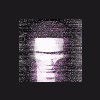-
Posts
100 -
Joined
-
Last visited
-
Days Won
1
Everything posted by Solis
-
The main reason it would be nice to keep the sword on, if it won't be problem to remove when we actually import the model into the game, is so that we can see precisely how the sword will be oriented when it's attached in the game instead of having to guess where the sword will be based on the rotation of the hand. Alternatively, if we could simply set up a dummy bone in Motionbuilder that functions as an indication of where the sword will be when it's attached in the game, that would also work. Otherwise it would be hard to tell exactly where the sword will be in each part of the animation, for example when it's being drawn from it's sheath you have to go through pretty much every frame and make sure that the sword doesn't go outside the sheath as it's being pulled (an issue I noticed with our current draw animation). In any case, it would be nice to know what it will take to remove the sword and have it attached in the game rather than having it be a part of the animation. I can work without it if need be, the animations can always be tweaked later if we need to change things like hand orientation.
-
That's good, I actually like the idea of the sword being an entity on the object since that gives a lot more options as far as detaching it and such (it would be nice if the enemies could be disarmed or use other weapons than what they're carrying it). Should we just keep using it in the animations themselves as a guide so that it matches up correctly in the game? If so we'd have to be careful about having it held by the in-game model at exactly the same coordinates as the animation is.
-
If you're just modifying the LWO object in the modeler, I believe simply move the model so that the place you want to be the origin is at the 0-0-0 coordinates along the X, Y, and Z axis. Although I've only used Lightwave up to version 5.6 mostly, so it might be different in your version (although I think they kept the same layout the same). You should just need to line up the model so that the origin is in the center of the larger lines in each viewpoint.
-
Well, I still haven't figured out a way to fix the sword parenting problem. I can detach the sword entirely as a child, but when it's imported to Maya it it's still connected to the arm. I don't quite understand how Maya handles animation yet, I tried disconnecting the sword from the model in it but in Doom 3 it still showed it on his arm. So right now I'm a bit confused on that part, I suppose I could send the Motionbuilder file to someone if they knew how to fix that part if I need to. I haven't looked at the textures much though, I don't have the def or shader files for the guard, just the jpegs that motionbuilder creates. I'm not sure how I'd go about turning those into texture/bump maps and editing a shader file for them, or what file structure is used for it. Doom 3 is still a bit foreign to me. Also I noticed that we might be changing the rigs on our models a bit to make an origin bone for Doom 3, so I've been waiting to see how that goes. Otherwise I can start making more animations whenever we want.
-
Why do I have a feeling I'll be hearing this statement a lot when working on this mod But yes, by default, Doom 3 doesn't get character movement info from the animation itself. You'll need to set it up so that a bone is used to calculate the character's position as it moves. Here's a few threads about the subject: http://www.doom3world.org/phpbb2/viewtopic.php?t=2138 http://www.doom3world.org/phpbb2/viewtopic.php?t=1969 I haven't tried it myself in Doom 3 though, in Half-life it was done through a setting in the configuration file of the character. Oh, and the engine can interpolate movement and animation speed so that you can adjust it however you want later and it will speed up and slow down the character appropriately. So if we decide later on to adjust the speed of a creature, we wouldn't have to change the animation or anything at all (unless you want to tweak it so that it looks more natural at that speed).
-
The sword-on-hand problem happened when I loaded the Motionbuilder animation in Maya, and yes it's on his throwing arm. I think the arm is being made the sword's parent for some reason, it could be in part because I used the pose from the sword drawing animation. But I'm not sure exactly how to adjust the animations in Maya or change the sword's parent.
-
Wow, I actually got it converted and working...well, sort of. Actually the model ended up being totally black and semi-transparent in the game, I'm guessing this is because I didn't assign the surfaces or anything to it. Also importing the animation to Maya caused a few problems, for some reason the sword is attached to the right hand instead of being on his side. But I'm just glad I got it working. Should I upload the MD5 file as it is or try to fix the textures first? Well in Half-life, the soldiers and aliens had a pivot point at their chest that could be rotated based on the position of the target relative to them. Basically what they did was set a "high point" and a "low point" for looking up and down, and then based on the angle that the target was from them, it tilted their upper body a certain degree within those limits. I'm pretty sure it works mostly the same way in Doom 3, but obviously situations where they needed to use that feature weren't very common considering the setting of the game. I think the waist is a little low to have a pivot point for this, it would look like the character is leaning forward or backward too much. But anyway, that should be a pretty minor thing and is something that will probably be added later. And yeah, I just thought about how the AI might be throwing something downward as well. I think I'll do some tests twisting the torso a little ways and seeing how the animation looks when he's throwing both upwards and downwards. It looked fine when he did it upwards on an earlier version of the animation, so I think it shouldn't be a problem. Haha, yup, that's me. NewHorizon actually contacted me on the forum after seeing that post of mine and asked if I'd be interested in joining, and eventually it came to this. I must say I'm somewhat flattered that he signed up for the forum just to send me a PM asking if I'd like to help, he must've really thought a lot of my enthusiasm...or you guys are just desperate for animators
-
Well I've been trying to keep him from looking TOO much like a baseball player. Unless he's throwing something extremely large or heavy or trying to throw it a REALLY long distance (I'm assuming he won't be trying to hit something more than 2 stories up or so), he should be able to keep his feet stationary while still giving it enough umpf to get it the distance. Like when a dad and son are throwing a baseball back and forth from about 20 feet apart, they keep their feet on the ground and just twist their upper body. I considered not having him move his one foot at all, but figured it would give a slightly better impression if he's going to be throwing it upwards if he does. Aside from maybe fixing the leg snap, there's not a whole lot more I want to tweak on him (though the left arm still moves a bit ridgedly). I think it roughly matches up with the other animations for the mod that I've seen, and should look plenty convincing for what it's being used for. I think I'd prefer moving onto another animation for now if that's OK, a week isn't a very good turnaround time for a 3 second clip Oh, and I'm not sure how to turn it into an MD5, I haven't seen any tutorials yet on how to go about converting Motionbuilder to Doom 3 formats. If I can look at a basic run-down I'll see what I can do, I'll need to learn how to convert it eventually anyway. Oh, and is there a way to set it so that his upper body will "track" the target vertically? Then the animation should make it look like he's throwing it at the player no matter what angle you're at.
-
The hips do actually move slightly, but I have to be careful about moving them too much farther or the legs will "snap" up into a straight position that ends up looking unnatural. Although from what I've seen of a person throwing an object with one leg behind them, their hips will go UPWARD and forward as they throw, which is what he did in the other animation (but since it was also turning, the pivot point of the hips is centered on the left leg joint). Since the person is supposed to be throwing it in front of him and upward (I'm also trying to make it so that tilting the upper body back doesn't make the throw look too odd, since he'll be throwing it at various degrees), his weight should follow the direction before slumping back. But here's another tweak I had done about half-way after recieving your comments, I tried to make the hips move more but I'm having a hard time keeping the legs from moving in odd ways from the motion or making him bend in strange ways to keep the feet on the ground. I've had to make it look like he raises up to the front of his foot to cover up the way that it goes outside it's restraints when the hip moves forward, it isn't very noticable from the front though. I've also included a side view of the animation (I guess it's possible that the guards may end up throwing objects and something other than the player, in which case it would be seen from other angles). Throw 8 Throw 8 - side
-
Tweaked, how's this one? Throw 7 It's a little hard increasing torso movement since it changes the alignment of the upper body quite a bit, too much and I have to change the throw alignment, and if it's too far out it can look a little odd throwing at that angle away from the body. I'm trying to find a good balance between mid-body and upper body swivel. Changing the throw speed is ridiculously easy though, the way Motion Builder lets you drag keyframes around almost makes the process TOO simple...
-
OK then, here's an updated version with more torso twist and shorter throw time: Throw 6 I also tried to line up the direction the hand goes so that it's more toward the middle of the viewpoint.
-
Thanks for the feedback everyone (although could you be a liiiiittle more specific about what's wrong with them Domarius, obviously I'm trying to use reference footage to base my animations off of, but turning that into animation isn't quite as easy as matching up the poses ). I've been thinking of how to make it look better, so I started a new one from scratch with a few tweaks that I thought of. Throw 5 I'm not sure why I named it Throw 5 instead of Throw 4, I guess I was thinking it was such an improvement that I could skip a number. But I'm still having trouble getting it to not go through the pauldrons (how do you move them in Motion Builder btw? Do they not have bones assigned to them?), and I found another issue where the model slowly slides to the side for some odd reason, making it seem like it springs back when the animation repeats. I noticed it in my other animations but was able to fix it somehow, but I can't figure out what's causing it this time. Also, copy and pasting poses sometimes seems to not work and moves the body part to an entirely different location (I'm guessing this is because it's pasting it's relative position and not it's global one, which isn't quite what I want sometimes). Oh, and I also noticed that the R/T pinning only works if you're in full keyframe mode, is there a way to set it so that you don't have to set a keyframe for EVERY piece when you want to pin a section? But anyway, aside from the issues I'm having from learning the program, I think I'm getting the hang of animating again. I think Throw 5 looks much more realistic than the other ones, so I'll probably just stick to tweaking it from now on rather than starting from scratch like I did with most of the others. Oh, and this animation is a bit longer than the other ones at 100 frames, if it needs to be shortened that shouldn't be a problem. Oh, and the videos use the Divx 5.05 codec, any codec that plays above Divx 5 should work with it.
-
Hi again. Sorry for the long period of silence, I've been working with the model and program for the last few days trying to get the hang of animating again (oh, and thanks for that info, Domarius). I'll admit...it's harder than I remember, although it was a bit simpler back when I last did it since I didn't have very complex movements to animate. So you'll have to forgive that I'm still a bit rusty at the moment. Anyway, I've done a bit of experimentation when trying to come up with a good throw animation. To be honest I couldn't quite get it to look "right" and I'm still trying to tweak it to look more realistic, but I thought I'd show you what I have so far and you can decide for yourself. I've made a few different animations for it, so I'll just post them here and you can judge them yourself. I've tried to position the camera at an angle that you'd probably see them do the animation from (since they'd be throwing it at you from a lower area). Also since someone mentioned something about head tilting back and forth being handled by a code variable, I didn't bother having them looking upwards for the animations. Throw 1 Here's the first throw animation I did for it. I think it's the best looking, although the arm movements still seem a little off. This should work for pretty much any object since the "force" he puts into the throw would be enough for mostly anything that would fit in his had. Unfortunately his throwing arm goes through his shoulder guards in this one, I'm not sure if they can really be moved out of the way of his arm moves (I noticed the thread mentioning how they'll be animated later). Throw 2 A second version that's quicker and has less force in the throw, for smaller rocks and that sort of thing. Also his hand goes up to his belt before he throws, so it can look like he's taking something he has on him to throw it at the player. Again the arm goes through the shoulder pad a bit. Throw 3 A slight variant on the Throw 2, not sure which looks better so I'll put it here so you can decide for yourself. Pick Up and Throw Another throwing animation where he bends down to the ground before throwing. There isn't much force behind the throw and the angle is a bit low, but the arm doesn't go through the shoulder guard much at least. Girly Throw A bit of an "accidental" animation when I was making the first throw. I thought the way he moved his hand was a bit too feminine, but I guess this could work as a civilian animation if we want to port it. Russian Uhh...yeah...this isn't a throw animation, but rather the product of when animators have too much time on their hands. I just did this as a quick side thing to figure out how some of the constraints and smoothing options work and as practice for body movements. Yeah, it's silly, but eh, maybe someone can make an avatar out of it or something
-
OK, I've been looking over the model for a bit and it looks like it'll be about as easy to animate as I thought it would be. It helps that I can keep the pose and delete all the animation frames with a single command. I should have a few animations and variants done in the next few days. Quick question though: in Motion Builder, how do you set it to smooth between keyframes (so that it doesn't have that robotic look where it moves one direction and then directly moves the other direction without any smoothing).
-
I don't think I have access to the FTP, so if you could send the FBX files to my Gmail it would be appreciated (I picked up a copy of 7.0 Motionbuilder so it should work for what I need). I also took a look at oDDitie's tutorial in the animation forum for Motionbuilder, I'll probably need to look at a few other ones along the way. I'll just start the model in the combat stance (does an existing animation use that stance so I can just start from that point?), and then maybe try having it end in a couple different ways so we can figure out what looks best.
-
Personally, I'd like to create new animations on an already rigged character. A basic throwing animation would be a simple enough start, and should be a good place to get the hang of Motionbuilder (that way I can begin with the basics rather than having to worry about the character being repositioned during animations, since again I'm not sure how that aspect works in the MD5 format). Would the character start and return a generic standing pose (i.e. loop), or would it need to flow into another animation that would begin when this one ends.
-
Whoops, sorry about that, I didn't notice that the message about the Builder was in my spam box. I'm a little confused though, it was just the text of the guard mesh with the vertex coordinates and such. How would I go about creating a working model from that which can be animated in Motionbuilder? I haven't used the MD5 utilities before. But I do have access to the development boards (info and discussion, texture and art/models and animation, beta testing, contributors) so if you want to make a thread in one of those forums for this project, let me know and I can move my questions there. Oh, and on closer inspection of the noblewoman model, it seems like the animation and rig was just a generic one that was included with the program (or another animation package). The bones actually extend outside of the model's constraints in places such as the skirt during the animation, so the movement speed is a little off since her legs aren't actually extending that far.
-
OK, sounds simple enough. Would they be grabbing from an illusionary bag to "retrieve" the objects they throw? Also, is there a place I can get Motion Builder from (even learning edition if it will work for this)? I think that will be easier to use than directly in Maya from what I've seen, not to mention the video tutorial helps.
-
Oh OK, I was wondering why the other forums weren't showing up before. No big deal though, I get them now, thanks New Horizon. And that's no problem, I haven't done much with the Noblewoman yet, just testing things right now as I learn how the animation system works. The walk cycle that was included with the noblewoman was quite good though, it's a pretty nice example to look at. Although if the Noblewoman can be animated without having to worry about the animations being scrapped later, I can just continue working on that. As long as the rig stays the same, the animations should still work even if the model itself is changed.
-
Thanks, I got it. I was able to take a look at it in Maya, although for some reason the animation files were giving errors when they were imported (the animations themselves worked though). However it looks like I have what I need to make animations. It might take me a while to digest all this though, Maya looks a bit more complicated now than when I first used it a few years ago. But I'll take a look at some tutorials and see what I can do.
-
I've sent you a PM with my email address, you can send any files I need there (assuming they don't go over the 10mb email attachment limit). I should have Maya by later today, so I'll give the model files a look a bit later and see what I can do with them. I'll check out the animation forum once I have access and post my questions and updates there.
-
Hello everyone. Well, I'm not really sure what else I need to say, but either way, I look forward to helping with this mod. It's been a while since I've done animations for a game engine, but I think that's one of the quicker things to learn, so with any luck I'll be able to get some stuff done pretty soon as soon as I have the necessary software and models. Oh, and sorry, for some reason I completely forgot to include 2 character animations with my original file. If you still want to see them, you can download them here: http://www.sendspace.com/file/0ddukn I do have a few questions though. Is it possible to use Milkshape for animations in the Doom 3 engine? It's simplistic, but you can get smaller animations done pretty fast with it. Also, would the characters need to be boned and rigged, or have most of the models already had that done (including the Noblewoman model I'll probably be animating to start with)? Oh, and do you have a defined list of what characters and animations will need to be finished? In any case, just let me know what needs to be done and I'll see what I can do.