-
Posts
1666 -
Joined
-
Last visited
-
Days Won
45
Posts posted by RPGista
-
-
Pagan village
I would also suggest taking a look at good old Iron Age europpean settlements (castros in portuguese, fortified villages) like this:
http://trilhos.wordpress.com/2007/09/18/castro-de-santa-trega-galiza-espanha/

Even though you are going for the tree house idea (which seems pretty interesting to me, in a kind of fantasy style adventure), this could give you ideas as to how to organize the interiors or even the whole thing - for one, I would make my village very crowded like in the pics, this makes for a far more interesting interactive environment than a barren, sparse place (we also know we cant really compensate with other content, as AI is expensive and not really equipped for being NPCs at all, so geometry is still the best bet for interactiveness).
@ Shadowhide - I like the idea overall, but I agree with everything Sir Taff said, and also with nbohr1more about the lights, I would decrease the ambient light considerably, darken the water if possible (so it wont be so clear), and rely on sun light with dark shadows mostly. This will diminish the washed out feel of the textures. Ive used spot lights in specific situations to simulate bounced moon light and it worked good, if you can keep it very subtle - but its hard to use it normally for obvious reasons, they will also light you up artificially whenever you pass in front of them, so Im keeping them on the background so far.
-
I was wondering what kind (if any) of invisible brush types could I use to block open areas for visportaling, WITHOUT blocking lights (as caulk and sky would), but without messing up geometry or blocking the view...
Now that I mention it, how can I do the OPPOSITE and block a very big light radius from crossing from one sky-closed area to another? My mission will have moonlight. Parallel lights wont work, point lights work fine but I cant have them shining on the next city block...
-
So, I presume that everyone is busy working on their missions (no drop outs so far!
 ), but it's been a bit quiet around here, I wonder how is everyone doing? Myself, I would say my mission is going along well, I've laid out in reasonable detail 3/4 of the map (still have to create the climax area though, which wont be that easy), most of the work has gone into the architecture (buildings, details and texture work). There's no work yet on AI paths, but most of them will be about linear or stationary obstacles, very little in the way of circular paths, so I think I wont have too much trouble on that department.
), but it's been a bit quiet around here, I wonder how is everyone doing? Myself, I would say my mission is going along well, I've laid out in reasonable detail 3/4 of the map (still have to create the climax area though, which wont be that easy), most of the work has gone into the architecture (buildings, details and texture work). There's no work yet on AI paths, but most of them will be about linear or stationary obstacles, very little in the way of circular paths, so I think I wont have too much trouble on that department.I will try posting some non-spoiling pics soon, but mostly I would like to hear how is everyone doing so far, it would also be a good time to discuss problems and solutions, ask for ideas, etc., if anyone is having difficulties.
-
A place that should be interesting for anyone even those not mapping is this blog of a photographer, that focuses on capturing some beautiful portuguese ruins, mostly traditional architecture, some of those structures are unbelievable and it's SUCH a waste they are not alive and functioning and creating stuff (specially some of those religious buildings. You can understand a family or a lone owner being unable to keep a building, but an institution like that? C'mon, just donate them to public use, make it a school or a museum or a community center, don't let those century old amazing structures go to waste out of greedness...), here is an example, just look on the blog for more:
Monastery in Monchique
http://ruinarte.blog...o-desterro.html




-
I'll definetly look into those examples... I want a certain character to be particularly difficult to stealth around, so I'll go from your suggestion and make some tests in game. The alert threshold then isnt as important, I'm wondering?
Has anyone used this damaging moveables feature before (http://wiki.thedarkm...s_Damage_Things)?
- Find or create a damage def. A good generic one is damage_generic. This does 20 damage with a small knockback.
- Add the following keys/values to your moveable's def:
"damage" "<name of your damage def, INCLUDING the "damage_" prefix>"
I'm having trouble getting it to work, the point would be to add this arg to most moveables in the map so that any thrown object will hurt/get the attention of the npcs (simulating this with damage, as its a sense they lack right now), I dont know how to "create (or find) a damage def", I tried adding the Damage arg on an object and then put a value of 1 (or 20, etc) and it had no appearent effect. Then I used the "damage_generic" suggested. It SEEMS they are more responsive, but I couldnt really prove it, as there's no visible effect to observe after the initial suspicious reaction... I couldnt pinpoint if this is doing anything or if it was just the sound of the rock falling that alerted the AI (there was no pain animation, so Im guessing it didnt work?).
- Find or create a damage def. A good generic one is damage_generic. This does 20 damage with a small knockback.
-
Someone posted this a while back, I thought this could help someone looking for more general info for missions, there's some good graphical info in this longish preview, enough to inspire some ideas and probably interest you into looking for more of this kind of material (a book on Castles and medieval life):
http://books.google....epage&q&f=false
Will try to find some more, hopefully complete, books online.
-
@ Fidcal: That's very ingenious, but that silly idea I had before actually worked pretty well! Yesterday I was able to make it work by simply creating two normal candle entities, one lit and one unlit; I placed the lit one in the scene, and the other in the blue room with the enemy. When the player activates the trigger, a wind sound plays, the candle is teleported to the blue room and the unlit one teleported to a slightly different position - the light "go off" and the candle falls to the ground because it's teleported too close to the edge of the bench it's sitting on, thus simulating a mover function (to make it fall) in a cheap way.
 Now I can either work on the positioning a bit to make the "movement" of the pushed candle look more subtle, or use the trigger facing way to ensure the player wont be looking at it and will just hear it falling. Its probably not the most economical solution to be having those extra entities around (and the lit one still there) but it is working ok. Thanks everyone for the support, I'll definetly try that invisible water trick in the future.
Now I can either work on the positioning a bit to make the "movement" of the pushed candle look more subtle, or use the trigger facing way to ensure the player wont be looking at it and will just hear it falling. Its probably not the most economical solution to be having those extra entities around (and the lit one still there) but it is working ok. Thanks everyone for the support, I'll definetly try that invisible water trick in the future.@Mortem: Thanks a lot, I found it, should be testing it tonight. Another thing though is that I wanted a very dangerous opponent but not harder to kill, so will increasing the level also give the AI more health? Should one increase the weapons damage accordingly then, to keep the player as lethal as the enemies?
-
I could get almost everything to wok (including some triggered sounds), the zombie is fully functional but he's still not going towards his path corner, and the candle light turns off, but the fire model is still there floating!
 I should try a couple different variations, I linked the trigger to the relay entity, and from that to the path_wait, but I'll probably try a direct link to the trigger for both. Forget it, I should link the trigger to the AI instead.
I should try a couple different variations, I linked the trigger to the relay entity, and from that to the path_wait, but I'll probably try a direct link to the trigger for both. Forget it, I should link the trigger to the AI instead.BTW, since Im here, what values would anyone suggest to create a formidable opponent? I've met several particularly hard melee enemies around the missions, and I can see many args I think would increase AI skill/difficulty, but they are pretty scattered and Im not sure how to compare values? For example, auditive acuity levels are generally 100 (alert threshold seems to be around 20), what are reasonable values to make the AI quite sensible and hard to surprise (are those the right args at all)? How to make an opponent attack faster, more frequently and have harder blows? Many args have good descriptions, but most are very scattered which makes reverse engineering references in existing maps quite a lot of wasted time.
-
Thats absolutely the problem, since its a small test map the main area is devoided of any other Entity but my player start (the enemy is in a blue room outside), so that has to be the it, thanks a lot! I also think the disassembled candle method should be more than enough (just target a wind sound at the same time and i should have my simple effect).

-
It seems to be an old Doom 3 thing for sure, I saw it explained in a couple of tutorials, but I should have known it sounded too easy:
http://www.doom3world.org/phpbb2/viewtopic.php?t=5620
http://www.doom3world.org/phpbb2/viewtopic.php?t=11030
Spawner doesn't seem to hide/unhide a monster at all, but I'm not sure about respawning it after death (didnt test it). I tried another arg, Teleport, and it does "work", the AI isnt there before the trigger, but when he shows up, it's invisible (moves and makes sounds, though). I tried exactly how Pranqster suggested yesterday and was able to get the monster teleported, but for some odd reason he seems incapable to move, he sees me and attacks me if I get close, but cant move at all! So i wasnt able to test if the path wait thing will work (tried without any path corners and still he cant move?).
Thanks for all the help guys. What about putting out a candle? Any specific function for that, or maybe teleporting a lit one away and bringing an unlit one in? Sorry, but scripting is out of the question for me...
-
So I'm inside a room, and when I reach the opposite side, a trigger is supposed to put out a candle and an enemy is going to spawn on the next room, and walk to the room Im in. I was trying to test it based on some Doom tutorials, I triggered a light as a simple test and created an AI with the arg "Spawner 1", and then I attached a couple of corner paths to it. But the enemy is already there when the map starts and walks to the corner paths without even triggering it. What am I doing wrong here guys?
-
@ Springheel - Glad to know Grayman is on it and we can expect even more sophjistication soon. I read on the wiki that indeed AI, when alerting other AI, will pass on the info on the last spotted location, so appearently just refering the fleeing AI to a friendly group should send them your way, thanks for that. Since in my case the couple live alone and there are no guards around that area, I think I'll probably just rely on the unarmed AI native mechanics instead of a direct point of escape, I like the way the lady scatters around the house avoiding the player. And thats mostly where I was focusing, on the native mechanics, whatever happens out of the flee point routine.
RITs are also a must, I'm beginning to realise, specifically for looping AI routines; that, coupled with linear, triggered AI actions could amount to great variety and an organic feel to maps. Yes, we are limited by animations though, just my little house already asked for two if I wanted to tell the story perfectly, a "carrying tray" (that could be dropped when scared by the player, causing a lot of noise) and a "sitting back reading book". I've seen a npc reading in Score to Settle (browsing pages on a book sitting on a table); is there a way of knowing about all the available animations in TDM?
-
You can't search for AI in the forums, sorry if this has been discussed before:
I was testing a portion of my map yesterday and I was able to observe a lot closer the behaviour of a defenseless AI when faced with the player. I had modeled a complete house with working doors and visportals, and placed a lady AI in there as a reference, but no path nodes whatsover. I was very surprised to see that sometimes after the lady would spot me, mostly after some time yelling for help, she would run around the house fleeing from me, opening doors and finding her way around the place even though there are no nodes at all, like I said. I thought that was pretty cleverly coded, but I have a few questions/suggestions:
- How exactly is the defenseless AI supposed to behave when faced with a chasing player? I've noticed that the decision of running around seems to be randomized, which is ok from a distance, but I would think that having the player touching you or very close would increase the odds of the AI fleeing (it doesnt seem to matter much, it mostly matters that they can see you)?
- In Aliens vs Predator 1 if you chased the civillians with any of the monsters for a while, they would go into a kind of shock state, showing that "desperation" pose (hands around the head, trembling, etc) that npcs in TDM also show. Is that reaction random too? Or is it cumulative? You would expect it to show after chasing and scaring the AI for too long (like a "fear meter"). I also noticed there doesnt seem to be any sounds associated with that reaction, its completely (very oddly) silent, unlike AvP, which is quite conving (kinda disturbing actually).
- Would it be possible/desirable to have the AI almost always facing you, keeping you on their sights ? - after all you are a ninja like thief armed to the teeth walking around their house, it looks a bit odd that they will mostly ignore your movements when in alert/yelling mode (= they will face you when you are discovered, but there are long periods of time when you are basicly ignored by the AI, while they are shouting mostly). Maybe they are like this to allow for easier aproach/blackjacking?
Summary:
a ) Could AI have a higher tendency to flee depending on how close the player is from them?;
b ) Could their "breakdown" reaction be a result of prolonged visual contact with the player (instead of random, if it is), and have appropriate sounds to it?;
c ) Could they have a higher tendency of facing the player and following his movements around them, just to keep the thief in sight?
-
Even better then!

-
Learning Blender is a chore man, Im sorry to say, so its probably going to be a while before I can give this any use. I can think of ways that building a detailed house interior with a polygon modeler and than exporting it as brushes would be a lot faster and more confortable than doing it with the rigid pieces inside DR; but I also agree with Arcturus that there is great potential in just modeling free-style, organic shapes to be used as architecture models, and using the original shape as base for a quick and accurate double to be used as de facto underlying map geometry.
Now if only I had the brains to learn the program... (Im actually learning two other 3d modelers right now (Rhino and Revit Architecture, that's the main problem, your memory is psread to thin... 3 with DR, if you think about it...)
-
Stole it too, hope you guys wont mind!

-
Perhaps there has been some overreaction to this - every MOD there ever was is "illegal" no matter how you look at it, modding is itself meddling with a game without any permission from the copyright holders; it's in fact encouraged nowadays by pretty much all companies because it prolongs the games' life cycle and maintains it's public appeal, and because the communities are almost every time taking advantage of that material to express creativity, not to harm the companies interests. Oblivion has a very popular mod that is pretty much entirely about taking the game's files and improving on them, be it sounds, textures, statistics, in game mechanics, AI, etc., everything "tweaked", probably very little created from "scratch" in proportion, I would say, and it's one of the most downloaded and distributed in that community (OOO). I cant think of a case where modding was considered a problem for any game, except when the guys were out to scam people for money with it (that is obviously crossing the line).
-
I think I was the one that brought that up. I'm not entirely sure it's a good idea. An AI would have to be standing right on top of you to hear lockpicking, so it's not likely to ever have a noticable effect--if they're that close, you're already at risk of being bumped into.
Opening doors, on the other hand, probably should make a very small sound to AI. I've done some experiments with that, but there are still some technical hurdles to overcome.
Indeed, I think you are the one who actually suggested it, but the discussion didnt catch on I believe (or maybe I missed it). On another post I saw this issue being discussed again and there were talks that lockpicking would in fact have noise associated with it, but it was also explained that the confusion was that a lot of people tend to feel that the sounds they are hearing are on the same level as what the AI is hearing, which isnt close to the truth (they are exagerated for gameplay reasons), so they would be there but very faint, as you say. One COULD make the case for a louder sound whenever you "fail" a try (not counting automatic lockpicking, of course), this way lockpicking close to AI (passing or nearby) would get more exciting, as you cant make many mistakes or will attract a look or attention. This would also only matter if you decide to do it right in front of someone, so is more like a subtle thing I guess, a bit more challenge in specific situations.
And yes, I would also vote for a bit of sound when opening doors. My point is not to degrade the character's current "proficiency level" (turning him into a clumsy guy who cant do anything quietly) - just to maintain common sense, so opening a door right next to someone is bound to make SOME noise (to anyone standing like a meter or so from you), so you better just wait for the guard to carry on patroling instead of risking it, etc.
By the way, I also applaud your sound overhaul Springheel, I for one welcome any new material to the mod that we can all use and enjoy right now, placeholder or not (PLEASE reconsider adding those new AI heads too!), instead of having to wait who knows how long for a potential remake, new contributors that might not appear so soon, etc. Just as a player here.
-
Hey this is beautiful, awesome work! Funny thing is, I was reading a post just now from 2005 where you guys were saying that AI falling sounds would indeed be implemented (not just the weapons falling sounds, but the whole body), I guess they were just forgotten then!
 I would also ask if you guys ended up making lockpicking audible to AI around you, (specially the fail sound, I would presume)? In my experience, you can lockpick a chest literally next to someone, open it (with its rusty hinges sounds playing all the way) and they wont hear you. I think at least the "fail sound" should be audible from a short distance (on a circle I mean, from both sides of a door)?
I would also ask if you guys ended up making lockpicking audible to AI around you, (specially the fail sound, I would presume)? In my experience, you can lockpick a chest literally next to someone, open it (with its rusty hinges sounds playing all the way) and they wont hear you. I think at least the "fail sound" should be audible from a short distance (on a circle I mean, from both sides of a door)?Those impact sounds are going to be really welcomed!
-
Yes there is, it's the texture tool (ctrl+alt+T or under View); it will bring up a window with a grid. Selecting a patch will make it appear on that window, you can then manipulate its vertices to change the way the surface covers the texture material (which would be the "background"). Selecting two or more patches will also show them in the window at the same time (sometimes overlapping each other, sometimes separated), you can then join their vertices so the transition will be seamingless between them for example, etc. I'll let Baddcog explain further, I rarely use it, but it's a great way doing some manual tweaking.
-
Thats pretty fascinating man, surely seems like there is a LOT of potential to create map geometry in sophisticated shapes, already in working brush form! I had seen the katsbits tutorial before, but it was a very simple parking lot kind of space, nothing of this magnitude...
-
Indeed, good work, but I wouldnt mind seeing a bit more random subtle deformation on the hedge volume, most of it seems constrained to the horizontal plane so far. And like Baddcog said, watch out for warped texture mapping, but also, the scale - if you look at the size of the bench or the lamp nearby, you'll notice that pretty much all textures are way off, too big. If a normal bench is around 40-50 cm high, some of those rocks on the floor look like being 2 plus meters wide. Leaves shouldnt be much bigger than 5-10 cm each (2 - 4 units), so thats a reference too. Models are a good way of keeping the scales more or less correct.
-
Great idea! I can remember at least a couple of cases where suspicious doors would be very welcomed, like the chapel door and the bishop's room...
-
Im liking that mansion in the background! I would however try something different: build the hedges completely out of patch surfaces (make enough copies of them and turn them to patch surfaces on each different plane, then align them on the grid as a whole "solid" again), then by moving vertices, create a completely "organic" shape, instead of simply rouding the edges. Remember, for that to work, you need to select the edge vertices with a bouding box (so you can grab the overlapping vertices of the shared edge and move them as one). That would be true of all edge and corner vertices, where the different planes meet (the vertices inside each plane can safely be clicked and moved individually though). Also, to avoid any gaps between the curved surfaces, they need to have the exact same number of vertex rows/columns, no matter their size - just convert them ALL with the same number or rows, for simplicity; you can always just set a low subdivision level on the whole group afterwards, to save some tris I guess (shift + S).
I would also, after modeling the shapes, maybe place a bunch of bush and plants models just inside the hedge volumes, so the leaves would be sticking out - this should create a more natural feeling. This whole process is exactly what Im planning to do in a couple of places inside my map.


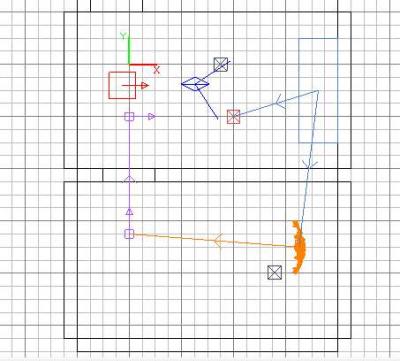
Newbie DarkRadiant Questions
in TDM Editors Guild
Posted
The difficulty is that the city section is divided in blocks - each block should have its own moon point light, which has to be pretty much constant inside it to simulate a general parallel moon light. The second block needs further visportals (only visportaling the interior areas is not enough), studying baddcogs tutorial and some maps, i see that the main brushes used to secure any portion of an area are caulks and sky brushes. I need invisible brushes (besides caulk, which seems to turn geometry invisible too) that would help me enclose visually open (if mostly inaccessable) areas, without glitches. I suppose i could stich a bunch of visportals together to do it, but i read that can be problematic?
BTW, thanks for the patch tip, i can see how to do it now, it should definetly work (its invisible from the players point of view but will keep the light from shining on the next block).