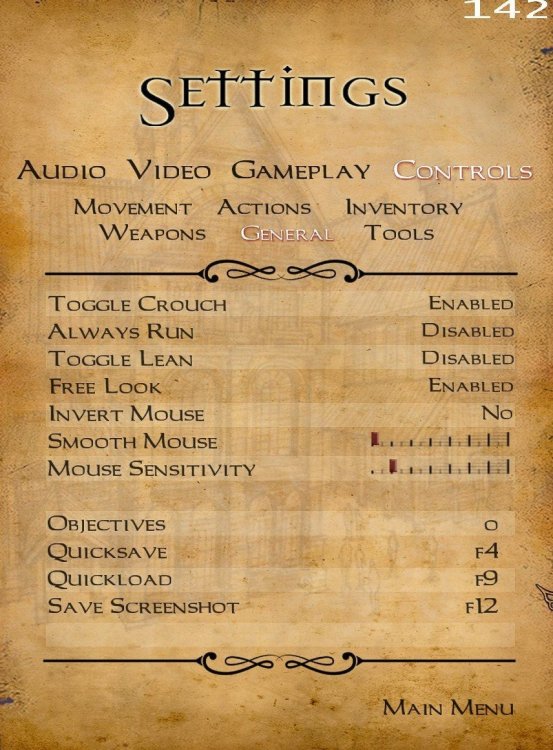Search the Community
Showing results for tags 'keyboard'.
-
In default settings Quickload key is F9, but also F5, but F5 is not shown in keyboard settings menu. This is irritating the first time if you acidentilly press the F5 key for saving (instead of F4). Here you see Quickload set to F9, but F5 is secretly also a Quickload key.
-
So if I use one of these 3 Window layouts (some of) the keyboard shortcuts don't work: Floating, Regular and Regular left I especially tested keys Ctrl-Z and Esc. With other layouts they work fine. This btw. has nothing to do with the shortcuts not showing up in the menu's, because the keyboard shortcuts themself do normally work. Also, I don't really have a big issue with it, because I use Splitpane as window layout. I just report this issue. I use Darkradiant 2.11.0 amd64 on Manjaro Linux (based on Arch linux). So I build it from source.
-
Hello folks, I'm a Linux (Mint) user and in games I'm using the arrow keys for movement (probably the worst kind of gamer to most of you) since I'm left-handed. On both my Linux machines (Mint 18 and 19) TDM does not recognize the arrow keys and instead sets it to zero (0x00) on each arrow key pressed, making it impossible to configure the controls to use this scheme. However, the arrow keys on the numpad (8, 4, 6 and 2) are recognized as such, which is not what I want. I've also tried different keyboards and different system layouts (since I'm using a german keyboard with the respective layout), but no success. On Windows this is no problem, as all the keys are recognized correctly. Any ideas regarding this issue?
-
I'm being affected by a strange issue in the latest Git master of DarkRadiant which makes using DR nearly impossible. I've already opened a bug report about it, but since progress is slow for several months I thought I'd also put this here in case anyone sees it and has some extra ideas. http://bugs.thedarkmod.com/view.php?id=4524 DarkRadiant does not sense any keyboard commands. I can however use the mouse and click on buttons just fine. I'm using openSUSE Tumbleweed x64 / KDE desktop. This seems to change if I have a menu opened, which implies it might be a focus detection issue. For instance: If I select a brush then press escape to deselect it, nothing happens... but if I select a brush, click on a toolbar entry such as "File" and leave the menu open, then press escape, the brush does get deselected. I additionally noticed that if I run DarkRadiant from a console, I get the following messages printed which seem to be relevant: (darkradiant:10061): Gtk-CRITICAL **: IA__gtk_check_menu_item_set_active: assertion 'GTK_IS_CHECK_MENU_ITEM (check_menu_item)' failed (darkradiant:10061): Gtk-CRITICAL **: IA__gtk_check_menu_item_set_active: assertion 'GTK_IS_CHECK_MENU_ITEM (check_menu_item)' failed (darkradiant:10061): Gtk-CRITICAL **: IA__gtk_check_menu_item_set_active: assertion 'GTK_IS_CHECK_MENU_ITEM (check_menu_item)' failed (darkradiant:10061): Gtk-CRITICAL **: IA__gtk_check_menu_item_set_active: assertion 'GTK_IS_CHECK_MENU_ITEM (check_menu_item)' failed
-
I finally got round to trying to play Dishonored and Mirror's Edge last night, and I've realised that I'm really out of touch with modern gaming (surprise surprise). It looks like having keyboard controls to 'turn' left and right (rather than strafe) isn't an option any more, so I can't use my usual Thief keyboard controls. Tried the WASD settings and, apart from hating having to strafe instead of turning, my left arm ached horribly after 30 mins. So it looks like the only hope I have of playing these games is with a console-style controller for Windows and I wondered if anyone had any recommendations. I've never used a console and I'd be surprised if I play anything much other than DH and ME with whatever controller I get. (Skyrim, Oblivion, Minecraft, CoD etc have no interest for me.) I'm inclining towards the Microsoft Xbox 360 Common Controller, while Obsttorte's suggested the Logitech F510. Any other recommendations? Or should I try something else entirely? All & any advice gratefully received!