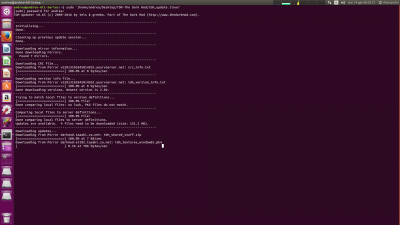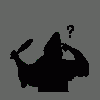Search the Community
Showing results for tags 'ubuntu'.
-
I got the following error when building in Ubuntu 19.10: make[3]: Entering directory '/home/biel/games/src/DarkRadiant/plugins/script' CXX ScriptingSystem.lo CXX ScriptCommand.lo CXX ScriptModule.lo CXX ScriptMenu.lo CXX ScriptWindow.lo CXX SceneNodeBuffer.lo CXX PythonModule.lo In file included from /usr/include/pybind11/pytypes.h:12, from /usr/include/pybind11/cast.h:13, from /usr/include/pybind11/attr.h:13, from /usr/include/pybind11/pybind11.h:49, from PythonModule.h:5, from PythonModule.cpp:1: PythonModule.cpp: In static member function ‘static void script::PythonModule::RegisterToPython(const ModuleRegistrationCallback&)’: PythonModule.cpp:30:13: error: ‘dev0’ was not declared in this scope 30 | PYBIND11_VERSION_PATCH << std::endl; | ^~~~~~~~~~~~~~~~~~~~~~ make[3]: *** [Makefile:674: PythonModule.lo] Error 1 make[3]: Leaving directory '/home/biel/games/src/DarkRadiant/plugins/script' make[2]: *** [Makefile:442: all-recursive] Error 1 make[2]: Leaving directory '/home/biel/games/src/DarkRadiant/plugins' make[1]: *** [Makefile:751: all-recursive] Error 1 make[1]: Leaving directory '/home/biel/games/src/DarkRadiant' make: *** [Makefile:492: all] Error 2
-
Moving the gamma and the brightness sliders does not do anything if I have set the Nvidia GPU in Nvidia X Server Settings, but they work with the Intel HD GPU. This is very annoying since I think the Intel HD GPU is a lot slower than the Nvidia one so I mostly use later, but if I want to play The Dark Mod (and I want to see the level (the default brightness and gamma is very dark)) I have to switch to the Intel HD GPU. What should I do to make the brightness and the gamma changeable with the Nvidia GPU. I am using Ubuntu 16.04, GeForce 820M/PCIe/SSE2(I guess).
-
When playing The Dark Mod I can not use system keyboard shortcuts like Alt-Tab, Esc or Alt-F4. This means that the only way to exit the game is by going to the main menu and quiting there. And there is no way to just minimize it. This is extremely annoying, particularly when I accidentally click an other window after I run the game, but before it loads its window because that means that the game window will appear under the current window and it will lock my mouse and I don't see anything from it, my only option in this case is long holding the power button to turn off the computer. The another problem is that the brightness and the gamma slider does not do anything, there is no way to set them which makes the game annoying to play, because everything is very dark. When I was using Windows these never happened. If I run the .exe using Wine it has no problem (except that the frame rate is decreased to its half). Why is it happening? What should I do?
-
Hi. i played TDM a bit of time ago, and i wanted to re-download it, as i had to reset my pc. while i was updating, i noticed something horrifying. the download speed was 7kbs/sec! and after the file was updatd, the next one was 3kbs/sec!!! guys. i know this is a free and open source game, so you dont get any money, but i can't wait for this long! will you please speed it up at least to 100kbs/sec? (ubuntu 14.10-
- 3 replies
-
- download speed
- linux
-
(and 1 more)
Tagged with:
-
Hi I've recently installed Dark Mod (downloaded tdm_update.linux, made it executable and ran it). Unfortunately, when I run the game, I get no sound. I tried several things, but none of them worked. I tried: running pasuspender ./thedarkmod.x86running ./thedarkmod.x86 +set s_alsa_pcm sysdefault:CARD=PCH after checking if there is a seta s_driver "best" line in Darkmod.cfgrunning pasuspender ./thedarkmod.x86 +set s_alsa_pcm sysdefault:CARD=PCHchanging seta s_alsa_pcm "surround51:CARD=PCH,DEV=0" to NVidia and DEV=0, 1 and 3., also to default and surround51 and stereochanged seta s_driver to "oss" and ran with aoss ./thedarkmod.x86setting seta s_driver to "best" and seta s_alsa_pcm to "default" and running "export PULSE_LATENCY_MSEC=60;./thedarkmod.x86setting seta s_driver to "alsa" and seta s_alsa_pcm to "sysdefault" or "front:CARD=PCH,DEV=0" or "front:CARD=NVidia,DEV=3" or "stereo:CARD=..." and "surround51:..." running ./thedarkmod.x86 or aoss ./thedarkmod.x86
-
Hi, i have trouble running TDM 2.04 on Ubuntu 16.04. I installed the needed 32bit packages (https://wiki.ubuntuusers.de/Spiele/The_Dark_Mod/). Also I enabled the use of 32bit: http://askubuntu.com/questions/454253/how-to-run-32-bit-app-in-ubuntu-64-bit/454254#454254 But I still get this error: andre@linuxhost:~/Spiele/darkmod$ ./thedarkmod.x86 TDM 2.04 #6596 linux-x86 Jul 7 2016 15:43:56found interface lo - loopbackfound interface enp9s0 - 192.168.2.104/255.255.255.0Found Intel CPU with Hyper-Threading enabled, features: MMX SSE SSE2 SSE3 CMOVtdm using generic code for SIMD processing.------ Initializing File System ------Current search path: /home/andre/Spiele/darkmod/ /home/andre/Spiele/darkmod/tdm_textures_wood01.pk4 (317 files) /home/andre/Spiele/darkmod/tdm_textures_window01.pk4 (348 files) /home/andre/Spiele/darkmod/tdm_textures_stone_sculpted01.pk4 (424 files) /home/andre/Spiele/darkmod/tdm_textures_stone_natural01.pk4 (123 files) /home/andre/Spiele/darkmod/tdm_textures_stone_flat01.pk4 (281 files) /home/andre/Spiele/darkmod/tdm_textures_stone_cobblestones01.pk4 (214 files) /home/andre/Spiele/darkmod/tdm_textures_stone_brick01.pk4 (440 files) /home/andre/Spiele/darkmod/tdm_textures_sfx01.pk4 (64 files) /home/andre/Spiele/darkmod/tdm_textures_roof01.pk4 (65 files) /home/andre/Spiele/darkmod/tdm_textures_plaster01.pk4 (140 files) /home/andre/Spiele/darkmod/tdm_textures_paint_paper01.pk4 (42 files) /home/andre/Spiele/darkmod/tdm_textures_other01.pk4 (51 files) /home/andre/Spiele/darkmod/tdm_textures_nature01.pk4 (256 files) /home/andre/Spiele/darkmod/tdm_textures_metal01.pk4 (465 files) /home/andre/Spiele/darkmod/tdm_textures_glass01.pk4 (50 files) /home/andre/Spiele/darkmod/tdm_textures_fabric01.pk4 (41 files) /home/andre/Spiele/darkmod/tdm_textures_door01.pk4 (171 files) /home/andre/Spiele/darkmod/tdm_textures_decals01.pk4 (367 files) /home/andre/Spiele/darkmod/tdm_textures_carpet01.pk4 (92 files) /home/andre/Spiele/darkmod/tdm_textures_base01.pk4 (375 files) /home/andre/Spiele/darkmod/tdm_standalone.pk4 (4 files) /home/andre/Spiele/darkmod/tdm_sound_vocals_decls01.pk4 (27 files) /home/andre/Spiele/darkmod/tdm_sound_vocals07.pk4 (1111 files) /home/andre/Spiele/darkmod/tdm_sound_vocals06.pk4 (688 files) /home/andre/Spiele/darkmod/tdm_sound_vocals05.pk4 (128 files) /home/andre/Spiele/darkmod/tdm_sound_vocals04.pk4 (2854 files) /home/andre/Spiele/darkmod/tdm_sound_vocals03.pk4 (743 files) /home/andre/Spiele/darkmod/tdm_sound_vocals02.pk4 (1300 files) /home/andre/Spiele/darkmod/tdm_sound_vocals01.pk4 (82 files) /home/andre/Spiele/darkmod/tdm_sound_sfx02.pk4 (596 files) /home/andre/Spiele/darkmod/tdm_sound_sfx01.pk4 (924 files) /home/andre/Spiele/darkmod/tdm_sound_ambient_decls01.pk4 (8 files) /home/andre/Spiele/darkmod/tdm_sound_ambient03.pk4 (24 files) /home/andre/Spiele/darkmod/tdm_sound_ambient02.pk4 (156 files) /home/andre/Spiele/darkmod/tdm_sound_ambient01.pk4 (209 files) /home/andre/Spiele/darkmod/tdm_prefabs01.pk4 (557 files) /home/andre/Spiele/darkmod/tdm_player01.pk4 (125 files) /home/andre/Spiele/darkmod/tdm_models_decls01.pk4 (93 files) /home/andre/Spiele/darkmod/tdm_models02.pk4 (1836 files) /home/andre/Spiele/darkmod/tdm_models01.pk4 (1916 files) /home/andre/Spiele/darkmod/tdm_gui_credits01.pk4 (49 files) /home/andre/Spiele/darkmod/tdm_gui01.pk4 (679 files) /home/andre/Spiele/darkmod/tdm_game02.pk4 (2 files) /home/andre/Spiele/darkmod/tdm_game01.pk4 (2 files) /home/andre/Spiele/darkmod/tdm_fonts01.pk4 (696 files) /home/andre/Spiele/darkmod/tdm_env01.pk4 (98 files) /home/andre/Spiele/darkmod/tdm_defs01.pk4 (166 files) /home/andre/Spiele/darkmod/tdm_base01.pk4 (156 files) /home/andre/Spiele/darkmod/tdm_ai_steambots01.pk4 (24 files) /home/andre/Spiele/darkmod/tdm_ai_monsters_spiders01.pk4 (82 files) /home/andre/Spiele/darkmod/tdm_ai_humanoid_undead01.pk4 (50 files) /home/andre/Spiele/darkmod/tdm_ai_humanoid_townsfolk01.pk4 (95 files) /home/andre/Spiele/darkmod/tdm_ai_humanoid_pagans01.pk4 (10 files) /home/andre/Spiele/darkmod/tdm_ai_humanoid_nobles01.pk4 (48 files) /home/andre/Spiele/darkmod/tdm_ai_humanoid_mages01.pk4 (8 files) /home/andre/Spiele/darkmod/tdm_ai_humanoid_heads01.pk4 (96 files) /home/andre/Spiele/darkmod/tdm_ai_humanoid_guards01.pk4 (373 files) /home/andre/Spiele/darkmod/tdm_ai_humanoid_females01.pk4 (169 files) /home/andre/Spiele/darkmod/tdm_ai_humanoid_builders01.pk4 (91 files) /home/andre/Spiele/darkmod/tdm_ai_base01.pk4 (8 files) /home/andre/Spiele/darkmod/tdm_ai_animals01.pk4 (80 files)File System Initialized.------------------------------------------- Initializing Decls ------------------------------------------ Initializing renderSystem --------using ARB renderSystemrenderSystem initialized.--------------------------------------I18N: SetLanguage: 'english'.I18N: Found no character remapping for english.I18N: 1228 strings read from strings/english.langI18N: 'strings/fm/english.lang' not found.WARNING:Couldn't load image: guis/assets/splash/launchCouldn't open journal filesCouldn't exec editor.cfg - file does not exist.execing default.cfgUnknown command 'use'Unknown command 'console'Unknown command 'next'Unknown command 'prev'Unknown command 'previous'Unknown command 'next'Unknown command 'crouch'Unknown command 'Lean'Unknown command 'lean'Unknown command 'Readables'Unknown command 'spyglass'Unknown command 'compass'Unknown command 'lantern'Unknown command 'maps'Unknown command 'objectives'Unknown command 'keys'Unknown command 'lockpicks'Unknown command 'lean'Unknown command 'Inventory'Unknown command 'Mantle'Unknown command 'creep'Unknown command 'frob'Unknown command 'inventory'Couldn't exec autoexec.cfg - file does not exist.I18N: SetLanguage: 'english'.I18N: Found no character remapping for english.I18N: 1228 strings read from strings/english.langI18N: 'strings/fm/english.lang' not found.----- Initializing Sound System ------sound system initialized.------------------------------------------- R_InitOpenGL -----Setup X display connectiondlopen(libGL.so.1)dlopen(libGL.so.1)idRenderSystem::Shutdown()signal caught: Segmentation faultsi_code 1Was in fatal error shutdown: Unable to initialize OpenGLTrying to exit gracefully..About to exit with code 0 Please help me. What should I do?
-
Hi! Since I am trying out ubuntu 13.04 right now, I thought that I should try installing TDM 2.0. So I checked the wiki and tried my best. As it is a standalone version now, I saved the TDM Updater (tdm_update_linux.zip) in the folder ~/.darkmod/ (instead of in a doom3 folder) (btw: why does it need to be a hidden folder?). I extracted the file, made it executable by right-clicking it (Properties->Permissions->Allow executing file as program (Checkbox)). Then I double-clicked the tdm_update.linux. Magically files did appear (also a folder 'fms' containing the training mission and tears of st lucia). But now I'm stuck. Double-clicking the .pk4 files did not work. Dash gives no results for neither darkmod nor tdm. How do I get to play it? Well, I'm pretty sure I provoked some severe facepalms by now, but every help is highly appreciated...
- 10 replies
-
- ubuntu
- installation
-
(and 2 more)
Tagged with: