-
Posts
481 -
Joined
-
Last visited
-
Days Won
19
Posts posted by grodenglaive
-
-
1 hour ago, HMart said:
btw there's no vertex blend texture, the vertex colors are baked in the mesh itself, meaning they should be exported in the .ase file itself.
ahhhhh.... now I see the light
-
52 minutes ago, HMart said:
If you already know this ignore it but if you don't, then know that if's in materials stages turn on and off those stages, so you need to make sure you are setting parm11 to a valid value above zero in a script somewhere.
But if removing those, didn't solved the problem, then the problem could be the vertex colors itself, are you sure the model has the correct vertex color info on it? Afaik the engine only supports grayscale vertex colors in the RGB format no alpha.
Also instead of blend diffusemap keyword try the blend add (gl_src_one gl_dst_one) not sure if this matters but the basic example for vertex colors in this link uses it.
I haven't used vertex blending for a very long time so all of this is rusty on my mind unfortunately.
Also not sure what you mean with ""lawn_vertex_blend" is the vertex-blended DDS image file exported from Blender and is also referenced in the .ase file." but a material name like yours "textures/darkmod/map_specific/lawn_vertex_blend" shouldn't be a link to a real texture, in reality that is just a virtual path to a fake folder that DarkRadient uses to display in the media section of the editor.
You can have a material with just a single word on its name and it will show in the media tab, just not inside a folder but in the global space.
it is like this:
virtual path/material name { material code } or material name { material code }
Cool, I think this should help a lot. First off, there is an alpha channel in my vertex-blend texture, so I'll remake that without it.
The "blend diffusemap" was from the DrVertexBlend tutorial, but I'll try using "blend add" instead.
I had mistakenly thought the first line of the material file was referencing the vertex-blend image, so I should just be giving the material a name there? OK, I'll fix that too.
Thanks!
-
 1
1
-
-
1 hour ago, datiswous said:
I think you can leave out the if ( parm11 > 0 ) stuff, because that is for frob highlighting, but is not needed anymore in material files since 2.11
I don't think it will help though.
I just wondered if the blend specularmap would work correctly if it's only defined for one of the two textures blended.
Btw. I don't know much about it really. Hope somebody else can help you.
Thanks for the input, I have updated the material file based on that. It still isn't working, but it didn't make it worse anyway:)
-
I'm not having much success with vertex blending a cobblestone path with grass. I've applied it to an .ase model imported from Blender.
I followed this tutorial: https://wiki.thedarkmod.com/index.php?title=DrVertexBlend_(tutorial)#Vertex_Painting_Each_Object
In DR, my custom material file does show up in the material editor and it seems to be getting applied to the model but incorrectly - it's just a uniform green. In game, the model is greyscale - I think it's getting textured with my vertex-painting, instead of the grass and cobblestone.
Here's the mtr file. Have I overlooked anything?
textures/darkmod/map_specific/lawn_vertex_blend { surftype15 description "grass" qer_editorimage textures/darkmod/nature/grass/short_dry_grass_dark_ed.jpg { blend diffusemap map textures/darkmod/nature/grass/short_dry_grass_dark vertexColor } { blend bumpmap map textures/darkmod/nature/grass/short_dry_grass_local vertexColor } { if ( parm11 > 0 ) blend gl_dst_color, gl_one map _white rgb 0.40 * parm11 vertexColor } { if ( parm11 > 0 ) blend add map textures/darkmod/nature/grass/short_dry_grass_dark rgb 0.15 * parm11 vertexColor } { blend diffusemap map textures/darkmod/stone/cobblestones/cobblestones02_square_dark inverseVertexColor } { blend specularmap map textures/darkmod/stone/cobblestones/cobblestones02_square_dark_s inverseVertexColor } { blend bumpmap map textures/darkmod/stone/cobblestones/cobblestones02_square_dark_local inverseVertexColor } { if ( parm11 > 0 ) blend gl_dst_color, gl_one map _white rgb 0.40 * parm11 inverseVertexColor } { if ( parm11 > 0 ) blend add map textures/darkmod/stone/cobblestones/cobblestones02_square_dark rgb 0.15 * parm11 inverseVertexColor } }"lawn_vertex_blend" is the vertex-blended DDS image file exported from Blender and is also referenced in the .ase file.
-
19 hours ago, Amadeus said:
And in terms of the long stretch of wall that surrounds the property in the second picture, I would recommend breaking that up with perhaps a stable, a guard tower, a garden shed, or maybe even something as simple as a wall-mounted fountain. Just consider something to break up that long stretch of wall, which will go far in generating visual interest
A garden shed sounds good, thanks! Now that you mention it, they could use a garden too.
-
14 hours ago, Amadeus said:
These are some really cool screenshots! Glad to see you've taken up DR and are working on an FM. If you'll permit me one suggestion, I think you should have some hills and elevated terrain in the yard in that second image. The yard and paths look pretty flat and could definitely use some height variation.
Thank you! Yes the yard is pretty flat overall, I'll see what I can do.
-
- Popular Post
- Popular Post
-
7 hours ago, thebigh said:
Yeah, I guess physically moving the foglight away is more efficient. It might still be worth remembering the scripting methods as it does allow finer control over the fog than just turning it on and off.
definitely good to know. One question: why does the toggle reference the player?
$foglight.activate($player1); -
1 hour ago, Dragofer said:
This would also have the advantage that the foglight wont be contributing to an extra rendering pass of everything it touches in the map, even if its transparency were ultra high. IIRC a foglight added 1000+ drawcalls to the Perilous Refuge harbour scene.
That's a lot of drawcalls, this sounds like the way to go then.
-
2 hours ago, thebigh said:
That turns out to be not completely trivial. You can use the start_off spawnarg on the foglight to have the fog be turned off at map start, but this just turns the grey fog into black fog. I doubt if that's what you want, so don't use that spawnarg.
With a little bit of scripting to hack the foglight radius, you can fake it pretty convincingly though.
Suppose your foglight has a radius of 1024, that is, shaderParm3 = 1024 on your foglight. Then put the following in your script file:
float foglightradius = 1024; void toggle_fog() { foglightradius = 10000000 - foglightradius; $foglight.setLightParm( 3, foglightradius ); $foglight.activate($player1); return; }We'll turn the fog off at map start; make an atdm:target_callscriptfunction entity that calls the toggle_fog() function, go to any worldspawn brush and target that entity from it. That'll call the script once the moment the level starts and switch off the fog. Crucially, it will also set the fog radius to 9998976, which is huge and will make the fog almost completely transparent so the fact that it's now black fog instead of grey will be almost imperceptible.
When you want to turn the fog back on, call the script again from trigger_once or whatever you're using, and it'll switch the light on and restore the fogradius to 10000000-9998976 = 1024.
thanks, that's a big help!
-
Is there a spawnarg or other simple way to have a fog light be turned off when the mission starts? I just want the fog to turn on when the player enters a particular area. I have a call_on_entry to trigger it, but it needs to be off to start with or I get the opposite result.

-
5 hours ago, thebigh said:
Can you maybe kludge this by creating a non-solid invisible and completely inert AI, and binding it to you? Then the AI that's meant to be pursuing you will follow the invisible dummy.
Unfortunately that didn't work, she still wont follow me. It's not a big deal, I just gave the AI her own path to follow to the exit. I can put in a couple path_waitfortrigger so the player doesn't fall too far behind.
-
4 hours ago, thebigh said:
Can you maybe kludge this by creating a non-solid invisible and completely inert AI, and binding it to you? Then the AI that's meant to be pursuing you will follow the invisible dummy.
interesting, I'll give that a try. Thanks!
-
I'm having trouble getting an AI character to follow the player. I have a path_follow_actor node at the end of the AI's path and the node targets Player1. The AI follows the rest of her path normally, but stops at path_follow_actor and just stands there like an idiot no matter what I do. Am I referencing the player incorrectly?
-
Ha! I just noticed there's an error in mine. I'm missing an AND in my enabling _objs. It should read: 1 AND 5 AND 6 AND (7 or 8 or 9)
You probably just saved me a bunch of trouble shooting

-
3 hours ago, Jnon said:
Well, this is just bizarre...
I seem to be able to do Objectives manually through Entity creation, but I'd like to create an "Exit Mission Here" location objective that only triggers when all other objectives are complete and the only guides I can find in the Wiki assume a GUI editor.
I assume you got the other objectives in from following the guide, which is missing that step (https://wiki.thedarkmod.com/index.php?title=A_-_Z_Beginner_Full_Guide_Page_6#Putting_Objectives_in_the_Mission).
Here's a snip from my atdm:target_addobjectives, which shows my final objective (obj10 in my case). Looks like the line obj10_enabling_objs is the key. Hope that helps.
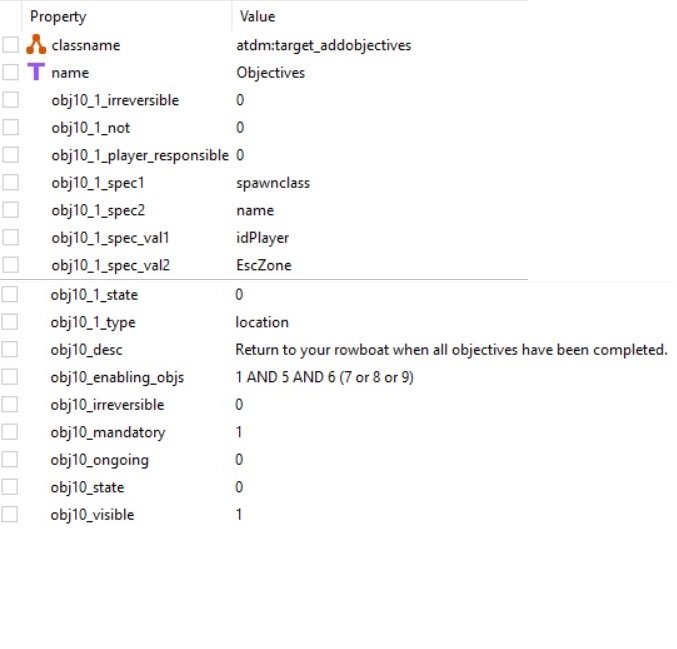
-
 1
1
-
-
52 minutes ago, Frost_Salamander said:
... I'm pretty sure I never set 'objective_ent' on these (or have tried it and it made no difference).
true, I didn't need to set objective_ent on a vial I used for another objective; maybe it's just needed for AI?
-
I had tried the separate brush by itself, but it didn't work. Oddly enough, I was able to complete the objective if I knocked her out first and dropped her in the escape zone!
-
16 minutes ago, cvlw said:
Is objective_ent set to 1? Search it out on Objectives in the wiki for best info.
If you have multiple "things" that need to be in the same location, you need separateinfo_tdm_objective_location brushes for each one. I fell into that trap trying to get started mapping.that did it! objective_ent wasn't set on lucia and I added the separate brush.

-
 1
1
-
-
6 minutes ago, cvlw said:
Is objective_ent set to 1? Search it out on Objectives in the wiki for best info.
If you have multiple "things" that need to be in the same location, you need separateinfo_tdm_objective_location brushes for each one. I fell into that trap trying to get started mapping.OH! Thanks I'll check that out.
-
17 minutes ago, Frost_Salamander said:
Are you sure the entity name of the AI is correct? That's where I always screw up.
thanks, yes it's correct. I just checked it again. lucia -all lower case.
-
I'm having trouble getting the AI to complete an objective. It is set to complete when the AI named "lucia" goes to a certain location "EscZone". The AI path corner is in the middle of the location, but nothing happens when she goes there. Not sure what I'm doing wrong.
EscZone is a big clip brush converted to info_tdm_objective_location. It is the same one I'm using for Mission Complete and it works when the player goes there, so I know it's functioning.

-
5 hours ago, Jnon said:
Hello again.
I'm almost done with the A-Z beginner tutorial, but I've noticed in some sections of the Dark Radiant wiki they mention an Objectives Editor. It's supposed to be in the Map drop menu, but at least in the v3.8.0 Dark Radiant I have installed (on Linux) there's no Objective Editor to be found.
Most mention of it seems to be at least a couple of years old, but was this Editor removed in the latest version of Dark Radiant? Or is this some strange bug on my end?
It's there in v3.8.0 in my Windows version. I've been fighting with it all morning.
-
I tried The Dark Mod VR with the new TDM 2.11, but unfortunately is was a no go.





Newbie DarkRadiant Questions
in TDM Editors Guild
Posted
well, I got it working on a simple test plane, subdivided and vertex painted in Blender. The shader I had was actually just fine (at least after removing the parm11 stuff). The problem was with the model's .ase file.