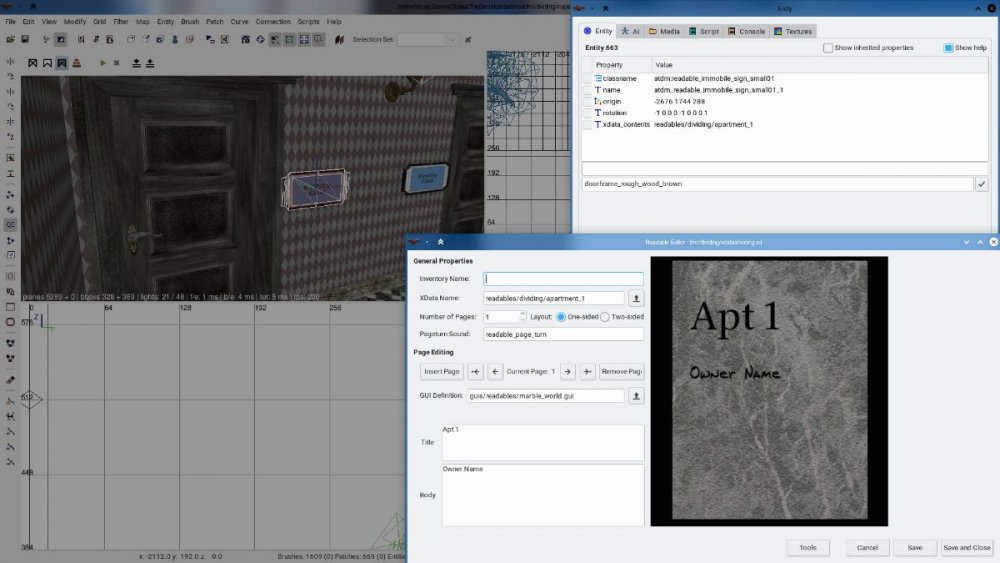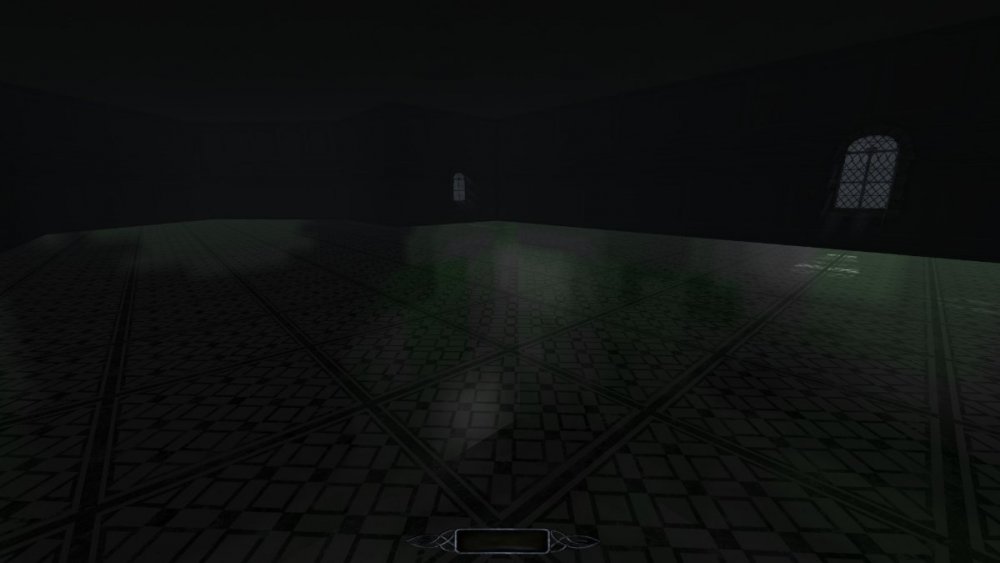-
Posts
1922 -
Joined
-
Last visited
-
Days Won
22
Everything posted by MirceaKitsune
-
Confirming my concern for #1 above: Fleeing AI (not armed ones either which is also a problem) will run to the flee point, however they ignore any path the flee point targets. Any way to work around that, without using a custom script? Also don't worry about #3: I found the available options and am playing with them now.
-
Three little questions. It's for prefabs I'm making and planning to offer to other mappers, might make some good stuff if I figure these out. How can I designate a button that will be pressed by an AI who becomes alert, so whenever someone catches you they run to and press that button? I think I have this one figured out but would like for someone to confirm: I create a path_flee_point, which targets a path_interact, which has the button meant to be pressed as its ent. Only problem is that the paths wiki page doesn't clarify if a path_flee_point can target another path entity like a path_corner, in order to tell the AI what to do after they fled to that spot... can it do that or is it only meant to indicate a location to flee to? How do I create a lock that triggers something other than a door? What I mean by this is: I want a lock just like the ones you find on chests, it can be frobbed and either unlocked with a key or lockpicked... however once you unlock and activate it, it's not a door that opens but something else getting triggered. I pretty much want a lock-button, like say a light you can only turn on / off with a lockpick or key used on a keyhole on the wall. I don't know how to do this one as locks are always a property of atdm:mover_door entities, I've never or rarely seen them used as secure buttons for something else. What's the best way to draw a laser beam that can be toggled, but only by using the existing assets? There are three ways I'm thinking of going about this: One is to simply use a cylinder patch textured with a light texture, the "hide" flag can be used to toggle it. Another is to use a particle emitter, however I'm not aware of a good particle definition that would do the trick. The last is to use a fog light with its box radius adjusted in the shape of a stick... kinda leaning toward this one as it would then cast shadows too, will prolly go ahead and attempt it then consider other methods if that fails.
-
Thanks, that would do then. I was wondering how I'd achieve it since targeting the speaker directly turns it on / off. Might get around to trying this later tonight then; Waiting for suggestions on where I could find some good video source for this, please let me know if anyone is aware of one. I even wonder if someone who's made a FM with a video briefing is willing to donate it... should already be in roq format too and it might look like a good trailer on a TV screen.
-
That part's fine: I can trigger the "hide" flag on the video surface to make it become visible / invisible, already doing this with the light source for my neons. But if you toggle the speaker the same way: Do the two stay in sync as you toggle them, or will the video resume as the surface becomes visible but the speaker starts playing its audio from the beginning instead? That would be a problem as the video and sound would easily go out of sync... in which case I may have to give up on the toggle button.
-
That's awesome, thanks, I will look soon! No audio in the video file is fine... it would be nice to place the speaker a bit offset from the screen itself anyway. Just as long as the ogg stays synced with the image, including as you turn the screen on / off. Where can I get any freely licensed clips that would look good on a TDM TV? Something like either a movie or commercial or cartoon, but of course in 1930's TV style... color would still be welcome as I'm not replicating the evolution of television in real life, the mission's still somewhere in the 1800's just in a place that advanced a tad faster.
-
So here's a fun little two-part question. I'll refrain from spoiling exactly what I'm doing, but I'm interested in having a video with sound on a surface in my FM. I know video on surface is supported by the idTech 4 engine though haven't seen any existing FM use it yet. So far I read a Wiki page on the matter though it seems to be pretty ancient but clarified a few things... such as the fact that I need to convert the video to the roq format, which I understand ffmpeg can do so I'll hopefully have no issues there. First question is: Is there anything beyond that wiki article I should be aware of? I understand some of the bitrate restrictions may have been lifted or be lifted later... does the audio still need to be separate in its own ogg file? Note that I'd like to make it possible to stop and replay the video with a button, that part isn't explained... how would I go about doing that? The second question is technically a bit off-topic but it's for the same purpose so I can include it here: Do you know from where I can download any movie or cartoon sequences that would fit the steampunk universe of TDM? Namely ones that went into the Public Domain, such as the first black & white stuff that had sound made in the 1930's, obviously I'm not adding licensed stuff. I imagine any 30 - 60 second sequence that can loop well should do.
-
From my personal experience, you need to explore them and learn where each asset is located, which is knowledge obtained after a bit of mapping and playing with DR. Select a brush, press S to open the surface inspector, then look at the subdirectories under "darkmod". I'd do the same with models, prefabs, entities and sounds... learn which are commonly available and what folders you generally find them under. The wiki may have a page on this too but I'm not aware of any.
-
Got an error on the script: "Builtin functions cannot be called without an object". How do I properly call it? I used the line: addInvItem("atdm_key_simple_iron_dark_1")
-
Thanks. Ouch... 1) is a big limitation: So an AI can't normally talk with the player at all? Even if the AI can't look at the player, is it not possible to have the player work as an actor and say a line in conversations? I could have sworn I've seen player to AI conversations in a few FM's (looking included) but they probably used a complex workaround then. 2) requires a script? I like keeping that only for more complex stuff, but if that's the case I can live with it. 3) is what I did too. For some reason however it didn't work in my test, no idea why. Perhaps I shouldn't have the actor trigger himself at the end of the conversation?
-
Looking at the Conversations wiki page there are a few things left unclear that I need a little help with: How do you define the player as an actor, to make the AI look toward you in a conversation and hear your voice from your own location when talking? I tried tags like "Player" / "player" in the actor field but it doesn't validate. Can I make the player gain an item the AI is holding or wearing after the conversation is over, as if the player frobbed it to pick it up? In my case, a key on the AI's belt which is given to you after talking with them. That is if the player didn't pickpocket it off them during the conversation, in which case nothing will happen obviously. To make the AI start patrolling after talking, the wiki encourages using an atdm:target_changetarget. This works I guess but I was curious about something: I tried using a path_wait entity as well, targeted by the AI and which targets the first path_corner. If I have the conversation trigger (using ActivateTarget) either the AI or this path_wait entity, nothing happens. I used path_wait before and it works when triggered by stuff like buttons, why not here?
-
Sorry, I'll keep in mind for the future. I reported a lot of things at once and worried it might be a little overwhelming to have so many new tickets in a short time. I offered a little extra info on the second issue... if something specific in my setup is needed to reproduce it I'll have to figure out what that could be. The texture browser thing is a very minor issue, kinda reported it out of perfectionism and so that it's known too, definitely not something urgent that hinders the mapper in any way.
-
Ah, so they don't work like normal readables as I had assumed. I'll do it as described on that page to correct, thanks.
-
Thanks again for the remaining fixes today! I just reported what should be the last 3 bugs I'm aware of: After this I should have nothing new to report for the time being and all obvious issues are hopefully over. Clipper tool: Resulting faces have an unpredictable scale Surface Inspector: Random offsets are sometimes assigned to faces when using Natural (*) Texture Browser appears empty until scrolled through * Potentially two issues in one, see Additional Information for the second problem described.
-
Any idea why atdm:readable_immobile_sign_small01 isn't working for me? I gave each one a proper readable but in-world they appear empty. I've seen them work in other FM's so I must be doing something wrong.
-
Thank you as well for helping to resolve them so quickly! I reported three more minor inconveniences I keep running into while mapping over the past days... nothing serious by comparison, just things you can bump into which might be overhand at times. Filtered textures aren't edited when modifying textures on the whole brush, no obvious way to tell which textures are locked Surface Inspector: Can't set scale / offset / rotation for multiple surfaces simultaneously Undo / redo system records cycling through textures (previewing) in the Surface Inspector shader browser
-
Okay. Another quickie before bed: Is it possible to have an AI who always turns their head toward the player as a fun little effect, whenever the player is within a given range from the character? Must work as the player moves around of course. Obviously I want this for a non-hostile AI as for a hostile one this would logically imply they're seeing you.
-
I know there's a lot of work being done on fixing bugs in DR thus new features are likely not on the table at the moment. I still wanted to suggest a little feature which I think would be very powerful, and hopefully not that difficult to implement either. Maybe we could even see this in 2.9.0 if it's simple enough to code? There already seems to be a preliminary but limited search system. If you open a browser such as the entity browser then start typing a word within its window, you'll be able to use search similarly to searching for words in Notepad; You're taken to the first entry containing that word, can use the next button to select the next one, etc. This is helpful itself to some extent, however I believe filter based searching would be much better and make it easier to find things you need without clutter. A practical example of what I mean: Let's say I'm quickly looking for a table to add to my scene. I open up a model browser. I type the word "table" in a filter field. This causes all models except those containing the word table to be filtered from the entity browser: The directory tree structure remains the same, you still expand folders and subfolders to see and select their contents... it's just that everything else is treated as it doesn't exist in that window, and empty directories (which don't contain contain assets matching the filter or subdirectories with such) are also not shown. This would make it easy to look at all tables available in the asset repository without being hindered by anything else, as if tables are the only models that exist in TDM at that moment.
-
That seems to be the one, thanks! I prolly need to look for the ones ending in _polished then. Only annoyance is that the cubemap it's using seems to be both super low-res and also has sharp edges around the corners due to the cube faces not connecting properly; Would be nice if that could be improved. I currently have a dark unfinished interior which makes this easy to see. What about a proper toilet and sink? Any way to find those in the default assets so I don't have to make unfinished bathrooms with very limited alternatives?
-
Oh... I did before posting this but it seems I missed it. Looking at their page again, I understand a path_* can target other entities the same way it targets other paths, in which case they will get triggered? So for instance: If I have path_corner_0 and path_corner_1, and path_corner_0 has the spawnargs "target0 path_corner_1" and "target1 trigger_relay", the AI will continue to path_corner_1 but trigger_relay will also be triggered at that instant?
-
Another one before I forget again: Is it possible to make path nodes trigger an entity when an AI reaches them? I'm mainly thinking of path_sit / path_sleep / path_anim here: It would be very useful if paths that cause the AI to temporarily spend time on them could trigger an entity. First when the AI enters that path (eg: sat down) then when the AI exits that path (eg: stood up). Could be used to have something like a gate that only opens while an AI is sitting on the chair and closes again once they get back up, so the player has to sneak through while the character is sitting.
-
There's a bunch of different issues in experiencing in DarkRadiant (Git master, Linux version) which are either obvious annoyances or prevent using certain features of DR. I reported them on the bug tracker, but to help bring attention as responses there are usually slow and I'm not sure when they get seen, I figured I'd share them here as well... especially since 2.9.0 is about to be released and hopefully all those problems can be fixed for it. Here are the ones I have so far... if I encounter more I'll add them to this conversation so I won't open new threads for everything. Conversation Editor won't add new actors, entity names are seen as null Model browser renders 3D previews for past models, overlaps current selection Select Group Parts does not work Darkadiant occasionally freezes when browsing sounds DarkRadiant crashes when using Map - Find Brush
-
Any news on the assets I was looking for please, if any exist in TDM by default? I was looking for shiny marble stone floors, as in ones that have cubemap reflections (realtime would be ideal but I haven't see any of those). Also is there anything resembling a modern toilet and sink so that normal bathrooms can be designed? I also wanted to double-check something else, so that I can better understand visportals and not make the same performance mistakes as my previous FM; I have an outdoor map where the boundaries are textured with textures/smf/portal_sky. Is it safe to use this texture on brushes that can be seen from all sides as well, in order to create sealed portals around them? Like can I make a sky pillar? Obviously the player will not see what's behind it but see the skybox through it as normal, that's the intent... just making sure it will work that way though. The idea is to use additional sky brushes along rooftops (where the player can't normally reach and see any anomalies) to create additional sealed areas.
-
That covers it I think. Yeah running was one idea I had, "run 1" on the path_corner does what I want. For the rest "replace_anim_* anim" is exactly what I was looking for... I mainly needed "replace_anim_idle" and "replace_anim_idle_sit". https://wiki.thedarkmod.com/index.php?title=Idle_Animations