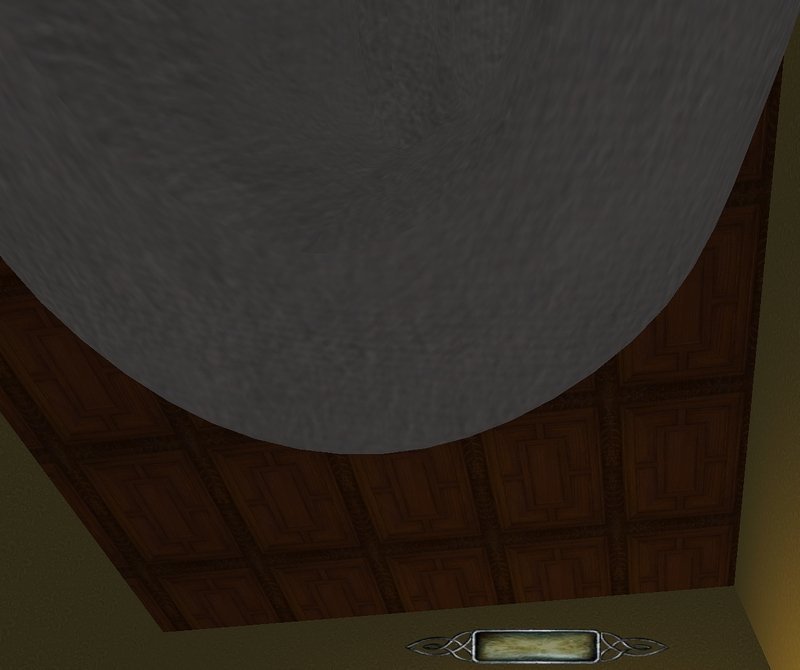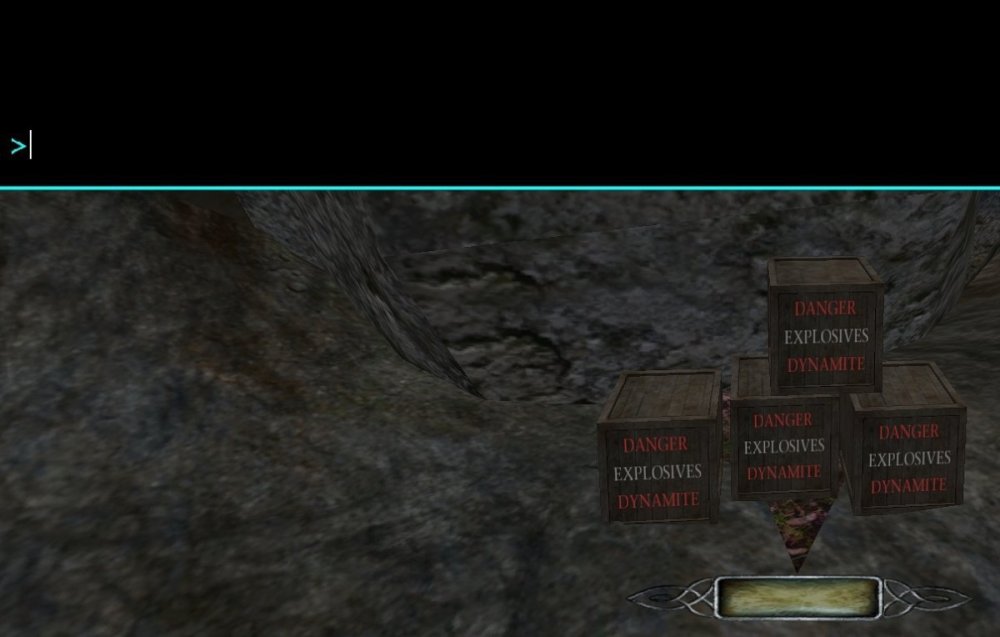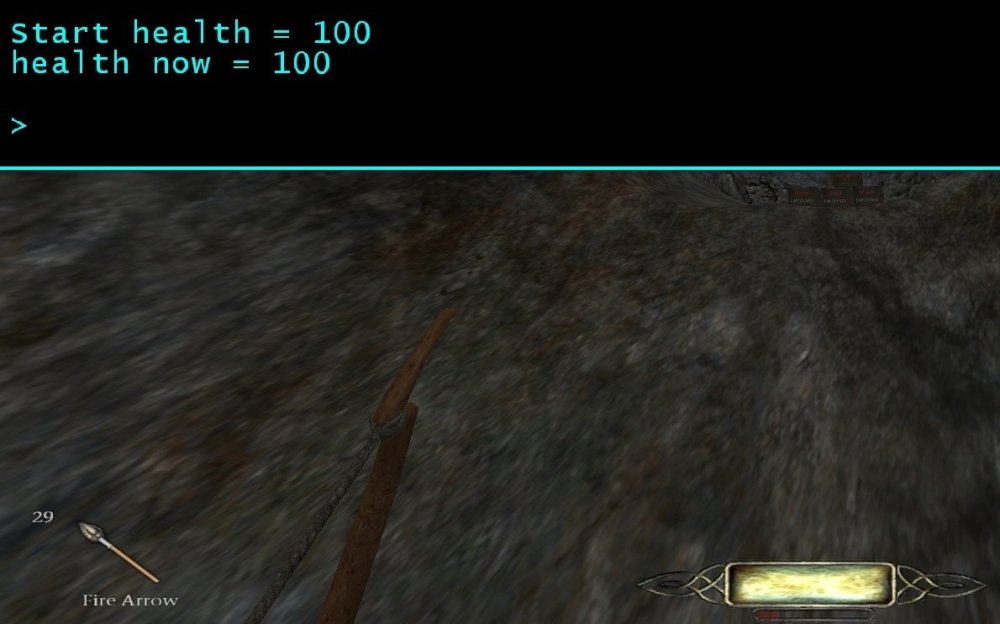BlackMagic
Member-
Posts
38 -
Joined
-
Last visited
Everything posted by BlackMagic
-
I have a bit of energy this morning, so I copied the tdm_player_thief.def into my fm\def folder and made the changes. Didn't help. Even did a dmap just to be sure, but the darn hat still blocks the view. WHAT am I doing wrong? Think maybe this stuff is just beyond my aging brain... :{
-
nbohr1more; Thanks for responding. I would have reported back quicker, but dealing with health issues. SO, I tried adding that info to my head def and then to the hat def, and then both. Didn't help. Do I need to make an ACTUAL player def? when I have a bit more energy I will try to find out how to do that - IF I need to. So many layers to this stuff.
-
SORRY for the multiple messages. EVERY time I clicked on submit, it said portal time out, and it seemed like it had no been submitted - so I kept trying. Finaly gave up, and NOW i can see it TOO many times. GEEEZ pita!
-
I figured out that I could change player head - to add a cowboy hat instead of thief cowl - but it bobs down into vision when moving. Also it covers view when looking up. I created the head by creating a def file for the hat and the "new" player head. entityDef prop_cowboy_hat_whi { "inherit" "func_static" "editor_usage" "A cowboys's hat" "editor_displayFolder" "props/wearables/hats" "mass" "0.6" "model" "models/darkmod/wearables/headgear/hat_cowboy.ase" "skin" "wearables/hats/hat_white_plain" "remove" "0" "solid" "0" "arrowsticking_disabled" "1" // grayman #837 } entityDef atdm:ai_head_thief_player { "inherit" "atdm:ai_head_base" "model" "head_08" // bare head "skin" "heads/clean_heads" "def_attach1" "prop_cowboy_hat_whi" // attaches to side without attach pos "pos_attach1" "velvetcap_1" "attach_pos_origin_velvetcap_1" "2 7 0" // y z x ? "attach_pos_angles_velvetcap_1" "90 0 -98" Is there anything I can do to fix this or am I just screwed?
-
yes IO tried doing the following. after first gethealth, setting variable Player Health to to, then doing another sysprint of the variable and console showed that is had changed to 2, but still showed same health after damage was taken that it showed before . Tried with full health at start as well as with pre existing damage of about 40% health (by using noclip to sky and dropping). As far as my script, it is quite large, having force fields, explosions, smoke,dust, flying rocks, etc. but i will make a short test script and try that - and post here in a little bit. Right now I have moved on to trying to figure out how to change player head in a script since it is not available in DR, at least as far as I can find. My cowboy + cowgirl hats on heads look good on AI but how can the Marshall walk around in thief guard?
-
In my mission, there is a script that is supposed to display a message if a player is damaged by an explosion. It didn't work because health stays at 100 even when the light gem shows damage was taken. at the start of script I did this; PlayerHealth = $player1.getHealth(); sys.print("Start health = " + PlayerHealth + "\n"); and it reports 100 (or less if player is damaged already) after the explosion (more) damage is taken per light gem, but this; PlayerHealth = $player1.getHealth(); sys.print("health now = " + PlayerHealth + "\n"); Still shows the value recorded before damage was taken. So how do I test for actual health?
-
All of sudden, as I am building my mission, I am getting an error message that boog_gotisch is missing. Neither part of that name exits in my skin.mtr,or map files. In DR if I search for that name I see is listed under textures/darkmod/boog_gotish and it says Defined in _autogenerated_by_darkradiant_.mtr and Description says the material is missing! Well, DUH. I have not seen the name and it does NOT, nor as I know never has existed in my mission or ANY of the files. Is this part of default Dark Mod files? Confused (as usual), BlackMagic
-

My barberpole image is different between DR and DM
BlackMagic replied to BlackMagic's topic in TDM Editors Guild
Yah, dx5 was what I had it, thinking I might need transparency. Will change before mission release. (So many things to do! geeez) OH, I couldn't get a decent prism using DR so I put a skin on an existing pipe, then fiddled about with other pipe bits and topped it off with a globe. The gold may be a bit much. Should I change it to a translucent whit? -

My barberpole image is different between DR and DM
BlackMagic replied to BlackMagic's topic in TDM Editors Guild
fixed it -FINALLY. Turns out all I had to do was change the dds file name from barberpole to barberpole_tiling_1d and now it works. Have it attached to a func rotate so it just gives me giggles to se it turning around like the real thing. here is the mtr content textures/darkmod/custom/barberpole { glass noselfshadow qer_editorimage textures/darkmod/signs/barberpole_ed diffusemap models/darkmod/signs/barberpole_tiling_1d } And I have attached a prefab if you want to use/play with. I have this outside the doctors office, since the barber was often the surgeon in the old west. barberpole.pfbx -
in DarkRadiant my barber pole looks like this (using DX5 DDS image as a skin); but in DarkMod the stripes are sloped only a smidgen at top of pole and then vertical the rest of the way down. What am I missing? I can't figure this out barberpole.dds
-
Yep. Both checked. Tried it on round door with only rotate and only translate as well as both (my goal). In all cases the door was visually there but NON solid and NON frobable. Guess some change in base code over past 4 years. No biggie as I did a work-around. But acouple of hours testing - was it the water against the door? no. Something screwy with the brush door? No, deleted recreated, converted to model, still NG. Created regular sliding and rotating doors in water and out, with round model replacing normal one. Still NG. Was there any test I missed? On with the mapping, tally forth once more into the breaches. Mwah ha ha ha
-
In my mission, I have a round door that rotates AND translates. I started this 4 years ago before I got cancer, and then the door worked. Not anymore! I finally got a ROUND to testing this. It does not matter the type of door, if the door is a round brush OR a round model, in the game the door is non-solid and non frobable. I can, however trigger it in the console and it works as it should. I am going to try and make a solid (rectangular) door in front of it as an overlay and use script to achieve my goal. Will let you know how it goes. Update: Works great, had to do a screen grab of the circular door+ wall of the size of rectangular door. Create dds image and material file, so I textured the rectangle door and you can't see difference in game. frob the rectangle, it vanishes and circular one rolls out of way. YAY
-

Adjusting speaker volume from script - NOT just on/off
BlackMagic replied to BlackMagic's topic in TDM Editors Guild
And there is warm bread in the oven too! The Moor upstairs might be a bit upset.. -

Adjusting speaker volume from script - NOT just on/off
BlackMagic replied to BlackMagic's topic in TDM Editors Guild
Actually, I worked it out by setting the speakers minDistance to 0.05, and then tweaked the maxDistance to shrink in the script. Thanks for responding thebigh. (does that mean The Big H?) have a virtual Fosters on me! -
I tried to use it, but putting it into my map, on DM startup - it complains I am trying to bind world to the crate. It is not bound to anything that I can see. Shame, I wanted to put loot inside it - to be discovered when crate is destroyed (pushing it off a ledge? I guess a script that swaps out standard crate for fragments, and place loot would be a work-around. Guess that is why it is under Test. OK, I tried again - this time no problem with the bind, BUT how can it be destroyed? Tried blackjack, every kind of arrow. Tried setting health at 1, even max_stress to 1 1 1. Drat! I guess only bottles break...
-
I want to adjust the volume of a speaker from script. I have a pan with "beef links" cooking on a stove. as the player takes them away (one by one) I want the "sizzle" sound to decrease. When all have been taken, I turn off the speaker from script. Works fine EXCEPT the volume is not changed. I tried $speaker_sausages.setKey("s_volume", 2); as well as negative values, but it does not change. The starting value on the speaker is s_volume 10. What am I doing wrong?
-
Yes, I started a new map, made my usual Large brush box (with default lighting/etc.) and saved it. Then loaded the box and imported the original layers. Things are fine with each layer, no internal leaks or external leaks. As I have been proceeding, and adding more structure/areas - each in it's own layer I am only having normal(?) blunders as I am trying to re-learn scripting, DEF's, etc. Can't seem to seal any building with transparent windows, and in one new area DM drops two portals but does not say why (no lin files) and throws another out as useless (inside a non leaky building but separating two rooms). Still have a long to-do list, finish town, visportals, add AI, yadda yadda. BTW I downloaded a free to use 3D cowboy hat but it is in obj format. Imported it in DR how do I orient it/attach to heads? Man, this stuff is time consuming! but loving it.
-
So I created a new bigbox (map) and put all my layers into that, including the "bad area model" one and everything is JUST FINE. No errors, no leaks, no missing bits, in both DR and DM! YAY twice over!! Can now continue working on it (and learning DR - so MUCH to learn). Back to building my faux Dodge.
-
My map is definitely loopy. Been exporting each level and cleaning up leaks - most by little holes around angles, some though had missing brushes. I looked at map file in text editor and saw some junk (bits of text,etc). Anyway, got a weird problem with one exported level. Look fine in DR but trying to load into DM it says "bad area model lookup". What does that mean? There was a missing (old style?) grandfather clock model but I removed that. Map file is clean when looking at text editor. Created a new empty map and did a cut and paste into it, still get same message. Any ideas?
-
Here is the update. HMart; I thought that was the problem, but I searched my drive and found nothing with the same name. But HOW it was loading an older version of the map remains a mystery. And no, there were no lin files being created, or AAS files. Since everything "important" is in it's own level I thought I might just export everything and pull it all into a new map. HOWEVER, after hiding all but default level I remembered this odd looking rectangle brush that went for the lowest to highest point. Had no why idea why I (?) put that there, but deleted it and a few rocks and saved the map. Then for S and grins I reloaded in DM and now every change shows up. YA! BUT, NOW I get dozens of lin files - all on my portals and location items. ALL internal leaks. Dang. Wasn't there a script/tool/method for testing for internal leaks? Anyway, thanks for the help guys! I am plucking away at fixing the >20 leaks (OUCH!) feeling like a numb skull. Still may export it all and restart once cleaned up. BTW I am trying for a mission in Dodge city, Gunsmoke like. Wish I hadn't tossed all my notes (on paper) when it looked like I wasn't going to make 66. (Now 68 and moving on). Thanks again. Oh hey new stuff to put in this dog!
-
I have been out of this for four years (cancer, diabetes,COVID) but am trying to RE-learn Dark Radiant, and going back to the mission I started to create back then. But no matter what I add, delete, change in DR it does not show when running the FM! I can see the map file in the map folder under the FM is updating. I have also tried loading it via console, but same problem. Another issue is the dang AAS files. No mater how many time I DMAP it still says out of date. No AAS files show up in the map folder either, which might be why. Can someone help this old guy out? GRRRR
-
My two bits... The dogs barking don't bother me although I have wondered if it shouldn't be tied in to a script where a house hold/guard/etc. would be placed in a more alert status. such that the player causes the dog barking... The only sound that irritates me is one that sounds like a whining kid somewhere. May be appropriate for the environment, but grates on my nerves. The only one that bothered me enough to edit the pk4, was a mission where I had to pick a locked gate and the running street water was so damn loud I couldn't hear the pick (no visual provided). Dropped the volume by 8db all good! There does seem to be a dearth of default sounds, but designers rarely seem to add their own assets. My own failed attempts at mission design, at least had new music. (Fond of Ave Maria). My attempts at adding a new glass breaking sound (walking on broken glass) not so good. 2 bits ended.
-
S.O.B. I changed picking difficulty from Average (where I have always used it) to Trainer, and the lock picked on first try. Did the internal settings for that get changed in this version? ??? I changed setting back to Average, and it behaves MOSTLY like before. Just need to release mouse button a little bit faster (sound delay?).. Maybe I should finally get around to replacing the buttons in my old Logitech trackball, although the intermittent problem has been it NOT registering button clicks - as opposed to releasing them. Have to dig out my soldering gun, and then we'll see.
-
Removed everything related to C++ (redistributables, library's, Compilers, etc.) Rebooted and reinstalled the x86 and x64 redistributuables and still same problem. Duzenko, sound delay? It looks right, as far as sound starting/stopping at same time as movement. How would you recommend I check that?