-
Posts
412 -
Joined
-
Last visited
-
Days Won
13
Posts posted by Jedi_Wannabe
-
-
Thanks a million. Really appreciate all the efforts!
And ditto to what Grayman said, yall got a PayPal for donations?
-
Ok so moving stuff around and changing the path in DR, Ive simplified(seems to be the key word here) it further and its now C:/thedarkmod/fms/tut/maps/tutorial.map
Not sure if I missed or forgot the step to create a darkmod.txt file with the mission name and install it but doing so seemed to help. In the console I ran dmap tutorial and bam got it. Im now in game looking at my first meager room.
Thanks a ton for all your timely responses.
-
Thanks a ton for your quick replies, I really appreciate it.
So I've moved things around and below is the new file path. Should that make it easier?
With this I've tried
dmap tut
dmap tutorial
dmap maps/tutorial
dmap tut/maps/tutorial
I'm clearly still missing something but I can't tell what, forgive my lack of knowledge here, I'm really quite a caveman.
Should I move stuff up and eliminate the 'tdm_update_win' folder and move it's contents up into 'TheDarkMod' folder?
Thanks again.
-
So I'm stuck at the bottom of page 1 again under Dmap: Compiling the Mission.
I know my blunder lies somewhere in folder structure. I've tried every variation I can think of along the lines of dmap maps/tutorial/tutorial but still keep coming back with "Couldn't load map file." I've attached a thumbnail of the top of my DR window that has the full file name, hopefully that will help to clue me in to where I goofed up. Any help finding a better way to organize my folders is greatly appreciated!
Thanks.
-
Thats awesome. Slow and steady wins the race; all in due time.
-
How are the doors coming?
I can't wait to use this stuff once I'm decent at DR. I have a few locations in mind that will really benefit from this pack.
Do you have plans for any statues by chance?
-
Inside of the church I used to attend as a kid. Replace the giant crucifix with a hammer and bam. The use of natural light behind the giant statue which is essentially a main support upon which all the lines converged always pleased my eye growing up. Seen it during midnight mass and it screamed Thief to me. One day when Im proficient with DR Ill try to recreate it.
-
Thanks Orb, Ill reach out when Ive got real results.
Been a crazy week, so Ive no real progress to report on this particular project.
Good news though, after I did some tests to eliminate background noise, a voice project had a successful/smooth recording session.
So its looking up, now it just comes down to time. I really hope to get to this next week.
-
So only had time for one quick recording sesh about 5 min long. I managed to get just a few samples of the vine slides, and it sounded alright. The leafy branch I used sounded awesome and quite believable with my eyes closed. Only issue, I forgot how sensitive this mic truly is. I could hear my computer fan seven and half feet away. So today I'll redo them after I adjust a few variables and hope for better test results.
But the good news is everything is working finally, haha.
-
Cool, very good to know, Ill be keeping that in mind while recording.
I wish I had time for a trial run with the hardware and software over the weekend. I may have just used my whole window for the day troubleshooting.
Long story short I forgot I had never used this machine to record with yet so I hadnt put the drivers for the audio interface on it yet. Took me an hour and a half to realize lol, BUT every ever aspect is falling into place perfect (except for time).
Its rebooting now, unfortunately I hear my 1 year old stirring from her nap so Ill have some actual progress tomorrow probably. Definitely high on my list of priorities; got another recording project Im trying to knock out back to back.
-
 1
1
-
-
That's what I thought. I suppose it won't hurt to get extra samples. If they're usable, great.
While I gather ideas and materials, I'm gonna search the threads for looping tutorials (I swear I just saw one the other day but didn't save it). One step at a time though, I might have to rely on someone else for that.
-
This should be fun. So I'm thinking I'll get some rope, chain, various leafy slides, wood sounds with fingerless leather gloves. The length of samples then need be long enough to make a loop out of, so a few seconds in length?
The hard part will only be finding the time to do it.Edit: Ooh, what about sliding down banners/tapestries, is that a thing?
-
Ok, so gathering the materials and testing should be easy, capturing the samples should be easy too.
From there I dont really know how to make loops. I record into Studio1 and can cut and edit samples then export them however we need to send to the appropriate parties to loop it if need be.
My only experience with looping is with real-time instruments/vocals via a looping pedal but thats not at all applicable here.
-
Regarding issue #4991, Id like to help if I can by giving you guys some sound samples.
Ive got some moderately decent equipment I think can be utilized to capture some ladder slide sounds. Ive got a Behringer C-1 mic and an AKAI EIE Pro audio interface that need to see more use.
Ive only ever really used it to record some garage band jam sessions. Unless you know audio brands thats all pointless info, what Im getting at is this: despite using it in a non controlled chaotic atmosphere, we got really decent levels and it sounded alright for having 5 instruments going at once.
In a controlled environment where I can focus on just one sound, I think I could really capture some viable samples.
But before I get out all the cables and turn a closet into a recording booth Id like to have a really solid plan so I can execute all the recording in one go. Or in as few sessions as possible.
So how best to go about this?
What materials do we need? (Metal, wood, vines/foliage)
What variables are we looking for? (Gloves/no gloves, if gloved then fabric or leather, speed, length of slide, friction coefficient from pressure applied, do we want that satisfying squeak from the palms/fingers as they drag across a smooth surface)
What factors/variables are most desirable for this particular project? I want to have a real solid plan of attack and thorough steps laid out in a notebook, so the longest aspect of the recording process will be saving/naming each file.
What do you guys think? I want to help any way I can so lets form a plan!
-
I see.
Your input is highly valued.
Many thanks.
-
Awesome, makes perfect sense.
Thanks a ton for your quick replies!
-
I was having roughly the same problem the other day as Procession did in the OP and realized my error lies in my folder structure. I had multiple tutorial projects going and confused myself on the names, so I wiped them all and decided to start fresh. Which leads me to these questions:
When I get to dmapping again is it still necessary to dmap with console of doom3.exe?
This thread was started before TDM was standalone right? So I should pull up the console and dmap within TDM these days? And is it still a favorable practice to have separate shortcuts for mapping and playing?
Thanks for any clarification!

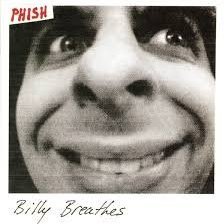


IT'S ALIVE!
in TDM Tech Support
Posted · Edited by Jedi_Wannabe
I second the Wiki. Crucial for newbie mappers like myself. So long as the forum works I am happy; functionality before aesthetics.
Thanks again for all the diligent work. Seeing a plan laid out I'm sure helps to ease a lot of troubled minds. I for one felt lost for a little bit there lol.
Edit: I actually saw a Twitch streamer yesterday playing Tears of St. Lucia, chatted with him a bit and he said he just got the mod but only had the first two missions. I explained he stumbled upon TDM at a dark time and he ought to keep a close eye on the site. I suspect if you get the mission list up, he'll stream a bunch more. Thought it'd be good exposure, that was my first time seeing anybody stream TDM live on Twitch so I was surprised.