-
Posts
8404 -
Joined
-
Last visited
-
Days Won
105
Posts posted by AluminumHaste
-
-
So how the hell are you supposed to get OUT of the citywatch building? None of the doors highlighted, and I couldn't get high enough on anything to get back onto the rafters. I had to noclip out...did I miss something?
Also, I'm starting to feel a bit clueless, but where the heck is the Governor's place I'm supposed to find?
It's a bit of work, but you can mantle back out, I did, took two tries.
-
another boost is turning off sli on nvidia if you have two or more graphics cards, seems to fix some shadow errors as well.
lol wut? If I turn off SLi on my laptop my FPS goes from constant 60 FPS to around 20 FPS.
EDIT: You do know what SLi is right?
-
Yeah, I know... but the kind of person who actually says "rat's ass" always says... "could". Anyway I fixed it for ya.

ETA:
Anyway part 2: I can't find any .rats; who's got rats!?
lol
-
I could give a rats ass.
Ha ninja edit
Couldn't Couldn't Couldn't Couldn't Couldn't Couldn't Couldn't Couldn't Couldn't Couldn't Couldn't give a rats ass.
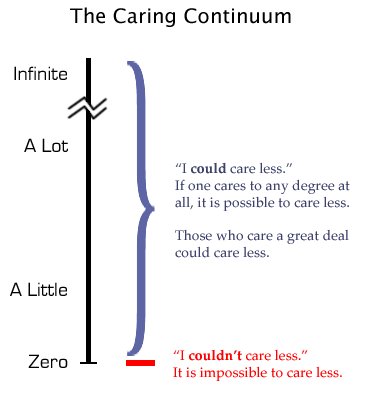
-
Sorry if this has been asked before, but I don't want to see any spoilers yet:
I got Bareson's letter, but it's blank. What should it actually say?
Also, if anyone has a slight hint about how to get into the Citywatch building, I could use it. Even just narrowing down where to look would help.
Apparently it's backwards, drop it and pick it back up or rotate it.
-
very nice BC, I like the use of stone enviroments, i wonder how many of us will use that..
I just discovered that stone texture today, and it's really really nice. <3
Baddog those are nice shots.
-
I'll take a look if you want Melan.
--------
I can't get a screenshot for the life of me, have made sure the screenshot folder is in place in doom and darkmod folders and my doom.config says f12...
Other wise I might share a pic...
I noticed an annoying trend, Darkmod and Doom3 will put the sreenshot in the folder of last FM or it might be in doom3/base. When you take a screenshot, open the console. It will have an entry saying
"screenshot taken screenshot0001.tga" or something like that; write it down.
When you are done taking screenshots, do a windows search in the Doom 3 folder for the name of those screenshots. Works for me.
-
-
i only use the smallest grid size for sticking decal patches near walls and aligning door handles, and getting the lock handle in the rght place for the froblock to jiggle it.
That's different, patches (decals included) and entities (models included) aren't subject to the limitations of the map file, so you can use any grid size you want. Entities and patches aren't subject to optimization at compile time AFAIK, so they won't affect you that way.
-
This has been brought up before, even by me, but not with this particular instance. Although I have to point out again, that everything would have to be a model, which would not allow you to visportal properly. You could, I suppose separate areas with brushes and visportal that way, but those brushes would not have the baked lighting on them and would look weird juxtaposed against the nice models.
I downloaded and ran that guys map and yeah no visportalling is done.
-
Okay I see what you mean about stuff snapped to grid at 0.025, but that's too low, and really really really unnecessary.
You should use grid size 8 as your minimum and as Fidcal said use lower grid size if you need to.
I'm not sure if the Doom 3 compiler can optimize correctly with stuff at such a low grid setting. It's definitely one of the reasons you are seeing the "stars" in your geometry.
Also never use csg_subtract unless you have too, because the resulting brushes generated are horribly inefficient. It's always better to try and build a piece of geometry without subtracting, plus it's good experience to figure out clever ways of building.
I like the house btw, I'm not saying it's terrible or anything. I made the exact same mistakes not once, not twice, but at least on three different maps. People kept telling me, don't subtract don't subtract, snap to at least 8 grid units etc. I have to say after listening to them I was able to create things that also 1) compiled fast and 2) ran better in game. Such as my Cathedral map for example.
It's huge, has AI and lights and stuff, but still was able to run at over 25 fps with everything maxed.
Here is an example: http://img33.imageshack.us/img33/8217/shot00017lj.jpg
-
Nevermind, redownloaded the pk4 and now it's working. Only issue now is that the running and walking speeds are crazy lol.
-
Man this sucks, I can't play

I just got my Darkmod folder working again, but when I go to play this mission, it won't finish loading. I get this in the console:
--------- Game Map Shutdown ---------- WARNING: Door atdm_mover_door_5 is not within a valid AAS area WARNING: Door atdm_mover_door_8 is not within a valid AAS area WARNING: Door atdm_mover_door_6 is not within a valid AAS area WARNING: Door atdm_mover_door_2 is not within a valid AAS area WARNING: Door atdm_mover_door_1 is not within a valid AAS area WARNING: Door atdm_mover_door_10 is not within a valid AAS area -------------------------------------- ******************** ERROR: Joint 'Hips' not found for attachment position 'hip_sheath_l' on entity 'pertti'
-
I found the same things as Fidcal. Some z Fighting, too many lights that were not needed. You only need 1 ambient light really. Once I got rid of those and redmapped the rendering errors went away.
Also changed the walls and roof of your room to Starry Sky, looks better, but that's up to you of course.
I did notice one other thing; it appears that nothing in your map is snapped to grid. I tried setting grid size to 1, and selecting several brushes and hitting CTRL+G (Snap to Grid Command) and all of the brushes moved out of place slightly, which means they weren't even close to being on grid. This is what is causing you to see all those Backwards Triangle in Input errors.
It is a good effort though, but I can't agree with Fidcal on this one. It is too much work to go through it and redo every brush, I would start over with the things you've learned already.
Here is your map with the changes I made. If you want to take a look at it, it's already dmapped ready to go in Doom 3. Just download the file, and rename it from cottage.txt to cottage.7z
EDIT: Just wanted to mention that I liked the bookcase, pressed the button, and waited but nothing happened. It was just the bookcase was moving so slowly that I didn't notice I was standing on it and the room was slowly moving. Nice trick <3
-
I have uploaded it (.map and .radiant files) to this site http://rs744tl.rapid...440560043874967 . When compressing them, I selected the "Best" compression which made the file 20 times smaller. That seemed strange to me, so I uploaded an uncompressed version as well, on http://rs452tl.rapid...440560049786335
None of those links work for me, those are upload IDs. We need the download links.
-
I have uploaded it (.map and .radiant files) to this site http://rs744tl.rapid...440560043874967 . When compressing them, I selected the "Best" compression which made the file 20 times smaller. That seemed strange to me, so I uploaded an uncompressed version as well, on http://rs452tl.rapid...440560049786335 .
I also forgot to mention a skybox problem I have had. Not only does it twist around excessively when I move my camera (which I know is associated with Catalyst AI in ATI cards - I turned that off many weeks ago) it also has a black semi-circle in it. Perhaps it will be reproducable on another system.
While the effect of falling snow is a nice addition, I think that even with this effect one could still put the "storm" into snowstorm. The swirling clouds of snow being blown so quickly that one can't make out a single crystal, the fog-like effect of the houses only appearing once one is close to them, the howling wind, all that in the video that I linked to before truly mesmerized me.
In any case, thanks for the help and support that I got so quickly.
Both .map and .radiant files are just text files, which benefit massively from zip compression.
I'll take a look at your maps in a few hours, but the others will probably beat me to it lol.
-
The 60 FPS clamp was necessary for the physics system, if you change the max FPS limit the physics will somehow get out of sync with the scene or something along those lines.
-
Hello,
I've quite recently (only a few days ago) decided to give Dark Radiant a try. I am now busily working on a (Scandinavian style?) mission that I am constantly evolving. I do have an array of questions (1 per paragraph), however, and I would appreciate an answer to any one of them.
First of all, I have a few textures that I'd like to add. I tried finding a textures folder, but all I found was a long list of .dll files. My search of the internet has not revealed any results. I'm quite new to this kind of editing - DR is my first - and a short set of instructions would be nice.
I'd also be extremely interested in having a snowstorm (this is absolutely perfect http://www.youtube.c...h?v=dotGqox6QeM ). I think having that would be monumentally important. Would that be technically possible in TDM? Does it already exist?
To add to that snowstorm, I'd like to have some flags that rapidly/violently twist in the wind (not the white poles, but the red fabric). I've tried to make such a model in Blender/UnrealEd, but all that my skills could come up with was a badly textured cylinder with a cone on one side. Could there be a place where I could get such a thing from?
I have also come across a few problems. In some places (2 so far) I "lose" slivers of my brushes, making it possible to look at the brushes behind. From the other side, they look completely normal (in the case of the attached image, from under the house). These slivers cut across several brushes at the same time, and when I stand on them I get no sound of any kind anymore. I have tried duplicating and moving the entire house to a fresh space, and this has reproduced the error. I'd like to know if this is a bug, or if it is just a fault in my mission design. Could it be solved?
Should I worry if I have about 30 lines of "Warning: Backward triangle in input!" whenever I compile? Perhaps it may be related to the last question.
Lastly, I have an issue with what someone on this forum called "twinkly stars". Apparently it is due to disaligned diagonal brushes. However, I get this on perfectly rectangular brushes with nothing else behind them (apart from my patented LeakProtectorEncasing
 ). Again, could it be a bug or is it time for me to go back to the drawing boards?
). Again, could it be a bug or is it time for me to go back to the drawing boards?You don't have to worry about the Backward triangle, not important. I would like to take a look at your map, can you upload it to the forums so we can take a look?
-
Are you talking about creating a new mission in Dark Radiant or playing an FM in Dark Mod?
Are you updating SVN and tdm_update in the same doom install?
What folders have you got in your darkmod/fms folder?
Yeah in the game itself I'll take a screenshot.
I have the fm folder installed to doom3\darkmod\fms.
Yes I stupidly did use the SVN AND tdm_update in the same doom install, which might be my problem.
-
For the last few updates, when I go to create a new mission, no maps show up in the list. They are all in the same place they've always been, nothing has changed. I can still start them my typing map <mapname>, but that's it.
I really don't want to delete and start over, it's a big download. Do you guys have any advice? I've run the SVN update and the TDM update, both say everything is fine, no issues.
Oh and one more thing, every time I do an SVN the linux and windows pk4's say skipped and won't update.
-
 hee hee; devious shenanigans with broadheads.
hee hee; devious shenanigans with broadheads.Wasn't there some discussion about arrows getting destroyed when the door is frobbed?
-
The truth is it's not coming along at all...
It's in need of a full rewrite which I estimate to take one or two months of straight coding with no distractions. You can probably estimate for yourself how likely that is in my situation.
Exactly, with you doing as much work as you are, I'm grateful for whatever I get. Keep up the awesome work it's greatly appreciated. <3
-
That 'dark light' thing could be useful. I remember in Thief I proposed a 'dark bomb' but no means to implement it. The idea is that it is like a flash bomb in reverse. The player throws a dark bomb into a well lit area and it produces a volume of darkness for a few seconds while the player slips through.
Too over powered, takes the challenge out of challenging areas, and flash bombs are bad enough. Just my opinion of course

-
You can see an example of this with a Square Cylinder, instead of a Regular Cylinder. Checked it out it's pretty cool.
Create a brush, go to the Patch menu and go to I think More Cylinders, and pick Square Cylinder. It's square but when lit by a light looks rounded.





So, what are you working on right now?
in TDM Editors Guild
Posted
I've been doing this for years, I can't be bothered wasting so much time on the texture tool. It's how I got the cathedral ceiling texture to look decent.