-
Posts
8398 -
Joined
-
Last visited
-
Days Won
105
Posts posted by AluminumHaste
-
-
Yes, that is how it was intended to look. Maybe AH has bloom turned on?
I had just turned it off, HDR I mean. Hmmmm I had just updated my video drivers.
-
Yeah just one thing; what's with the atomic glow on the vases?
-
-
 I Wish.
I Wish. What I would love just as much as the D3 source, is the Prey source.
Multi-core support, ability to select a specific interaction.vfp per-texture-def (parallax mapping anyone?), optimized physics...
Yeah that would be nice, even the Quake 4 source, it does have some basic multi core support built in, also megatexture implemented.
-
This is the CPU's domain? I did not know that.
Well, that is a problem
But I suppose it'll be a great positive if the system can somehow offload all of this on to one of the idle cores, here's hoping that will be "addressable" when the SC is released? ?

That would indeed be of incredible benefit, if someone could code in some multi core support.
-
It is.
1920x1200 = 2.3m pixels
1600x1200 = 1.9m
1280x1024 = 1.3m (the most popular native res as of March 2010)
1024x768 = 786k
All of a sudden widescreen monitors come out and people think they can get away with higher res's without blinking, just because it's their native desktop res. Native res has nothing to do with what res you should be running games at. Almost every system will have to go lower than native for best performance.
That's why you get tons of people complaining that their i7 blah blah blah can't run Bad Company at 16x AA and the highest res. It just can't. And like LEGIO said, just lower the res and up the AA.
But anyhow. Doom 3 with a few shadow-casting lights will bog down any system.
No shit, we can do the math also. I also don't use AA, so I have no issue running The Dark Mod at 1920x1200 even with just one video card on my laptop. That's right, I run games at 1920x1200 on my laptop. And you can ALWAYS get better performance by lowering the resolution, and anyone who uses 16xAA is a retard.
I've done visual comparisons on my laptop in several games, and there's really only a small increase in visual quality between 8xAA and 16xAA, and the same goes for 8xAF and 16xAF, but even less so.
And Doom 3 with a few shadow-casting lights will bog down any system has nothing to do with the resolution you are running at. You can be running at 640x480 and put like 10 shadow casting lights in one room so they overlap, and the system will slow down incredibly.
Also for games these days (that includes Doom 3) you will get a bigger performance increase from upping your GPU not your CPU. For me, going from a Core2Quad to an i7 would not give me much of a performance improvement in Doom3, but upgrading from GTX260M to say GTX 285M would greatly improve my performance in games.
-
Try a lower res. 1600x1200 is an insane amount of pixels.
No, no it's not.
 I run at 1920x1200, and the new desktop computer downstairs runs at 2560xsomething.
I run at 1920x1200, and the new desktop computer downstairs runs at 2560xsomething. -
I REALLY support the idea. A nice package of prefabs might boost the visual quality of the mod a hundred times.
Only problem with doing those in a 3D modeler such as 3DSMax etc, is that they can't be used to seal a room, IE they have to be 100% decorative.
-
Just switched computers, and DR is going unbearably slow. This is strange, because the computer I switched from (single core Athlon, 2 gigs ram, 7600gs) is significantly slower than what it's on now (Core 2 Duo @ 1.88ghz, 4gb DDR2 @ 1066, 8800GTX). Setting core affinity to a single core helps a LOT, but it still is too slow to even consider mapping with.
In the Nvidia control panel, go to
Manage 3D Settings
Once there click on the "Program Settings" tab.
Click on the "Add" button and navigate to "Darkradiant.exe".
After that, you want to set "Threaded Optimization" to "Off".
Give that a try and see if that helps, as that helps for me a great deal, or at least it used to. You may have to reboot your computer.
-
Yes, I'm perfect aware of that.....but i would know if "1366x768" choice is intentional or not!
All video modes are created by Doom 3. I thought that Doom3 just reads the modes from the monitor driver.
But really just add -set r_mode -1 -set r_customHeight <height> -set r_customWidth <width>
to the game shortcut that way you can have multiple shortcuts for different configs.
I use three shortcuts; One for when I'm dmapping that's not fullscreen, one for playing the game, and the last one is for testing different settings.
-
downloaded catalyst 10.2, modded, installed, DR now runs perfect on my laptop, yay!

Excellent! You're welcome

-
yeah i'll get you a ss when i get back from work.
unfortunately, toshiba only put up catalyst support for my laptop model up to 8.401
Download this: http://www.hardwareheaven.com/modtool.php
Download the latest ATI Catalyst driver, and mod it using that tool, and try and install the modded driver.
-
yeah so i read up on aero a bit, and definately thought that disabling it should work. yet somehow... it still doesn't work. i'm positive aero was off because the startbar turned solid after starting up DR.
just for good measure i checked all the other boxes in compatibility tab with the word 'disable' on it, rebooted, and still nothing. now i'm puzzled.
Okay that is very strange, can you get a screenshot of the issue and upload it to imageshack.us or something?
EDIT: BTW, what Catalyst Drivers are you using?
-
just installed tdm and dr to my laptop to slave on my fm at work, everything runs smooth except 1 thing: the selection boxes in DR either single or multiple selections, the outlines go completely crazy or doesn't show up at all, regardless of if boxes are solid or dotted in camera preferences.
laptop runs vista 32bit, with an ATI radeon x1250 mobility card, and yes i already disabled catalyst AI.
i found something on the DR page, said "Some users have noticed a few graphical glitches when drag-selecting stuff, which we can't associate yet. It might be that the GTK/GL combination is not working very reliable in Vista, maybe it's the drivers". not sure if this is related.
anyone know what the problem might be, or better yet how to fix it?
Disable Areo, the transparent fancy effects of the OS GUI and it should fix it.
-
does the glass in this image look better as a projected coloured light, or should it be a yellow and black projected light.

its in a test room.
You would only get that color from that glass if the light shinning through it was white. Any coloring to the light coming through, IE from a torch (yellow) would change the color being projected.
-
Sweet.

Thank you so much, I've had the greyed out compatibility options since I switched to Win7. Even manually setting the registry keys didn't work.
EDIT: Works better than I thought it would, excellent thank you!
-
Confirmed, will be fixed in a minute.
You rock, it's working great again.
-
-
@STiFU and everybody else compiling from SVN: I've upgraded the boost headers and libraries so be sure to update the w32deps and possibly w64deps.
Yes I haven't done that in over two weeks now I will do that tonight.
-
damnit i was really hoping that wasn't the case. maybe i can make a patch-brush-patch sandwich roof... or just suck it up and use brushes i guess.
That could work, I had to do that myself with my cathedral map.
-
Brushes are the only thing that can seal a visportal
-
Somewhere along the line the object location creation mechanics busted. In particular when you make an entity anywhere, one of the planes will be on the 0 axis line. It's really frustrating and I don't ever remember this being an issue with the older ones. I read somewhere that it used to take the missing axis coordinate and use the location of the last selected entity but that doesn't happen anymore.
I'll track it then.
EDIT: Okay it's tracked now on the bugtracker
-
I've noticed in the last few releases that when working on my map, I will go to create a new brush/patch but instead of it being created on the same Z plane as the last selected object, it seem to be created like thousands of units either above or below the last selected object. This is really annoying as it looks correct in the top down view, but then I have to move it up or down.
The same thing happens when I create a new anything with the other views selected.
Has anyone else experienced this issue?
-
This took less than 15 minutes starting from scratch. It's pretty rough, but you get the idea, and the great thing about it; it's all brushes and patches.
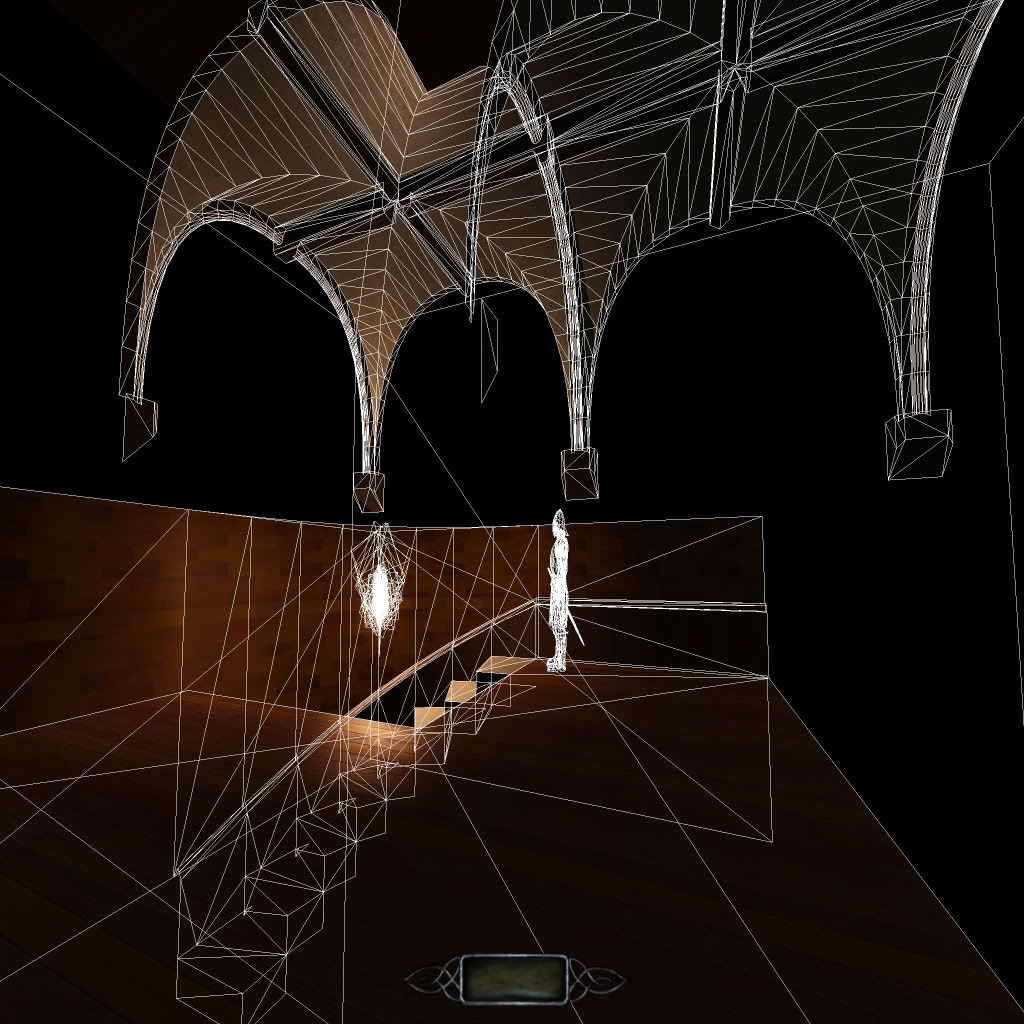






Fan Mission: The Heart of Lone Salvation by Fidcal, Baddcog & Bikerdude (2010/04/02)
in Fan Missions
Posted
You could also try binding a key to condump.
try typing in the console: bind F7 condump error.txt
and press F7 then exit the game, and check the Darkmod dir (and subdirs) for a text file called error.