-
Posts
3223 -
Joined
-
Last visited
-
Days Won
54
Posts posted by datiswous
-
-
Throwable holy water bottles.
So the idea is that you can throw holy water bottles, they break and if they hit undead, will damage them. It could also do splash damage in an are around where it breaks. It's more direct, faster and mostly easier, apart from the skill of throwing. An optional effect (I think of) could be that they can be thrown into pools, making the water in the pool holy.
Alternative: holy water arrows. You don't need to apply the holy water to water arrows.
In general I don't see the point of the holy water running out (shortly) making it very difficult to use effectively.
-
Mission started of a bit ugly (screenshot below), but the crypt actually looks quite good. Apart from that it's a nice atmospheric mission.
Here are subtitles.
-
On 6/23/2025 at 10:37 PM, Frost_Salamander said:
but the main highlight is a new in-game map
I find the new map not particularly helpful (I've not seen the old one, maybe it's worse). I mean why not a map that is completely clear instead of something totally confusing. -
On 6/21/2025 at 8:46 PM, Geep said:
The mapper would enter and retrieve data manually.
So that means pasting the contents of a lang file and ask for translation?
-
-
 2
2
-
-
Congrats on the release!
Wow, that briefing is really short.
-
On 12/18/2023 at 7:13 PM, Daft Mugi said:
screenshot_viewpos
screenshot_viewpos is a command that takes a screenshot with the viewpos added to it.
screenshot_viewpos screenshot_viewpos <gamma>
screenshot_viewpos can be typed at the console or bound to a key. The "gamma" is an optional argument, which as of 2.12 Beta is the r_ambientGamma value.
Some mission authors prefer to have screenshots (from players) that are brighter, so they can see what is in the screenshot more easily. Setting the "gamma" argument is a convenient way to temporarily adjust the gamma just for the duration of the screenshot.
On 6/20/2023 at 2:12 PM, AluminumHaste said:Just a heads up for people taking screenshots to show off. You can do things like increase ambient light for a bit instead of cranking gamma afterwards.
Try in the console
bind f11 "r_minambient 0.1; wait; screenshot; r_minambient 0"
This will cause the ambient light level to increase by a lot, which should cause less image artifacts as opposed to cranking the gamma
I didn't test this yet, but maybe this is a better option instead of the gamma option?
-
15 hours ago, SeriousToni said:
500W PSU
That's a bit low. Sure that's enough for the 4060Ti ?
-
Oh I see it has an airship..
-
What happens when you try to open it from the side. Do you get pushed?
-
Not a new game (2019), but had not seen it before:
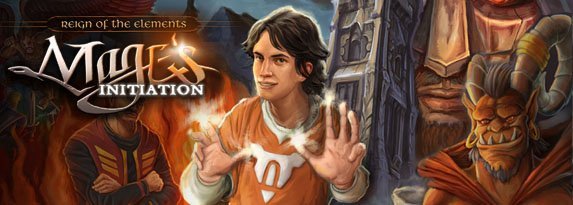
https://www.gog.com/en/game/mages_initiation_reign_of_the_elements
It's from the people that made the King Quest 1-3 remasters (AGD)
-
 1
1
-
-
9 hours ago, SeriousToni said:
I don't play modern high-graphics games. Mostly Remasters of old games, but I do graphic design. So I don't have real issues right now with my current GPU but I want to be able to use a bigger screen in the future or even two screens. I am not sure if it will handle it properlyWhy not buy it the moment you need it?
-
On 6/10/2025 at 1:13 AM, datiswous said:
Instead a filter could be added that hides translation updates?
I made a feature request for my idea:
-
On 6/9/2025 at 6:51 PM, Wallace said:
*mission
*mission
mission
*mission
mission
*mission
*mission
missionActually, if you see that, then these are updates to the missions.
* = mission update
# = translation
-
6 hours ago, nbohr1more said:
I think there is currently a bug where the mission update doesn't properly deploy a new darkmod.txt when there's already one in the folder from the previous version.
Where's the bugreport?
The same applies to the readme.txt . So probably all files except the pk4 in the fm's folder.
-
1 hour ago, Airship-Ballet said:
If you wanna contact Springheel you gotta follow the process:
I think he can be contacted on Discord. Just be prepared to wait a bit maybe. Not sure about Greebo.
-
On 6/9/2025 at 7:51 PM, Amadeus said:
Here are some screenshots of Skacky's textures that Biker and I have been trying to make TDM-ready. We could actually use some testers to if people would like to try them out:
Where do you download it?
-
Ah that's where the name of the core asset comes from..
I thought maybe it was a reference to Robin Hood or something.
-
Instead a filter could be added that hides translation updates?
-
Maybe you can test with these cvars:
On 1/5/2025 at 4:20 PM, stgatilov said:There are several cvars about this:
- g_lightQuotientAlgo: value = 0 uses the old system, value = 1 uses the new system.
- g_showLIghtQuotient: enables debug visualization like in the video above.
- g_les*: lots of internal parameters to tweak the system (you should not mess with them).
Because maybe it could be related to the new AI vision system that is implemented since 2.13
-
 2
2
-
2 hours ago, chakkman said:
I wonder if the girl will be called Garett, or at least they have the decency to call her differently.
QuoteYou are Magpie, a cunning thief orphaned by Northcrest’s brutality and shaped by the streets, who steals as the only means to survive.
Source: https://www.thiefvr.com/#story
-
https://www.youtube.com/watch?v=uG3E9BDdoak
Look at the amount of fog. It's not light and shadows, interesting contrasts, etc.. It's mostly just grey, not even dark. I guess this way they don't need fancy details.

-
Well the idea is to get more players in the Linux section because of that it can be distrubated in official Linux package managers. This is how most Linux users install software.
Although tdm already works fine in Linux using its official Linux installer.
-
 1
1
-
-
On 6/2/2025 at 8:25 PM, wesp5 said:
And what would this be? Some hardcore Linux gamers that don't have a backup Windows machine? How many of those would play the game compared to all the normal gamers who had access to TDM for decades? Does anybody even know how many people regularily play TDM missions?
There are multiple mappers and active users using Linux. You want less missions?
Also: Windows costs money. You ask people to buy Windows for a backup pc, while TDM is in fact multiplatform.
I don't know how long tdm is multiplatform, but it must be a while.
Listen Valve, Wesp says: Linux gamers are not normal gamers.
On 6/2/2025 at 8:25 PM, wesp5 said:Does anybody even know how many people regularily play TDM missions?
Why is this relevant?


(-538.17583.19146.01).thumb.jpg.0b122b740da52272c99c9c87a2e8c8f3.jpg)
Fan Mission: Ulysses 2: Protecting the Flock by Sotha (2015/05/28)
in Fan Missions
Posted
Another very good mission. Can't wait for Ulysses 3!
Here are (tested) subtitles.
u2flock_subs.pk4