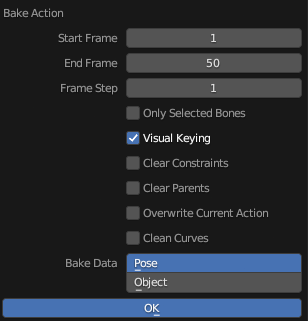Search the Community
Showing results for tags 'blender'.
-
I tested this addon for importing and exporting md5.mesh and md5.anim in Blender: https://github.com/KozGit/Blender-2.8-MD5-import-export-addon It works with Blender 3.6.15 which is the latest version in the 3.0 series. It doesn't work with Blender 4.2. It seems that the culprit is the change in the 4.0 series from bone layers to bone collections. Here's an updated .blend file with male NPC animations. .blend file with a female model Like before: use armature_control to animate the model when you're done, select the tdm_ai_proguard armature object and Bake Action to Pose; select Visual Keying for the exporter to work you need to select both the tdm_ai_proguard and a mesh object that's being animated, e.g. proguard_armor
-
edit: TL;DR: I've tweaked the .lwo exporter to preserve autosmooth angle Ahem. When I started writing this post a couple of days ago, it was supposed to be a "please help me, models won't smooth" kind of thing, but as I started taking screenshots and such for a comprehensive view of the problem, the question morphed into a "is there a hack to get .lwo's to export the way .ase's do", then to "how to get the same surface smoothing from Blender as you can get from Lightwave" and eventually to "does anyone around know python and blender enough to fix the export plugin". But then I fixed the addon myself, so it was almost as if there's no point to the thread. However, while googling around for a solution I stumbled upon a whole bunch of incomplete (1,2) or outright wrong (1,2) information, and whenever the question came up the issue was never really resolved completely. That might be because the problem isn't obvious, since a lot of exported models will actually end up correctly smoothed on export, leading one to believe wrong shading in rare cases is due to modeling mistakes / bad shadowmesh / etc. Point is, having the definitive .lwo smoothing post seems useful. Identifying the problem: Here's the mesh. I add an 'edge split' modifier (I use sharp edges while modeling the low poly, so I can uncheck the 'edge angle' option). I can now apply the modifier(s) and export to .ase (triple the mesh either in export options or in modifiers beforehand). The .ase looks alright in-game: Now I'll export it to .lwo using this script. Depending on export options, here are the results: If I also check "remove doubles", I'll lose all of the split (sharp) edges: (recalculating normals on export can be unpredictable as well, so clean up the model beforehand instead) Right about this point I start searching for a solution online, stumble upon this and try the renderbump hack. However, all it seems to do is weld all of the vertices back together at runtime and attempt to smooth the whole surface, similarly to "remove duplicates", but with no upper threshold. (to anyone possibly reading this in the future: don't forget to revert your changes to the materials!) Source of the problem: At this point I still wasn't sure if it's even possible to get .lwo's identical to .ase's, so I installed Lightwave. Naturally, it took some time to eventually stumble upon Surface Editor (F5), and the "smoothing threshold" contained therein. But then I just had to crank it up to 180 and export to "LWO2". That fixes everything in-game: So the issue is trivial, I just have to find a way to somehow pass on a smoothing angle through the exporter. However, the "auto smooth" option on the object data tab doesn't seem to affect anything regardless of angle. Long story short, after some hex-comparison magic, I home in on SMAN block in the exporter script: So what it actually does is set your smoothing angle to either 90°, 86°(??), or 0°, depending on whether you've chosen "idtech compatible", "smoothed", or neither. The solution: Now, I don't know Python and I don't know Blender scripting, so I can't say with full certainty that I didn't break anything. But I did cobble together a version of the script that seems to do the job. Here it is, mirror / do whatever you want with it. If your mesh has autosmooth enabled, and you've checked "idtech" or "smoothed" on export, your chosen autosmooth angle will now transfer to the surface in .lwo: I took the liberty of changing the default export options to what seems to suit TDM the best, you can just open the script in notepad and edit them to your taste. Wrapping up, there are still some mysteries I didn't solve, such as "idtech compatible" models taking up only half the size of models exported otherwise (including from Lightwave itself), there doesn't seem to be any visible difference in-game, at least in TDM. That "1.5 radian" in the code still makes me scratch my head. And I still don't know if the 4-8x size savings over .ase matter for in-game memory at all (but at least I know I won't have to edit the *BITMAPs manually anymore). Even after all this, the .ase still has just slightly better shading, but since the outputs of the exporter and Lightwave itself are now identical, seems safe to say it's as good as it gets.
-
I'll start with some background on what brought up this idea; As some users may know, I've been working on a large mod for TDM, which aims to introduce cyberpunk assets for futuristic worlds... it's called The Dark Module and is currently being discussed in this thread. One of the many types of assets I'll need in order to complete this project are new player models; I've already ported the character set from Xonotic, but will be needing more models in order to create civilians. I've thought of the most efficient way to achieve this: MakeHuman! For those who haven't heard of it, MakeHuman is a tool that can be used to easily create human characters; You choose from a selection of geometries / materials / rigs, adjust several parameters defining the shape and size of your character, then export to one of many formats. Its default assets are also licensed under CC0 / Public Domain. http://www.makehuman.org So why I am bringing this up here? Well I've already used Makehuman to create characters for Blender animations. Likewise I've also exported many characters from Blender to TheDarkMod so far, and know how the skeleton and mesh need to be defined. The problem is that setting up a TDM character in Blender is very time consuming, especially the rigging part... Makehuman on the other hand can automate the process if given the right data to work with; You may create plugins for custom rigs, as well as custom exporters for a multitude of formats! Since I'll want to create a lot of civilian characters for my mod, I could definitely use the convenience of having MakeHuman export the final md5mesh instead of me having to go through Blender with each one. What I'm basically looking for is two things: A md5 exporter for MakeHuman. It needs to be capable of exporting to md5mesh format, have proper material definitions, as well as generate the low-poly shadow mesh. A custom rig compatible with TheDarkMod's animations. The rig simply needs to contain the bones and vertex weights used by TDM so the model animates properly out-of-the-box.Apparently there were people working on such, however I can't find anything up to date let alone a download. I was only able to find this video as far as an exporter goes: If both of those things can be made, it would be a huge advantage for many mod and mission creators; People will have the ability to create custom characters for TDM in a matter of minutes, something that normally takes days to do! However I have zero idea how to build a md5 exporter, and also don't know if I can use Blender to create a custom MakeHuman rig preset. Would anyone be willing to help at least on a MakeHuman rig for the TDM joints?
-
I am in need of an ASE exporter for Blender. I tried KatsBits ASE export, but it's so old that modern Blender versions don't even list the addon after it's installed. Someone made a thread about an ASE importer recently, but no exporter. I can export to lwo for the time being, but still prefer ase for own reasons.