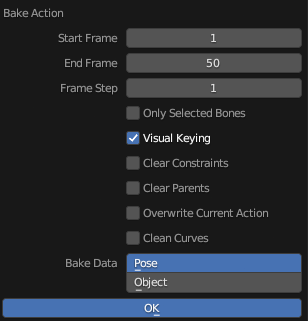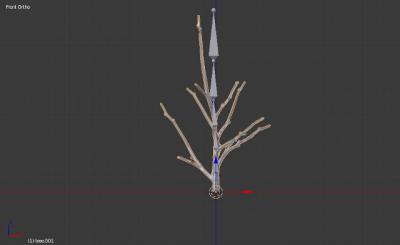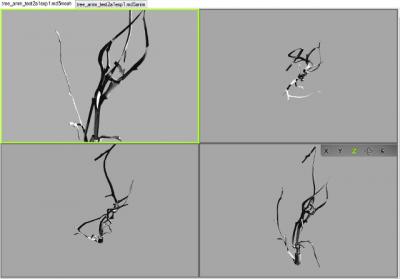Search the Community
Showing results for tags 'md5'.
-
I tested this addon for importing and exporting md5.mesh and md5.anim in Blender: https://github.com/KozGit/Blender-2.8-MD5-import-export-addon It works with Blender 3.6.15 which is the latest version in the 3.0 series. It doesn't work with Blender 4.2. It seems that the culprit is the change in the 4.0 series from bone layers to bone collections. Here's an updated .blend file with male NPC animations. .blend file with a female model Like before: use armature_control to animate the model when you're done, select the tdm_ai_proguard armature object and Bake Action to Pose; select Visual Keying for the exporter to work you need to select both the tdm_ai_proguard and a mesh object that's being animated, e.g. proguard_armor
-
Hi, I thought I should document this discussion here, for future reference, as info on this subject has become quite scattered and out of date. I've been wrestling with MD5s for a while now with no success. Importing works but the meshes and armatures are problematic. I decided to start with an animated model from scratch. Followed a few instructions in videos or tutorials (most recently trying out Sotha's solution http://forums.thedarkmod.com/topic/14970-blender-rig-for-standard-male-npc/?do=findComment&comment=325423 ) but have yet to be able to export successfully. The animation oddly enough is working correctly (on the model viewer, havent gotten into the game yet), but the mesh itself is getting horribly deformed. Im using the io_scene_md5 importer/exporter. Going back to version 2.72 didnt solve it for me. In blender After exporting Any thoughts?