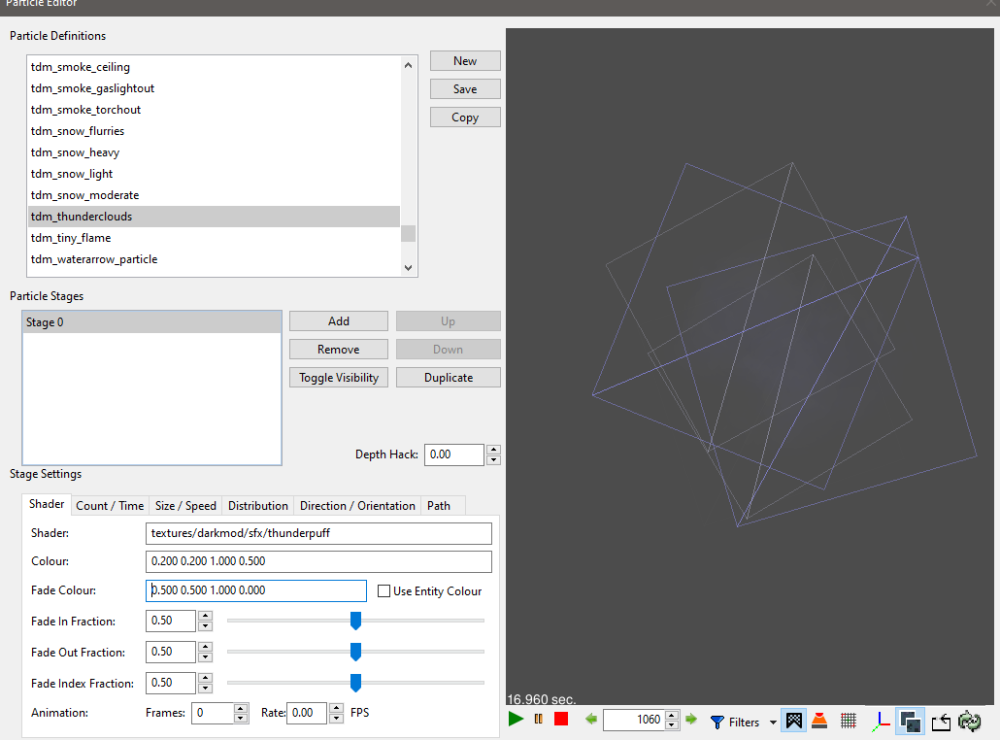Search the Community
Showing results for tags 'fog'.
-
Hello, I tried to create a custom cloud effect, this looks fine in the DR Particle editor (can be coloured using the RGB and fades out slowly). However ingame the smoke is always grey coloured and pops up and instead fading to 0 it pops out again which makes the fog feel not very foggy animore. I've set my shader blend to blend. The editor looks like this: This is my shader setup // PARTICLES textures/darkmod/sfx/thunderpuff { qer_editorimage textures/darkmod/sfx/thunderpuff noShadows translucent { blend blend map textures/darkmod/sfx/thunderpuff } } I can get around the colouring issue by changing the DDS texture - however a slow fade in and fade out would be crucial to make it work. Anybody got an idea why my smoke puffs pop in and out instead of slowly fading?
-
Right now, our fog uses light to define its area in the map, we also have "fog end" parameter (shaderparm3), so we can extend the fog range beyond the light area. This very useful, if yo want to use subtle fog to show depth in your map or simulate a little haze in the air, that is always present to some extent in the real world. There are a few problems here though. You need a gradient image to simulate fog, and by limits of 8 bits per channel in images, we can only have 256 steps in any gradient, which causes banding. To simulate haze, you need to use high values for shaderparm, and that increases banding even more. It's less obvious when you have many objects in your scene, but you can easily see this with caulk: My question is: can we have additional "fog start" parameter, so the fog would start further away from the player? Is it possible to decrease banding this way, by having shorter distance between fog start and fog end?