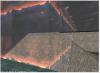Kiln
Member-
Posts
33 -
Joined
-
Last visited
Everything posted by Kiln
-
Okay, it took some blind flailing but I have prevailed! I was just about to post a rambling update, as I was still having all sorts of problems. The biggest one seemed to be the inability to export lwo (it was grayed out) without the default Blender block in the file. As I walked through the steps and typed up exactly what was going on, I happened to hit the textured mode (somewhere on the right side of the screen). I couldn’t exactly tell you what else I did other than that but that allowed me to export and said export worked. 11kb bigger than the original for some reason, but it works.
-
While I can wrestle DR into doing 3-point clipping the way I damn well want it, hay-suse is blender's interface a hot mess (I know, I know, powerful tools need powerful controls and yadda yadda...) so this is the type of walkthrough and links I needed.TYVM.
-
Okay, next hurdle - moving the origin on a .lwo already existing in TDM: I downloaded and opened Blender about a decade back, scratched my head a few times and shrugged. Thus concludes my Blender (or any 3d modeling program beyond level builders) experience. How hard would it be to open a lwo, move the origin about 10-20 doom units down the z-axis and re-save the results? I'm stuck with a crappy dsl line that fails before the d/l of Blender completes, so I'll have to haul my laptop over to a relative's decent internet connection tomorrow to get it. What other scripts, who-hahs, and flibberty-jibbits might I need? As always, thanks in advance.
-

Is it possible to sync a particle emitter to a light shader?
Kiln replied to Kiln's topic in TDM Editors Guild
Thanks for the leads guys. I haven't abandoned this, but I've kicked it to the "nice to have, but not essential" list. If it ever works out, it looks like some kind of scripting will have to be involved, and I'm not going to let this project bog down. Almost done with the first pass detailing and I'll revisit it when the spit-and-polish phase comes around. BTW - Epi, any chance we can get a shadowmesh for your awesome leather chair? I use it quite a bit but it looks funky around light sources as I'm not seeing a shadow. -
Ah, that worked - danke schön! And just a clarification for anyone else in the future, "r_showprimitives 1" has to be going too.
-
Isn't there a console command or some way to get a single line of "r_showprimitives 1" to print across the very top of the screen without the console itself being open? I'm looking for a way to walk around with debug info like you can in Dark Engine/New Dark, and I could have sworn this feature is in D3/TDM. Am I misremembering again?
-

Is it possible to sync a particle emitter to a light shader?
Kiln replied to Kiln's topic in TDM Editors Guild
Yeah, I figured FPS and other system variables will muck up the situation, which is why I'd like to run everything off "game-time" (is that the term for it?) I'm liking the potential here, but we're getting into scripting country so we may have the heat death of the universe before I comprehend what's going on. Won't stop me from taking a swing at it. Another approach I've thought of is using a sound effect that oscillates. It would fit in very well with this whole system, and we already know that light can be synced to that. If the emitter can be tied to the sound function too somehow, we're golden (well until the next roadblock comes up.) Got some IRL stuff to deal with today so I gotta run but thanks for the links. I should be back at it tonight. -

Is it possible to sync a particle emitter to a light shader?
Kiln replied to Kiln's topic in TDM Editors Guild
From what I've seen flickering is either time based and regular (sin function) or sound based - multiplying the sound level by a factor and using that to dim the light synchronously - for the "shorting out lights". If someone more savvy with mtr and scripting could point me to how I can very accurately measure the cycle time, I'd be in business. An interesting idea. Part of the issue is the prt is the flame itself and it dynamically flares. A lot of the magic in it (to me anyway) is the motion, but I'll look into that approach. Doom 3's particle system is really powerful - a shame more people don't noodle around with it. -

Is it possible to sync a particle emitter to a light shader?
Kiln replied to Kiln's topic in TDM Editors Guild
Okay - that's an approach I hadn't thought of. I'd assume that particles can't be dynamically altered at runtime like that. My working theory is all the generated prt's look like rigid parameters fed into a black box at level load, and it's the black box that creates the dynamics. Likely wrong on my part, but I guess that's why I asked. This approach looks as if it will alter my complex prt though, which is a shame since it really looks good at the moment - so much so that I thought to myself "Ya know what would look cool here is if it where synched with the light..." Thanks for the suggestion. -
Well, it looks like you guys are finally getting a map out of me. Pretty much 100% done on base architecture/layout, 100% on story, but only about ~25% on detailing and here is where I've got an issue that is over my head. I've got a sputtering torch-like object that uses a modified tdm_biground_fastpulse light texture and a custom flame particle that flares every 0.5 seconds. I'd like the surge in the flame to coincide with the light pulse. Before I brute force it I'd like to see if there is an easier way. At the very least I'd like tdm_biground_fastpulse to cycle exactly 0.5 seconds. Is this even possible? (from tdm_light_textures.mtr) // Light-Textures table torchtable { { .3, .2, .8, .1, .2, .3, .1, .5, .1, 1, .2, .3, .3, .2, .1, .1, .7 } } // fire flickering shader // shaderparm3 - speed modifier // shaderparm4 - offset (set to different value for adjacent lights to prevent lockstep flickering) table pulsetable { { 1, 1, 1, 1, .9, .8, .7, .6, .5, .5, .6, .7, .8, .9 } } table flickertable_hi { { 0.91, 0.95, 0.92, 0.98, 0.85 } } table flickertable_low { { 0.04, 0.2, 0.1, 0.16, 0.09 } } table firelightrot { { 13, 16, 123, 256, 90, 12, 190, 160, 1, 59, 280, 150, 15, 280 } } . . . lights/tdm_biground_fastpulse { { forceHighQuality map lights/biground1 colored zeroClamp red ((.1 * sintable [(time * ( 0.3 + Parm3 ) ) ]) +.90) * Parm0 green ((.1 * sintable [(time * ( 0.3 + Parm3 ) ) ]) +.90) * Parm1 blue ((.1 * sintable [(time * ( 0.3 + Parm3 ) ) ]) +.90) * Parm2 } }All I can grok here is sintable = sin function to make everything cycle. Unfortunately, scripting is mostly voodoo to me, so keep that in mind if anyone has an explanation/solution. Thanks in advance.
-
Middle mouse click woes: So I don't recall this being a problem in older DR versions, but 2.2.1 (x64 on Windows 8.1) has my MMB click acting funky. Normally I will hit MMB+<shift> and MMB+<ctrl> in textured mode of the 3D window as needed to clean up patches and brushes - never had issues. Now, there is an inconsistent but very annoying tendency for the 3D camera to shift backwards (and it's always backwards) with MMB click + <any modifier key>. If your pasting tex+scale/coords and the camera moves, any faces touched get retextured. I'm using a Logitech MX500, a pretty bog standard 5 button with a tilt MMB scroll wheel that allows L-R scrolling. It has been my mouse for the past 5 years or so. I'm really careful about not rolling the wheel, and there seems to be no pattern to the camera jumping backwards. I've disabled the side scroll functionality in the registry - so that isn't the problem. Short of disabling all camera functionality with MMB, which I REALLY don't want to do, I can't find a way to stop this behavior. Has something changed since DR 2.03 or so to account for this behavior, and is there a way around it? Also what am I missing to get entities resized through the new snazzy functionality to actually show up in game. I just get the "blah, blah... unable to read coordinates..." warnings and funky black boxes in TDM.
-
I found the setting, somehow Preferences->Settings->Primitives->Default texture scale got set to 3 (???) Dunno how that happened. That was what I was looking for, I knew the setting was somewhere, but damned if I could find it in my mental state last night. The problem was I'd have to go back through and select sides manually and re-enter 0.5 each time I dropped a brush (or mmb from a neighbor.) It sounds trivial, but I rely on default tex sizes to rough in geometry and it's surprisingly irritating when you feel like a Lilliputian all the sudden. I think the initial problem may have arose when I opened a second map to ctrl-c / ctrl-v some geometry from an old map. Radiant really has some eccentricities going on doesn't it?
-
For some reason all my new brushes (non-cloned) dragged into existence on the ortho view have a ridiculously huge default texture scale on all faces (like 6x the default - i.e. 3.0 vs the default of 0.5) Don't know how it happened, it started about 2 hours ago and nothing I can think of will fix it. Where is this setting hiding?
-
Heh, don't hold your breath. The maps I released are lost to the sands of time on ancient engines (Quake, HL1.) Always have good intentions, but I mostly do it for myself as a pastime. I like the building part, but my storytelling skills leave much to be desired and the last 10% of work required for a release (aka 90% of the effort) gets me every time. We'll see how it goes this time.
-
Woops, meant "WS2: Home Again." Went on an FM binge and the intros are all mushing together.
-
Oh yes, don't worry. I'm actually coming up on 20 years of mapping (off and on - mostly off) so I have a few tricks in my bag. Like Grayman says, you can't let a leak slide if you can help it - nothing but pain down that route. I'm actually trying to see what I can get away with while keeping the performance up. That's why my noobie mistake hit below the belt. I'm glad Grayman posted because I was just playing and poking under the hood on "Return to the City." Damn man! That's some badass mapping you've done there! I'm in awe of the massive caulk usage.
-
Figured the leak out. Did a backup save and wasn't paying attention, it went to tdm\darkmod\maps and that changed my working directory, I was working in tdm\maps. So an incomplete map was being compiled. Took me way too long to figure that out <Bonehead!>
-
Got a map that has complied fine for some time. It is around medium in size, skyboxed, and suddenly it's leaking (not surprising as it's a bit experimental.). Problem is it is no longer making a pointfile, IRC this only happens when you put an entity's origin in the void or there is a funky error which should show in the console. Damned if I can find it - any other reason this? There is a .lin file if that helps.
-
Okay, after a clean wipe it looks like we're back in business - there's the old snappy responsiveness I was missing... oh and textures... I have normal textures! Cooking with gas now baby! Only thing that concerns me is it opened the media browser and Layer windows on monitor #2 in exactly the same place as the old install, so there must have been some registry entries I missed. Hopefully it's a moot point.
-
Nope, ATI 4870. Wouldn't surprise me if they have something equally boneheaded in their drivers though. Otherwise I have a Phenom II 4 cores@3.4GHz, 8 gigs Ram(DDR2), Win7Pro 64 bit. Ran DR like a fiend along with TDM idling windowed in the background even on big maps. Hell I'd have the Gimp, Task Monitor, along with FF open on these forums, the TDM Wiki, Pandora and possibly something like The Daily Show/Colbert streaming on monitor #2 all going silmultaneously just to try to make it choke, never broke a sweat... Oh how the mighty have fallen. In the process of wiping everything D3/DR/TDM related and reinstalling totally fresh.
-
Since the weather has turned for the worse, I'm digging back into DR again. I've been away since v1.5 or so and after getting TDM going on 1.08 (excellent update btw gents) and DR v1.72 going I have major lag issues. Old maps or brand new, doesn't matter. Ortho windows seem to be refreshing only when they want to and the 3d preview is virtually unusable. Resizing a single brush in say the xy ortho view - no actual response in that same window (the cursor dissappears), but it's being updated real time in the xz ortho. Granted, I've got bad DR rust, but there's no way it performed this poorly on the same rig 18 months ago. Video drivers are up to date, and all the path changes due to TDM 1.08 are correct (I think). Possibly related, the media browser doesn't seem to be refreshing correctly either. Browsing through the textures is also laggy, or multiple repeats of the same texture thumb on clearly unrelated textures (example: a slime green texture thumb associated with "blocks_brown", or just a blank white field in the texture preview) Ugh - I'm going to probably nuke it from orbit and start all over from scratch - it's the only way to be sure...
-
FWIW Thief 1>> Thief 2 in all ways except 16 bit textures, loved the atmosphere of T1 hands down, and you really didn't know where it was going plot wise. T2 seemed much more on rails IMO. Just like I like Quake 1 far more than any sequel, odd hodge-podge, atmosphere and ambiguity is what's missing these days. Case in point and to the original post: HL2 reminds me of Spielberg films: interesting visceral concepts, incredible production values with full spit and polish that make it worthy of great praise and profits... AND so god awful formulomatic, play-tested and/or focused grouped to utter dreck. Running low on health?? Just by chance that breakable crate happens to have a health pack, or ammo, or some other spawned in thing just in the nick.. Like Knightboat “Every week there's a canal... Or an inlet... Or a fjord...” Also underwhelmed with Portal, but enough Valve hate, the bigger offender in my book is Bioware's turn for the mundane with Mass Effect (a reskin and shuffle of the Bioware “Plot-o-matic” of KoToR of 10 years ago, granted with an elaborate new universe) and its twin in a D&D skin, Dragon Age. I don't know if it has been done but the crew of ME and party of DA seems to be interchangeable: Lumbering oafish surly fighter- check; exotic, potentially skanky vixen – yep; girl sorta next door utility player – affirmative...; Grumbling second banana – okay... Anyway, got two thirds of the way through the big city part of DA Origins where the not currently present party assassin NPC gets threatened by some bounty hunter; suddenly elf-like not elf assassin boy appears and I get to defend a character that hasn't done squat for my party (though his level has gone up sitting on his ass back in camp)... Christ, could you see that being done in Baulder's Gate? Ugh, can't cut content though, jezuz some team worked six months and burned thru 120 grand in assets for that sucker, you're going to play it dammit! Checked out there and then with no regrets. This is why I love seeing the kickstarter thing going as well as it has. Money up front to get some old school devs back to making games that not everyone can find unobjectionable. Bring it! And someone get the Undying team back together...
-
Thought I saw this site referenced here before, but don't see it in this thread. Excellent concept art for mapper's block. http://www.conceptroot.com/ Bring some lunch, you may stay a while.
-
Here's what I have in textured view, I changed it to mountain sunset so it shows better, but all skyboxes show up semi-transparent in textured view. In lighting mode, it does look like a skybox would in game While I got you here, what do the arrow icons do in the upper right corner of the second shot?
-
Ah - so the semi-transparent skybox (skybox_ocean) is a feature then? Is there a way to tweak them back to the oldskool way? Been out of the editing thing since about DR 1.2 so I'm just catching up. I'm not seeing any problem with the Caulk tex though. Time to sign up over at the bugtracker I guess so I can sort it out...