-
Posts
46 -
Joined
-
Last visited
-
Days Won
7
Posts posted by Ralle321
-
-
Thanks, it works now in the lighting preview mode.

I wrongly assumed blending with the diffusemap was unnecessary, because it doesn't show vertex colors in TDM.
The "placeholder" dds file is uncompressed, that's probably the reason why it doesn't load in DR.
-
For the cylinder its red: 0.545, green: 1.0 and blue: 0.22
-
@OrbWeaver: DR version is 2.8.0 x64 and you can check out my updated testmap: https://mega.nz/file/hBgl2byQ#MdVn2JVIhGRPuuPtXjSDOLZdY9Ix2ohQAA_0zHYIOh0
-
59 minutes ago, nbohr1more said:
@Ralle321 is this happening for both stencil and shadowmap modes?
Yes.
Btw, i forgot to mention DR doesn't show vertex colors, neither in unlit mode, lighting mode or in the model viewer.
-
@HMart: It's just a demonstration model for my issue
So, here is a more simple example using just a cylinder beveled twice:
Cylinder types from left to right:
1) smooth with hard edges
2) smooth
3) smooth + weighted normals
4) smooth + weighted normals + vertex colors
5) smooth + vertex colors
6) smooth with hard edges + vertex colors
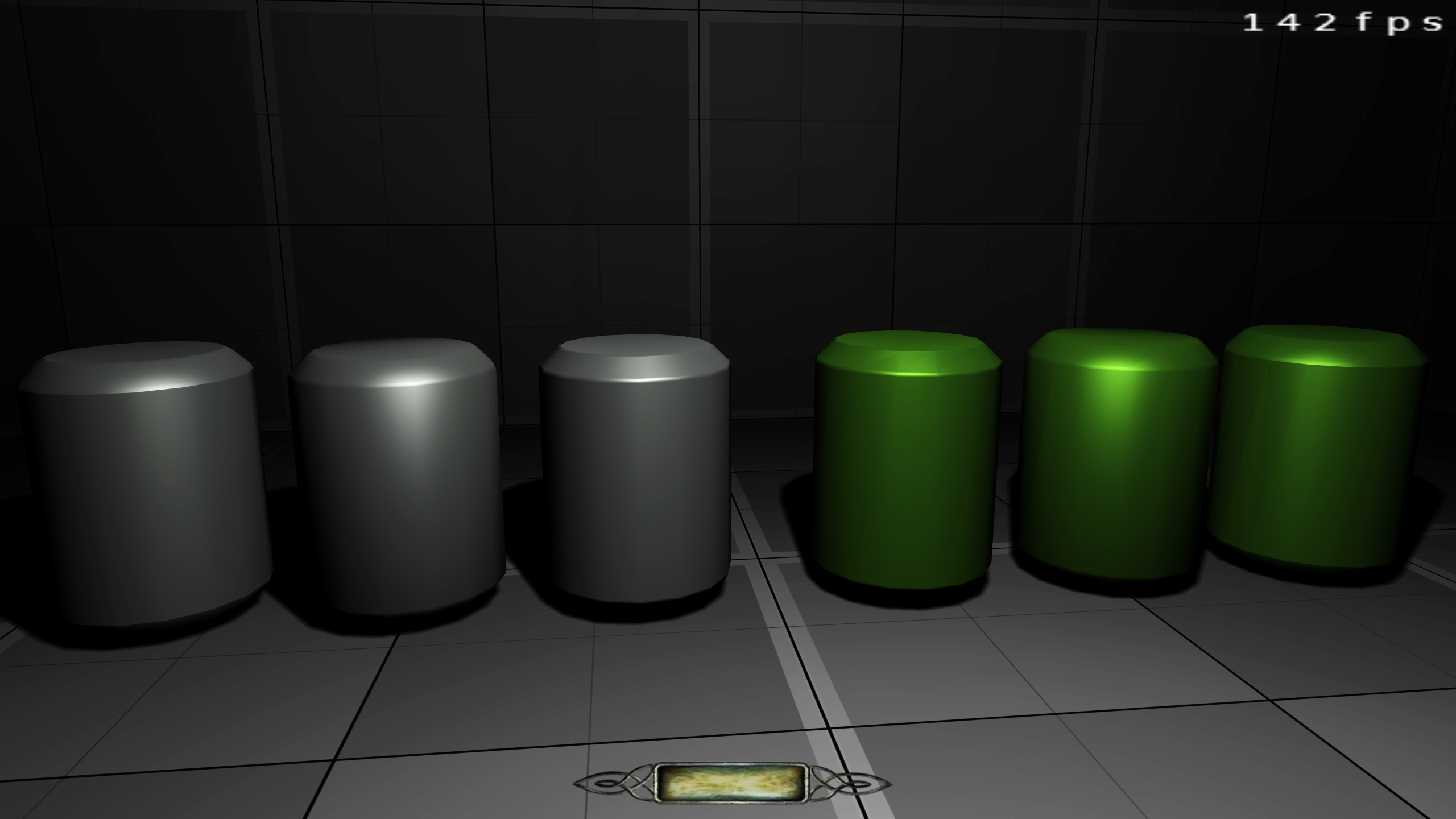
The vertex colored cylinders look corrupted.
After making the first Screenshot, i quit tdm, start it again, make the second Screenshot and get this:
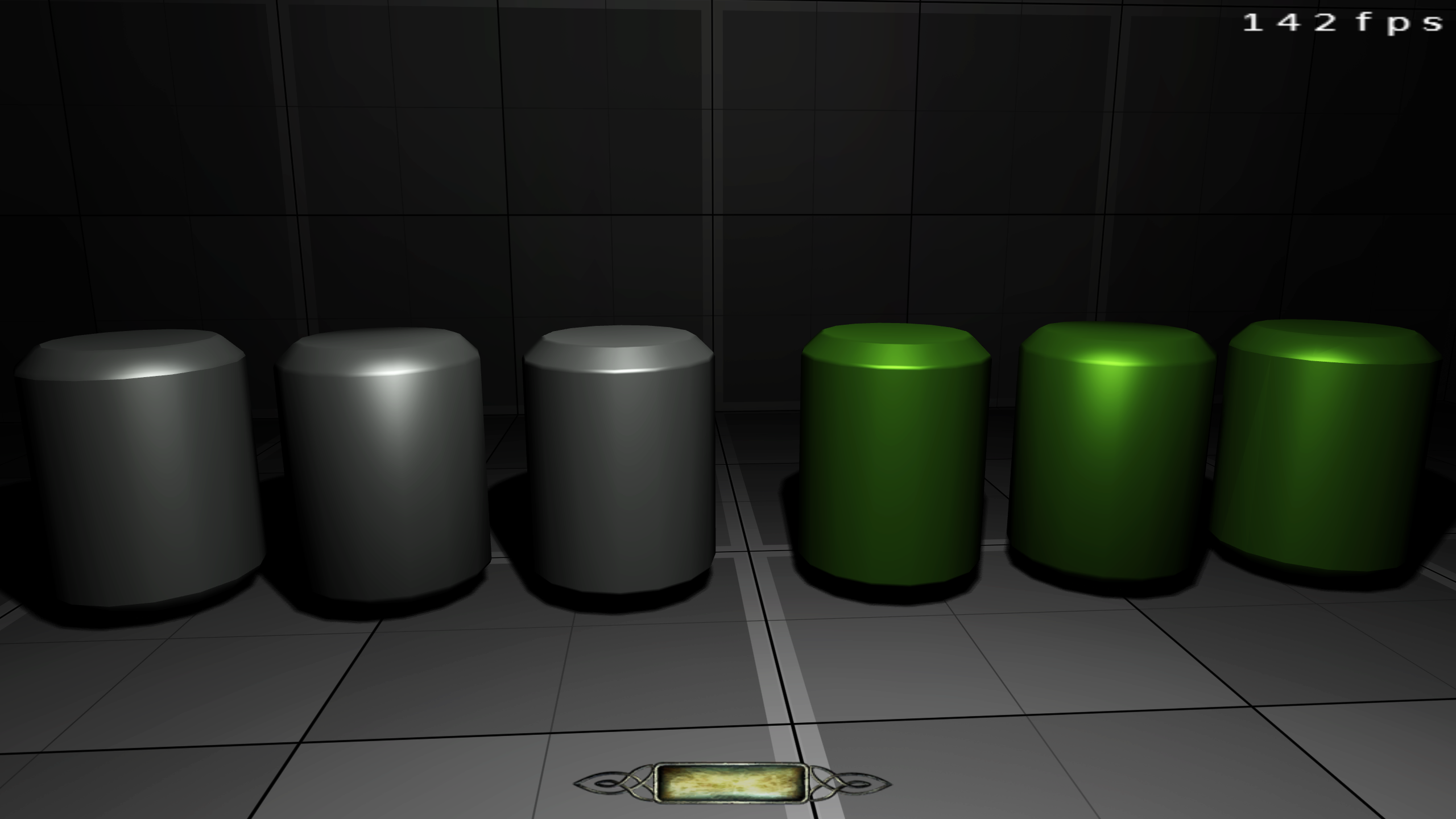
As you can see, two vertex colored cylinders display correctly this time.
So, i could quit tdm and start it again over and over, and each time i will get a random result for the vertex colored cylinders, while the ones not containing vertex colors always display correctly. Simply having vertex colors in the models is required to get broken shading, commenting them out in the .mtr file doesn't fix their faulty behaviour, only removing them from the model does.
Comparing the ase files from cylinder 3 & 4 with notepad++ shows as expected no difference besides the left out vertex color information on cylinder 3.
Testmap updated with cylinders: https://mega.nz/file/hBgl2byQ#MdVn2JVIhGRPuuPtXjSDOLZdY9Ix2ohQAA_0zHYIOh0
-
No, the 'keep sharp' checkbox on the weighted normal modifier makes it ignore edges marked as sharp.
It's displaying fine in Blender. The problem may only appear in the dark mod.
-
Sure thing, here are my export settings (i'm using Blender 2.83 with the ase exporter from Orbweaver):
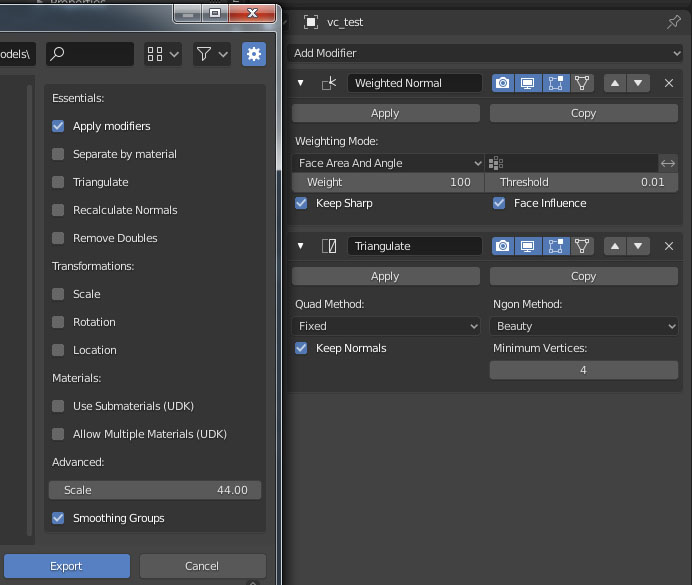
You can have the blend file as well: https://mega.nz/file/ZFRjASTY#wxZ62WdHDWATLWek6EjOJw830HSdEr3OUia331s9GOw
4 hours ago, cabalistic said:So, to me it looks like the model with vertex colors has gotten its vertex normals/tangents/bitangents messed up. Whether that happened during export or during load by the game, I'm not sure.
I doubt this has something to do with the export, since the ingame render from the vertex colored model can become good and bad with the same file. Plus, both models had the same export settings and the one without vertex colors always renders fine.
-
No luck with 2.08 beta 7: https://s12.directupload.net/images/200615/y7oq9xmv.png
2 hours ago, STiFU said:Grayscale values don't make the problem go away for me: https://s12.directupload.net/images/200615/llynbogo.png
Are vertex colors only meant to be used for blending materials in the dark mod? Vertex colored models totally work for me, when the game(or whatever is responsible) doesn't decide to screw their shading.
-
I'm using DR 2.8.0x64 with TDM 2.07x64 and haven't checked out 2.08 beta yet.
Will try that out and report back.
-
 1
1
-
-
I'm getting broken shading on models using vertex colors. This happens irregularly and might need a few tdm restarts to show up.
Without vertex colors the shading is always fine.
So i made a testmap showing a model with vertex colors(green) and a copy without vertex colors(grey):
Broken:
https://s12.directupload.net/images/200615/5zowqjao.png
https://s12.directupload.net/images/200615/nlr7crb3.png
Fine:
https://s12.directupload.net/images/200615/mk2rbalo.png
https://s12.directupload.net/images/200615/6tnswcyq.png
Always fine without vertex colors:
https://s12.directupload.net/images/200615/z5rbpj86.png
https://s12.directupload.net/images/200615/pushrgbk.png
Testmap for download: https://mega.nz/file/1IYXCaJQ#WttwX7bBmlH-GDVKzQtuubNUxm3kbZRAvlqr8NS2Tv4
Also interesting, when removing the vertexcolor line from the mtr file, the problem can still be observed.
Can you guys confirm this issue?
-
That's it. When i remove the vertex colors the export works flawless.
-
 1
1
-
-
I've encountered an error with the 2.8 ASE Exporter when exporting a specific model:
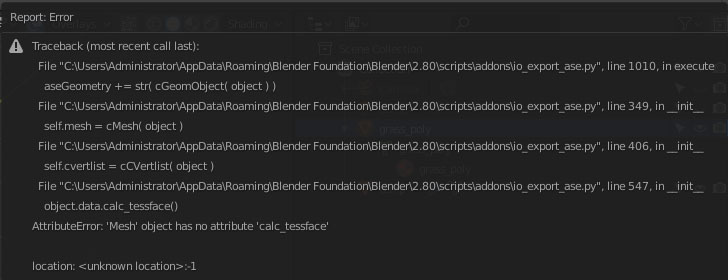
It only happens with this model, other ones export just fine. Also, i can export it to ASE with no problems in 2.79.
OrbWeaver, do you mind having a look at this?
I put the blend file here: https://mega.nz/#!UBY0DCoZ!ndbCrVJRhAA5eUinBOvoD7AhByMjOOCLDMM2BlxhA_4
Btw, thank you for the updated exporters, much appreciated.

-
Thank you SeriousToni.

I could have mirrored some of the stacked uv-shells to reduce the repetition, but the way the triangulation is setup, the shading would then be messed with.
-
Thanks for the clarification Springheel.
I understand the radiator is clashing with the setting, so i leave it out.
Instead you guys can still take a look at the finished model on sketchfab: https://skfb.ly/KYyC
-
 3
3
-
-
Yes, radiators were introduced around 1880, see here for additional references: Link
I have spotted them in Thief-fms and since they were using steam or hot water, i assumed they would also fit in the steampunk part of the darkmod for use in homes of the wealthy.
Next time i'm gonna ask before to be sure.

-
Amazing models Epifire!
To get my hands dirty with Substance Painter i'm creating a victorian period inspired radiator.
I used Blender for modeling and in the picture below you can see the normal mapped lowpoly sitting at 2126 tris inside SP.
Need to watch the Painter tutorial videos next and then i'll be off to texturing.
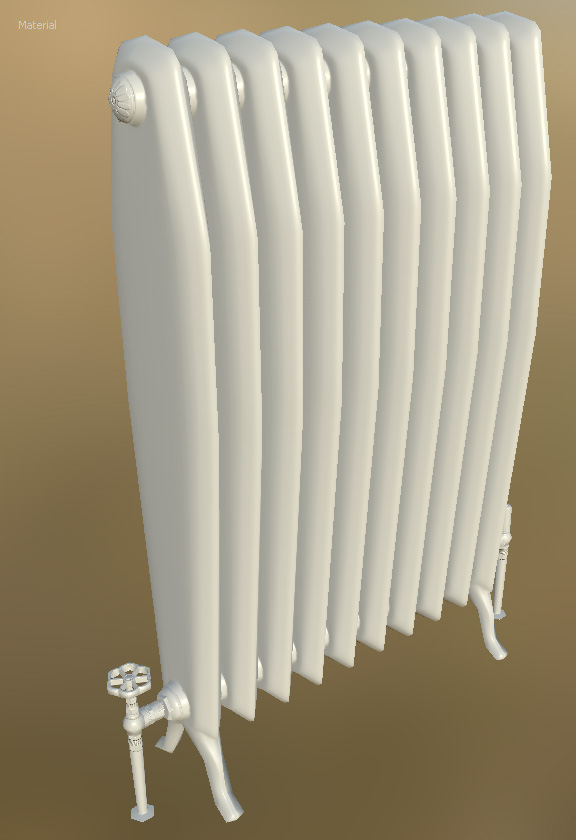
-
 4
4
-
-
Cool, i recently grabbed Painter at the steam winter sale.
And yes, Designer is all node controlled where you can composite textures fully procedural or semiprocedural using imported bitmaps/vector graphics.
-
 1
1
-
-
Thanks Epifire!

The tiles are at 1k resolution, though in Substance Designer i create all my materials with 2k size by default and downscale them at the end.
-
Thanks!
-
 1
1
-
-
- Popular Post
- Popular Post
Hey Everyone! Finally managed to create a new Material. This time i want to share some rhombi tiles with you. Haven't seen this pattern in the mod so i went for it.
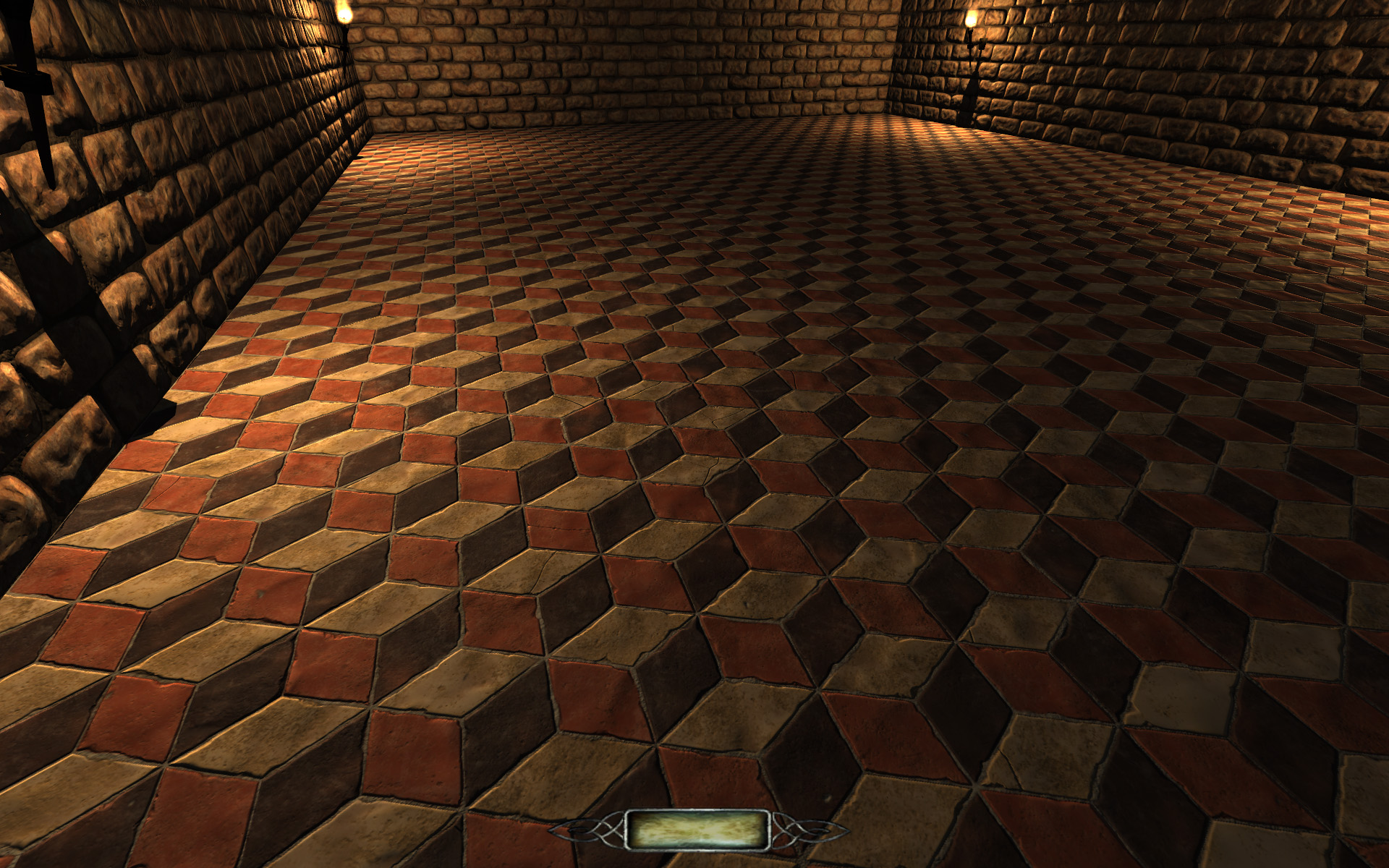
-
 8
8
-
Lately i have created a fabric material plus a dirty version.
This was more a practice for myself but if you find this useful i can upload the textures.
Preview on Sketchfab:
-
 2
2
-
-
Hey Bikerdude
I changed the textures in question, so they are not as dark anymore.
drain_cover:
panel_carved_flower: -
Yes, it's 100% flat.

-
 1
1
-
-
- Popular Post
- Popular Post
I have a new wood panel texture ready for use:
https://mega.nz/#!0R42RYwZ!4NmLPmntYqNWAjpfSEEXspkpQdNQe8sKElys0XXPocA
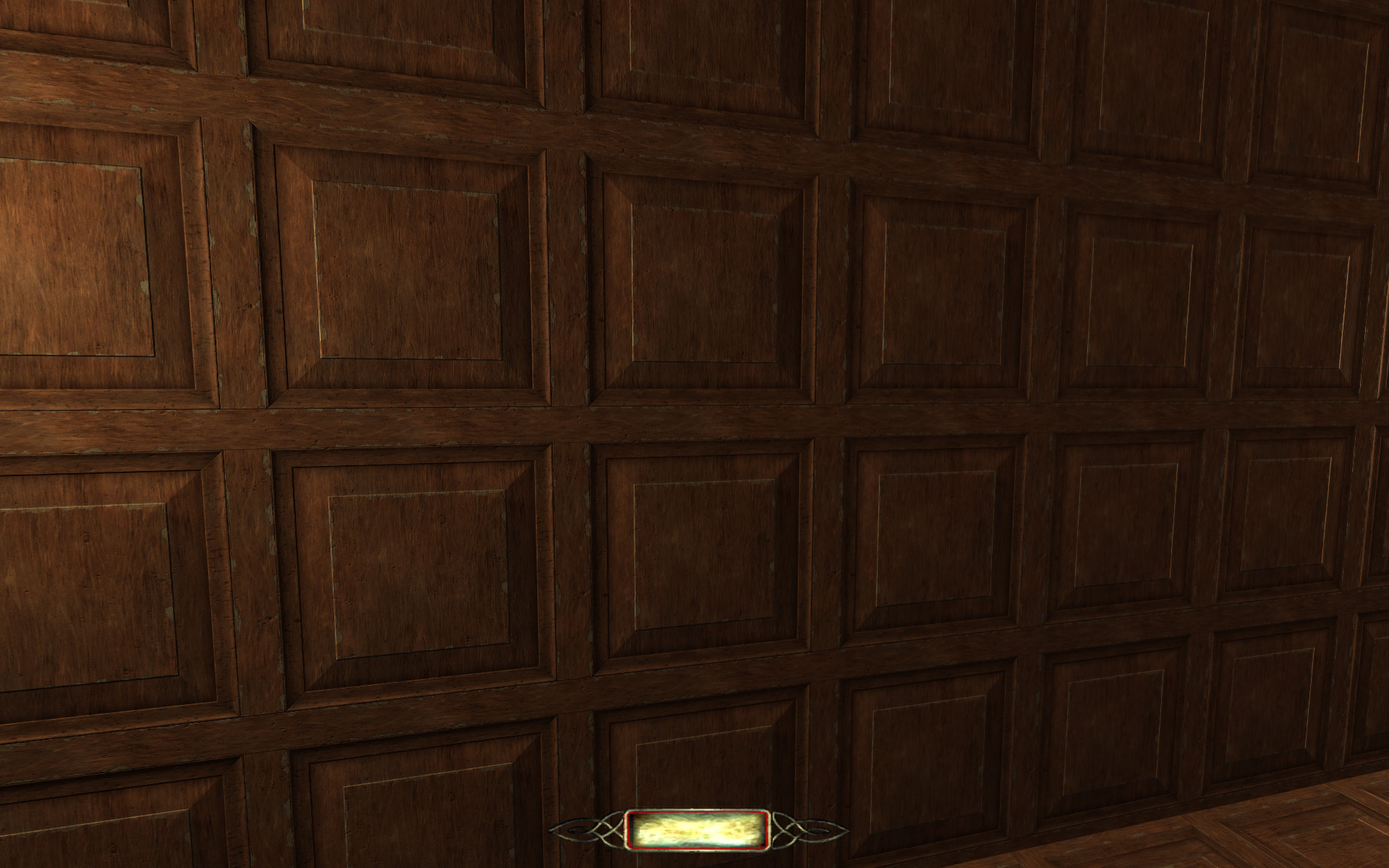
-
 11
11


Vertex Colors break shading
in TDM Tech Support
Posted
Yeah, i found it odd too, because usually vertex colors are blended with the diffusemap, yet here in tdm it works only with the specularmap.
@STiFU: No, it's still faulty ingame.