

joebarnin
-
Posts
1167 -
Joined
-
Last visited
-
Days Won
47
Posts posted by joebarnin
-
-
Nice! How do you actually enable this on a specific light?
-
HMart - thanks for all of the info. I'm sure my lighting "hygiene" is not as good as it should be. I'll use the advice I've gotten to clean things up. I still think there is something puzzling happening, but using the techniques you and other have mentioned I should be able to minimize the light count.
-
I reduced the basement light radius so that it is entirely contained within the basement (at least, in the X and Y directions; in the Z direction it protrudes into the room above). If I go back upstairs, the floor shows two light sources. So the basement light is going "through" the floor, but only if the door is open? I don't get it.
From a level design point-of-view, I can shrink the light radius so that it fits the room (XY) but I can't shrink the Z direction so that it doesn't go through the ceiling/floor.
Also, isn't it strange that I see different behavior in these two cases:
1) visportal is closed (red) because it is out of view (beyond a closed visportal). In other words, I open the door, then go back into the main room and go around the corner so that the door visportal is out of view. In this case the lightcount is still 2.
2) visportal is closed (red) because its door is closed - lightcount is 1
Also, why does this behavior not happen if I use a generic "light" object?
-
Thanks. But I'm still confused. Here is a screen shot of the scenario you described. I'm in the main room, looking toward the hallway and stairway. r_showportals indicates that the upper visportals are open (green) and the lower one is closed (red):
And yet, r_showlightcount indicates two lights in the main room:
If the lower visportal is closed, shouldn't the light count be one? Or am I misunderstanding?
-
I have a performance issue with an FM that working on. The FPS is dropping pretty low in some areas. I narrowed it down to the fact that my light counts are high (r_showlightcount 1). I'm confused why certain lights are contributing to the light count. To help understand this issue, I just created a simple test case, which consists of:
- Main room with a light.
- Hallway connected to main room
- Stairway down connected to the hallway
- Basement room (with a light) connected to the stairway. The basement room is directly below the main room.
There is a visportal and door between the hallway and the stairway. When this door is closed the light count in the main room is 1. When it is open, the light count is two.
I hope this video makes it clear:
This puzzles me - how can the basement light affect the light count in the main room? The light shouldn't be going through the floor/ceiling between the two rooms, right? Why does opening the door make a difference? The door is beyond the range of the light anyway.
Additional data point: It doesn't matter what type of light I use in the basement, the behavior is the same. Any light based on atdm:light_base shows this issue. But, I replace the basement light with an object of class "light" (the thing you get if you do "Create light..." in DR), then the light count stays at one even if the door is open. In fact, I was able to create a light that looks and acts just like the atdm:cagelight. I went through the class hierarchy, starting with atdm:cagelight, then what it inherits (atdm:static_electric_light_unlit_base), then what that one inherits, and so on, and I grabbed all of the spawnargs from each. I ended up with this:
{ "classname" "light" "name" "light_2" "AIUse" "AIUSE_LIGHTSOURCE" "_color" "0.44 0.34 0.17" "editor_SetKeyValue s_shader" "light_flicker_104" "editor_displayFolder" "Lights/Model Lights, Static/Switchable/Electric/Outdoor/DoNotUse" "editor_light" "1" "editor_setKeyValue light_center" "0 0 -8" "editor_setKeyValue model" "models/mapobjects/lights/cagelight/cagelight.ase" "editor_usage" "A lit wall-mounted, grill light. Replacement for Doom3 cagelight. Can be toggled on/off when linked from a switch." "extinguished" "0" "lightType" "AIUSE_LIGHTTYPE_ELECTRIC" "light_center" "0 0 -8" "light_radius" "260 260 260" "model" "models/mapobjects/lights/cagelight/cagelight.ase" "nodiffuse" "0" "noshadows" "0" "noshadows_lit" "1" "nospecular" "0" "origin" "-848 -136 -736" "s_looping" "1" "s_shader" "light_flicker_104" "s_waitfortrigger" "0" "scriptobject" "tdm_light_holder" "shouldBeOn" "0" "skin" "lights/cagelight" "skin_lit" "lights/cagelight" "skin_unlit" "lights/cagelight_unlit" "sr_class_1" "S" "sr_radius_1" "500" "sr_state_1" "1" "sr_time_interval_1" "977" "sr_type_1" "STIM_VISUAL" "texture" "lights/tdm_lanternlight_4fold_small_snd" }Which is equivalent to atdm:cagelight in both looks and function. The difference is, this light doesn't add to the light count. I suppose I could use this to work around the issue, but man is that kluge-a-rific.
Anyway, any ideas on what is happening here? The test map is attached.
-
"com_showfps 0" in the console turns it off.
If it's on each time you start DM, then you've got it set in your darkmod.cfg. Remove this line:
seta com_showFPS "1"
-
 1
1
-
-
5 minutes ago, Dragofer said:
The problem sounds weird, though. Surely TDM doesn't crash if you drop one of several stackable keys? If the problem exists with stock inventory items it's worth a bug report.
I just tried it, and that works fine.
-
Just guessing here, but maybe there's a conflict because the hammers are stackable, but each uses a different model. Maybe the code can't handle that situation?
Possible workaround: make them non-stackable. You'll get separate items in your inventory. Does that avoid the problem? You might have to use different inventory names (Ritual Hammer 1, Ritual Hammer 2, etc). Maybe not an optimal solution.
Is the reason you created four models that the hammers all look different?
-
Congratulations Amadeus!
-
 1
1
-
-
How about instead of abruptly ending the mission, the gold bar goes into your inventory and weighs you down so much that you can’t swim up. Now, you’re running out of air and need to quickly drop the bar so that you can surface. You could even give a hint to the user via pop up text or voice (maybe easier levels only?)
Edit: I have no idea if it is technically possible to keep the player from swimming up.
-
 2
2
-
-
I know this technique has been discussed before, but peter_spy's recent comment on another thread about non-diegetic lights finally clicked with me. To verify my understanding, here's an example. I'm working on a mission that has a shop whose entrance is located at street level, under an extended second floor. The door is in the dark, located where the red arrow points.
There's a sign on the door that is completely invisible from this distance. Even when you get a lot closer to the door, you can't read the sign because it is in the dark - you have to deploy your lantern just to read it!
So I put a tiny light right in front of the sign, and now it is visible. You notice it, and you can actually read it from this location using your spyglass.
Depending on your screen brightness, it may not be very obvious from these screen grabs. But in game, it is very clear that there is something worth looking at in that dark corner. As peter_spy said, it draws your eye and focuses you in that direction. And even when you get close to the door, the 'lit' sign doesn't look fake, because it is barely illuminated.
Anyway, that's my understanding of non-diegetic lighting; hopefully I got it right.
-
 2
2
-
-
Sign me up!
-
7 hours ago, Summer said:
Am I doing something wrong?
I got into the granary through the adjacent warehouse building. Corbin says something about low food and harsh winters. I've been pretty much all over the map and finished other objectives, but what do I do with the granary? How do I get people more food?
Spoiler(from memory) You have to have a special item in your inventory when you frob the grain pile
SpoilerIt's a special seed that is found in..
Spoilerthe magic sack that you fall into
-
 1
1
-
 1
1
-
-
On 2/8/2020 at 9:39 AM, Geep said:
joebarnin, the getting-stuck issue you noted, in the waist hold next to the galley, wasn't reported during beta testing. Was it near the surface, or down in the debris?
Actually, I think this was player error. This happened in the mess, near where the crew member is dead in the bed. I just tried to recreate the problem, swimming near/into the bed. At some point I thought I was stuck, but by trying different directions I was able to proceed. I think the first time it happened, I just panicked because I was running out of air, so I assume I couldn't move at all. So I don't think this really is a problem.
-
When you set the Game/Project setup, DR loads files from the mission. My guess is something about that is causing the crash. The DR log file might have some clues? I found mine in: C:\Users\<user name>\AppData\Roaming\DarkRadiant\DarkRadiant.log (where <user name> the name you're logged into Windows as).
1 hour ago, Amadeus said:I wonder if I can just copy/paste my WIP into a blank map after configuring the correct darkmod path....
Yeah, try this maybe: make a new, blank WIP (maybe start with the Startpack). Set the Game/Project setup to this WIP, see if that works. Then try to use the readable editor. If everything works with the "blank" mission, drop in your existing WIP files into the new project, and see if things still work. That might help narrow things down.
-
When you select File > Game/Project Setup... you should get a dialog like this:
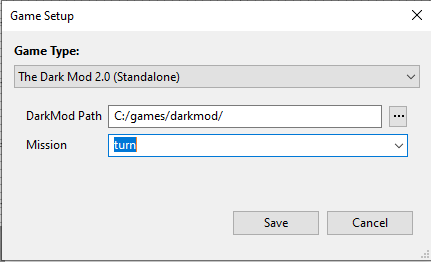
DarkMod Path is where DM is installed. "Mission" should be the mission folder you are modifying. You should be able to pick it from the drop down list - it's a list of all of the folders with the /fms folder (within /darkmod). Is this what you see?
-
Finished the mission. Short and sweet! As Jack says, a unique concept. Nice to see a non-standard mission design.
I thought that the
Spoilerswimming bits in the sunken ship were just right - challenging without being too difficult. You have to come up for air once in a while, but there's always air space to get to. Items weren't too hard to find (when you're underwater, there's always the "running out of air" panic).
One issue: I did get stuck (twice) swimming near the first crew member's body. Physically stuck - I had to noclip to escape. Probably a DM issue?
I really really really
Spoilerwanted to get onto the attack ship. Tried climbing on the rope from the towed boat. Got almost all the way there, but then was blocked. Next mission, please?
Looking forward to further stories in the arc!
-
 1
1
-
-
Congrats Geep! Always happy to have a new mission.
-
11 hours ago, ^^artin said:
If I took the Heart of Saint Mattis from the coffin, the game keeps crashing. The light turns red, a heartbeat sound and some moaning noises are starting and then, after about 20 seconds, the game crashes.
Is it just me or is this a bug in the game ?
If it's just me it may be due to my worn out HDD. Then I'll try reinstall the mission.
Another player (peispud) ran into a crash at the same point in the mission. Here is his post:
It isn't clear how he resolved it, you may want to ping him about it? Apparently he was on Linux; don't know if that applies to you.
-
13 minutes ago, Melan said:
This has been a decent investigative mission. It is built and lit in a fairly plain way, and it is scaled too large, but finding and interpreting clues makes it flow well - it is well-paced and logical, neither too difficult nor too easy. A pleasant mission. I wonder, though:
How do you open the secret door midway the crypts? I could see the recessed, rectangular depression in the greenish wooden planks, but didn't find any opening mechanism.
SpoilerIn the same room, there are some rocks on the ground. Frobbing one of them will open the door. You may have to crouch to find the rock.
Kind of arbitrary, but there we are.
-
I’ll build at least one this year, maybe two.
-
 1
1
-
-
40 minutes ago, cavador_8 said:
Ahhhh, thanks! I forgot to pick the heart back up after purifying it.
 I finished the mission. Excellent mission by the way!
I finished the mission. Excellent mission by the way!
Great, glad you liked it. And glad you were able to finish it

-
1 hour ago, cavador_8 said:
I have a huge problem with this mission. The only objective that I have not completed is an optional objective: to find Marna's ring. However, I STILL cannot complete the mission by using the front gate key on the front gate. I keep getting a message about completing my other objectives. Is this a bug? I surely hope not because I have spent a lot of time playing this mission only not to be able to complete it.
SpoilerIn order to leave by the front gate (and complete the mission), there are two things you have to do
1) Have the "heart" (gem) in your possession
2) Read page 4 of Neimath's book (book in the hidden compartment, in the closet downstairs). This is the objective titled "An acolyte called Neimath has recently gone missing. Investigating him would be a good start."
Have you done both of those things?
-
7 minutes ago, MirceaKitsune said:Spoiler
two more things. Both can be found
Spoilerupstairs in the schoolhouse.
SpoilerA hat
SpoilerA carrot for the nose
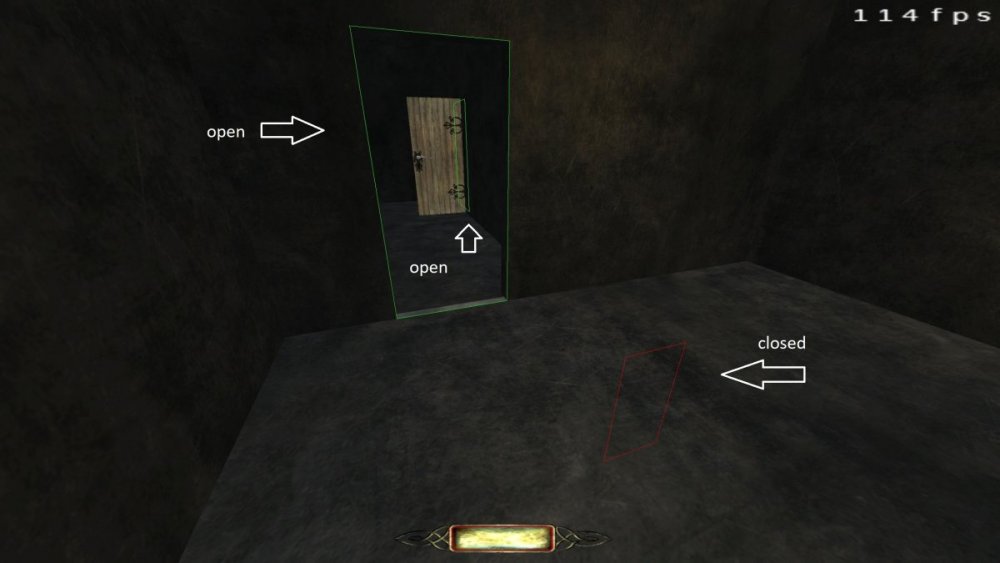
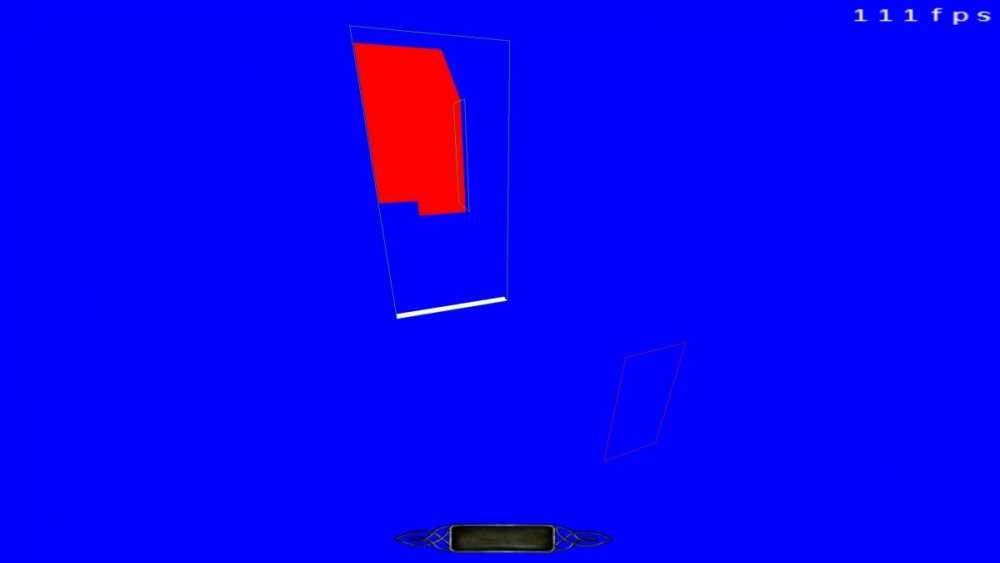


Newbie DarkRadiant Questions
in TDM Editors Guild
Posted
I've been doing some script coding, and it looks like there is a maximum length for string variables in scripts: 127 characters. Any strings longer than that get truncated. Is this a known limitation?
Let me explain what I'm trying to do. I want to dynamically create a readable, based on the status of the mission. Here's an example of the script code:
ai guard = $atdm_ai_guard_elite_1; string msg; if (guard.AI_DEAD) { msg = "He's dead, Jim."; } else { msg = "He's fine, Jim."; } sys.setSpawnArg("gui_page1", "guis/readables/sheets/sheet_paper_calig_mac_humaine.gui"); sys.setSpawnArg("page1_body", msg); sys.setSpawnArg("num_pages", "1"); entity testnote = sys.spawn("atdm:readable_mobile_paper01"); $player1.addInvItem(testnote);This works great - the player gets a note in the inventory with the appropriate content. But, if I try to make the 'msg' text longer, beyond 127 characters, it gets truncated. I was excited about being able to dynamically create readables until I ran into this issue. Does anyone have an idea how to make this work? Yes, in this simple case I could just create two xdata_contents and dynamically point at one or the other. But what I really want to do is more complicated logic, involving several variables. I would have to create 10 or 20 different xdatas to handle all of the permutations. I'd rather not do that.