-
Posts
372 -
Joined
-
Last visited
-
Days Won
12
Posts posted by grodenglaive
-
-
If it's supposed to be an octagon, I don't think the corners need to be bevelled. Certainly it looks much better to bevel square corners, but the angles of an octagon don't look bad imo. If you want a smooth cylinder though, the default cylinder patch has 16 sides, which looks smooth enough in game. That would be easier than bevelling 8 corners.
Speaking of smoothing; I was pleasantly surprised to find that if you make a model in Blender with smooth-shading ticked, then export an ase file, it will retain the smooth shading when imported to darkradiant.
-
I don't like pumpkins, but fortunately we were not required to eat any. I ate the mushrooms though! It sounded like the pub goers were having a great time, stomping to the beat of the music - a cool and fitting soundtrack.
+1 for the Canadian reference
-
 1
1
-
-
Merci pour cette mission délicieuse, c'est magnifique!

-
 1
1
-
-
1 hour ago, Amadeus said:
Now there's a good idea for a custom AI. A spider queen with six or seven spiders following her....
Yes and she explodes, spawning more babies if you kill her!
-
I wouldn't want rats or spiders following me around.
-
 3
3
-
-
Each time I check the objectives in game (pressing O), this warning appears in the console:
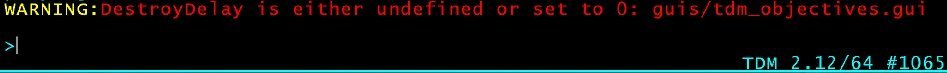
I checked a few missions (MoongateRuckus, Eye On The Prize, By the Cookbook, Spider and the Finch) and they all do this. Doesn't happen with TDM 2.11.
I reinstalled 2.12, but still get this behaviour. Is anyone else seeing this?
-
On 4/5/2024 at 10:11 AM, Amadeus said:
try giving your ai the spawnarg/value "use_aas"/"aas32"
You were on to something with that, but TDM won't let atdm:ai_base use another class's aas file. I changed tactics and switched it to atdm:steambot_base instead (it also happens to be the only AI base that doesn't say "do not use"). Dmap auto-generates the associated aas file (aas96) so there is no warning when the player starts. More importantly, it actually still works! So my AI will now follow the player with no errors or warnings.

-
After editing some objectives, now I'm getting this console warning pop up any time I check the objectives in game. I've never seen it before. Everything appears to be working though.
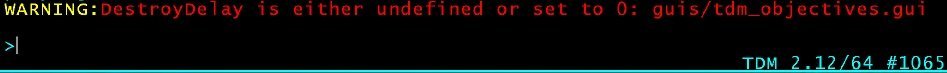
I have not edited the tdm_objectives.gui file and it is intact in the tdm_gui01.pk4 folder in TDM. It references DestroyDelay here.
onAction { set "gui::DestroyDelay" OBJECTIVES_DESTROY_DELAY; set "gui::CloseGUI" "1"; set "cmd" "updateObjectives"; }but I have no idea what I could have done in my fm to give it issue.
[EDIT] I get this warning in other missions now, not just mine. I reinstalled TDM and I still get this warning. Is this a 2.12 thing?
-
On 4/5/2024 at 9:57 AM, Gerberox said:
What reviving? The body is not interactable.
Hint:
Spoilerto revive Astrid you need to be close to her and use the Antivenom.
I checked the objectives. It is possible to not read the note and also not see the body, in which case you wouldn't know she needed reviving and then you would not be able to complete the mission. I will release an update to fix that. Since you did find her though, I don't know why you didn't get an objective to revive her. I'm not able to reproduce that bug. Finding the note is set as optional, so missing that alone wont cause a fail.
-
On 4/5/2024 at 9:57 AM, Gerberox said:
What reviving? The body is not interactable.
Sorry, the mission must somehow be bugged for you.
SpoilerWhen you enter the area with her body it should trigger an objective to find the antivenom.
I'll need to figure out what went wrong and issue an update. It's likely linked to not reading the note.
-
12 hours ago, DeTeEff said:
Is it possible to mute all player grunts/sounds?
Yes, I just figured out a way. The player sounds are located in sound/tdm_player.snd.shd and this file is zipped in the main tdm directory tdm_sound_vocals_decls01.pk4tdm_sound_vocals_decls.pk4
If you make a sound folder in your fm folder and copy tdm_player.snd.shd into that, you can edit it for your fm and disable whatever sounds you don't want the player to make.
For example, I tried it with the mantle grunts by commenting out the sounds (most were already disabled).
tdm_player_mantle_pull { volume -5 // sound/voices/player/mantle_pull01.ogg // too much straining // sound/voices/player/mantle_pull02.ogg // too much straining // sound/voices/player/player_mantle_2.ogg // too much straining //sound/voices/player/player_mantle_3.ogg } tdm_player_mantle_push { volume -10 // sound/voices/player/mantle_push01.ogg // too much straining // sound/voices/player/mantle_push02.ogg // too much straining //sound/voices/player/mantle_push03.ogg }-
 1
1
-
-
Got it in 30 seconds... there's room left for someone to beat that though!
Heavy spoiler:
Spoiler-
 2
2
-
-
On 4/5/2024 at 10:42 AM, Amadeus said:
WOAH! Great work!! It's kinda funny that you have to take a potion, but that could actually be an interesting thing you buy at an in-game shop. maybe to herd zombie AIs? Anyway, this is cool and I hope you share a test map please

Here's the test map (
I haven't fixed the warning yet Test Map
Test Map
-
 1
1
-
-
haha, I just thought it would make a handy trigger for testing purposes.
-
 1
1
-
-
-
4 minutes ago, Amadeus said:
it was a long shot, but I figured it'd be worth trying. are there any seemingly relevant console errors that pop up?
yup:
missing 'idle' animation on 'dummy' (atdm:ai_base), channel 2
also channel 1
-
that gives a hard error unfortunately.
I have it working now, but still has the warning message when game starts.
-
I get this message when the game starts:

-
On 4/3/2024 at 5:21 PM, thebigh said:
Maybe a dumb question and ugly hack. But could you create an invisible, nonsolid, and inert AI, continually update its position to be on top of the player, and then have the "follower" AI follow this dummy?
Well that was challenging, but I managed to get it to work with a dummy AI (but with a warning message).
Using hide doesn't work on the dummy, as each time it moves it un-hides. You need to use an invisible model. I used the atdm:ai_base, which surprisingly worked with these spawn args so it doesn't interfere with the player position and is inert as possible.
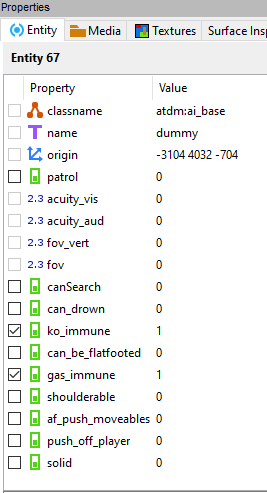
Then you just need to trigger a follow script, e.g.:
void follow_dummy() { $dummy.setOrigin($player1.getOrigin()); $dummy.hide(); //not sure why this is needed, but it stopped working when I deleted it sys.wait(0.2); //needed to prevent game from hanging thread follow_dummy(); }Alternatively, I tried to just bind the dummy to the player instead, but then the follower ai wouldn't follow me.
-
 2
2
-
-
On 4/3/2024 at 9:53 PM, Gerberox said:
It's quite impressive for a first mission, especially the placement of the guards and their routes.
The mission didn't end when I got back to the boat. I suppose because I didn't read the very first message that gives an objective, I only read it at the very end when coming back. All my visible objectives are finished. Version 2.12
A few notes:
The stone gate is a silly concept.

A bit more objects would have been better next to the forest path. The edges of the map wouldn't be visible that way. I mean in the background, a bit further from the path.
Thanks for the feedback. Perhaps I should make the locating Astrid objective visible regardless of reading the note. Did you end up finding and reviving Asterid after reading the note and were you able to then complete the mission?
-
10 minutes ago, Petike the Taffer said:
I'll want an NPC to follow the player character in another, future FM I'd like to create.
btw, the path node "path_follow_actor" is supposed to do just that, but it doesn't work (at least in TDM 2.11).
-
 1
1
-
-
22 hours ago, joebarnin said:
Ctrl+k points the AI to its starting node.
handy shortcut!

-
- Popular Post
- Popular Post
I've started futzing around with ideas and models. Not sure if I'll have something in time, but I'll give it a shot!
-
 6
6
-
Wow, how did I miss this? Congratulations on the release!
-
 1
1
-


Newbie DarkRadiant Questions
in TDM Editors Guild
Posted
Indeed and try to wait until you are sure the model is finished before you go through the trouble of aligning textures. I couldn't tell you how much time I spent realigning textures after adjusting walls, windows, etc., or changing my mind about the materials (especially when bevels are involved).