-
Posts
855 -
Joined
-
Days Won
22
Posts posted by Frost_Salamander
-
-
4 minutes ago, jaxa said:
>Processor: AMD Ryzen 7 2700X Eight-Core Processor (16 CPUs), ~3.7GHz; Intel i5 7000 series
Intel i5 7000 series = 4-core, 4-thread Kaby Lake CPUs. So no, your 5600X or whatever will be just fine.
These companies can write whatever they want as minimum/recommended specs and it doesn't have to make any sense. But you've also misinterpreted it.
But is the graphics VRAM not anything to worry about? To be honest, I'm not really that concerned or anything, but was hoping this PC wouldn't be obsolete in 2 years in case I got the itch to play some new AAA thing at some point.
-
4 minutes ago, joebarnin said:
I've got a window (func_static made of textures/darkmod/glass/clear_warp). Just on the other side of it is a frobable object. The player can see it and frob it. I want to prevent frobing through the glass window. Other than lowering the frob distance, is there a way to stop frobing through the window? I tried adding a tdm_nodrawsolid_glass func_static 'over' the window, and made it frobable (to catch the frob first), but that didn't work, I could still frob the object on the other side.
I had this in In Plain Sight. I used a location script to only make the item frobable when the player entered the room (and turn it off when exiting).
-
 1
1
-
-
It's becoming apparent that I miscalculated slightly when I bought a new PC at Christmas 2021. I only got a 6-core CPU, 16 GB RAM and an 8 GB graphics card. I looked at that game Chakkman posted the other day - the minimum requirements are an 8-core CPU, 12 GB card and 16 GB RAM (but 32 GB recommended). Oops. Oh well, good thing I pretty much only play TDM these days...
-
Thanks:
- will look at the lights changing - that might be the same ambient thing that happened in the square
- I've fixed the readable already for an update I'm getting ready
- the pool - the lights are magic
-
 1
1
-
 1
1
-
3 hours ago, cvlw said:
Yo TDMers.
I tried looking for a way to hide the func_emiter render in the DR camera window (in fullbright render mode). For example one that poofs smoke presents a full cloud of smoke in the window, making it impossible to see it or the objects behind it.
I do know I can hit the Start Render Time and stop it after the effect dissipates.
Is there a way in DR to simply switch off the effect render like a toggle?
Thanks
Clint
I just use a custom filter in DR:
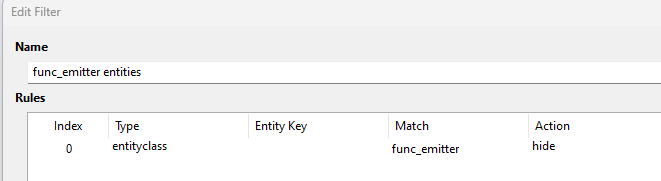
-
3 minutes ago, stgatilov said:
As a matter of face, I cannot reproduce the issue on High Expectations as well.
hmm. okay maybe I can try it again in the debug build with a breakpoint there and see if I can tell what's clearing that variable...
-
@HMart You can find it here (under models/darkmod/weapons): https://github.com/thedarkmodcommunity/mod-handheld-lamp
direct link: https://github.com/thedarkmodcommunity/mod-handheld-lamp/blob/main/models/darkmod/weapons/mod_playerlamp_model.lwo
-
 2
2
-
-
-
Nice!
I've got a branch where I'm converting it to a version that can be added to an FM. The scripts can be loaded via tdm_custom_scripts.script instead of tdm_user_addons.script. I got all that working, but then ran into the double lamp thing.
I might separate these into different repositories - but then do we think we need both versions? What are the chances of anyone using this as a mod?
-
I tried both A New Job and St. Lucia, and couldn't get it to crash on either one of them, after trying for a good while too.
With High Expectations I got it to crash a couple of more times. Seems easier to reproduce there for some reason.
-
 1
1
-
-
Just now, stgatilov said:
How do you cancel shot?
while the bow is fully drawn (and you are still holding down the fire button), just hit tilde key (put away weapon), or some other weapon key.
1 minute ago, stgatilov said:Does the same issue happens to you on other maps?
I haven't tried to reproduce it on any other maps but I can try...
-
Interesting. Maybe that explains why last time I got the crash dump, the arrow was missing from the animation when I was drawing the bow?
I'm not sure what else I can try, but let me know if there is anything I can do to help. BTW to make this happen, I just started High Expectations and sat there at the start of the map drawing and cancelling the bow repeatedly. I was using the water arrow because those are the only arrows you have at the start.
-
5 minutes ago, stgatilov said:
It can be easier to trigger on Debug build.
Also, the ability to record crashdumps might depend on some Windows OS settings.
You can first try to execute "crash" console command and see if you can record a crashdump from it. Just to be sure everything is prepared properly.OK here's a new one from my normal TDM installation: https://drive.proton.me/urls/FENCGJ3HP0#oTMvDlmSLfux
It didn't actually happen while drawing the bow this time, it was in between draws when I was just walking around.
-
 1
1
-
-
2 minutes ago, stgatilov said:
Yes.
I think it would be even easier if you take clean 2.11 installation and record crashdump on it.
This way our release PDB would match your crashdump automatically.
OK - so no local build, etc even needed. Didn't know that.
I'll give it a go on my usual release install. It only took a few minutes last time to make it crash, but I may have got lucky...
-
4 minutes ago, stgatilov said:
Here you can select configuration.
The default one is "Debug" for some reason.
It is interesting, because we almost never use pure Debug these days
The problem is that "Debug", "Debug Editable", "Debug Fast" all use FASTLINK setting for debug information, which makes PDB file useless. Only "Release" configuration can generate crashdumps that can be passed to someone else for analysis (with PDB file of course).
It looks like I can see some stack traces, and the main thread seems to "wait for frontend".
It would be interesting to see what is wrong with e->spawnArgs value, but my debugger does not show anything.oh sorry I complete misunderstood what you were talking about
 . I guess I thought that PDB would only be generated if you had 'debug' build config (see, told you I didn't know what I was doing).
. I guess I thought that PDB would only be generated if you had 'debug' build config (see, told you I didn't know what I was doing).
So for this to be useful, I would need to rebuild it with 'release' config, and then make it crash again (and generate new crashdump)?
-
This should be a release build, I checked out the 2.11 tag if I recall correctly.
Here is the PDB: https://drive.proton.me/urls/94KE71F310#d1P16mz5aO7B
-
2 hours ago, snatcher said:
When I tested this feature with the lamp model another lamp was attached to my lamp (two models).
Can confirm. Any idea why this is? Is it because of this line? https://github.com/thedarkmodcommunity/mod-handheld-lamp/blob/f871527938df96a7efc308fc3ee85c70d8271544/def/mod_weapon_playelamp.def#L38
Other weapons (like the shortsword) have this attachment as well, but they don't show up attached to each other like that.
We could just have a separate entity of that model to just for the plater to frob and kick off a frob_action_script to set everything up instead I guess?
-
16 minutes ago, stgatilov said:
I suppose you built your own executable.
So crashdumps generated on it can only be opened with PDB file that was generated alongside it.It is possible to hack PDB file to "match" EXE file (works fine if you were using Release build of 2.11), but unfortunately it does not work for a crashdump, and I don't have your executable that crashdump was generated for.
So either attach a PDB or at least EXE.
If you rebuilt TDM executable after recording crashdump, then I guess crashdump is no longer openable.I did build it, yes. Here is the EXE: https://drive.proton.me/urls/H7CHQ4XY60#Q3aBT26LEq6e
where would the PDB be? If I can find that I can send it. Apologies, I don't know my way around this stuff too well.
-
1 minute ago, gokudo said:
Alas, I've had another look but no joy. Looks like this may be a bug with having settings set to the max.
okay. If you don't have a save before that objective triggered or don't want to restart/redo anything, you should just be able to spawn the key. Open the console and type:
spawn fsx:prison_cell_keyIt should appear in front of you somewhere (e.g. on the floor)
-
 1
1
-
-
4 minutes ago, Dragofer said:
This is a generic def file for player-related entities. If you overwrite a core def file you have to include everything, otherwise those entities will be missing from the game.
Sorry I wasn't being clear. I'm looking at having a version of this that could be packaged with a fan mission. So the .pk4 would be placed in the FM folder, not TDM root. In that case would the game pick up those other entities from the core TDM files?
-
4 minutes ago, Dragofer said:
Adding that def_weapon spawnarg is indeed the only change made for this lantern. In fact the file is outdated because it doesnt have the bobbing spawnargs that were added in a recent TDM version.
It doesnt look like there's a way to replace this via script, currently. Player.cpp does various stuff with the def_weapon spawnargs in the spawn frame, including setting up a weapon index. There's also stuff that seems to be called after map start like idPlayer::UpdateWeapon which reads out def_weapon spawnargs, so any dynamic approach should include appending a def_weapon spawnarg for the lantern to the player entity.
All in all, adding custom weapons is quite limited. Besides the requirement of the above core file overwrite, we only have 2 extra hotkey slots for custom weapons with no way to set them via the menu. In a previous dev discussion it was decided that we already have too many hotkeys so some alternative approach should be tried i.e. a weapon wheel like in Dishonored.
ok thanks - so are you saying that def_weapon spawnarg could be added via a script, or not? I was going to try that anyways and see.
Also anyone have any idea why there are other entities present in that file? like this and this...
-
23 hours ago, snatcher said:
The lamp still makes use of def/tdm_player_thief.def and script/tdm_user_addons.script and therefore it isn't compatible with all mission or other mods.
It looks like script/tdm_user_addons.script just adds the lamp to the player inventory, so that can be removed and a mapper could just spawn the lamp in a map somewhere and the player could pick it up.
And in def/tdm_player_thief.def an extra weapon attachment is created for the lamp. If this could be done dynamically in a script we could remove that file as well. Has anything else in this file been changed (or do we need to get the diff viewer out...)?
-
10 minutes ago, Amadeus said:
I'm not all too familiar with how github works, but I have some textures and such I wouldn't mind uploading. Either way, thanks for setting this up and maintaining it. There is some cool stuff in here
If you want to get started, I wrote a tutorial here: https://wiki.thedarkmod.com/index.php?title=Git_and_Github_for_Mappers
That tutorial is geared towards working with a fan mission in Git/Github, but if you do the 'Tool Setup' section, you will be all set to contribute. Then you can just DM me or ping me on Discord and I can help with the rest of it. Don't be intimidated by it - it's really very straightforward once you get the hang of it.
I can add a section on how to contribute to the community org as well (not sure why I didn't do that actually)...
-
 1
1
-
-
3 minutes ago, Amadeus said:
This is very cool, didn't know you had this! Is this for the community to use/contribute to?
I set it up ages ago, and yeah it was intended for the community. It was never my intention to own or gatekeep it (but it does need some administration). I was trying to come up with a central place where we could store/share assets instead of trying to hunt down .pk4 files and dealing with broken links, etc.
There didn't seem to be much interest in it though (for various reasons, there's a forum thread about it somewhere). But it's there and I can help anyone get started with it. The main limitation is individual files can't exceed 100 MB. I would agree it's not the perfect solution for an asset repository, but practically speaking you can get quite far with it.


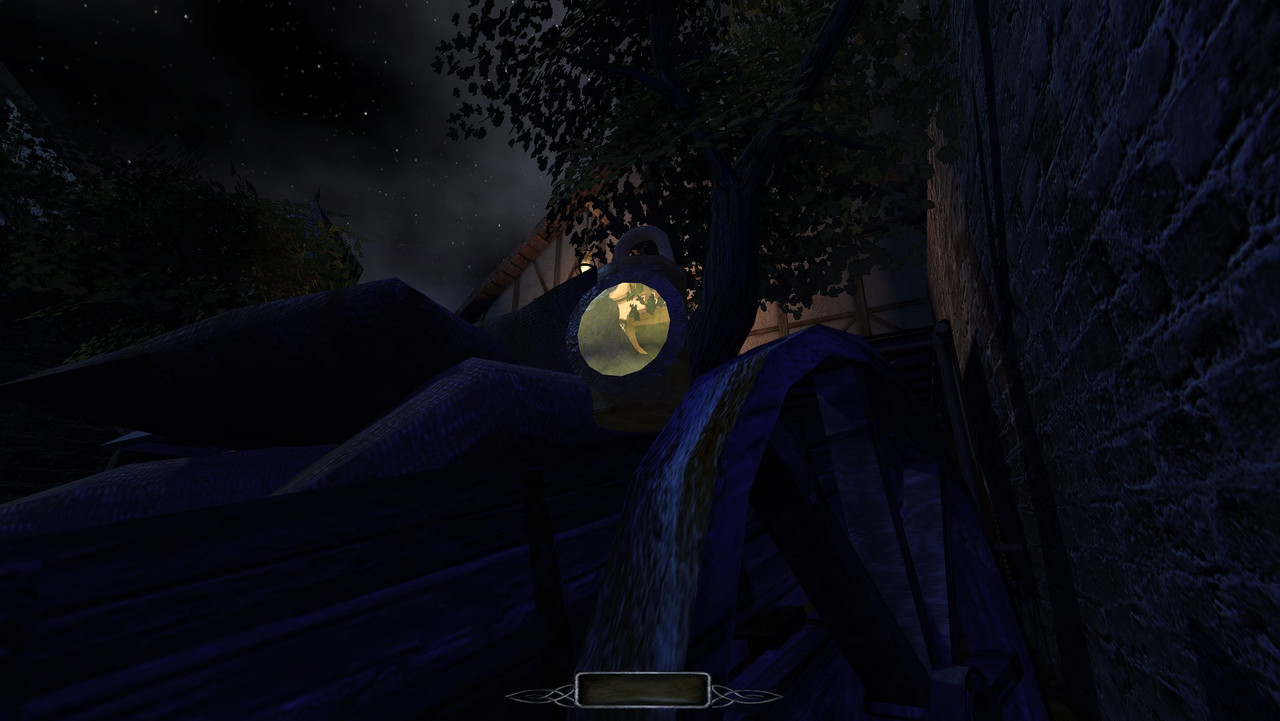
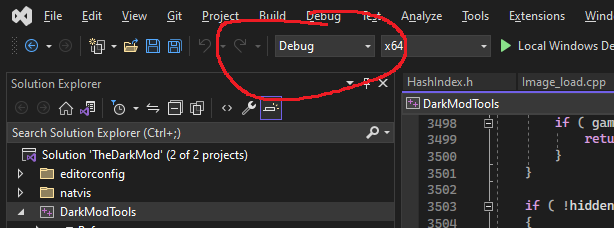
Fan Mission: The Lieutenant 2: High Expectations by Frost_Salamander (2023/04/24)
in Fan Missions
Posted
I have no idea what's causing this. It's the oil lamp just inside that window on the upper deck of that room. Stuff like this drives me crazy. Also, while I was just sitting outside staring at it, sometimes the light bleed would just suddenly appear even when the door was closed, or it would remain visible after the door was closed and would disappear if you moved/looked around. I thought it might have been another door opening somewhere, but that doesn't appear to be the case.
I can't seem to reproduce this at all. I thought it was a similar issue that I had in another section with the ambient light changing slightly, but I can't see any difference crossing between those rooms. Anyone else notice it?