-
Posts
89 -
Joined
-
Last visited
-
Days Won
1
fraten last won the day on August 7 2014
fraten had the most liked content!
Reputation
14 NeutralAbout fraten
- Birthday January 28
Profile Information
-
Gender
Male
-
Location
Stuttgart, Germany
Recent Profile Visitors
924 profile views
-
I, too, had massive problems with the deposit box and ended up using the brute force method, which took quite some time and was not very satisfying. I'm not complaining though, this is a wonderful mission.
-
Alright, Thank you! That did help!
-
Yes, I found his door. But it's not frobbable. I can go there, but nothing happens.
-
That's the problem then:
-
OK, but I am stuck after having visited What did I miss?
-
Wonderful mission, thank you. But I need help. I am playing on hard and as mentioned above I am missing my lockpicks.
-
Yeah! I finished. What a great mission. I only found And maybe an error, but That was fun and kept me on my toes until the very end.
-
Don't worry. It's just strange. I tried it on a different (somewhat older) machine and it works okay. So, at least I am a happy customer now... Hopefully @STRUNK can solve it as well.
-
Same for me! (Win10, i7 Processor, 16 GB RAM, Intel(R) UHD Graphics)
-
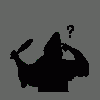
Fan Mission: The Hare in the Snare, Part 1
fraten replied to Frost_Salamander's topic in Fan Missions
Thank you for this very good mission. I finished, but could not find the 5th secret. Any hints where -
Ok, ok. Sorry.
-
I agree with most of your comments. But then again... not only tech-savvy people (should) use Linux. My guess is that there are some people out there who just don't have the money to buy an OS or who are not a fan of Microsoft. I admit, I have Ubuntu installed just because for the fun of it. Regarding the installation process, I look at it more from a "make it easy for the customer" perspective. If someone is out there who runs Linux on his computer we could (should!) make it as easy as possible for these users. I think all it takes to achieve this is to describe the process in every detail (you know, fool-proof). I am willing to invest time into doing that (maybe on an extra page...). How do I log in to the wiki to edit?
-
Yes, you are right. It was only about the desktop icon. Then game itself started good. Unfortunately I already removed TDM from ubuntu and run it now in Windows - I use a dual boot system with ubuntu and Windows 10. Thanks for doing that - I will take the time to install the game again in ubuntu and come back to you if I run into further problems. Yes, sorry, but I thought my problem would fit into the thread. Edit: full description of my journey... Sorry for the long text. I hope it helps. Good news! I (re-)installed TheDarkMod on my ubuntu 18.04. But here‘s a list of problems I had with the installation. (Sorry for the long text, but I wrote down everything I did and thought). 1) I open the wiki and find too much to choose: I count 6 (!) ways to install TDM on linux. So which way is right for me? Of course I want it to be convenient and mostly automatically.I chose Installing TDM on Linux, using the Packagemanager. The first thing I should is „open your packagemanager“. What is a packagemanager? I am not sure… so I put „packagemanager“ into the ubuntu software center (I hope you know what I mean because… I am using a german installation of ubuntu and all the names are translated as well, so I re-translating the names that ubuntu shows me): „no results found“. Dammit. No help here. So I ask Google. „packagemanager ubuntu“. The first link https://help.ubuntu.com/lts/serverguide/package-management.html.en informs me that „Ubuntu features a comprehensive package management system“, but doesn‘t give me a name. That‘s no help. But the second link says „synaptic“. That rings a bell. I search for synaptic on my computer, but it links to the software center ...and I loose confidence that I do the right thing… Let‘s see what other possibilities there are. 2) and 3) Installing TDM on Linux, using DEB Softwarepackage & Installing TDM on Linux, using a RPM SoftwarepackageThe first thing I read on the wiki is „Important:This DEB Package does not install dependencies packages.“ Oh, ok. What does that mean for me? Is that bad? It sounds bad. Let‘s try something different. And I go back to the top of the page. 4) Installing TDM on Linux, manuallyI have a 64-bit system but only later did I see that there is an extra chapter for 64-bit systems… oopsie! But no harm done. 5) Installing TDM on Linux 64 bit, manually„Step 1: Create the dark mod folder in your /usr/share and set permissions“ Ok. How? I had to look it up how to create a folder there. „Set permissions“? Sure. What do you mean? And what is wget anyway? Again, I looked it up in the software center and only got obscure results. Well, I‘ll start anyway… and it worked obviously. Regarding the notes: „Its (sic!) possible you need to install some required packages before or after the installation.use command "ld" and TDM log files to determine the packages you need.I have no clue what that means. I yelled „Id“ three times at my computer but nothing happened. Where are the TDM log files? I don‘t know what I‘m doing. I should also (maybe?) install environment packages to run 32 bit applications: I get this in return from the terminal. E: Invalid Operation libc6:i386Hmm… Something bad again? I‘ll ignore it. Success! TDM is running. But I don‘t want to remember the terminal command! Let‘s create a shortcut. „Just create or shortcut file, using the default way to create shortscuts in your desktopmanager.“ Ah. Ok. I looked up several tutorials on the internet how to create a shortcut in ubuntu. These tell me, I should go to /usr/share/applications. But that's not what I want, right?The one I used was this: https://linuxconfig.org/how-to-create-desktop-shortcut-launcher-on-ubuntu-18-04-bionic-beaver-linuxIt tells me to create a new file… Again, I am lost (I look at the wiki, but I don‘t know what KDE is and assume that‘s not for me). I use right click on the desktop, but there‘s no option to create a new file. Google again. It tells me „touch newfile“. I do that, find the „newfile“ in my home directory and drag and drop the „newfile“ into the desktop folder. I rename it „thedarkmod.desktop“.I use gedit ~/Desktop/thedarkmod.desktop and do all the changes according to the wiki (BTW: „Then open the file with your favorite texteditor...“ scared me, because I don‘t know the texteditors in linux and at this point I am already too afraid to do something wrong).I try to save it but get this error message: the file »/home/fraten/Desktop/darkmod.desktop« could not be found. Last time I got stuck here, but now I know: In German „Desktop“ is named „Schreibtisch“ and therefore the path is wrong. This is strange, because „ gedit ~/Desktop/darkmod.desktop“ worked just fine. It's a mystery to me. After that is solved I save and… what now? I have two textfiles on my desktop. Doubleclicking either of them just opens the textfile. So I am still stuck here... Thanks for reading.
-
Thanks, but I still cannot get it to work. That's what I did! But these instructions are not fool proof (IMHO). I read the notes, but what do they mean? Sorry, I am obviously stupid.
-
Hi! I am currently installing TDM on my new computer (Ubuntu 18.04), but whenever I try to create shortcuts I get this error message (command not found). boris@boris-VM40B:~$ Path=/usr/share/games/darkmod/ boris@boris-VM40B:~$ Exec=sh -c /usr/share/games/darkmod/tdm_update.linux;$SHELL-c: Befehl nicht gefunden. boris@boris-VM40B:~$ Categories=Game;ArcadeGame; ArcadeGame: Befehl nicht gefunden. boris@boris-VM40B:~$ Type=Application I tried several other tutorials to create a shortcut, but I am stuck...



