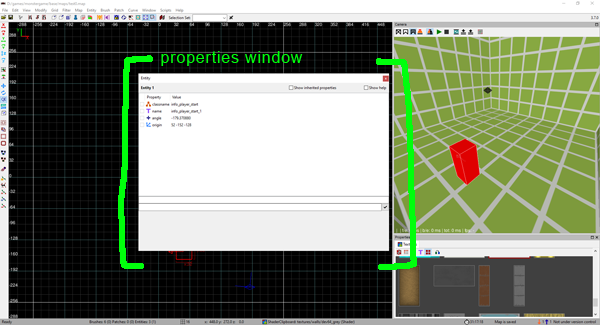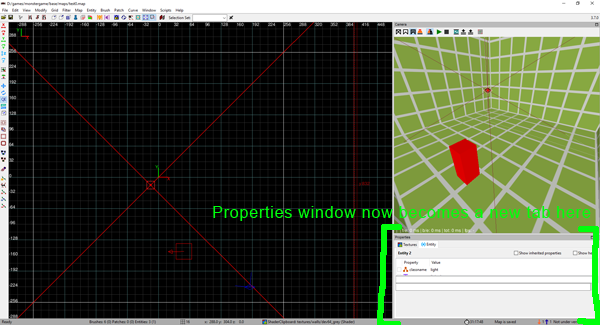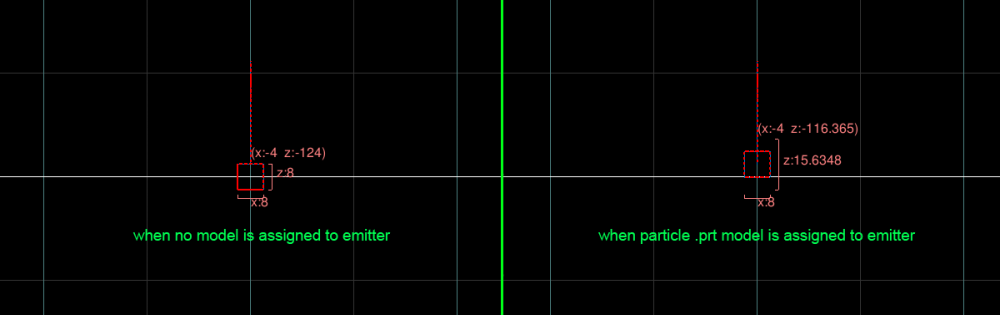-
Posts
28 -
Joined
-
Last visited
-
Days Won
1
Everything posted by Brendon Chung
-
The new window docking stuff is great, and I had a question about it. In previous versions, my setup/workflow was: Press N to view Entity Inspector. The Entity Inspector window appears in the middle of the screen. When done, close the Entity Inspector window. In the version I use now (3.7.0) it behaves like so: Press N to view Entity Inspector. The Entity Inspector window appears in a new (or current) tab in the 'main' window. When done, switch the 'main' window back to my materials tab. It's a change in workflow, but I think I can get used to it -- my question is whether there currently is a way to replicate the old behavior, or whether I'm misunderstanding how this works (or how to best use it). EDIT: Ok, I figured out that if I undock the entity inspector, it has certain behaviors -- if I press the red X button to close it, it will revert back to its docked position ; but if I instead press N to close the window, it will close but remember its undocked position (i.e. in the middle of the screen). I wasn't sure if this was intended behavior- would it make sense if an undocked window still remembered its undocked position if the user presses the red X button to close a window?
-
- 1
-

-
I'm trying to write a DarkRadiant python script with the purpose of orienting/angling a model between 2 arbitrary points (i.e. for a clothesline, or hanging pennant flags, etc). The goal is: The user selects 2 entities (target_null's). The user runs the script. A window will pop up, and ideally display the rotation matrix between these 2 entities. I can get the XYZ of these entities, and I can get the euler angle between them. The problem is: props want a rotation matrix, not euler angles -- I can't quite figure out how to get the rotation matrix, or how to convert the euler angle into a matrix. I'm not sure if I'm approaching this correctly -- has anyone had experience with this, or can point me in a direction?
-
On the func_emitter, when I assign a .prt particle to it, it seems like the entity position visually looks offset in the editor. I attached an image of what I'm seeing. When the emitter has no particle assigned, the emitter can be moved / snapped to grid normally. When the emitter has a particle .prt assigned to it, the emitter is visually offset from its origin by a few units. Because of the offset, it makes it a little difficult to place an emitter at a specific position. Is there perhaps a way to disable this offset, or am I perhaps misunderstanding how this works?
-

DarkRadiant 3.0.0 released
Brendon Chung replied to greebo's topic in DarkRadiant Feedback and Development
Great stuff! Incredible work, congrats all on the release. -
I was wondering if there was a way to make models display differently in DarkRadiant. For example: a model that has specific material settings that make it appear dark/black in the editor (i.e. the material has something like: RGB parm5, or a fire burn effect stage, etc). The model looks fine in-game; but looks strange in the editor due to its various material settings. I was wondering if there was some sort of keyvalue like "editor_displayskin" that would make the model use a specific skin override when displayed in the DarkRadiant editor -- this keyvalue would point toward a 'sanitized' version of the material that makes it appear more correct in the editor.
-
Oh! I didn't realize assets.lst could hide .def files. I have assets.lst working for materials, but I can't seem to get it working for .def files: Should assets.lst go into the base\ folder or the base\def folder? I couldn't get it working with either. To clarify, is the documentation in https://www.darkradiant.net/userguide outdated? "Asset paths listed on the left-hand side are interpreted relative to the directory containing assets.lst (which must be models or materials)."
-
I was wondering if there was a way to prevent an entity type from appearing in the Create Entity list. For example: I'd like to not show the damage_* definitions, as they're not placed in maps and sometimes muddle my search results. Is there some sort of .def keyvalue like: "editor_hidden" "1" (the assets.lst feature to hide deprecated materials/models is very similar to what I'm looking for)
-

DarkRadiant 2.14.0 released
Brendon Chung replied to greebo's topic in DarkRadiant Feedback and Development
Fantastic stuff!!! Thanks to you all -
Does anyone know where, or what file, that the ctrl+shift+G Selection Groups are saved in? We just noticed that our Selection Groups are not being propagated into our source control -- so if someone creates a Selection Group, a different person is not getting that Selection Group when they get latest data via source control. Wondering if it's maybe a local file, or perhaps not a file, or if we maybe accidentally set our source control to ignore this information.
-

camera focus on selected entity?
Brendon Chung replied to Brendon Chung's topic in TDM Editors Guild
Thanks! Yup, ctrl+mmb is currently the way I do this. I wasn't sure if some sort of keybind existed for centering the 3D camera. -
Is there a hotkey for focusing the 3D camera on the currently-selected entity? Right now you can bring up the Entity List (J), and then click the entity in the list to focus the camera. I was wondering if there was a hotkey to focus the camera on the currently-selected entity, without having to bring up the Entity List. Thanks!
-
Sure thing -- I created a new item in the bugtracker and submitted it.
-
Resolved! It turns out that on the machine that didn't work, "Open Map From Project..." was being used to open the map. This was somehow affecting the .lin and autosave functionality. At any rate, using "Open..." resolves the issue.
-
No problem. I attached the .lin from the computer that doesn't work. @stgatilov - yes, the folder structure is identical on both machines. Additionally, perhaps related (?) -- on the machine that doesn't work, the autosave functionality also doesn't work. test_combat_tworoom.lin
-
Yes - same game setup on both machines, and same folder structure.
-
I have two separate computers, and for some reason the pointfile doesn't load correctly on one of the machines. I looked into the .log file, and I noticed this difference: on the machine that works. Here's what it displays when I intentionally delete the .lin file: Command 'TogglePointfile' failed: Could not open pointfile: D:/games/monstergame/base/maps/test_combat_tworoom.lin on the machine that doesn't work. Here's what it displays when it attempts to load the .lin file: Command 'TogglePointfile' failed: Could not open pointfile: maps/test_combat_tworoom.lin On the computer that works, it prints the full absolute file path. And on the machine that doesn't work, it prints a relative path. I don't know if this has any bearing, but I couldn't find anything else pertinent. The only difference between the two computers is that on the machine that doesn't work, it has a partitioned hard drive. Has anyone experienced a similar issue?
-

Visibility/culling debug command
Brendon Chung replied to Brendon Chung's topic in TDM Editors Guild
Ok, thanks all! I think I just totally misremembered this feature being in the doom3 engine, my mistake : ) @HMart - yup, r_showTris 2 is what I've been using for verifying visibility stuff. It works well, but becomes a little difficult to visually parse when the level reaches a certain complexity, so I was looking around for possible alternatives. -
I'm not sure if I'm misremembering it, but is there a console command to "pause" the engine update of visibility/culling? With the primary purpose of letting you noclip around and see exactly what is being rendered/not rendered when the player is at a given location. I could've sworn I've used this command before, but I just spent the last hour trying to find it to no avail, so maybe I imagined it!
-

Wishlist For Darkradiant
Brendon Chung replied to sparhawk's topic in DarkRadiant Feedback and Development
Hi all! I wanted to share some thoughts on DarkRadiant tweaks & features. I’m guessing most of this has already been mentioned before, but I wanted to throw it out here just in case! Thanks. Particle Editor Currently, it’s a bit difficult to judge a particle effect’s size relative to other particle effects, as the camera automatically repositions itself to frame the effect in a close shot. (The ground grid does give a frame of reference, but is only useful for very rough estimates.) I’d love it if there was a way to “lock camera position” while viewing particles. This would allow me to view a series of effects and more easily identify which effects are small, large, etc., as the camera position would be locked in place. Texture Wrapping It would be greatly useful if there was functionality to “wrap” a texture around a brush, as described in this video: https://www.youtube.com/watch?v=aBvj-d2AiT0 Ideally, this would help automate a lot of the manual processes involved in texture angling and alignment. Texture Browser For the “Choose Shader” window (S > folder button), I’d love it if there was an option to include thumbnail visual images of each texture next to each texture name. Having it be image-oriented would make it easier to browse textures at a glance. Also, it would be helpful if the texture dimensions were displayed, either on the thumbnail or in the description. Vertex Editor Currently, the editor prevents brushes from becoming concave during vertex editing. It would be helpful if there were an option to temporarily allow concave brushes during vertex editing, as the current convex-only safeguard sometimes makes it difficult to do more complex vertex edits. Also, currently if I drag a vertex on top of another vertex, the the entire brush is immediately destroyed. It would be great if the vertices were instead merged, and automatically collapsed the missing edges/faces. Three-Point Clipping When using the clipping tool to cut along three points, it appears that when I move one of the three points in a given orthographic view, its coordinate in the inactive axis will be reset to zero (i.e. if I move a clipping point in the X-Z view, it will reset to Y=0). This current setup makes it difficult to do certain clipper cuts -- it’d be a big help if the clipper didn’t reset to zero. Entity Inspector Currently, when I have multiple entities selected and open the Entity Inspector window (N), the entity key fields are all empty. It’s a little difficult to view how entities differ, or to apply batch changes (i.e. the workflow is select one entity > decide which single key-value pair you want to change > change it for one entity > select all entities you want the change applied to > reapply the change). It’d be great selecting multiple entities showed a union of all the properties belonging to the entities -- with common values showing the key/value, and with conflicting values showing the pseudo-value of “different”. ReloadCurrentMap When using the in-game editors (i.e. ragdoll editor, light editor), the game saves over the current .map file with the changes made. It would be great it if there was a DarkRadiant keybind to reload the currently-loaded map, to more easily load in the changes made by the in-game editor. Right now I’m manually reloading the map via DarkRadiant’s File menu, but a keystroke shortcut would help streamline this. Editor_usage text It would be nice if the editor_usage help text appeared somewhere in the Entity Inspector (N) window when an entity was selected. Arbitrary Reflection It’d be great if reflection/mirroring was allowed around an arbitrary plane (i.e. if we need a symmetrical detail on a wall that runs at a 45 degree angle). This is currently possible with the existing tools, but it’s a bit tricky, and in the case of more exotic angles, oftentimes forces us to go off-grid. Scripting The scripting interface is very powerful and flexible, and has been hugely valuable. Something that would be great is some way to operate on selected components, i.e. a way to operate on specific faces, edges, or vertices. Currently with SelectionVisitor, we can traverse a component selection with GlobalSelectionSystem.foreachSelectedComponent(). However, the nodes traversed with SelectionVisitor seem to be the brush the component belongs to. Ideally, it’d be great to be able to traverse selected components. Also, there seems to currently not be a way to identify components (i.e. there’s an isBrush()/getBrush() method pair, but not an isFace()/getFace()) -- admittedly, not sure if I’m fully understanding how this system works, so apologies if I’m misunderstanding it! -
I'm digging into DarkRadiant's python scripting tools and was wondering if anyone had tips on how to detect which face is selected. Currently I can detect: the brush that is selected the parent (brush) of the selected face But unfortunately I can't seem to figure out how to detect when a specific face is selected. Does anyone have insight on this? Here's my current python script: class FaceAligner(dr.SelectionVisitor): def visit(self, node): if node.isBrush(): brush = node.getBrush() for i in range(0, brush.getNumFaces()): face = brush.getFace(i) # This iterates over *every* face on the brush, including the selected face. # Instead of iterating over every face, I'm looking to iterate only the currently-selected face(s). faceAligner = FaceAligner() GlobalSelectionSystem.foreachSelectedComponent(faceAligner)
-

texture edge-wrapping
Brendon Chung replied to Brendon Chung's topic in DarkRadiant Feedback and Development
Oh cool, I think that'd be useful in some specific cases. Thanks for the tip! I just realized I posted this in the wrong forum category. Sorry about that, my mistake. Is there a way I can have this post moved to TDM Editors Guild, or for this post to be deleted? -
I was wondering if there's a special DarkRadiant technique/tool for adjusting a texture orientation by an edge. A level designer I'm working with made a demo video describing this: Basically, right now he is doing some calculator work to angle a texture along an edge -- is there a shortcut of some kind to do this? Thanks!