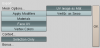-
Posts
1930 -
Joined
-
Last visited
-
Days Won
62
Everything posted by Arcturus
-
It was an issue with joints' axis. Skeleton is fixed now although I'm not sure I fully understand the problem. I had to change head and ears bones' rotation. But I'm not sure why. Maybe bones that are parented but not connected to their parent in Blender need to have axis parallel to world axis... . Files are updated. I did some tweaking to AF, but there are things like friction and density that I didn't touch yet. Rug mesh needs to be improved - horse clips through. Testing ragdoll is fun:
-
That's ok I was a little scared of this whole Articulated Figure thing but I went that far that these small problems don't scare me any more
-
Have you seen my tutorial i posted in this thread? http://forums.thedarkmod.com/topic/10726-blender-for-beginners/page__st__75__p__211417entry211417 Link to file: http://www.fileshost.com/download.php?id=F02584AD1
-
Good news and bad news. The good news is that I made AF. It needs tweaking but it works. Files are uploaded so you can check it out. Bad news is there's still something wrong with the skeleton. Neck from joint neck4 is shifted: Ears are all wrong: All animations besides af_pose need to be redone:
-
Thanks It's slowly getting there.
-
Origin in Blender was facing wrong direction. I rotated it 180 degrees and problem is solved. EDIT: But now all oher animations are spoiled. It's going to take some time before I can fix them.
-
I fixed bad neck & head in af editor. I had to apply scale/rotation to animation rig's object data (in Blender). But I don't understand the issue with origin. What you see in AF editor is completely not what you see in md5 file. Origin seems to stay in some magical point in AF editor. Moving origin in md5 moves the mesh around the origin in AF editor.
-
After exporting position of joint's base where it's connected to other bones changes. Could that cause problems?
-
Origin is close to horse's back while it should be closer to its front. It seems that all other joints are shifted forward and only position of origin is correct. When I place 'body' (collision box) around origin its position is correct. When I place 'body' around any other bone its position is shifted. So visible coordinates of joints are different from those when you place 'body' around certain joint. Also neck and head are too low. I have no clue why this is happening. When I load md5mesh and af_pose.md5anim to Blender or MD5 model viewer everything seems to be ok. I assume T-pose in af editor is taken from af_pose animation?
-
AF editor finally doesn't crash when I load horse so I've been playing a bit. I've set bodies for each bone and set positions of all of them to 'joint'. They should be around the bones but they are all shifted back. I know it's not right. Setting "modify" to 'position' moves body to joint but it has to be set to 'orientation'. Position of each body needs to be corrected manually anyway but I don't want to do it knowing that something is wrong.
-
Ha! It was indeed that one "body" bone missing I removed those Blender ik bones and voila: It's no longer inside-out after death. It still needs some work though
-
I uploaded main idle animation. But now I've found that these four new bones need to be connected to to other bones (only origin doesn't have to be). Or deleted as before. I need to fix this. Nope. I can't connect them to other bones cause it will screw the rig in Blender. I guess I need to delete them after exporting to MD5.
-
You can edit DoomConfig.cfg (from darkmod folder) in text editor to decrease size of textures in game. Change proper lines to: seta image_downSizeBump "1" seta image_downSizeBumpLimit "512" seta image_downSizeLimit "512" seta image_downSize "1" This will set maximum size of textures to 512x512px. Most of textures files are 1024x1024 px. This will of course make them less detailed.
-
OK. New files are on repository. I added bone called "body" attached to origin. Chest, rider and butt are now connected to this bone, There are also 4 more bones called: ik_f.l, ik_f.r, ik_b.l and ik_b.r. These are leftovers from Blender. They are not needed but to remove them I need to export animation to MD5, import back to Blender, delete bones and export to MD5 again. It takes too much time. Unfortunately these 4 bones alone will make animations few kB larger. Of course horse is broken from now on.
-
Horse is almost done except when it dies it's turned inside-out David Cronenberg style: Currently there are three bones connected directly to the origin - butt, chest and rider: In Doom's Pinky and in lantern bot there's only one bone connected directly to the origin (called 'body' in Pinky and 'waist' in lantern bot). Whole body is assined to it. I assume lack of this bone is causing trouble so I'm going to add it and reexport all the animations. Someone else will have to change the def file however.
-
Did you perhaps put an animated flag on the mast I made for the ship's model? I really would like to see it in game Those shots are really good btw. Good job!
-
I just want to say that it's not true what I wrote. If you have two not connected shapes you can select vertex/edge/face of one of them and go to 'select -> linked vertices'. It will select only that one shape.
-
One more thing. By default all edges are smoothed after exporting. In the script there's an option to smooth selected vertex groups. You put vertexes into group, name it accordingly and they will be smoothed or not. I never managed to make it work. However, there's some other method. You can select edge you don't want to be smoothed and press "v". This will separate edges of connected faces but they will stay in the same position. You can also select whole faces and press "y" to split them from the rest. It's then best to select whole model and press "set smooth". You will see how the model's going to look in game.
-
Did you do clear location in object mode? Edit: OK, I see you just did.
-
Center of grid is the origin after exporting. Origin in Blender has no meaning.
-
Your object has been moved in object mode. I suggest you do object -> clear/apply -> clear location before exporting.
-
Ok. I opened your file. Without touching anything I exported it with ASCII Scene (.ase) v0.6.2 using these settings: I changed line inside ASE to: *BITMAP "//base/textures/darkmod/wood/boards/rough_wood_grey02" And it works.
-
Scaling doesn't affect UV map. There's a space in line you posted but that would result in displaying default "shader not found" texture in Radiant so I'm guessing it's a forum typo. Can you post your .blend file?
-
Hard to tell by this tiny picture. Are you sure that it's the same texture you used only repeating or stretched?
-
Yes, that's why I use this script. It puts in the ASE path to image file on disc. It is often similar to material name so sometimes you need to just remove part of the path and add 'base' at the begining in ASE.