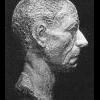-
Posts
1231 -
Joined
-
Last visited
Everything posted by Maximius
-
I found this tutorial about planar, sphere, cube and other kinds of UV mapping but its confusing, I don't seem to have the buttons its referring to. I'm supposed to find the buttons to set the xyz coordinates of the texture but my button menu under Textures doesn't look like the pictures provided. Does anyone know the way to find this menu? http://www.blender.org/documentation/htmlI...G.TEX.F.S68.103
-
I've made a few N-maps in the past but I never fitted them to a particular geometric shape. I'll look into that next.
-
I got it. Now to get it to DR. http://aycu31.webshots.com/image/47590/200...11228101_rs.jpg
-
I just figured it out, please disregard this, the real problem is I need new glasses.
-
Ok, I'm going to blow my fucking brains out with this UV mapping stuff. I was trying to do it the way the tutorial told me, to fix the scaling and such and then texture/mat. it then bring it back into blending to re-skin the object. Can I do this instead: 1. Export the blank UV map 2. Texture it with something simple, or the grid textures,( BTW where can I find one?) for right now, just to do it once 3. Put it back into Blender THEN tweak the fucking thing to get scaling right. This is probably a really stupid question but I no longer care, UV mapping has stripped me of all shame...
-
There is an herb available, actually a few of them but supposedly this one is the best, called the Xhosa dream herb after the Xhosa people of Western Africa who use it in shamanic rites. I bought one of these plants but it died over the winter. You are supposed to dry out the roots, grind them into a powder, mix with water and shake them up in a water bottle. A whitish foam will form which you sip. When you start feeling bloated, its enough. Nothing happens until you sleep but then supposedly you can enjoy lucid dreams. I plan on trying this at some point. Vadrosaul, where do you get your chemicals at? An interesting note: I recently watched the wonderful animation "Paprika" and the interview with the director and the author whose book is the inspiration for the movie. They were discussing lucid dreaming and the author said something I found interesting. He believes that it is NOT safe to play around in the subconscious mind, that it fucks up the order of things in your head or something. Lucid dreaming is ok if its just a naturally occurring event but to seek out ways to enter the subconscious mind consciously is not a good thing, he thinks. He tried once and said he felt empty the next day, as if a void had opened in his head.
-
Thanks guys! Now I see the value of the checkerboard textures I used to see in Day of Defeat. I have watched the first tutorial and it was great, Greybeards, but as always questions remain. I'll look at the second tomorrow night.
-
I've managed to unwrap a simple object, a cup, in the UV editor but it seems the scale of some of the pieces is off and I don't know how to properly fix them. Also, the unwrapped pieces take up the entire workspace so that I cannot scale or pin them without overlapping the pieces. Will BLender take this into account or do I have to correct this before moving the images to GIMP?
-
So true, so true.....
-
Ahh Christ Im a doofus, I'll try that when I get home tonight, thanks orb.
-
Yes and now its doing something weirder, when I hit alt A the cursor becomes a black square with numbers counting to 248 and nothing else happens. It does the same with all objects, I can rightclick out of it but thats all alt A does. Also, in the lower left corner of the screen, a number counts up to 248 next to the word Circle. What does that all mean? A bug?
-
For some reason I cannot apply "Size/Rotation" to my object in Blender to prepare it for export. Anybody have any ideas why? I'm hitting Ctrl A but no sub menu appears to freeze the object into position.
-
That turned the trick crispy, thanks. Ok,so now I'm off to get into DR and try to actually move a model.
-
I think I see tels, but here are some questions. 1. Do I have to now make two models, the CW and the actual model, or are they different aspects of the same model? 2. What do I have to do to make them sit correctly? Do I have to align them with the grid in the modeler before I export them to DR? I still need to figure out this damned .py extension problem too.
-
Ok I tried to change it both under properties and in the rename field. Both instances I got a message saying "" are prohibited characters. Did I miss something? Please remember its better to assume I know nothing when I ask computer questions! @badcog Thanks for taking a look, the feedback is always useful. The pieces should all be at least 12 sided, I chose that as a good "round" looking number. I did forget about the smoothing thing we discussed, I'll look into that tonight. A quick trip to blender.org should do the trick. I hope to get something into DR soon, as a test at least, as soon as I get this .py thing worked out and my .Ase exporter working. Time to dust off my D3 mapping skills, all seven of them. @tels and co. Im totally confused as to what I need to do exactly, and its not the bickering. Can someone, even if its both sides of the debate, actually that would be better, tell me what to do in very straightforward clear terms? This is obviously important but its getting way out of my very very meagre technical expertise. Thanks for trying tels but that whole post of yours was totally lost on me, as was much of what followed.
-
THanks for the info guys. Crispy I think thats the answer,Ill try it now. Here are a few new models I've come up with. Some basic bottles, each about 130: http://aycu12.webshots.com/image/41371/200...10119637_rs.jpg Cooking pan set, not optimized and w/ errors http://aycu20.webshots.com/image/42059/200...53391471_rs.jpg Test tube set 350 polys http://aycu25.webshots.com/image/41184/200...33780028_rs.jpg Mortar and pestles sets, 275 apiece. The interesting thing here is that they are all variations on the same basic design, as are the bottles above. It seems pretty easy to generate some variety with simple models like these, first I try to find a pretty low poly design that looks ok and then just tweak out four or so variations of it. That way your numbers stay consistent too instead of adding polys to add diversity. http://aycu01.webshots.com/image/41680/200...16912859_rs.jpg http://aycu36.webshots.com/image/39355/200...76321956_rs.jpg I did the pots along the same lines but with the intention of keeping them looking alike, as if they were a set. I need to iron out the kinks though.
-
I'm trying to open the .ASE exporter in BLender, but I have to save the text file as a .py insteaed of a .txt. How can I go about doing this? The .py suffix is not available under the field "save as file type"
-
Here are instructions for installing the script, thanks to ratty redemtion at d3w: "copy and paste the code into a new .txt file and rename the .txt extension to .py then save that inside the .blender/scripts folder, it should then show up in blenders file menu/export next time blender is run." I have to figure out what version of Blender I'm running too, that katbits page, which belongs to ratty, has versions for older Blender installs.
-
Just a thought, but could my video drivers be affecting my LightWave installation? Some may remember me discussing how when I try to render an object in LW with textures applied, the program crashes. Perhaps I have outdated video drivers? Would that cause that sort of trouble?
-
http://www.katsbits.com/htm/tools_utilities.htm#ase I found this site that has different versions of the exporter. It also has a lot of other interesting stuff. But how do I install it? And what are these python scripts things?
-
Ill try my Blender.org account first then D3w. In the interim I'm going to bang out some models, I have a four test tube set with a rack at around 300 faces. This can probably be reduced as well.
-
http://www.doom3world.org/phpbb2/viewtopic.php?t=9275 this link is included under the basic modeling tutorial, the one with the simple cube model that is not textured yet. if the .ASE exporter is a discrete piece of software, perhaps someone could point the way to it?
-
im looking at this .ase script webpage linked in the Wiki, what exactly do i do with this thing? do i simply copy it to notepad document and put it into the scripts folder? and do i have to include the amendments that appear in the postings below it? sorry this kind of stuff is byzantine to me.
-
I don 't know if DR displays polys, probably so, but you make a good point about the changing polycount. I will read up on .ASE files tonight. And I do have D3 reinstalled now along with DR so that should not be a problem. Thanks for your info crispy.
-
badcog and orb a few questions please to speed me along . i'm reading on placing objects into darkradiant. taking my alembic as an example. i named it alembic_kit_unskinned_500faces. i though including poly counts would be a good idea, unless this info is readily accesible elsewhere. so here are my questions 1. Does DR recognize .blend files? i read somewhere it recognizes .lwo so im assuming .blend is supported too but just checking 2. Do i have to manually move files to the folders in DR, im guessing the entites folder under program files/DR? once i have done these things i should be able to place my objects on a simple map and then apply skins to them, yes? and properties and such.