-
Posts
1231 -
Joined
-
Last visited
Everything posted by Maximius
-
Im making normal and spec maps of metallic textures to do the head of my axe, I found an nice crusty looking cast iron one with lots of pitting and detail. So should I make the maps in GIMP, then: combine them into one document in GIMP and then load them to LW? (If so, what is the name of the process so I can look it up directly in tutorials plz) or load them separately into LW through the image editor?
-
Some good sites I've found, maybe this belongs under "I Want to Help" though. http://www.noctua-graphics.de/english/Tex/metal_01.htm http://www.3dmd.net/gallery/index.php http://www.in-texture.com/4images/ Found these too, don't know if its useful or not: http://www.crazybump.com/ http://www.sharecg.com/v/4037/texture/game-texture-pack-01 And for GIMP users this: http://www.logarithmic.net/pfh/resynthesizer I cannot find a README file that I can open in this .zip, not sure how to install, if anyone can advise that would be nice.
-
Agreed. I took my Dell apart last week, pulled out everything that would come loose, and vacuumed it out. The CPU had so much dust on it it looked like a little grey box that magically turned gold when I touched it with the hose. I keep my dust cover off completely now, all it does is trap dust inside the case, and clean it regularly.
-
I read the Ablan book to be certain, mesh smoothing is when you hit "Tab" and it add a lot of polys to smooth out the object, smoothing is a function to change the way light interacts with an object to make it appear rounder and is accessed in the Surface editor. Something I have not been doing in fact, Im glad this came up.
-
cog if I could back you up here a second for a quick review, so you are saying (using the lute example) that he can go ahead and texture the facepiece with a standard wood texture, then float a set of polys a tiny bit in front of it with some scrollwork or detailing, close enough that the gap cannot be seen but far enough to avoid poly fighting, on which he has drawn the detailing via an alpha map (?). So then for my sword I could import some nice new metal textures from the web, normal and spec them, then in addition, I could place a few poly pairs on top of each section of the crossguard and apply maps to those polys to add detailing etc.
-
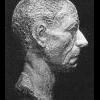
Percent of Feasibility of a demo or release in 2007
Maximius replied to BStoltman's topic in The Dark Mod
Stop please, you're scaring me. -
IIRC I was told by a reliable source that its bad to have polys over 4, why I cannot remember. You may be able to subdivide those polys but of course this will drive up the total.
-
Thats a really interesting read Mac. Why did the one guy refer to all "white" settlers being targets. Do the Welsh not consider themselves white or does white have a non racial meaning in this context. What is the situation like now? Is the land still being gobbled up?
-
I love this stuff too, its so damned cool. I wish I could find my old tarot deck, as much as I despise mysticism I find this stuff fascinating.
-
But thats my point Vad, if they weren't lucky enough to attract the attention of a TV producer, they would not be getting much or any help. I don't want to force the TV to be a charity, I don't want charity at all, I want a real frigging healthcare system like other advanced nations have. And affordable housing to boot. Do you know in Manhatten right now the average cost of a house is a couple million? Here in Philadelphia, my buddy lives in the West side where the gentrification is steadily forcing poor and middle income families out farther and farther. Every year the "nice" (read white) sections grow in size while the "rough" (read black/Latino/poor Asian) sections are shrinking. Eventually they are either forced out of town or crowded into small sections that are really de facto reservations, ala the Native Americans. Everyone calls it progress but its really a kind of micro colonization. +Nothing+ is being done in terms of assisting those who cannot afford to stay. Rents go up 200% in a year because landlords realize they can make a lot more money suddenly. Developers go to the city, get them to force people to sell their homes, so that a new strip mall can be built for the wealthy college students at Penn and Drexel and the other schools. Its a constant, low level tragedy playing out around the nation. Listen to that audio file I linked, its a great breakdown of this dynamic. Some folks say "Who cares? There are winners and losers in life." but they are myopic at best. My buddy has seen the levels of violence rise steadily in his neighborhood as the years and gentrification roll on, as people are uprooted and families ripped up, life plans dashed to pieces. So now Philly is actually experiencing a bit of an image problem. They gentrified to make it all pretty and attractive to investors and home buyers, but it now has a reputation as being Murder city 1 or 2, vying with New Orleans for that honor. People are scared on the streets, smash and grab thieves walk up and down the "nice" neighborhoods for unlocked cars and open windows during the day (one day I walked out my door and a gentleman was going up the street beside me trying car doors, he politely said "Good morning" and kept on with his work) , and on average you can hear pistol shots ringing out a few blocks north one or two nights in a week. There are direct links between these things. Uprooted communities don't just disappear, they fester. Then you have to do what New York has done, where you have some of the wealthiest communities in the world right up the road from the poorest municipality in the nation, unleash a racist, fascistic police force to keep the "nice" and "rough" sections neatly separated and give them carte blanche to beat and murder, as Rudy Giuliani did. (Why, why why didn't his cancer kill him, why?) Except Philly is no where as wealthy as New York so it cannot afford to do so, so the gangs and what have you have a lot more liberty here.
-
No I did not know that, thanks. Anything to stop using the damned leather textures as wood.... Is a TGA a kind of image file, like jpeg or gif? I know GIMP has its own, its called XSL or something like that. Ok Im a little lost here, why the step of pasting to a wireframe, cant you just open it in LW and do all of the scaling etc? Im going to give this a shot and Ill post results/problems as I go. I will be up loading that file as well.
-
I'm clueless here. What are you reading? I have the LW8 manual by Dan Ablan but he really needs some lessons in organizing his information better. I cannot find a consolidated, detailed list of all of LWs functions. All the literature I have for making maps and such is D3 related, which I cannot use at the moment. Here is a website with a plug in that allows LW to make normal maps in the renderer. But the site recommends using another file in place of the one that comes with this plugin, as you will see when you read it. But when I go to replace the file in the plugin, there are two files with similar names, I don't know which one to drop, or both, or what. But anyway, if we can get this installed we will be doing really well I think. http://amber.rc.arizona.edu/lw/normalmaps.html Also, I have a file for you, but we have to figure out how to install that as well. Ill PM you on that.
-
Ok, here is the axe with a real simple texturing job with LW's stock tex. The head looks ok but the handle needs work. I've tried to adjust the grain of the wood but its a pain in the ass. I also did the orrery for the heck of it, but that needs a real texturing job more than the axe to look ok. http://aycu31.webshots.com/image/23590/200...28374085_rs.jpg http://aycu11.webshots.com/image/25050/200...15514297_rs.jpg I have to figure out how to get this normal mapping plugin installed into LW. Im going to hunt on some other modeling websites and repost the question here as well. In the meantime, as a lesson, Im going to get some wood textures and practice making maps with them for the axe handle. Results to follow in a day or so. Max out.
-
No need for obscenity!
-
Oh how wonderful, another US family destroyed by piss poor healthcare and some television producer sees an opportunity for a tear jerking, "man saves puppy" style television show. I hope that they have a couple of million of those homes being constructed, for the countless homeless and destitute who wander this land. If anyone wants a clearer picture of how things work here in the US, take a listen to this: http://www.kpfa.org/archives/index.php?arch=21421
-
Wow, the alchemists house even comes with a dung bath! Now thats living!
-
http://www.levity.com/alchemy/amcldraw.html I've been looking around for cool images and I found this sight, its got hundreds of images of alchemical and tarot related symbols. If nothing else its good for inspiration.
-
Heres an orrery, its pretty basic but it looks neat and it could be dressed up with some good textures. http://aycu23.webshots.com/image/23782/200...94555381_rs.jpg http://aycu11.webshots.com/image/23810/200...59872218_rs.jpg http://aycu21.webshots.com/image/23740/200...21284300_rs.jpg
-
This is where Im going to need some step by step help. I could put some of the stock textures on these in LW but if you dont mind, lets start discussing texturing for real. Is there any object in particular you would want to start with first? I would like to try the axe first, nice and simple. So I should now go hunt down images of metal and wood and start making maps in GIMP? Is that the first step? One thing I remember from my discussions with Gildoran was that the things he told me about textures were for D3, not for LW or modelers in general. (IIRC he said he had a pathological hatred of modeling or something ) Im probably going to throw out that crossguard, I dislike it the more I look at it. The spike is the front of the hammer, its from a hammer design more for puncturing armor like chain or even plate, than for a crushing hammer blow. Think mountain climbing hammer instead of mallet. I may add a ball of metal to the back side for counter balance, extend the spike, and reduce the block of metal in the middle to make it look more "refined", but thats pretty close to the picture of one that I found. It is a primitive looking weapon, my girlfriend was looking over my shoulder at Google and commented that of all the images of weapons it somehow stood out as being the most intimidating because it looked so brutally simple.
-
Here's a longsword, a battle axe, and a warhammer. They are still pretty low poly so a lot of detailing could be added of course, roughening up the outlines of the hammer/axe handle for starters. Im not in love with the swords crosspiece either but its closer than before. I used the axe as a basis for the hammer, that made that job a split second. http://aycu07.webshots.com/image/24326/200...56290868_rs.jpg http://aycu25.webshots.com/image/22864/200...91026086_rs.jpg http://aycu36.webshots.com/image/24715/200...92872706_rs.jpg http://aycu05.webshots.com/image/23524/200...94248004_rs.jpg http://aycu38.webshots.com/image/23437/200...45461322_rs.jpg http://aycu29.webshots.com/image/24308/200...35019751_rs.jpg I could definitely see adding much more detailing to a sword but the hammer and axe images I used as a template were pretty rough hewn affairs, basically a heavy head with a stout wooden handle jammed into it. I could add some rivet heads and such to the handle for a grip.
-
Yes, its very helpful to make each separate piece on a different layer, infinitely easier to select and move that way for one thing. Nice work on the lute, it looks really good for a first stab! Ill have to pick your brain about doing that sometime soon. Nice bass badcog!
-
Welcome to LightSlave.... I >think< that the drag net lasso is window dependent, meaning that if you use the upper left hand window and select something it selects the whole thing while if you use it in another window, it selects only the polys in view. But double check this, I cant remember for certain. Ive noticed too that LW has some functions that seem to "quit" sometimes, Ill be using them and then suddenly they wont work. Muy annoying, as you will soon learn. Im probably missing some step or thing but I find the easiest thing to do in these cases is to save, reboot LW, and try it again. WHen you are still in the modeler side, hit the "q" button and assign your object a "working color" from the palette, this is an initial color really only used to make it easier to distinguish different parts of the object for different textures later on or to distinguish different objects in a scene in Layout, IIRC. e.g. my swords blade has two shades of grey, in this instance to highlight it for display. You may not need to bother with this if your object is a simple, one texture surface. Unclick the "make default" tab here too or all your objects will get this initial color. Give your now objects new surface a name, you will see it again in the layout side of LW. You can also select "smoothing" to set the object as smoothed but this rings up the polys way fast, per my conversations with Spring and cog. Save this and then go to the upper right hand corner of LW, above the upper right view window, and you will find a small black arrow with a drop down menu, it says three things one of which is "Send object to layout" hit it and the layout side of LW will open with your object, a camera and one light. IF the dropdown menu is not available, if you cannot make a selection, I think you have to restart LW and make sure the LW node icon is open in your toolbar, it looks like a mini LW logo. This allows one half of LW to talk, and to open up on command, the other half. Check again and if its available, send it to layout. Layout is where you actually put real textures on your objects. WHen you are there with your object, hit the shift F3 button or look on the left hand side for the button to bring up the surface editor. You should see the surface name you gave your object with the "q" function in modeler in the list. Now remember my makeup set, I used the stock textures that come with LW for that, they aren't special but you can tweak them and it looks better than nothing. Go to the Window dropdown menu and click "Presets" to access the palette. When the preset window opens, I think its empty, so go to the dropdown menu at the upper left, there you will see titles like "metals" "organic" "space" "nature" , a decent selection of simple textures. You can simply double click one and it will ask if you want to use it, click yes and it will be applied, although generally looking nothing like you want. Now, turn to your number key pad, and if you hit the 7 i think it gives you the ability to select the camera, the light, and to change their perspective or position. The number pad is dedicated to the positioning of lights and the camera. One view is a birdseye view, one is from the cameras eye, one from the lights eye, play around here to get an idea. WHen you have either the light or camera selected, you can change the way it moves by hitting space bar and then move it about with the mouse and its buttons. Play around here to get a feel, then set up a simple scene by placing the object in the field of the light, and then moving the camera (use the camera eye view for this, its easiest) so that the object is centered in its view. IMPORTANT: WHen you move the light or camera, hit the return key to make a fram or they will return to their original positions when you render them. Do this every time you move a light or camera. ALso, when you save, there are two steps, select "save all objects" and then "save scene", all found under the save menu Go to the render tab at the top of the Layout screen and select the VIPER button to set it on automatic, this is your preview renderer. You will get an error message but thats ok, close it out and then hit the F9 key. F9 acutally renders the object. Now a small rendering window will appear and then a larger VIPER window, with the object in it, should open next. Voila! I've probably missed something so if you are stuck, post and Ill try to help.
-
If I do see anything official like that, the answer is simple: format.
-
Will do. I should have a battle axe done today or tomorrow as well. thanks bob, in regards to mapping I'm trying to get a plugin installed into my Lightwave that will allow me to make normals in LW right from the object in the renderer rather than having to move everything to GIMP. I waiting for a friend to get back to me about the installation but I haven't heard back yet so if anyone has any information about this please let me know. The problem is that the website Ifound with the plugins says that before installing it you have to replace a file in the zip with another file. Problem is there are two files in the zip with similar names, do I replace both, one, or what? I may repost this question as its own thread to get some feedback. So for the moment Im concentrating on modeling but Ill get into the mapping again soon.
-
Its a Dell 1.33 Ghz IIrC, it should support SATA, Ill check for certain. I'm pretty sure this was someone dropping this thing off who got the wrong house, not the mailman. If I find naked pictures of any of my neighbors, Ill know whose it was. I hope to hell they aren't pictures of the two retired nuns who live next door......
