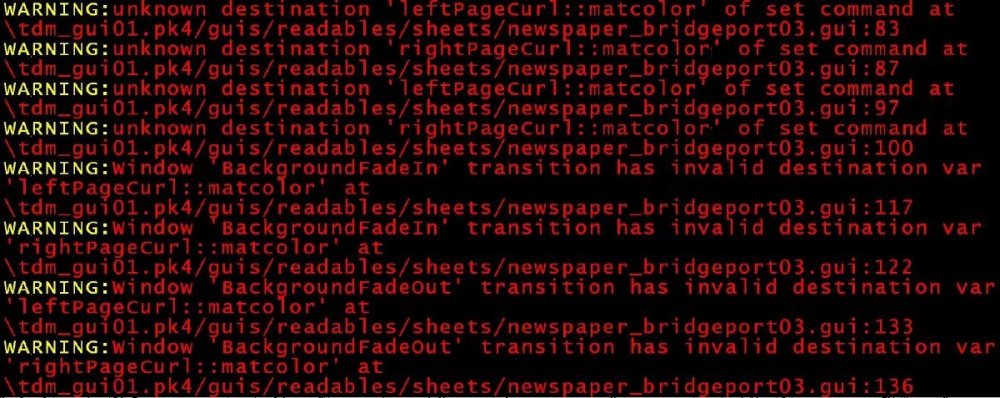-
Posts
485 -
Joined
-
Last visited
-
Days Won
19
Everything posted by grodenglaive
-

Fan Mission: The Spider and the Finch, by grodenglaive
grodenglaive replied to grodenglaive's topic in Fan Missions
Mission has been updated to version 3. Fixed a bug where the optional loot option objective was not actually optional. Updated the animations for Astrid Added a hallway door so the guards are less likely to be aggroed en masse. -

Fan Mission: The Spider and the Finch, by grodenglaive
grodenglaive replied to grodenglaive's topic in Fan Missions
thank you -
OK, I got it working now
-

Fan Mission: The Spider and the Finch, by grodenglaive
grodenglaive replied to grodenglaive's topic in Fan Missions
Good use of the closet. I considered putting no KO and no kills in the objectives, but decided to leave it unlimited for a change. -
Perfect, thank you Frost!
-
Scripting help How do I query whether an objective has been completed? The wiki shows: but this is just gibberish to me. How do I actually write it as a script? I want to use it in an if statement, for example: if (Obj1 = 0 && Obj2 = 0){ sys.trigger( $thing1 ); } else {sys.trigger( $thing2 );}
-
I just finished part 1. That was excellent - A non-mission-breaking bug I ran into with the blackjack: Cheers, I'm off to tackle Part 2
-

Fan Mission: The Spider and the Finch, by grodenglaive
grodenglaive replied to grodenglaive's topic in Fan Missions
interesting, thanks! -

Fan Mission: The Spider and the Finch, by grodenglaive
grodenglaive replied to grodenglaive's topic in Fan Missions
That's a real head-scratcher! Is it possible for the menu-installer to not have the same version as the direct download link? If you check the read-me file it will show the version#. -
I think your problem is not the water patch itself. I just tested this and a coin is frobable by default though a patch with a water texture (even if you made it a func_static). My guess is your fountain has a clip box that is covering the coin. What JackFarmer or datiswous suggested would likely work. (edit) Also, make sure the coins are actual loot items and not just a func_static, otherwise they are not frobable! [Use Create Entity to add loot items to the map, don't use the coins found in Create Model as they are not frobable].
-
Stim/Response confuses the heck out of me.
-

Fan Mission: The Spider and the Finch, by grodenglaive
grodenglaive replied to grodenglaive's topic in Fan Missions
@MirceaKitsune Is that v1.1.10 of the fm and what version of TDM are you running? Your screenshot does not look like what I see in the game. I just re-downloaded it to be sure. It appears as though your stove has been displaced to the right, which is damn peculiar. -
Excellent, congrats on the release - I'm really looking forward to playing it!
-

Fan Mission: The Spider and the Finch, by grodenglaive
grodenglaive replied to grodenglaive's topic in Fan Missions
Thanks Mircea. I've noticed a number of prefabs and assets that have issues. It's funny, that drawer sound has always bugged me in other missions I've heard it in, but I didn't even notice it in my own. -

Fan Mission: The Spider and the Finch, by grodenglaive
grodenglaive replied to grodenglaive's topic in Fan Missions
Thanks. Outside the mansion is the slowest area for me too, although my crappy old laptop still manages >30 fps. I haven't tried Linux though. -

[Bug] multiple warnings for newspaper readable
grodenglaive replied to grodenglaive's topic in TDM Tech Support
-

Fan Mission: The Spider and the Finch, by grodenglaive
grodenglaive replied to grodenglaive's topic in Fan Missions
hopefully -
Using the newspaper gui definition (guis/readables/sheets/newspaper_bridgeport03.gui) on a readable creates multiple warnings in TDM console. It still works fine, but there is a wall of text: The same is true for the other newspaper guis. Full info: to create a readable newspaper I used the model newspaper01.iwo and then changed the class to atdm:readable_immobile, then edited the info using the Readable Editor - I assume this is the correct way to do it. I also tried using one of the other readables such as atdm:readable_immobile_paper01 and selected the gui definition of a newspaper, but got the same result.
-

Fan Mission: The Spider and the Finch, by grodenglaive
grodenglaive replied to grodenglaive's topic in Fan Missions
Thank you. -

Fan Mission: The Spider and the Finch, by grodenglaive
grodenglaive replied to grodenglaive's topic in Fan Missions
glad you liked it teknokrat and thanks for the suggestions. -

Fan Mission: The Spider and the Finch, by grodenglaive
grodenglaive replied to grodenglaive's topic in Fan Missions
Possibly the spider got stuck on something if it stopped moving, I'll take a look at that. -

Fan Mission: The Spider and the Finch, by grodenglaive
grodenglaive replied to grodenglaive's topic in Fan Missions
Thanks STiFU. Yes it's easy to aggro all the guards. Thanks for the suggestion, I'll definitely keep that in mind for the next one. -

Fan Mission: The Spider and the Finch, by grodenglaive
grodenglaive replied to grodenglaive's topic in Fan Missions
That would have been a great way to handle it, I wish I thought of that. -

Fan Mission: The Spider and the Finch, by grodenglaive
grodenglaive replied to grodenglaive's topic in Fan Missions
Wow, that is supreme ghost! I am not so stealthy. -

Fan Mission: The Spider and the Finch, by grodenglaive
grodenglaive replied to grodenglaive's topic in Fan Missions
sorry, I missed your post! I hope you haven't given up. hint2 @Kae