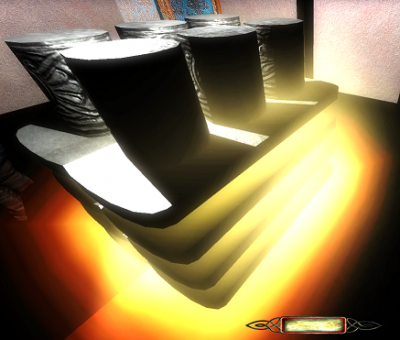-
Posts
1235 -
Joined
-
Days Won
24
Everything posted by VanishedOne
-
models/darkmod/lights/non-extinguishable/hooded_lantern.lwo in tdm_models01.pk4 according to the entity def. -- but you may have in mind the nearby hooded_lantern_with_flare.lwo In which case the flare material is models/md5/props/lantern/flare It's deform sprite, not deform flare. models/md5/props/lantern/flare { translucent deform sprite { blend add map textures/particles/lanternflare } }
-
Which lantern?
-
Read 'quad' as 'rectangle quadrilateral surface composed of two triangles'. What does the non-stop loop error say? I've tried that material on a patch made in DR (edit: and on brush surfaces) but never on (part of) a model.
-
There's also CSG Subtract, with which you can use a selected brush to make a hole in brushes it intersects... but see http://forums.thedarkmod.com/topic/8266-csg-subtract/
-

So, what are you working on right now?
VanishedOne replied to Springheel's topic in TDM Editors Guild
Here's a flare: textures/darkmod/sfx/flare_custom { noSelfShadow noShadows nonsolid //sort postprocess deform flare 32 translucent { blend add map textures/darkmod/sfx/candleglow.tga //textures/particles/fbeam clamp colored } } Reduce the 32 to make it smaller (32 is pretty big, and I've had trouble with this one clipping through walls in some circumstances). Seen here in a test map as part of another radiator design. (The 'reactor meltdown' effect is more muted against a proper backdrop.) Whether it'll suit your needs is another matter... -
You can reskin the target as an ersatz dartboard: skin dartboard { model models/darkmod/misc/target.ase textures/darkmod/wood/boards/pagfloor02_dark textures/common/nodraw }
-
Oh, I see: default.cfg is inside tdm_base01.pk4. What I was wondering was how existing installations would be affected by a new default for i (bound already by default) versus a new default for, say, #.
-

So, what are you working on right now?
VanishedOne replied to Springheel's topic in TDM Editors Guild
Nobody complained when I posted this, presumably because it doesn't particularly look like a real-world heating system (and in this screenshot you can't really see the pipes behind the grille): -
Cobwebs are decal materials: textures/darkmod/decals/webs/*
-
How about # for a grid? My own installation has all its bindings in Darkmod.cfg; am I right in thinking default and user-preferred bindings aren't inherently distinct unless someone manually puts binds in an autoexec?
-
Making people relearn (or restore) their bindings might well cause annoyance.
-
A cycling view is possible. The security camera is the old Doom 3 one, which has some bugs you should be aware of: http://forums.thedarkmod.com/topic/14394-apples-and-peaches-obsttortes-mapping-and-scripting-thread/?p=352597
-
Visportals split up the brushes of the 'world' entity. There's always exactly one 'world' in the level; visportals control which parts of it, and which other entities, get drawn at any given moment. Don't worry about the entity count per se; entities range from func_statics, which just sit there, to AI, which take up ample processor time when they think. Since all the lighting is real-time, having an object hit by many lights can be bad for performance, so combining objects may be counterproductive. Etc. Remote camera views are possible but according to http://forums.thedarkmod.com/topic/14394-apples-and-peaches-obsttortes-mapping-and-scripting-thread/?p=351343 a bank of them isn't. Making things happen depending on whether an AI is unconscious would involve scripting. Edit: actually, I was wrong about that: the Objectives system can detect knockouts and trigger targets accordingly, so the given example could be done with a hidden objective that triggers a teleporter, and a trigger Response on the teleporter that knocks out the other AI.
-
There are a couple of ways to 'weld' models -- the SEED system at runtime, "inline" at map compile time - but I wouldn't bother with those yet. For general performance-related advice see http://wiki.thedarkmod.com/index.php?title=Performance:_Essential_Must-Knows and the article on visportals.
-
It can be any image map. If you want transparency you don't even need a diffuse map (or bump or specular): just do something like { blend add map <whatever> } inside your shader def. and it'll be added to whatever's behind the surface. (It won't interact with lights, though, it'll be fullbright.) See e.g. textures/darkmod/sfx/candleglow
-
You can't, but you can put an "s_shader" spawnarg on even a simple func_static and it'll make a sound like a speaker. (Select your entity in DR, right-click in its list of spawnargs, select 'Add property...' and you'll see various available spawnargs, including a Sound directory where you can set looping and so on.) So instead of using a separate speaker, you have a single entity with a model and a sound loop. (Some electric light entity classes are set up like this and use the sound to make the light flicker.) Blend add literally adds the colour in a shader stage to what's already on the screen (clamped at white: RGB 1,1,1), so to get a soft edge with it you need a colour gradient to black (RGB 0,0,0). Black pixels add zero, i.e. no change.
-
Also, what exactly do you mean by 'near a door'? Does the visportal touch the (closed) door?
-
The signs are used like this: http://forums.thedarkmod.com/topic/9082-newbie-darkradiant-questions/?p=379350 So maybe you could make a scroll variant of the GUIs in /guis/readables/sign_text_decals/ (Maybe the trouble with "frobable" "0" should be considered a bug?)
-
The original reason I suggested including glare in the model/skin was that Epi wanted to manipulate the shader using the generator's sound. Regarding soft alpha edges, try blend blend. (Edit: actually, 'entity that spawned them' is ambiguous once you get into def_attach scenarios. I wouldn't be very surprised if it turned out you can put a particle "model" and a sound on a func_emitter and have them work together.)
-
I'd have guessed at scroll time,0 (compare textures/darkmod/decals/symbols/pagan_moving_symbols01), but so long as you've got something that works... I think sorting is controlled by sort <type>, but I don't know the fine details.
-
In that case, one option to generate the sparks might be a mesh with a deform particle material (see the rain and snow materials for examples). My experience is that particles generated this way can't be lit, but I expect sparks are using blend add or something anyway. table xtable {{ 0, 1 }} models/md5/chars/monsters/spider/spider_test { qer_editorimage models/md5/chars/monsters/spider/spider_ed noshadows flesh bumpmap models/md5/chars/monsters/spider/spider_local { blend diffusemap map models/md5/chars/monsters/spider red xtable[sound] } specularmap models/md5/chars/monsters/spider_s // TDM Ambient Method Related { if (global5 == 1) blend add map models/md5/chars/monsters/spider scale 1, 1 red global2 green global3 blue global4 } { if (global5 == 2) blend add program ambientEnvironment.vfp vertexParm 0 1, 1, 1, 1 // UV Scales for Diffuse and Bump vertexParm 1 1, 1, 1, 1 // (X,Y) UV Scale for specular vertexParm 2 global2, global3, global4, 1 fragmentMap 0 cubeMap env/gen1 fragmentMap 1 models/md5/chars/monsters/spider/spider_local // Bump fragmentMap 2 models/md5/chars/monsters/spider // Diffuse fragmentMap 3 models/md5/chars/monsters/spider_s // Specular } } (If you actually skin it onto a spider, it does seem to work when the spider gets excited and makes noises. A func_static with something like "s_shader" "activate_airpump_02" and "s_looping" "1" will be nearer what you'll need for the generator; come to think of it I'm not sure quite what entity class you'll be using, given that it needs to be switchable on/off. Lights support skin_lit and skin_unlit spawnargs, but I don't know whether you want the generator to emit any light.) Edit: incidentally, the table is probably redundant in this example, but if you wanted to tone down the effect you could try something like {{0.5,1}} instead.
-
I just tested ("s_shader" on a func_static brush with a custom material) and it does work with normal materials.
-
1) There are some spark particle effects already defined, so maybe you could adapt those. 2) I don't know whether particles can get the sound of the entity that spawned them; under the assumption that they can't, maybe giving the model extra quads using a deform sprite material (to make them always face the camera) would work: something along the lines of textures/darkmod/sfx/fake_haze_02. (Then you'd just skin them as nodraw when the generator's turned off.) There is a deform flare but it seems to be designed around rectangular lights for Doom 3.
-

So, what are you working on right now?
VanishedOne replied to Springheel's topic in TDM Editors Guild
https://www.iddevnet.com/doom3/materials.php has scroll <exp>, <exp> translate <exp>, <exp> sharing the description 'Scroll the texture coordinates'; I don't know whether they're different or just synonyms.